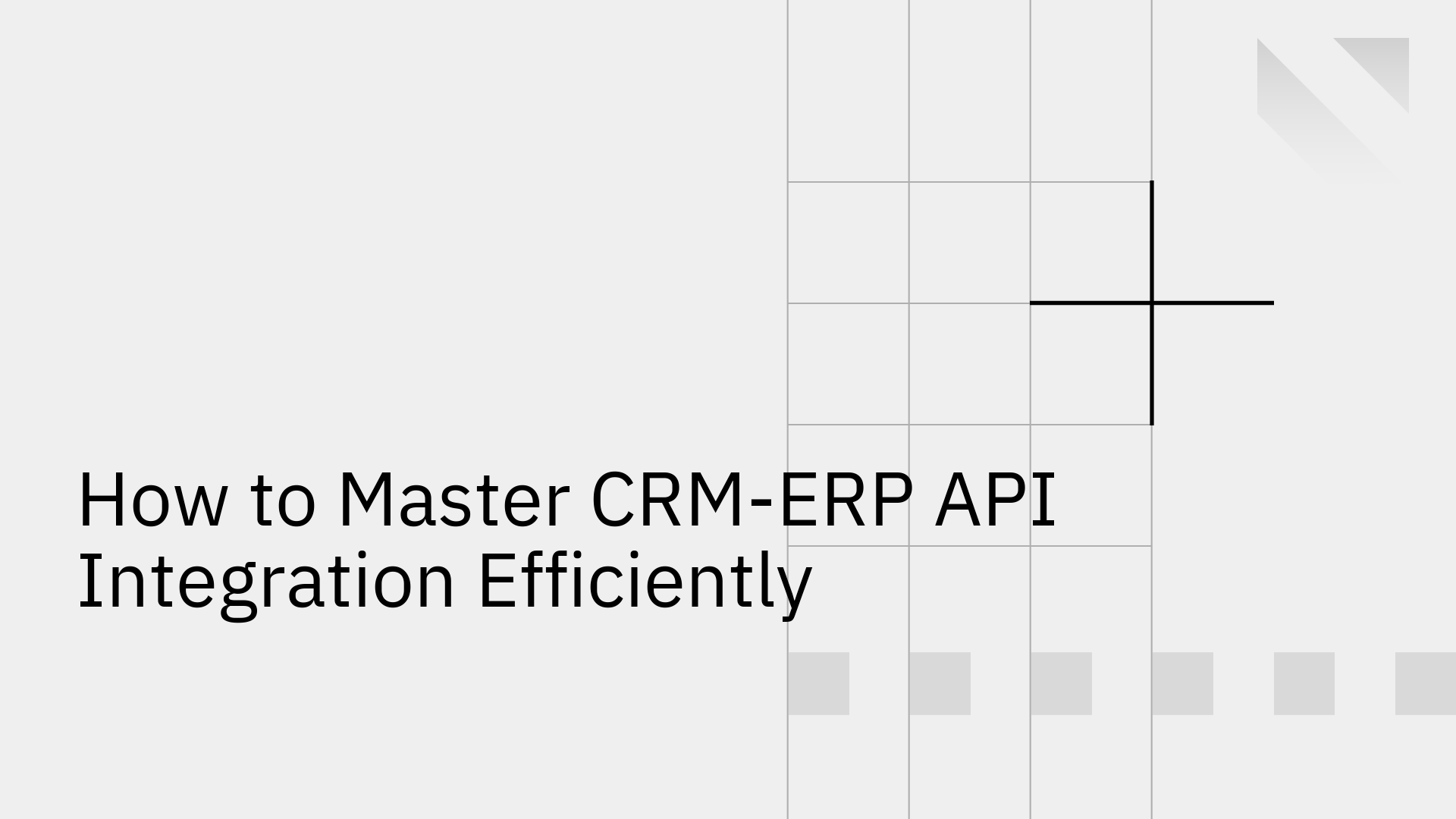
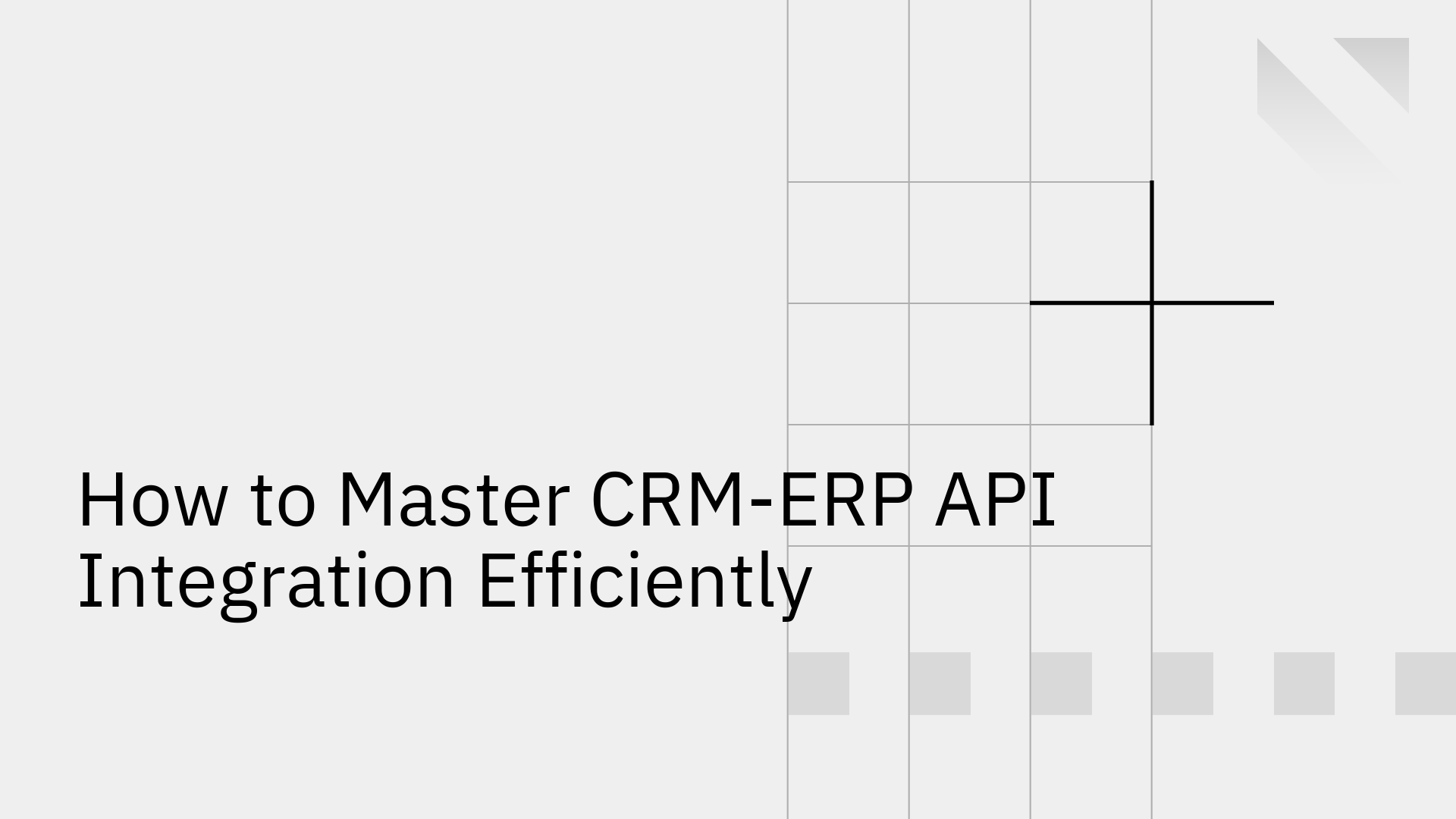
Integrating operational systems like Salesforce CRM and NetSuite ERP via API is a critical step for achieving enterprise-wide data consistency and operational efficiency. A successful integration eliminates data silos, automates manual processes, and provides a unified view of the customer lifecycle. However, these projects are fraught with technical challenges, including data integrity, security vulnerabilities, and performance bottlenecks.
Before writing a single line of code or configuring a connector, you must define what success looks like. Establishing clear, measurable goals ensures your NetSuite Salesforce integration directly supports key business objectives and delivers tangible operational improvements.
Pinpoint specific, technical targets that will govern the integration's performance and impact user experience.
Connect your technical metrics to strategic business outcomes to demonstrate value and guide development priorities.
Choosing the right integration architecture is the most critical technical decision you will make. Your choice will directly impact the project's cost, timeline, reliability, and scalability. The primary methods include custom API development, generic iPaaS platforms, and purpose-built synchronization solutions.
For a mission-critical integration like NetSuite and Salesforce, a purpose-built solution like Stacksync offers a superior alternative. Stacksync is engineered specifically for reliable, real-time, and bi-directional data synchronization between operational systems.
Data security is non-negotiable. A breach in the connection between your CRM and ERP could expose sensitive customer and financial data, leading to severe reputational and financial damage. A robust security posture must be implemented from the start.
Your integration must adhere to modern, enterprise-grade security standards.
Using a platform like Stacksync offloads the significant burden of implementing and maintaining these security controls. Instead of building and auditing a security framework from scratch, you inherit a proven, compliant architecture.
Effective data flow management ensures data integrity and prevents synchronization errors. This involves defining which system owns which data, how fields map to one another, and how to handle conflicts.
Establish a clear "source of truth" for each data entity. For example, Salesforce.Account is the master for customer details, while NetSuite.Invoice is the master for billing information.
Next, meticulously map fields between objects. This includes standard fields (e.g., Account.Name to Customer.companyName) and any custom fields critical to your business process. A purpose-built platform simplifies this process significantly.
Stacksync supports a wide range of standard and custom objects in both NetSuite and Salesforce, allowing for granular control over field mappings through an intuitive interface. [6]
A true bi-directional sync is essential for keeping both systems updated. For instance, if a customer's address is updated in NetSuite by the finance team, that change must reflect back in Salesforce. This creates a challenge: what happens if the same record is updated in both systems simultaneously?
A robust integration requires an automated conflict resolution strategy. Stacksync provides this out-of-the-box, allowing you to define rules (e.g., "most recent update wins" or "NetSuite always wins") to ensure data consistency without manual intervention.
Before deployment, you must validate that your infrastructure and system configurations can support the integration. The most critical factor for cloud applications like NetSuite and Salesforce is API governance.
Both Salesforce and NetSuite impose API rate limits to protect platform stability. A poorly designed custom integration can easily exceed these limits, causing the integration to fail and disrupting business operations.
An intelligent integration solution must manage API consumption efficiently. Stacksync includes smart rate-limiting features that optimize API calls, batch requests, and respect the governor limits of both platforms, ensuring reliable performance without hitting quotas. [4]
A structured timeline with clear phases and milestones keeps the project on track.
Using a purpose-built platform like Stacksync dramatically accelerates the timeline by compressing the development phase from months to days.
Integration is not a "set it and forget it" project. Continuous monitoring is essential for ensuring long-term reliability and performance.
Building a comprehensive monitoring and alerting system for a custom integration is a project in itself. Stacksync provides this as a core feature, with real-time dashboards, advanced logging, and configurable alerts that notify you of any issues immediately, allowing you to resolve them proactively. [3]
Integrating NetSuite and Salesforce is a high-stakes project that can unlock immense operational efficiency. However, the technical complexities of custom development and the limitations of generic iPaaS tools often lead to brittle, unreliable, and high-maintenance solutions.
By following these best practices and leveraging a purpose-built data synchronization platform like Stacksync, you can mitigate risks and accelerate time-to-value. A dedicated solution provides the reliability, scalability, and security required to build a seamless data bridge between your sales and finance teams, empowering your organization with consistent, real-time data across the enterprise.