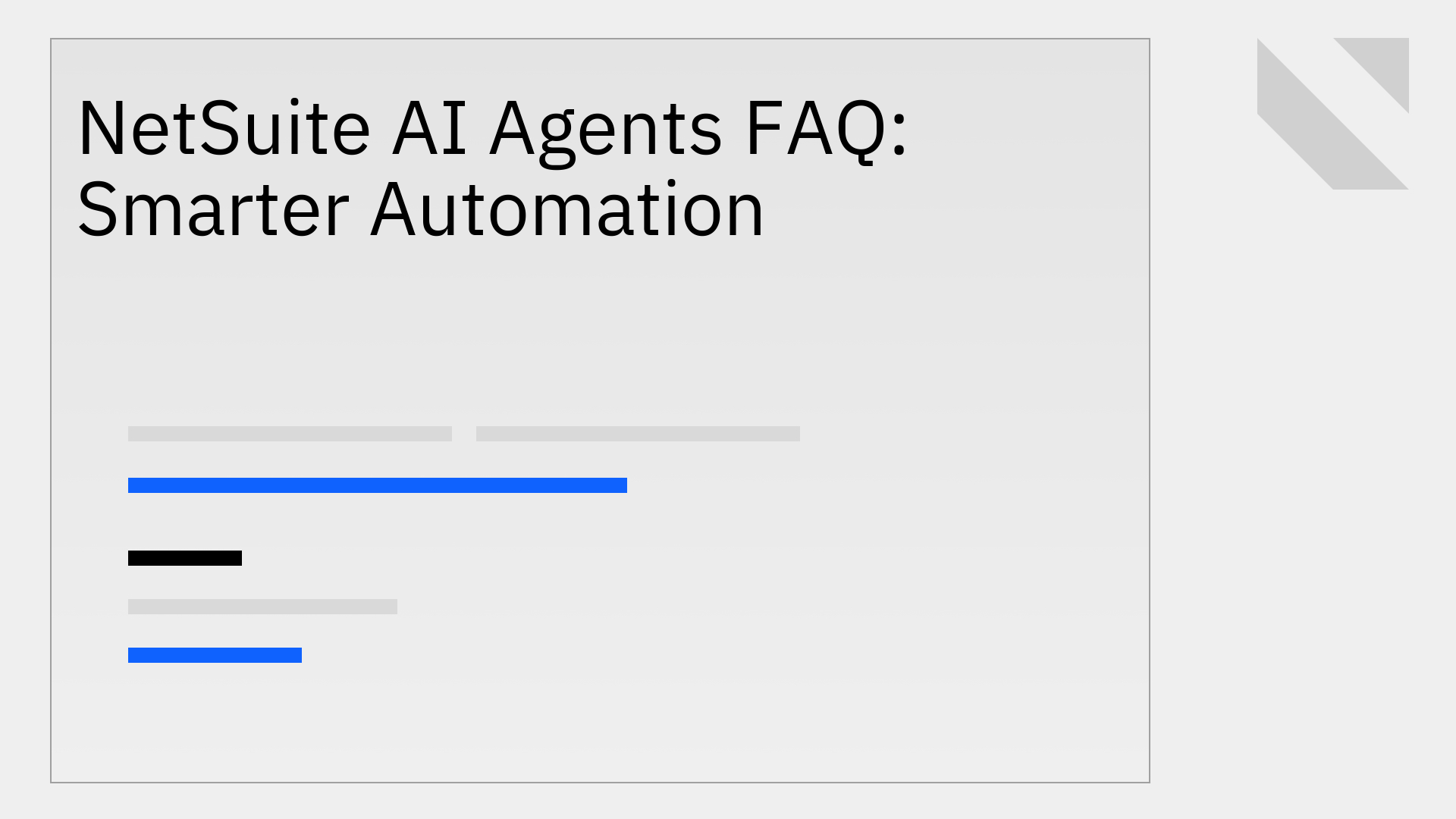
As of November 2025, the conversation around enterprise AI has shifted from theoretical to practical. Businesses running on NetSuite are no longer just asking if they can leverage AI, but how to implement it for tangible operational gains. NetSuite itself has embedded AI capabilities like Text Enhance and Bill Capture directly into the platform [1].
However, the next frontier is autonomous agents intelligent automations that observe, decide, and act on complex business processes.
This advancement introduces a critical dependency: data. For an AI agent to function effectively, it requires a constant, real-time, and reliable stream of data from NetSuite and other connected business systems. This has raised a new set of technical questions for engineering, finance, and operations leaders. Here, we answer the most common questions about building and deploying NetSuite AI agents.
This is the most fundamental question. Standard NetSuite automation, like a SuiteFlow workflow, is rules-based and rigid. It executes a predefined action when a specific condition is met. It's consistent but lacks context and adaptability.
An AI agent, particularly an autonomous agent, operates differently. It doesn't just follow a script; it uses AI models to perceive its environment, make decisions, and execute actions to achieve a goal [6].
IF a sales order is approved, THEN create an invoice.The key difference is the "decide" step, which relies on an AI model analyzing a rich, real-time dataset. The agent's ability to "perceive" its environment is entirely dependent on the underlying data infrastructure [8].
The AI is the decision-making engine of the agent. It moves beyond simple if/then logic to handle complex, multi-variable scenarios. However, this engine is powerless without high-quality fuel—data.
Consider an Accounts Payable (AP) agent designed to prevent duplicate payments. Its AI model needs to analyze incoming vendor bills. To do this effectively, it requires more than just the data in NetSuite. It needs to cross-reference data from procurement platforms, contract management systems, and potentially even past communication logs.
This is a valid concern. An autonomous system making financial decisions introduces risk. The solution is to implement robust technical guardrails and a Human-in-the-Loop (HITM) validation process. An agent should not have unchecked permissions from day one.
Here’s an actionable, safety-first approach to deployment:
Think of it as granting privileges to a new system component: you start with the least privilege, monitor its behavior, and gradually grant more autonomy as it proves its reliability.
No. The objective of NetSuite AI agents is to augment, not replace, human expertise. The most significant efficiency losses in finance and operations stem from manual, repetitive tasks like data reconciliation, report generation, and inter-system data entry. These are the exact problems that well-designed agents solve.
By delegating these tasks to an AI agent, you empower your team to focus on high-value strategic work:
The goal isn't fewer people; it's a more efficient and empowered team operating at a higher strategic level.
Once you have a reliable data integration foundation, the possibilities are extensive. Any process that is manually intensive and data-driven is a candidate for an AI agent.
Building these agents requires data from disparate systems to be unified. This is a core challenge that generic iPaaS tools and custom code struggle with at scale. Stacksync is purpose-built to provide the reliable data integration needed to power these cross-functional agents.
A common but brittle approach involves developers writing custom code to query NetSuite's APIs (like SuiteQL) and running it on external cloud servers. This architecture creates significant maintenance debt, fails to scale, and lacks the necessary error handling and observability for mission-critical processes.
A more robust, enterprise-grade architecture separates the agent's "brain" (the AI model) from its "nervous system" (the data integration layer).
Learning is a continuous feedback loop powered by data [7]. There are two primary mechanisms:
The power of NetSuite AI agents lies in their ability to automate complex decisions, but their intelligence is entirely dependent on the quality and velocity of the data they consume. Building them on a foundation of brittle, custom-coded integrations is a recipe for silent failures and operational chaos.
Stacksync provides the resilient, real-time data integration platform that enables you to build and scale NetSuite AI agents with confidence. Our solution eliminates the complexity of API management, error handling, and scalability, allowing your team to focus on designing intelligent automations that drive real business value.
Ready to build smarter NetSuite automation?
Talk to one of our engineers to see how Stacksync can provide the data foundation for your AI strategy.