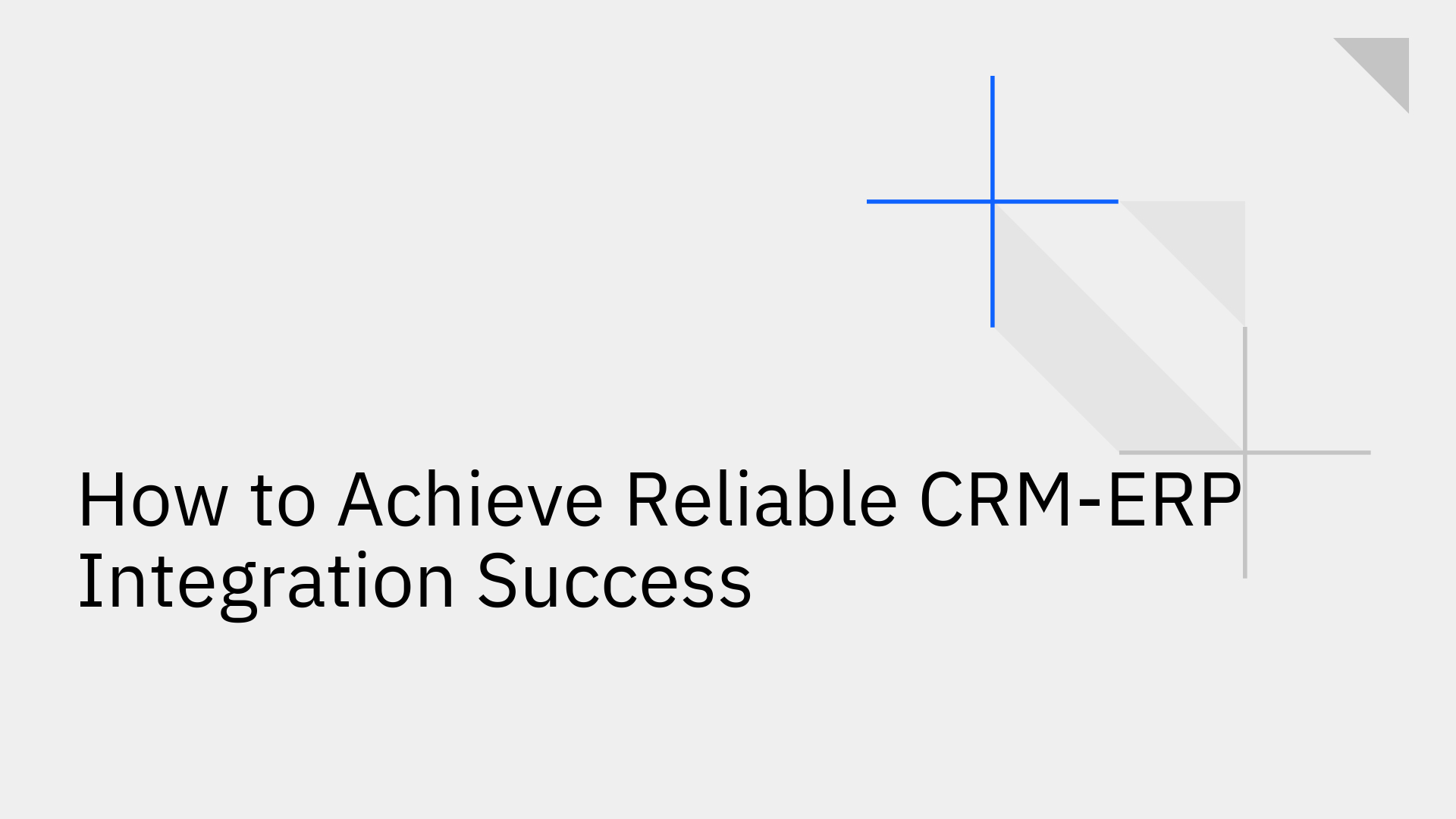
Integrating operational systems like Salesforce CRM and NetSuite ERP is a critical technical initiative to eliminate data silos, reduce manual data entry errors, and accelerate business processes. A successful Salesforce NetSuite integration ensures that sales, finance, and operations teams work from a single source of truth, improving data accuracy and decision-making[1]. However, achieving a reliable, scalable, and low-latency sync presents significant challenges.
Here is a breakdown of the best practices for a successful integration:
The foundation of any reliable NetSuite Salesforce integration is pristine data. With a significant percentage of CRM data being incomplete or duplicated, meticulous data preparation is not an optional step—it is a prerequisite for success.
Begin with a comprehensive audit of your data within both Salesforce and NetSuite. This includes customer records, contacts, sales orders, product lists, and financial data. The objective is to identify and rectify inconsistencies, duplicate entries, and incomplete records before initiating any data flow.
Addressing these data quality issues upfront prevents them from corrupting the integrated environment. Cleanse data by deduplicating records, standardizing formats (e.g., addresses, phone numbers), and archiving obsolete information. This foundational step simplifies the subsequent data mapping process and ensures the integration operates on a clean data set.
Data mapping defines the logical connections between Salesforce objects and NetSuite records. This process ensures that data transferred between the two systems retains its context and integrity. A successful mapping strategy requires a deep understanding of the data schemas in both platforms.
Establish clear, unambiguous rules for how data fields correspond. For example, define how the Salesforce Opportunity object and its stages map to a NetSuite Sales Order. This includes specifying data transformations, such as converting data types or concatenating fields. While this can be done manually, the complexity often leads to errors.
To maintain data integrity post-integration, establish clear data governance policies. These policies must dictate data ownership, access controls, and standard operating procedures for data entry and modification. Define roles and responsibilities for data stewardship to ensure accountability.
Your governance framework should include security protocols like encryption and role-based access controls to protect sensitive information during transit and at rest. Implement data quality controls, such as validation rules, to enforce consistent formatting and prevent poor data from entering your systems. Given that low-quality data can cost businesses millions annually, these controls are a critical investment. Regularly review and refine your data mapping and governance policies to adapt to evolving business processes and system changes.
After preparing your data, the next critical phase is designing an integration architecture that is reliable, scalable, and maintainable. The technical approach you choose will directly impact the performance and long-term viability of your Salesforce NetSuite integration.
Traditional integration methods present significant technical trade-offs. Custom, point-to-point integrations built using native APIs are tightly coupled and brittle; they require constant maintenance and are prone to breaking when Salesforce or NetSuite updates their platforms[3]. Generic iPaaS (Integration Platform as a Service) solutions offer more flexibility but are often overly complex, require specialized expertise, and are not optimized for the high-performance, bi-directional synchronization required by operational systems.
The superior approach is a purpose-built synchronization platform like Stacksync. Stacksync is engineered specifically for real-time, bi-directional data sync between critical business applications like NetSuite and Salesforce. It eliminates the inefficiencies of custom code and the complexity of iPaaS. With a no-code setup, Stacksync allows you to establish a robust integration in minutes, not months. The platform is designed to automatically adapt to API changes, ensuring your integration remains stable and maintenance-free[4].
A successful integration depends on seamless communication between the Salesforce and NetSuite APIs. Stacksync manages all API connections, authentication (including OAuth), and rate-limiting automatically. The platform provides a unified interface to configure syncs for all standard and custom objects and fields in both systems, including complex NetSuite objects like accounting, entity, and project data[5]. This removes the need for your engineering team to become experts in the intricacies of two separate, complex APIs.
Clearly document the business logic governing the data flow. This includes defining which system is the master for specific data entities and the rules for conflict resolution. Stacksync simplifies this with its configuration-as-code capabilities, allowing you to define and version your integration logic in a clear, auditable format[6].
Key synchronization points typically include:
By using a platform like Stacksync, you ensure these processes are automated, reliable, and transparent, accelerating your entire order-to-cash cycle[7].
Thorough testing is non-negotiable for a mission-critical NetSuite Salesforce integration. It validates that data flows correctly, business logic is properly implemented, and potential issues are resolved before impacting operations.
Your testing plan should be comprehensive, covering unit, integration, system, and user acceptance testing (UAT). Define clear objectives, success criteria, and realistic timelines. Use a dedicated sandbox environment to isolate testing from production data. Your plan should include testing for:
Before a full rollout, conduct test migrations with a representative subset of your data. Start with a small batch of records (e.g., a few dozen accounts and their related opportunities) to validate the end-to-end process. This allows you to identify and fix any issues in the mapping logic or system configuration on a small scale. Gradually increase the data volume to simulate real-world conditions and ensure the integration is stable under load.
Continuous monitoring is essential for maintaining the reliability of your integration. Traditional methods often result in data discrepancies and costly downtime. The technical challenge lies in gaining real-time visibility into a distributed process.
Stacksync solves this problem with a built-in observability stack. The platform provides real-time dashboards, advanced logging with correlation IDs, and proactive alerting for any sync failures or performance degradation[8]. Key features include:
This automated, real-time monitoring ensures data integrity, minimizes downtime, and frees your engineering team from manual troubleshooting.
Even a technically perfect integration will fail without user adoption. Ensuring your teams are trained and prepared for the new, streamlined workflows is critical to realizing the full value of your Salesforce NetSuite integration.
Deliver role-based training that focuses on how the integration benefits each user's daily tasks. A sales representative needs to understand how their actions in Salesforce impact financial data in NetSuite, while an accounting clerk needs to trust that the sales data they see is accurate and up-to-date.
Use a sandbox environment for hands-on training, allowing users to practice new workflows without affecting live data. Supplement live training with clear, concise documentation, such as quick-reference guides and short video tutorials, to support ongoing learning.
Establish clear channels for users to provide feedback and ask questions. This can include dedicated Slack channels, regular check-in meetings, or a formal ticketing system. Open communication makes users feel supported and provides valuable insights for refining processes. Designate "power users" within each department to act as first-line support and champions for the new system.
To overcome resistance to change, clearly and consistently communicate the "why" behind the integration. Build a strong business case that articulates the benefits for each stakeholder group:
Visible executive sponsorship is crucial. When leaders champion the project and model the desired behaviors, it reinforces the importance of the initiative across the organization.
A successful integration is not a one-time project but an ongoing process. Continuous support and optimization are required to ensure your NetSuite Salesforce integration remains aligned with your business as it grows and evolves.
Effective performance monitoring provides deep visibility into the health of your integration. While generic APM tools can track infrastructure metrics, they often lack the context to monitor business-level data flows effectively.
This is another area where a purpose-built platform excels. Stacksync includes comprehensive, real-time monitoring designed specifically for data synchronization[9]. Its dashboards track key performance indicators (KPIs) like sync latency, throughput, and error rates, with automated alerts to notify you of any anomalies before they impact the business.
Schedule periodic reviews of your integration to ensure it continues to meet business needs. These reviews are an opportunity to assess performance metrics, review error logs, and identify opportunities for optimization. As business processes change, you may need to adjust data mappings or workflow rules.
With traditional integrations, updates are risky and time-consuming. However, Stacksync's architecture is designed for agility. Its configuration-as-code approach allows you to safely test and deploy changes, and the platform automatically handles underlying API updates from Salesforce and NetSuite, ensuring forward compatibility and eliminating maintenance overhead[4].
Scalability is a primary concern for any enterprise integration. Your solution must be able to handle increasing data volumes and transaction throughput as your business grows. Custom-coded solutions and many iPaaS platforms struggle to scale efficiently.
Stacksync is built on a highly scalable, event-driven architecture capable of handling millions of executions per minute[8]. This ensures that your integration performs reliably, whether you're processing hundreds of orders a day or thousands. By choosing a scalable, future-proof platform, you ensure that your Salesforce NetSuite integration remains a strategic asset, not a technical bottleneck.
Integrating Salesforce and NetSuite is a powerful strategy for creating a unified data environment that drives operational efficiency and empowers teams. A successful integration can significantly reduce order processing times, improve data accuracy, and provide a 360-degree view of the customer.
The path to success is paved with meticulous data preparation, thoughtful design, and rigorous testing. However, the most critical decision is the choice of integration technology. While custom code and generic iPaaS platforms are common, they introduce significant technical debt, maintenance overhead, and reliability risks.
A purpose-built synchronization platform like Stacksync offers a fundamentally better approach. By providing real-time, bi-directional sync with a no-code setup and zero-maintenance architecture, Stacksync eliminates the primary sources of failure in traditional integration projects. It guarantees data consistency, provides effortless scalability, and empowers organizations to achieve a truly reliable NetSuite Salesforce integration that supports business agility and growth.
Integrating a CRM like Salesforce with an ERP like NetSuite breaks down data silos between front-office and back-office teams. The primary advantages are:
Ensuring data consistency in a Salesforce NetSuite integration requires a multi-faceted approach:
The most common technical challenges include: