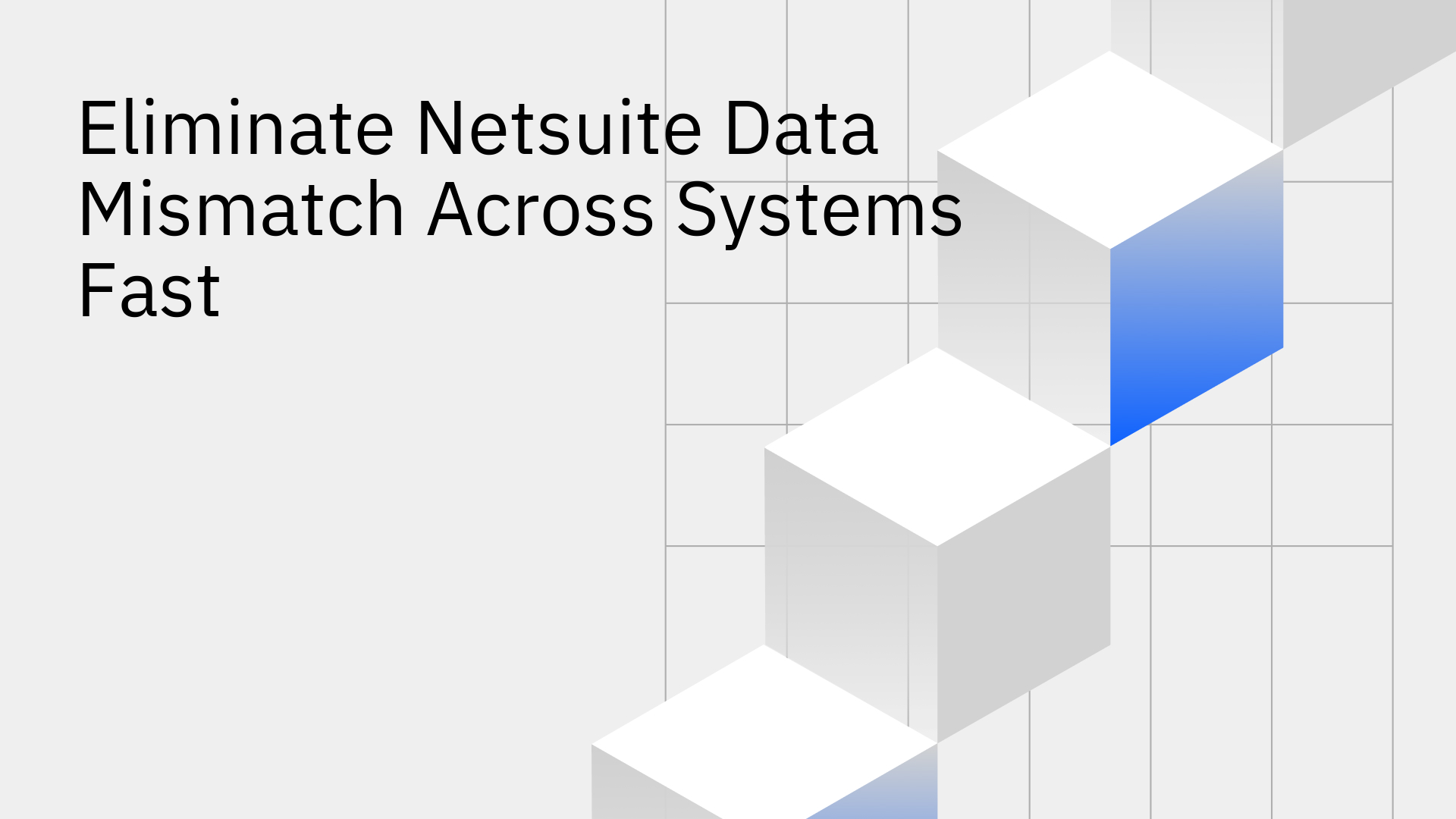
A netsuite data mismatch across systems happens when information in your NetSuite ERP like customer details, orders, or inventory levels doesn't match the information in your other business applications, such as your CRM, ecommerce store, or marketing platform.
This isn't just a small annoyance; it can lead to operational chaos, flawed decision-making, and serious financial losses. In fact, relying on poor-quality data can cost an organization an average of $15 million each year [1]. For any company that uses NetSuite as its operational hub, solving this problem is not just important it's essential.
To fix data inconsistencies, you first need to know where they come from. These mismatches are rarely random; they usually stem from a few common issues in how data is handled and moved between your systems.
One of the biggest sources of data mismatches is relying on people to copy and paste information between systems. Simple typos, inconsistent formatting, or creating the same customer record twice are common human errors that corrupt your data. This problem is made worse by how quickly data becomes outdated. Over 70.8% of business contact information changes in some way within a single year, making manual updates an impossible task [2]. If you notice your NetSuite Integration Failing? Fix Duplicate Data Fast before these small errors create major headaches.
A weak or badly set up integration is another frequent cause of data mismatches. Even pre-built connectors can be tricky. For example, connecting NetSuite to Stripe sounds straightforward, but it requires a complex setup of permissions and data mapping to work correctly, and mistakes can easily lead to mismatched payment and invoice data [3]. Common integration failures include hitting API limits (the maximum number of data requests a system allows), syncs failing without any notification, and errors in converting data from one format to another.
Many integration tools use what is called "batch processing." This means data is synced in scheduled groups, or batches perhaps once an hour or only once a day. This delay creates windows of time when your systems are out of sync, forcing teams to work with old information. A salesperson might call a customer without knowing they just submitted a support ticket, or your warehouse might prepare an order for a product that has just gone out of stock. It's crucial to Fix NetSuite Integration Bottlenecks with Real‑Time Sync to ensure everyone has up-to-the-minute data.
Different software systems often have their own unique ways of formatting data. Think of it like different dialects; one system might use "MM-DD-YYYY" for dates while another uses "DD/MM/YY". Without a proper translator a process known as data mapping and transformation—information can get scrambled or rejected when moving between systems. For instance, tiny differences in how tax is calculated and rounded between NetSuite's point-of-sale system and its main ERP can cause invoice totals to be off by a cent or two, creating accounting discrepancies [4].
Ignoring data mismatches is a costly decision that creates a domino effect of problems across your entire business. The financial and operational fallout is staggering; according to one study, poor data quality costs U.S. businesses over $3.1 trillion annually [5].
The right way to solve data mismatches isn't to build more fragile custom scripts or rely on slow batch processes. The solution is a modern platform built specifically for data integrity. Stacksync provides a real-time, two-way synchronization engine designed to eliminate these problems permanently.
Unlike tools that sync data on a delay, Stacksync moves data between your systems in milliseconds. Our true two-way sync means that an update in any connected application—like a changed customer address in Salesforce or a new order in Shopify—is instantly and accurately reflected in NetSuite, and vice versa. This creates a single, unified view of your data across all platforms. With Stacksync, you can Solve NetSuite Data Consistency Issues with Real‑Time Sync and empower your teams with information they can trust.
Data mismatches often grow because integrations fail silently, without anyone noticing until it's too late. Stacksync is built for reliability and features a dedicated Issue Management dashboard that gives you complete visibility. Instead of letting syncs fail, our platform alerts you to any issues immediately and gives you one-click tools to retry or revert changes. This stops small errors from turning into large-scale data corruption, which is critical if you've ever had problems where your NetSuite Not Syncing Invoices or Orders? Common ....
A common reason integrations fail is that they overwhelm an application's API rate limits, causing data flow to be paused or blocked. Stacksync’s "Smart API Rate Limits" feature intelligently manages data traffic and automatically adjusts to your budget to prevent your syncs from being throttled. This ensures your data flows without interruption, even during busy periods like a flash sale or end-of-quarter rush. Our powerful Netsuite two-way sync integration and workflow automation is designed to handle your business as it grows.
Fixing data mismatches shouldn't require a long and complicated IT project. With Stacksync, you can set up a robust, real-time integration in minutes without writing a single line of code.
Ready to eliminate NetSuite data mismatches for good?
Book a demo or start a free trial to see how Stacksync can unify your most important business data.