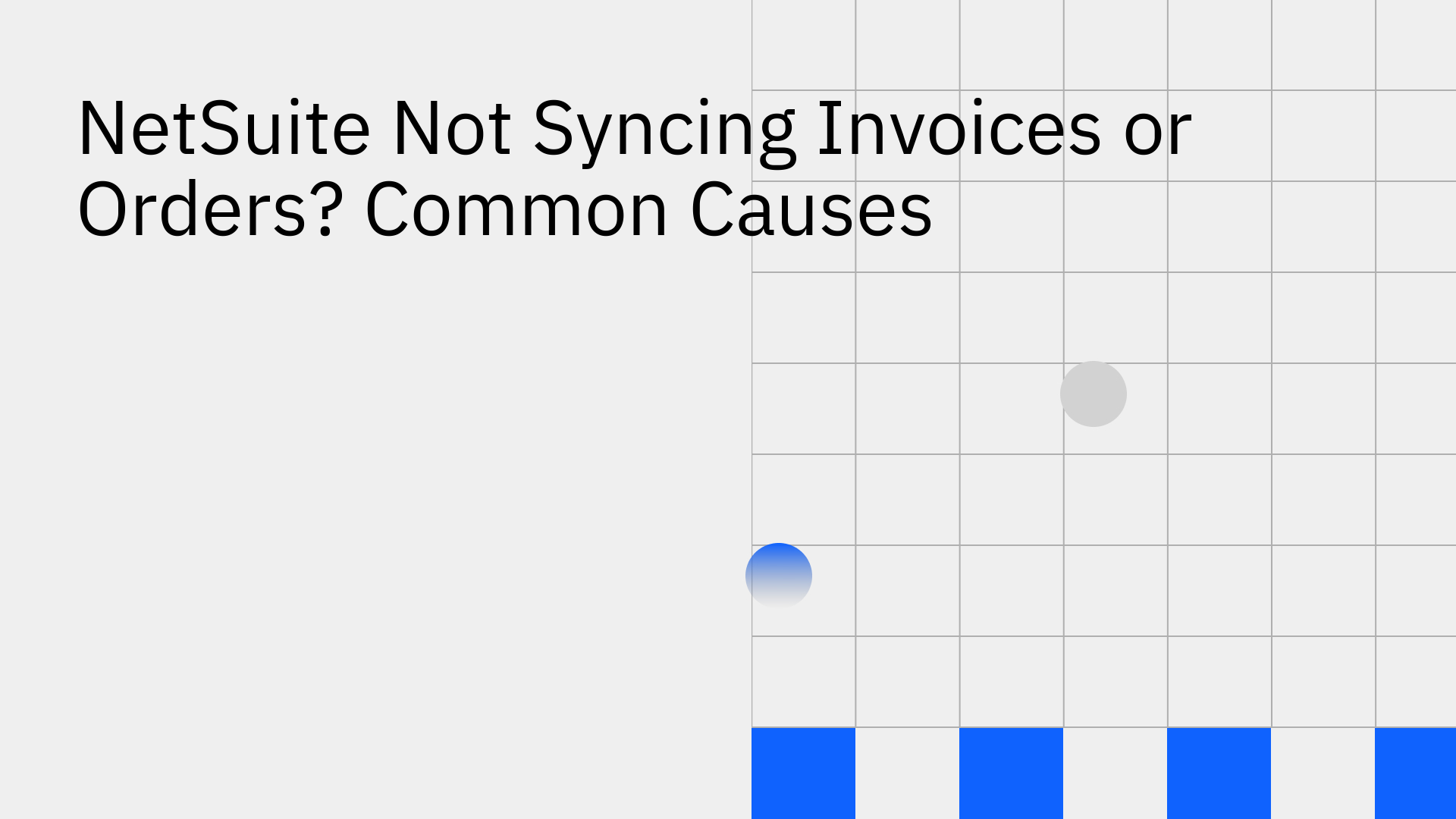
When NetSuite fails to sync invoices or orders properly, financial workflows can quickly break down. Missing or duplicated records, invalid references, and unreceived items can all prevent smooth data transfer between systems.
Here’s how to identify and fix the most common NetSuite syncing errors.
When invoices or orders don’t sync correctly in NetSuite, the cause typically lies in configuration issues, record mismatches, or API reference errors. These sync failures often occur when:
Cause: The bill references a PO that’s still pending receipt, or the PO is already fully billed.
Fix Options:
Cause: The linked PO no longer exists in NetSuite or was removed by another user.
Solution: Re-sync or recreate the PO in your integration tool to re-establish the reference. Always verify that your integration app (like Ramp, Procurify, or Stacksync) has permissions to re-sync deleted records.
Cause: The PO number in your external system doesn’t match NetSuite’s PO number format or numbering rules.
Fix:
Cause: Your PO contains expense or inventory items that aren’t allowed by current NetSuite preferences.
Fix:
Cause: Incorrect credentials, outdated bundle versions, or missing mapping fields between NetSuite and the source system.
Fix:
Stacksync’s bi-directional real-time sync eliminates many of these common issues by automatically detecting field-level changes and ensuring both systems stay consistent. Unlike batch-based connectors, Stacksync uses real-time CDC (Change Data Capture) and conflict resolution rules to prevent duplicate invoices, missing orders, or stale data.
Key Advantages:
If you’re constantly dealing with NetSuite sync errors, switching to a real-time, bi-directional integration like Stacksync can drastically reduce downtime and reconciliation work.
Invoice and order sync errors in NetSuite are often configuration-related but can have serious operational impacts if not addressed promptly. By understanding root causes, invalid references, deleted records, or preference misconfigurations and using a reliable integration layer like Stacksync, your team can achieve error-free synchronization and faster financial operations.
Looking to fix your NetSuite sync issues for good?
Start a free trial with Stacksync and experience real-time, bi-directional sync without the manual rework.