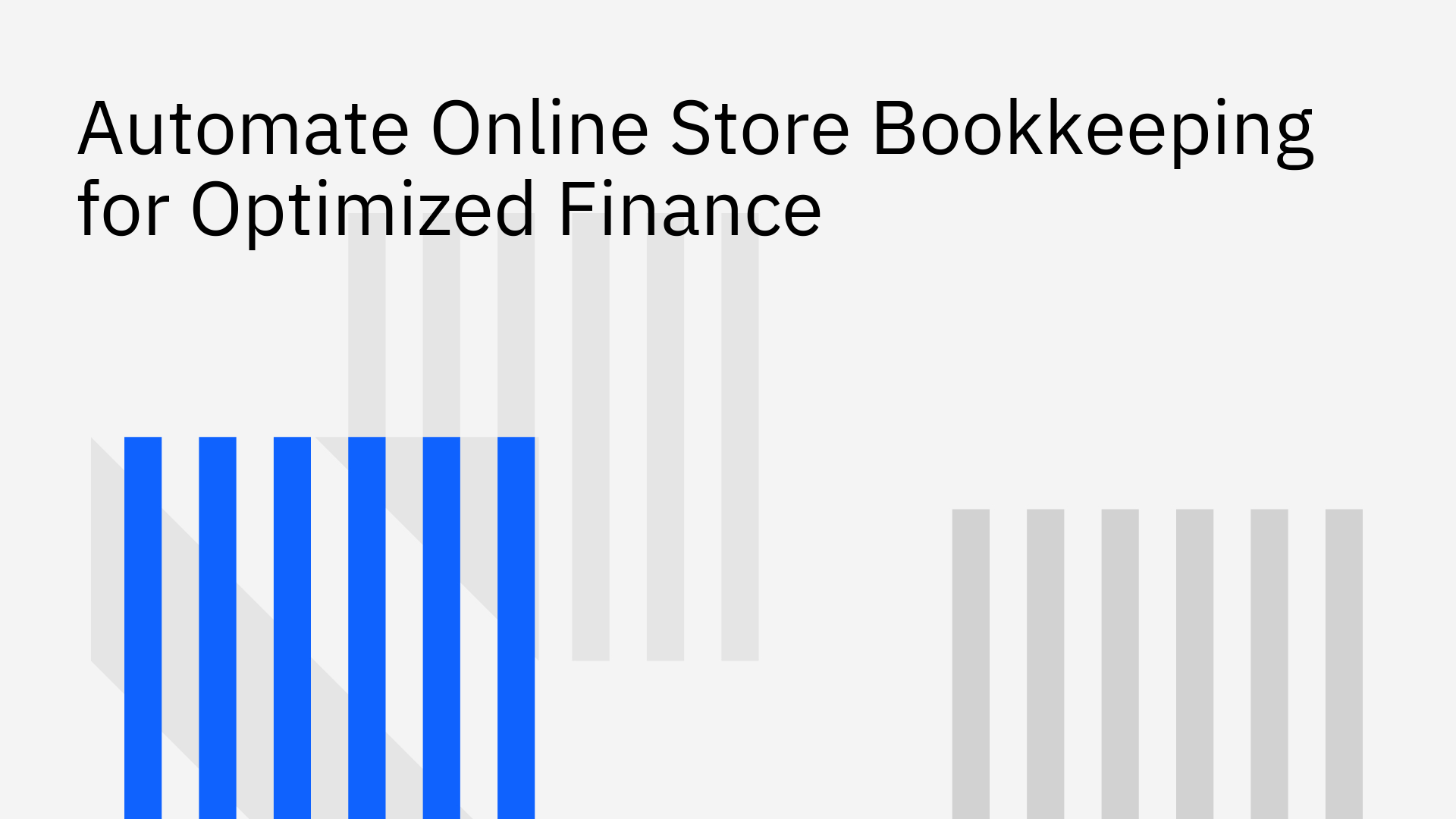Running an online store involves managing complex operational workflows, but the financial backend often becomes a significant bottleneck. Manual bookkeeping, reliant on spreadsheets and disconnected data entry, is not merely time-consuming; it is a direct threat to data integrity and operational efficiency. For businesses using powerful platforms like Shopify for e-commerce, Salesforce for customer relationship management (CRM), and NetSuite as their enterprise resource planning (ERP) system, the lack of seamless data flow creates critical information silos. This disconnect between sales, customer, and financial data leads to reconciliation errors, delayed reporting, and diverts focus from core growth activities.
In today's high-velocity digital commerce environment, automating the data pipeline between these operational systems is not a luxury—it is a technical necessity for achieving accuracy, scalability, and a single source of truth.
This guide provides a technical roadmap for automating bookkeeping for e-commerce businesses that leverage NetSuite. We will analyze the profound benefits of automation, evaluate the essential tools and integration platforms, and detail a step-by-step process for implementing a robust, automated financial ecosystem. Whether you are scaling an existing online enterprise or establishing your e-commerce infrastructure, this content will provide the technical knowledge to master your financial data, derive actionable insights, and engineer your online store for sustained success.
Key Takeaways:
- Automating bookkeeping by integrating systems like Shopify and Salesforce with NetSuite eliminates manual data entry, drastically reducing human error.
- Real-time data synchronization provides immediate financial insights, empowering data-driven decision-making across the organization.
- A purpose-built integration solution is superior to generic tools for handling the complexities of a
netsuite shopify integration or salesforce netsuite integration. - Proper implementation, including robust error handling and conflict resolution, is critical for the reliability of an automated system.
- Achieving true bi-directional sync ensures data consistency across all integrated platforms, from your CRM to your ERP.
Streamlining Your Finances: The Power of Automated Integration
Automating bookkeeping transcends simple task reduction; it represents a strategic competitive advantage. In the demanding e-commerce landscape, where operational efficiency directly impacts profitability, robust financial management is non-negotiable. Automation through system integration empowers you to create a unified data environment, gain precise insights, and reallocate technical resources toward strategic initiatives.
Why Automate Bookkeeping for Your Online Store?
The technical and operational benefits of automating your financial data flows are substantial.
- Time Reclamation: Manual data entry is a low-value, high-risk task. Automating the transfer of order, customer, and transaction data from platforms like Shopify and Salesforce to NetSuite reclaims countless hours, enabling your finance and operations teams to focus on analysis and strategy.
- Error Elimination: Human error is an inherent risk in manual data processing. A single incorrect entry can corrupt financial statements and inventory counts. Automated systems enforce data consistency and minimize the risk of such errors, ensuring higher accuracy and reliability in your financial records.
- Real-Time Insights: Automated integration platforms provide near-instantaneous access to consolidated financial data. You can monitor sales performance, cash flow, and inventory levels in real-time within NetSuite, enabling rapid, informed decision-making.
- Enhanced Compliance and Auditing: Maintaining organized, accurate, and up-to-date records is fundamental for tax compliance (e.g., sales tax, VAT) and financial audits. Automation simplifies this process, creating a clear, auditable trail of every transaction from the source system to the general ledger.
- Operational Cost Reduction: While integration platforms have associated costs, the long-term ROI is significant. By eliminating manual labor, preventing costly data errors, and improving operational efficiency, automation directly improves your bottom line.
The Impact of Automated Integration on E-commerce
E-commerce businesses, with their high transaction volumes and multi-channel operations, derive unique value from automated bookkeeping and data synchronization.
- Sales Order Automation: Automatically sync sales orders from Shopify to NetSuite, including customer details, line items, taxes, and shipping information. This accelerates the order-to-cash cycle and eliminates manual order creation [1].
- Inventory Synchronization: Maintain accurate stock levels across all platforms. When a sale occurs on Shopify, inventory levels are automatically updated in NetSuite and vice-versa, preventing overselling and stockouts [2].
- Customer Data Consistency: A
salesforce netsuite integration ensures that customer data is consistent between your CRM and ERP. Updates to a customer record in Salesforce can be reflected in NetSuite in real-time, providing a unified 360-degree view of the customer [3]. - Financial Reconciliation: Automatically match payment gateway settlements (e.g., from Stripe or Shopify Payments) with the corresponding orders in NetSuite, dramatically simplifying the bank reconciliation process.
Manual Data Entry vs Automated Integration
Manual Data Entry vs Automated Integration
| Feature |
Manual Data Entry |
Automated Integration |
| Latency |
High (hours or days) |
Low (real-time or near real-time) |
| Accuracy |
Prone to human error |
High, with guaranteed data consistency |
| Scalability |
Poor; requires more staff as volume grows |
Excellent; scales with transaction volume |
| Insights |
Delayed and often inaccurate |
Real-time, comprehensive, and actionable |
| Compliance |
Difficult to maintain auditable records |
Simplified with clear data lineage |
Key Point: Automating the data flow between your e-commerce platform, CRM, and NetSuite empowers your business to scale efficiently without being constrained by manual financial processes. It establishes the technical foundation for data-driven decision-making and strategic growth.
Choosing the Right Tools for Bookkeeping Automation
Selecting the correct integration architecture is the most critical decision for successful bookkeeping automation. The ideal solution must align with your specific technical requirements, transaction volume, and desired level of reliability.
Essential Platforms and Integration Architecture
- ERP System: NetSuite serves as the financial system of record, the central hub for all accounting, inventory, and order management processes.
- E-commerce Platform: Shopify or Shopify Plus acts as the primary sales channel, capturing orders, customer data, and payment transactions.
- CRM Platform: Salesforce manages the customer lifecycle, from lead generation to post-sale support, holding critical customer interaction data.
- Integration Solution: This is the connective tissue. The choice here is critical. Options range from brittle custom code and generic iPaaS (Integration Platform as a Service) solutions to purpose-built synchronization platforms.
The Challenge of Integration and The Stacksync Solution
Connecting complex systems like NetSuite, Salesforce, and Shopify presents significant technical challenges. Custom-coded integrations are expensive to build, difficult to maintain, and often break when source platforms update their APIs. Generic iPaaS solutions, while flexible, require extensive configuration, lack deep connectors for specific systems, and may struggle with the performance and reliability needed for mission-critical financial data.
This is the specific problem Stacksync is engineered to solve. Stacksync is not a generic iPaaS; it is a purpose-built platform for real-time, bi-directional data synchronization between critical business applications.
For a netsuite shopify integration or salesforce netsuite integration, Stacksync provides a robust, reliable, and scalable solution that overcomes the limitations of other methods. It offers:
- True Bi-Directional Sync: Data flows seamlessly in both directions in real-time. An update in NetSuite (e.g., inventory count) is instantly reflected in Shopify, and a new order in Shopify is immediately created in NetSuite. This guarantees data consistency across all systems.
- Sub-Second Latency: Stacksync is built for performance, offering synchronization speeds that are orders of magnitude faster than traditional batch-based or ODBC integrations [4].
- No-Code to Pro-Code Flexibility: Business users can configure and manage integrations with an intuitive no-code interface, while developers can leverage pro-code capabilities for complex transformations and custom logic [3].
- Support for Custom Objects: Stacksync natively supports both standard and custom objects and fields in NetSuite and Salesforce, a critical feature for businesses with tailored configurations [5].
Integration Methods for NetSuite
Integration Methods: Characteristics & Suitability for NetSuite
| Integration Method |
Key Characteristics |
Suitability for NetSuite Integration |
| Custom Code / APIs |
Highly customizable but brittle. Requires significant development and ongoing maintenance. High total cost of ownership. |
High risk. Breaks with API updates. Not scalable without continuous engineering effort. |
| Generic iPaaS |
"Jack of all trades, master of none." Connectors are often shallow. Can introduce latency and require complex workflow building. |
Can work for simple, one-way data pushes but struggles with real-time, bi-directional needs and complex logic. |
| Stacksync |
Purpose-built for real-time, bi-directional sync. Deep, pre-built connectors for NetSuite, Salesforce, Shopify. Zero-maintenance architecture. |
Optimal Solution. Provides reliability, scalability, and enterprise-grade security needed for mission-critical financial data flows [6]. |
Implementing Automated Bookkeeping: A Step-by-Step Guide
A successful implementation requires a structured approach focused on data integrity and process automation.
Setting Up Your Financial Hub in NetSuite
- Optimize Chart of Accounts: Ensure your Chart of Accounts in NetSuite is structured to properly categorize revenue, cost of goods sold (COGS), and expenses from your e-commerce channels.
- Configure Items and Inventory: Set up all products as inventory or non-inventory items in NetSuite, ensuring SKUs match those in Shopify.
- Establish Customer Records: Decide on a master system for customer records. For a
salesforce netsuite integration, Salesforce is typically the master, with data syncing to NetSuite. - Define Transaction Workflows: Map out how orders, refunds, and settlements will be recorded in NetSuite (e.g., as Sales Orders, Invoices, or Cash Sales).
Integrating Your Operational Systems with Stacksync
Integrating platforms like Shopify and Salesforce with NetSuite using Stacksync is designed for efficiency and reliability.
- Authorize Connectors: Securely connect your NetSuite, Shopify, and Salesforce instances to Stacksync using OAuth 2.0.
- Configure Syncs: Use Stacksync's no-code interface to define which objects and fields to synchronize. For a
netsuite shopify integration, this would include Orders, Customers, Products, and Inventory Levels. - Map Data Fields: Visually map fields between systems. For example, map the
order.total_price field from Shopify to the salesorder.total field in NetSuite. Stacksync's deep connectors intelligently suggest mappings for standard fields. - Define Conflict Resolution Rules: Configure rules to handle data conflicts automatically. For instance, if a customer record is updated in both Salesforce and NetSuite simultaneously, define which system's update takes precedence.
- Activate and Monitor: Activate the sync and monitor the data flow in real-time through the Stacksync dashboard. The platform provides detailed logs and alerts for any potential issues, ensuring complete visibility and control [4].
Highlight: A purpose-built platform like Stacksync abstracts away the complexity of API management, data transformation, and error handling, allowing you to focus on the business logic of your integration.
Managing Your Automated Bookkeeping System
Even a highly automated system requires governance and oversight to ensure continued accuracy and derive maximum value.
Regular Reconciliation and Review
- Automated Reconciliation: While Stacksync ensures data integrity, standard accounting procedures like monthly bank reconciliations remain essential to verify cash flow against system records.
- Review Financial Reports: Regularly review key financial statements generated by NetSuite (Income Statement, Balance Sheet, Cash Flow Statement) to monitor business performance and validate the accuracy of the integrated data.
- Audit Sync Performance: Use the Stacksync dashboard to monitor sync health, execution volume, and any errors. Proactive monitoring ensures the integration operates flawlessly.
Handling Exceptions and Issues
- Automated Error Handling: Stacksync includes robust, automated error handling and retry logic. If an API endpoint is temporarily unavailable, the system will automatically retry the sync, preventing data loss.
- Alerting: Configure alerts to notify your team of any critical issues that require manual intervention, such as a record failing to sync due to a data validation rule in the destination system.
- Security and Governance: Stacksync is built with enterprise-grade security, including SOC2 compliance and GDPR adherence. Features like Configuration as Code (CaC) allow you to manage your integration configurations in a version-controlled environment, providing strong governance and auditability [6].
Key Point: While Stacksync automates the mechanics of data synchronization, strategic oversight is crucial. The platform provides the tools for monitoring, governance, and security, empowering you to manage your data ecosystem with confidence.
Frequently Asked Questions (FAQ) about Automating Bookkeeping with NetSuite
Here are common questions about automating bookkeeping for online stores using NetSuite.
What are the biggest challenges of a netsuite shopify integration?
The primary challenges include:
- Data Latency: Many solutions use batch processing, meaning order and inventory data can be hours out of date, leading to overselling and poor customer experiences.
- Inventory Sync: Maintaining accurate, real-time inventory levels across multiple Shopify stores and NetSuite warehouses is technically complex.
- Order Complexity: Handling discounts, taxes, shipping fees, gift cards, and refunds accurately requires a sophisticated integration that can map this data correctly to NetSuite's financial records [7].
- Scalability: The integration must be able to handle high volumes of orders during peak seasons (like Black Friday) without failing.
Stacksync addresses these challenges with its real-time, bi-directional architecture and scalable infrastructure, ensuring data is always accurate and up-to-date, even under heavy load.
How does a real-time salesforce netsuite integration benefit my business?
A real-time integration provides a single source of truth for customer and financial data. Key benefits include:
- Accelerated Quote-to-Cash: Sales reps in Salesforce can see real-time customer credit limits and inventory availability from NetSuite, allowing them to create accurate quotes and close deals faster.
- 360-Degree Customer View: Support teams using Salesforce have access to a customer's complete order and invoice history from NetSuite, enabling them to provide superior service.
- Elimination of Duplicate Data: Bi-directional sync prevents the creation of duplicate customer or account records, ensuring clean data across both platforms.
- Accurate Financial Forecasting: Finance teams have immediate visibility into the sales pipeline from Salesforce, leading to more accurate revenue forecasting in NetSuite.
Why is bi-directional sync superior to a one-way data push?
A one-way push (e.g., from Shopify to NetSuite) creates data silos. Information updated in the destination system (NetSuite) is never reflected back in the source system. Bi-directional sync ensures data consistency everywhere. For example:
- An address update in NetSuite's customer record is automatically synced back to Salesforce and Shopify.
- An inventory adjustment made by the warehouse team in NetSuite is instantly reflected on the Shopify product page.
- A sales order status updated to "Shipped" in NetSuite can update the order status in Shopify, triggering a customer notification.
True bi-directionality, a core feature of Stacksync, is essential for a truly unified and automated operational workflow.
How does Stacksync handle custom objects and fields in NetSuite?
This is a critical differentiator. Many businesses heavily customize NetSuite and Salesforce with custom objects, records, and fields to fit their unique processes. Generic integration tools often struggle to support these customizations. Stacksync is designed to automatically detect and allow mapping for both standard and custom objects and fields, ensuring that the integration can be tailored to your exact business logic without requiring custom development [8].
Is it secure to connect my NetSuite ERP to a third-party platform?
Security is paramount when dealing with financial data. Reputable integration platforms like Stacksync are built with enterprise-grade security as a foundational principle. Key security features include:
- Compliance: Adherence to standards like SOC 2, GDPR, and CCPA.
- Data Encryption: End-to-end encryption for data both in transit (using TLS 1.2+) and at rest.
- Secure Authentication: Use of modern authentication protocols like OAuth 2.0 to securely connect to your applications without storing credentials.
- Strict Access Controls: Role-based access control (RBAC) to ensure users only have permission to view or modify the integrations relevant to their role.
Choosing a platform with a proven security posture like Stacksync is essential for protecting your mission-critical financial data.
Conclusion: Embrace Integration for E-commerce Success
Automating bookkeeping is no longer a tactical choice—it is a strategic imperative for any online business operating on NetSuite. The technical debt incurred by manual data entry and brittle, disconnected systems is a direct impediment to growth. By embracing a purpose-built integration strategy, you gain a significant competitive advantage. You reclaim technical resources, eliminate costly data errors, achieve real-time visibility into your operations, and empower data-driven decision-making.
Implementing a robust, real-time, and bi-directional synchronization platform like Stacksync is an investment in your business's core infrastructure. It sets the foundation for effortless scalability and long-term operational excellence. Do not let data silos and manual processes constrain your potential. Embrace automated integration to unlock the full power of your e-commerce ecosystem.
Citations