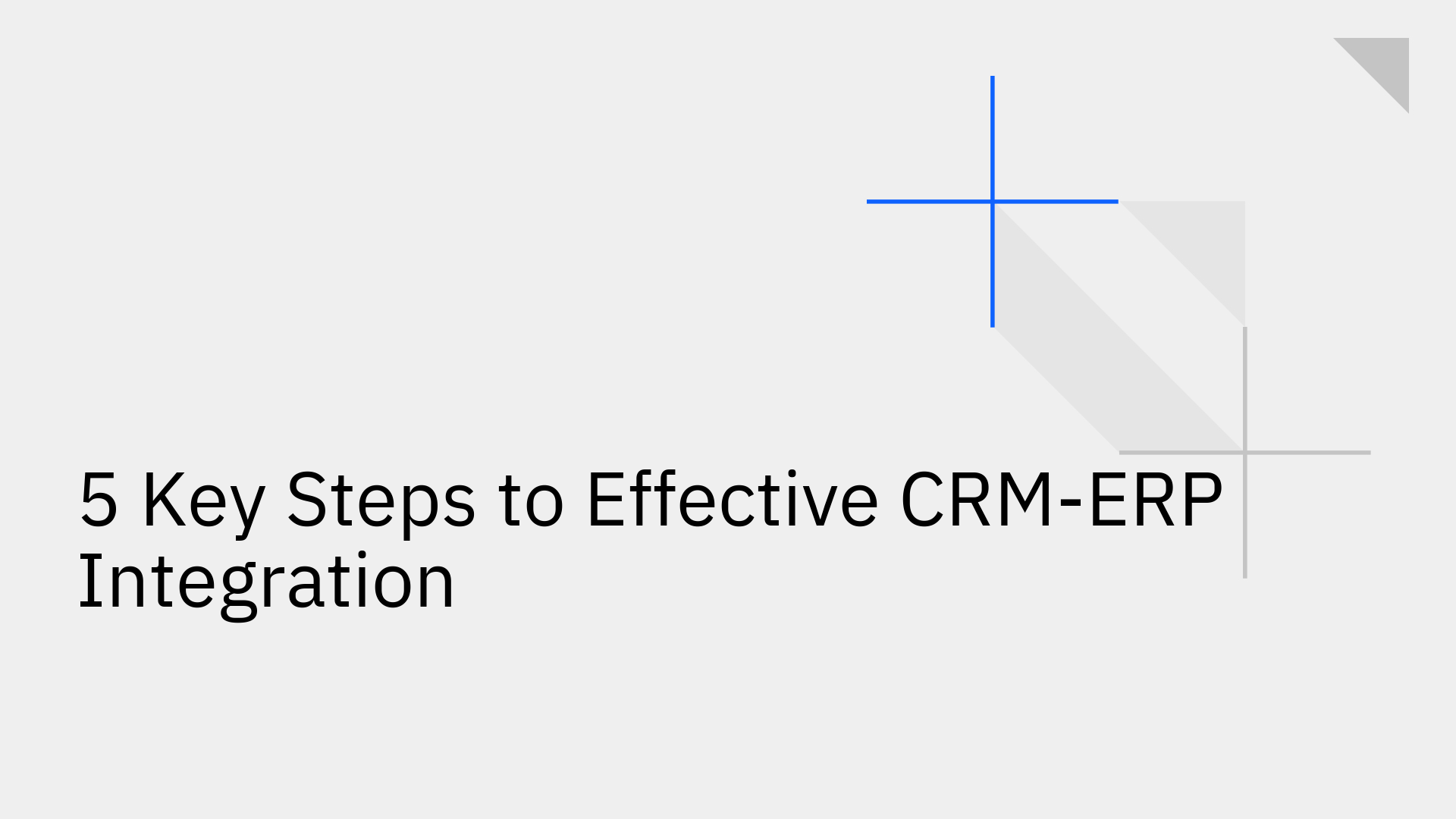
Enterprise Resource Planning (ERP) systems like NetSuite are the operational backbone of a business, managing core processes from finance to supply chain. Customer Relationship Management (CRM) platforms like Salesforce are the customer-facing engine, driving sales and service. The technical problem is that these two critical systems often operate in isolated data silos. This separation creates significant operational friction, leading to manual data entry, costly errors, poor visibility, and a disconnected customer experience.
Integrating these platforms is not merely an efficiency gain; it is a strategic necessity for achieving a single source of truth. However, traditional integration methods—from brittle custom code to generic iPaaS solutions—introduce their own complexities, including high maintenance costs, latency issues, and an inability to scale.
This guide outlines a definitive, five-step process for implementing a successful CRM-ERP integration, focusing on the common and powerful pairing of Salesforce and NetSuite. We will explore how a purpose-built solution like Stacksync overcomes the inherent challenges of data synchronization to deliver guaranteed consistency, automated reliability, and enterprise-ready performance.
Yes, integrating your CRM and ERP is not only possible but essential for modern enterprises. A successful integration creates a seamless, bi-directional flow of data between front-office and back-office systems. For instance, when a sales representative closes a deal in Salesforce, the order, customer, and billing information should instantly and accurately populate in NetSuite without manual intervention.
However, the method of integration determines its effectiveness and reliability. Many approaches are fraught with technical limitations that fail to deliver on the promise of a truly unified system.
Common integration methods include:
Connecting your ERP and CRM dissolves the barriers between departments, creating a unified data ecosystem that drives efficiency and strategic insight. The technical and operational benefits are substantial.
A real-time, bi-directional sync between NetSuite and Salesforce automates data transfer, drastically reducing the manual entry that leads to costly errors. When data is updated in one system, it is instantly reflected in the other, ensuring that all teams are working from a single, consistent, and accurate source of truth for contracts, invoices, and financial reporting [1].
Automating workflows between sales, finance, and operations removes process bottlenecks. The quote-to-cash cycle is significantly accelerated as closed-won opportunities in Salesforce automatically trigger sales order creation and invoicing in NetSuite, eliminating manual handoffs and delays [2]. This frees up highly skilled teams to focus on strategic, growth-oriented activities instead of repetitive administrative tasks.
An integrated data environment provides leadership with a complete, 360-degree view of the business. Real-time data flow enables managers to access up-to-the-minute insights into sales performance, financial health, and customer trends. This unified view supports more accurate forecasting and faster, more informed strategic decisions [3].
Integration empowers teams by providing universal access to accurate data. Sales reps in Salesforce can view a customer's real-time payment status from NetSuite, while the finance team can access deal values and contract terms without leaving their ERP. This shared visibility improves collaboration and aligns the entire organization around the customer [2].
Faster internal processes translate directly to a better customer experience. With streamlined order fulfillment and invoicing, customer inquiries about order status or billing can be resolved quickly and accurately. Full visibility into order and payment history enables customer service teams to provide superior support, enhancing satisfaction and loyalty [2].
A well-defined strategy is crucial for a smooth and effective CRM-ERP integration. Follow these five steps to achieve a seamless, 360-degree view of your customer and business data.
Before undertaking an integration project, confirm that Salesforce and NetSuite are the right long-term solutions for your business. If you are considering a migration for either your CRM or ERP, that change should be completed before integration begins. Ensure both platforms are configured to meet your core business needs, as the integration will be built upon these existing foundations.
Develop a detailed integration plan that outlines goals, scope, resources, and key milestones. Start by identifying the specific data and workflows to be synchronized.
Define the project phases (e.g., planning, configuration, testing, deployment) and assign clear roles and responsibilities to team members from IT, finance, and sales operations.
Data mapping is a critical step. You must define how information will flow between the systems and cleanse existing data to ensure accuracy.
Choose an integration method that aligns with your technical capabilities and business requirements. While custom code offers flexibility, it comes with high maintenance overhead. Generic iPaaS tools may seem easy but often lack the performance and reliability for enterprise needs.
A purpose-built solution like Stacksync is designed to bypass these challenges. The integration process is streamlined:
Once the integration is configured, provide comprehensive training to all users on the new, unified workflows.
Thoroughly test the integration in a sandbox environment before deploying to production. Verify that data syncs correctly, workflows trigger as expected, and edge cases are handled properly.
After a successful testing phase, deploy the integration. Post-deployment, continuous monitoring is essential. Stacksync provides real-time logging, monitoring, and alerting, giving you immediate visibility into the health of your integration and allowing you to address any issues proactively [6].
Integrating complex systems like NetSuite and Salesforce presents several obstacles. A modern, purpose-built approach is designed to overcome them.
The Problem: Custom API integrations are brittle and require constant maintenance to keep pace with platform updates. This diverts valuable engineering resources from core product development. The Solution: A managed solution like Stacksync abstracts away the underlying complexity. Stacksync maintains the connectors, automatically adapting to API changes from Salesforce and NetSuite, which eliminates integration breaks and frees your team from maintenance burdens [5].
The Problem: Connecting systems that house sensitive financial and customer data can introduce security vulnerabilities. The Solution: Prioritize platforms with a robust security architecture. Stacksync is built with enterprise-grade security, employing industry-standard protocols like OAuth 2.0 and ensuring compliance with regulations like SOC2 and GDPR to protect your data at every stage.
The Problem: As your business grows, so does your data volume. Generic iPaaS tools and custom scripts often fail under load, leading to high latency, sync failures, and operational disruption. The Solution: Choose a platform engineered for performance at scale. Stacksync is designed for high-throughput, low-latency synchronization, capable of handling millions of records per minute to ensure your integration remains performant as your business expands [5].
The Problem: Enterprise instances of NetSuite and Salesforce are heavily customized. Generic integration tools often struggle to recognize and sync custom objects and fields, limiting the integration's value. The Solution: Use a platform that fully supports customization. Stacksync is designed to automatically detect and sync all standard and custom objects and fields, providing the flexibility to support your unique and complex business processes without limitations [7].
A NetSuite-Salesforce integration is a transformative project that can unlock significant operational efficiencies and strategic advantages. By eliminating data silos and automating workflows, you empower your teams with a single source of truth, enabling them to make smarter decisions and deliver a superior customer experience.
However, the success of this initiative hinges on choosing the right integration strategy. While traditional methods present significant technical and financial hurdles, a purpose-built platform like Stacksync provides a reliable, scalable, and secure path to achieving true, bi-directional data consistency. By carefully planning your approach and leveraging the right tools, you can build a cohesive and efficient enterprise environment poised for growth.