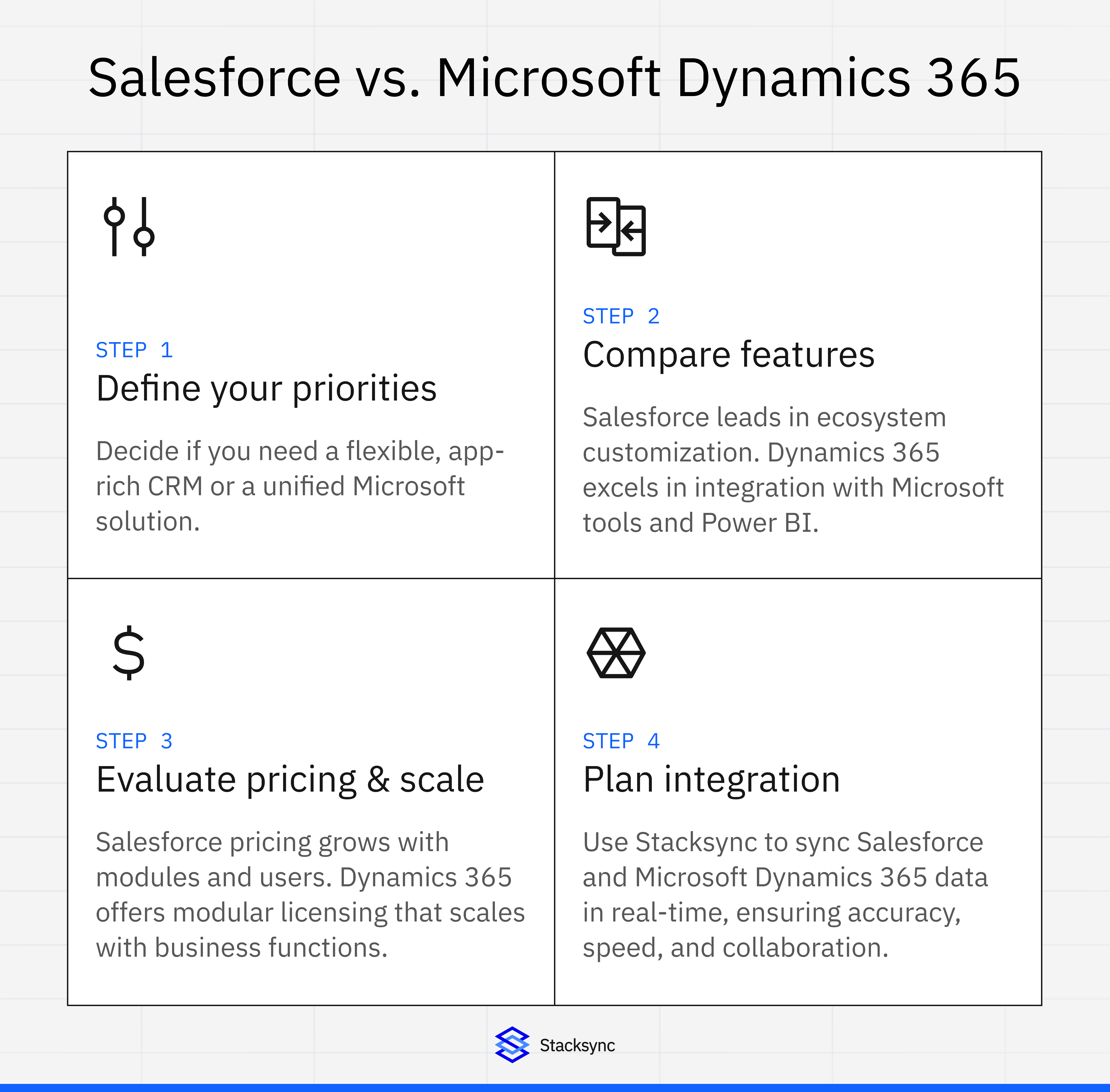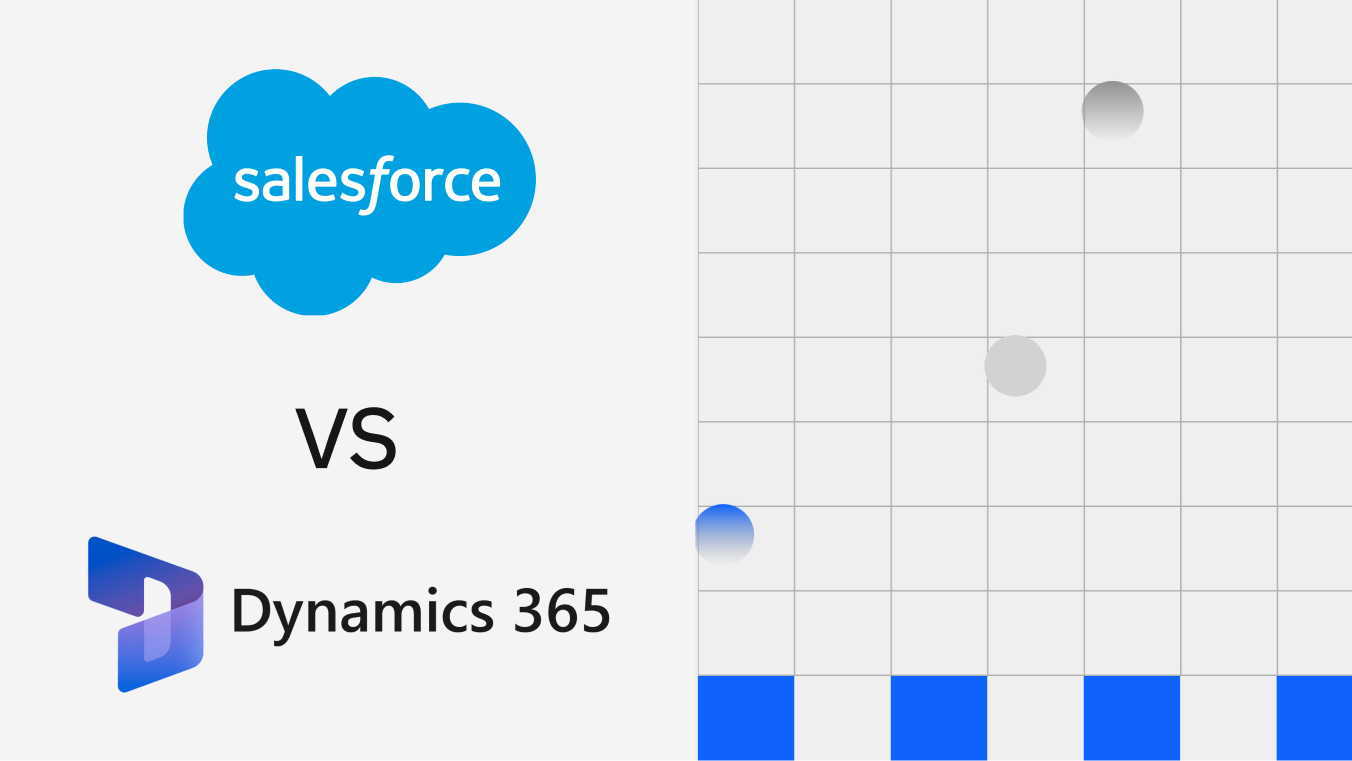
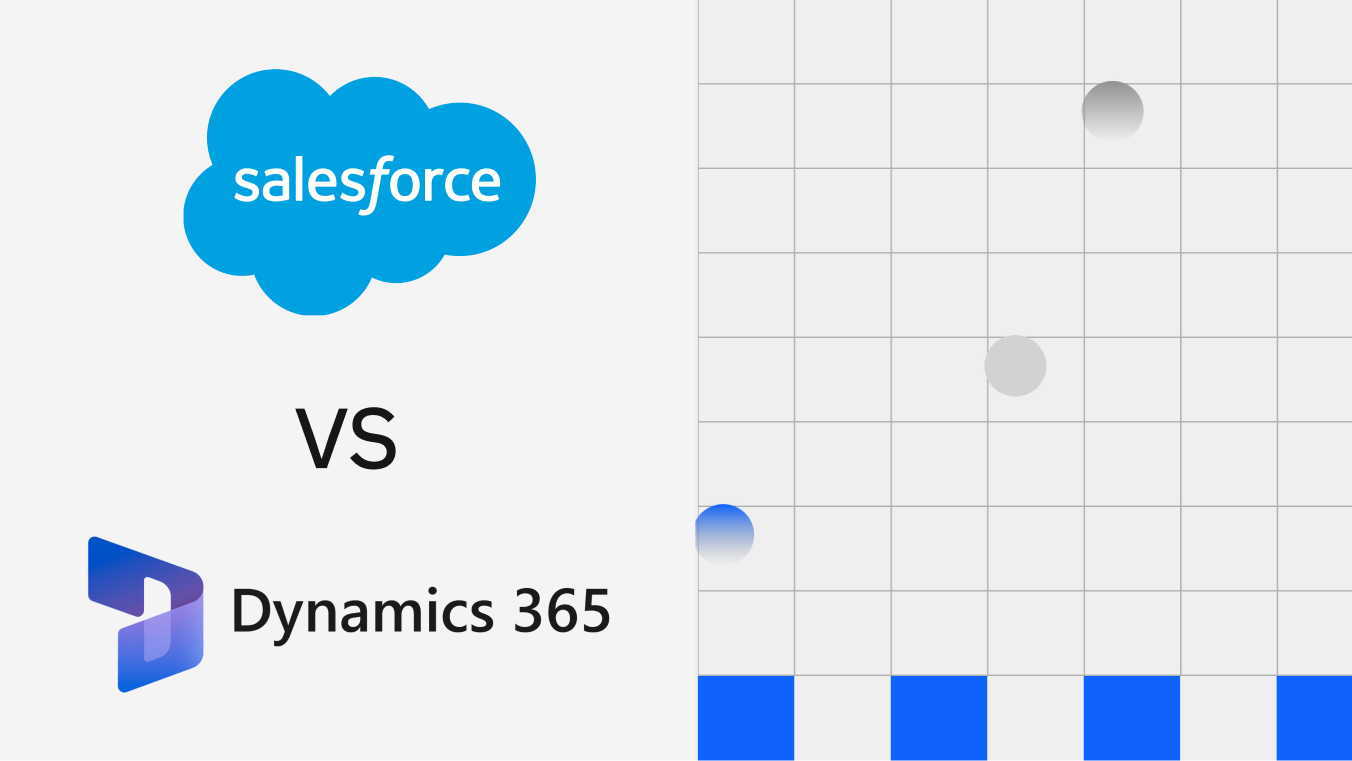
Salesforce vs Microsoft Dynamics 365 CRM: explore enterprise-grade automation, pricing models, and integration depth. Salesforce excels in ecosystem flexibility and app integrations, while Dynamics 365 stands out for its native Microsoft stack compatibility. Discover which solution best fits your business needs and how to maintain seamless, real-time data sync.
Salesforce and Microsoft Dynamics 365 are two of the most powerful CRMs on the market, both designed for large-scale organizations. Salesforce offers unmatched third-party integrations and low-code extensibility, while Dynamics 365 provides native integration with Office 365, Azure, and Power BI. Comparing both helps identify which ecosystem, Salesforce’s flexibility or Microsoft’s native synergy best supports your enterprise goals.
Salesforce remains the industry leader in cloud CRM, offering deep automation, AI-powered analytics, and an extensive app marketplace. It’s highly customizable through APIs and the AppExchange ecosystem, allowing companies to tailor every process. Salesforce pricing follows a modular, edition-based model with add-ons that expand capabilities but increase total cost.
Microsoft Dynamics 365 CRM is part of the broader Dynamics suite, combining sales, marketing, customer service, and operations in one ecosystem. It leverages Microsoft’s Power Platform for automation, Power BI for analytics, and Azure for scalability. Dynamics 365 is ideal for enterprises deeply invested in the Microsoft stack, offering tight integration across Outlook, Teams, and Excel.
Dynamics 365 stands out for its native Microsoft integration, strong automation via Power Platform, and scalability across business functions.
Salesforce leads with flexibility, advanced automation, and one of the largest integration ecosystems in the market.