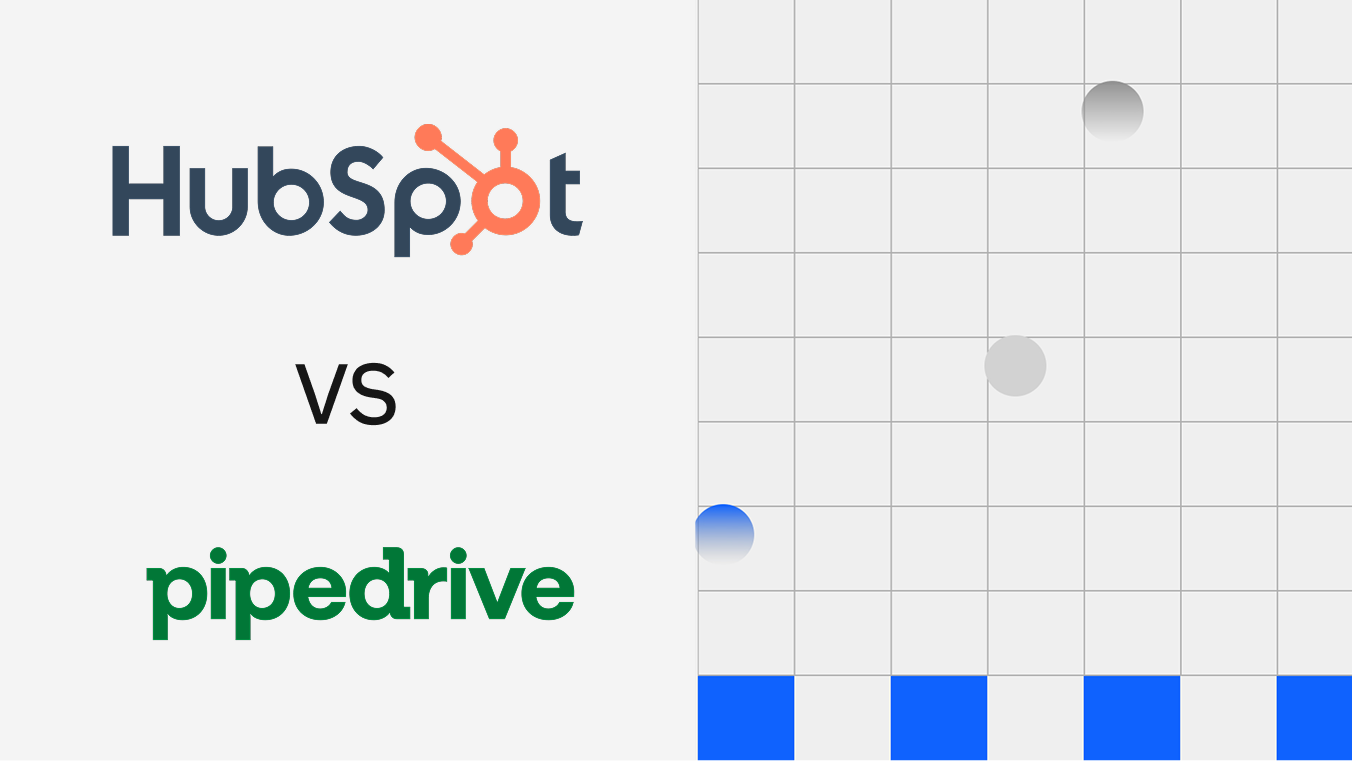
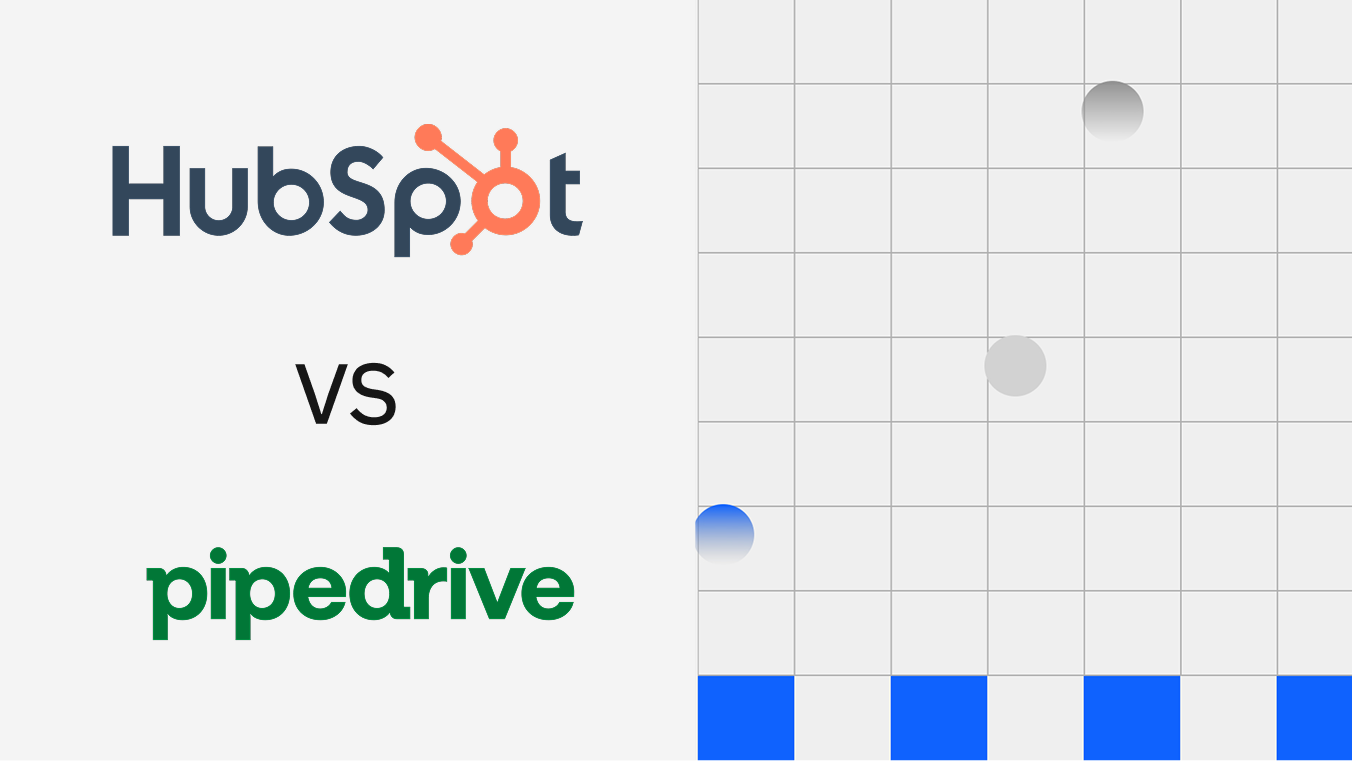
HubSpot vs Pipedrive CRM: explore automation, sales enablement, and scalability. HubSpot leads in marketing automation and customer engagement, while Pipedrive stands out for simplicity, visual pipeline management, and affordability. Learn which CRM suits your business model and how to connect both for unified sales performance.
HubSpot and Pipedrive serve different but complementary audiences. HubSpot focuses on inbound marketing, customer nurturing, and multi-channel engagement, while Pipedrive emphasizes pipeline visibility, deal tracking, and sales productivity. Comparing them helps determine whether you need a marketing-centric CRM (HubSpot) or a sales-driven platform (Pipedrive).
HubSpot CRM offers an all-in-one platform for marketing, sales, and customer service. With its modular hubs, intuitive interface, and automation capabilities, HubSpot helps teams attract leads, convert prospects, and align marketing with sales in one place.
Pipedrive CRM is built for sales teams who need clarity and control over their pipeline. Its visual interface, automation features, and goal-tracking tools make it easy to manage deals and focus on closing faster. Pipedrive’s affordability and ease of use make it popular among SMBs.
