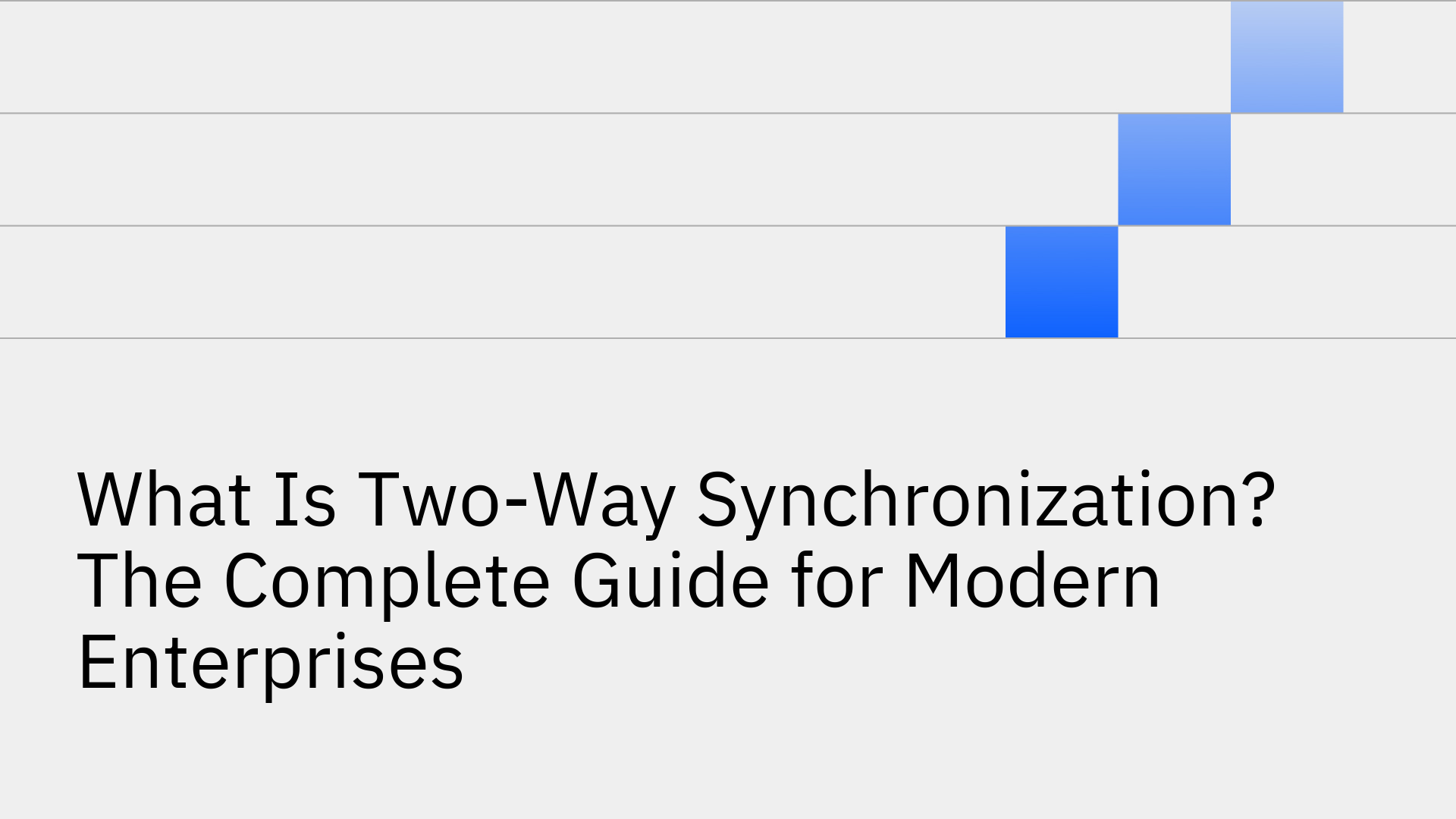
Modern businesses rely on many different systems—customer databases, accounting platforms, CRMs, ERPs, and more. These systems often store overlapping information, like customer records or transaction data. When changes happen in one system, teams often expect those updates to appear everywhere else automatically.
That is not always the case. Without a way to sync data between systems, teams may end up working with outdated or conflicting information. This can lead to confusion, duplicate work, or mistakes.
Two-way synchronization is one approach used to solve this problem. It keeps systems aligned by updating data in both directions.
Two-way synchronization, also called bidirectional sync, is a process where data changes made in either of two connected systems are automatically shared with the other. When a record is added, updated, or deleted in one system, that change appears in the other system, keeping both systems consistent.
Organizations use two-way sync to maintain data consistency between different tools. This reduces the risk of working with outdated information and eliminates the need for manual updates in multiple places.
A simple way to visualize two-way sync is like two whiteboards in different rooms. If someone writes on one board, the same thing appears instantly on the second board—and vice versa. No matter where the update happens, both boards always show the same content.
Data consistency: Both systems reflect the same information at all times
Real-time collaboration: Teams working in different systems access the most current data
Eliminates data silos: Information flows between systems that weren't designed to work together
Reduces manual work: Automated sync removes the need for duplicate data entry
One-way synchronization moves data in a single direction—from a source system to a target system. Changes made in the source appear in the target, but changes in the target don't affect the source.
Two-way synchronization moves data in both directions. Changes made in either connected system are shared with the other, keeping both systems updated and aligned.
Feature | One-Way Sync | Two-Way Sync |
|---|---|---|
Data Flow | One direction only | Both directions |
Use Cases | Data backup, analytics, reporting | CRM ↔ ERP, CRM ↔ database sync |
Complexity | Lower setup, fewer conflicts | Higher setup complexity with conflict resolution |
When To Use | When one system creates/owns the data | When both systems create/modify shared data |
One-way sync works well for sending CRM data to a data warehouse, backing up records, or feeding marketing platforms with lead data. Two-way sync is better for keeping customer records consistent between a CRM and an ERP, synchronizing contact data between support systems and CRMs, or updating employee information between HR and payroll systems.
Bidirectional synchronization works through a four-step cycle: detecting changes, mapping the data, resolving conflicts, and applying changes to the other system. This process runs continuously or at scheduled intervals.
The key components include change detection mechanisms, field mapping logic, data transport systems (like APIs), and conflict resolution rules. These components work together to keep data consistent across platforms.
Systems detect changes using methods like timestamps, event listeners, or database logs. Once a change is detected, the system packages the data and sends it securely to the other system.
Field mapping matches fields from one system to corresponding fields in another. It ensures data goes to the right place when moving between systems.
This process matters because different systems often use different labels for the same information. One system might call a field "Customer_ID" while another calls it "ClientID." Without proper mapping, data might end up in the wrong place or not transfer at all.
Common mapping challenges include:
Different field types (text vs. number)
Missing fields in one system
Inconsistent naming conventions
Special formatting requirements
A good field mapping setup addresses these issues by creating clear rules for how data translates between systems.
A sync conflict happens when the same record changes in both systems before synchronization occurs. For example, if a customer's phone number updates in System A and System B simultaneously, the sync process must decide which version to keep.
Common conflict resolution methods include:
Last-write wins: The most recent change based on timestamp is kept
Priority system: One system is designated as the source of truth
Manual resolution: A person reviews conflicting changes and decides
Custom business rules: Specific logic based on field type or other factors
To reduce conflicts, organizations can sync more frequently, implement record locking during edits, or alert users when simultaneous changes occur.
Triggers start the synchronization process. They determine when and how often data moves between systems.
Real-time triggers activate sync immediately when a change happens. This uses event listeners or webhooks that notify the sync system of changes as they occur.
Scheduled triggers run at set intervals, such as every 15 minutes or every hour. This approach works well when real-time updates aren't critical.
Webhook-based triggers send a notification from one system to another when something changes. This allows systems to stay in sync without constant checking.
The choice depends on how current the data needs to be. Customer-facing systems often use real-time triggers, while back-office functions might use scheduled approaches.
Two-way synchronization creates data movement in both directions, which increases potential security exposure. When data flows bidirectionally, more surfaces are exposed to risks, including transmission channels, APIs, and processing layers.
Enterprise-grade two-way sync requires attention to security architecture, access controls, and compliance frameworks. Organizations need systems that operate reliably while protecting sensitive information.
Two-way sync often moves data across systems with different security requirements. In regulated industries, the location of data storage and processing must align with local laws like GDPR in Europe or HIPAA in healthcare.
Audit trails record who accessed, changed, or transmitted data. These logs support compliance checks and security investigations. Two-way sync platforms should maintain detailed records of all data movement.
Data minimization means only syncing the information required for specific business functions. This reduces risk and aligns with privacy principles. Organizations can use filtering to exclude unnecessary data from synchronization.
Transport layer security (TLS) protects data while it moves between systems. This encryption prevents unauthorized access during transmission.
Authentication verifies the identity of systems or users accessing sync functions. Common methods include OAuth 2.0, API keys, or single sign-on.
Authorization controls what data or operations an authenticated user or system can access. Role-based permissions help ensure users only see appropriate information.
Regular monitoring helps detect unusual patterns that might indicate security issues. Logs should include timestamps, change sources, and error reports to support both operations and security needs.
Two-way synchronization solves practical business problems where the same information exists in multiple systems. Let's look at common applications and how they work in practice.
Customer Relationship Management (CRM) systems like Salesforce or HubSpot track sales activities and customer information. Operational databases handle day-to-day business functions like order processing or service delivery.
In this scenario, bidirectional sync ensures that customer data stays consistent across both systems. When a sales rep updates a phone number in the CRM, that change appears in the operational database. When a service agent notes a delivery preference in the operational system, that information appears in the CRM.
Common data points synced include:
Contact details (name, email, phone)
Account status and subscription plans
Service history and preferences
Support ticket information
This approach allows teams to work in their preferred system while seeing the most current information. Sales teams access operational data without leaving the CRM, and service teams see customer history without CRM access.
Enterprise Resource Planning (ERP) systems manage finance, inventory, and operations. Analytics platforms generate reports and dashboards from business data.
Two-way sync between these systems enables better decision-making. Financial data from the ERP flows to analytics for reporting, while insights and classifications from analytics flow back to inform operational decisions.
For example, when the analytics team identifies high-value customer segments, that classification can sync back to the ERP to trigger special handling or pricing. Similarly, when payment terms change in the ERP, that information updates in the analytics platform for accurate reporting.
This bidirectional flow supports both reporting accuracy and operational improvements based on data insights.
Creating effective two-way sync requires careful planning and ongoing management. These practices help organizations avoid common pitfalls:
Define clear data ownership rules Identify which system is authoritative for each data field to reduce conflicts and prevent update loops.
Validate field mappings before deployment Ensure field types, formats, and naming conventions align across systems to prevent sync errors.
Sync only necessary data Limit synchronization to essential records and fields to improve performance and reduce complexity.
Monitor sync activity regularly Track success rates, failure events, and data volumes to identify issues before they affect business operations.
Common challenges include syncing too much data, scheduling syncs too frequently for high-volume systems, and insufficient error handling. Most of these issues can be addressed through careful planning and regular monitoring.
Two-way synchronization allows different systems to stay aligned by sharing updates in both directions. This process ensures data consistency across platforms, supporting accurate operations and decision-making.
Modern enterprises typically use many applications, each with its own data store. Without synchronization, the same information may exist in different versions across teams and tools. Bidirectional sync helps these systems function as an integrated network, where changes in one place appear elsewhere automatically.
This capability supports digital transformation by allowing data to move freely between systems. It reduces manual data transfers and enables systems to operate at scale with minimal human intervention.
Stacksync provides a platform for implementing two-way sync across systems such as CRMs, ERPs, databases, and SaaS tools. The platform supports real-time, high-volume data synchronization with built-in mechanisms for conflict resolution and secure data handling.
Talk with a cloud architect to learn how bidirectional synchronization can connect your business systems.
Synchronization keeps specific pieces of data consistent between systems by updating only what has changed. Replication typically copies entire datasets from one system to another, often for backup or redundancy purposes.
Security depends on implementation quality. Enterprise-grade solutions use encryption, access controls, and audit logs to protect data during transfer and storage.
Yes, two-way sync can connect legacy and modern systems when using integration platforms that translate between different data formats and communication protocols.
Reliable sync solutions store changes temporarily when a system is unavailable and automatically resume synchronization when connectivity returns.
Deletion handling depends on configuration. Systems can be set to remove records from both systems, archive instead of delete, or require confirmation before propagating deletions.