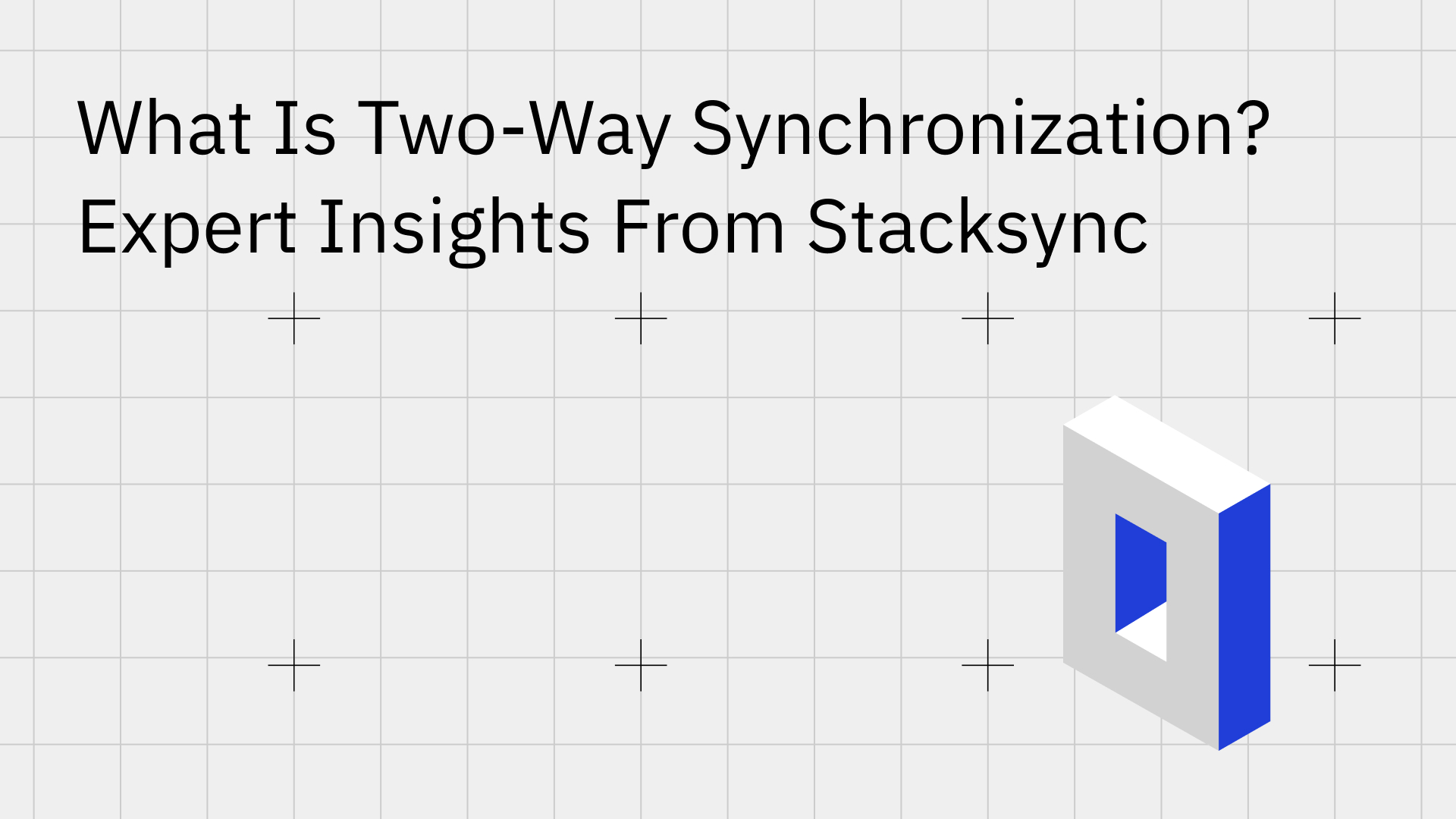
Two-way synchronization, also known as bidirectional sync or 2 way sync, is a process where data can be updated in either of two connected systems, and changes are automatically reflected in the other. This ensures both systems remain consistent and always up-to-date, regardless of where records are created, modified, or deleted.
For example, when a customer's email is updated in your CRM, that same update automatically appears in your marketing platform, and vice versa. This eliminates the need to manually update information across multiple platforms, reducing errors and saving time.
In today's interconnected business environment, organizations use numerous specialized tools that often contain overlapping information. Two way synchronization helps maintain data consistency across these systems, ensuring everyone works with accurate, current information.
Two-way synchronization (also called bidirectional sync or 2 way sync) is the process of exchanging data in both directions between two or more systems. This allows each system to reflect the same information, even if changes are made in separate places.
When data is changed in one system, that change is automatically sent to the other connected system. Similarly, when the second system updates information, those changes flow back to the first system. This creates a continuous loop of updates that keeps all systems aligned.
Visual comparison:
For instance, if a sales representative updates a customer's phone number in the CRM, that new phone number will automatically appear in the connected ERP system. If an accounting team later updates the customer's billing address in the ERP, that new address will flow back to the CRM.
Two way synchronization maintains data consistency without requiring users to manually copy information between systems.
Bidirectional sync and one-way sync serve different purposes based on how data needs to flow between systems. One-way sync only pushes data from a source to a destination, while two way sync exchanges data in both directions.
In a one-way sync scenario, if a support agent updates a customer's email in the help desk system, that change won't appear in the CRM unless manually entered. With bidirectional sync, the email update would automatically appear in both systems, keeping records consistent.
Bidirectional sync works best when multiple teams need to update the same information in different systems. One-way sync is simpler and may be sufficient when one system is clearly the primary source of data.
Two way synchronization delivers several important advantages for businesses managing data across multiple systems.
Bidirectional sync eliminates the problem of different systems containing conflicting information. When a change happens in one place, it appears everywhere, creating a unified view of data.
Benefits include:
For example, when a customer changes their contact information through a web form, that update can automatically appear in the CRM, support system, and marketing platform simultaneously.
Two way synchronization automates the process of keeping systems in agreement, replacing manual data entry with automatic updates.
This automation eliminates hours spent copying information between systems and reduces the human errors that often occur during manual data transfer. For teams managing thousands of records, this can save significant time while improving accuracy.
With real-time two way sync, changes appear in connected systems within seconds. This immediacy helps teams make decisions based on current information rather than outdated data.
For example, when inventory levels change in an ERP system, sales teams with access to that data through sync can immediately see product availability without checking multiple systems or contacting the warehouse.
Two way synchronization solves real business problems across departments and functions. Here are common applications that demonstrate its value.
CRM systems track customer relationships while ERP systems manage operations like ordering and inventory. Two way sync keeps customer, order, and product information consistent between these platforms.
Common data points that sync between CRM and ERP include:
With bidirectional synchronization, sales representatives can see accurate inventory levels directly in their CRM, while fulfillment teams access complete customer details without switching systems.
Marketing teams use specialized platforms to track campaigns and lead engagement, while sales teams work primarily in CRM systems. Two way sync connects these tools to create a complete view of the customer journey.
When marketing updates a lead score or records a website visit, that information flows to the CRM. When sales qualifies a lead or schedules a meeting, that data appears in the marketing platform. This gives both teams visibility into the full customer relationship.
Customer support teams often use dedicated ticketing systems while other departments work in CRM or ERP platforms. Two way sync connects these systems to provide context for customer interactions.
For instance, when a support ticket is created, the customer's purchase history from the CRM can appear in the ticketing system. When the ticket is resolved, that status can update in the CRM, giving sales teams visibility into recent support interactions.
While two way synchronization offers significant benefits, it also presents challenges that require careful planning and management.
Conflicts occur when the same record is changed in different systems before synchronization happens. For example, if a customer's address is updated in both the CRM and ERP at the same time, the sync process must determine which change to keep.
Common approaches to conflict resolution include:
The best approach depends on business processes and which system typically contains the most accurate information for specific data types.
Two way synchronization can affect system performance, particularly with large data volumes or frequent updates. To maintain performance:
These strategies help balance the need for current data with system performance considerations.
Data moving between systems must remain secure and compliant with regulations. Key security practices for two way sync include:
These measures protect sensitive information while maintaining the benefits of connected systems.
Field mapping connects fields in one system to corresponding fields in another. This mapping defines how data moves between systems during synchronization.
For example, a CRM might call a field "Last Name" while an ERP uses "Family Name." Field mapping creates a relationship between these differently named fields so data can flow correctly.
Not all fields need to sync in both directions. Some information may only be relevant in one system, or may need to flow in only one direction based on business processes.
Conflict resolution is equally important in two way synchronization. When both systems update the same information before a sync occurs, the system must decide which change to keep. Without clear resolution rules, data can become inconsistent or important updates may be lost.
Two way sync can operate in real-time or on a schedule, each with distinct advantages for different business needs.
Real-time synchronization updates connected systems immediately when changes occur. This approach works well for:
Scheduled synchronization updates systems at regular intervals—hourly, daily, or weekly. This approach is useful for:
The choice between real-time and scheduled depends on how quickly data needs to be available across systems and the technical capabilities of the platforms being connected.
When selecting a two way synchronization solution, several factors determine which platform will best meet organizational needs.
Key selection criteria:
Solutions like Stacksync provide specialized capabilities for bidirectional sync between databases, CRMs, ERPs, and other business systems. The right platform depends on your specific technical environment and business requirements.
Implementing two way synchronization typically follows a process of planning, testing, and deployment. Organizations first identify which systems need to connect and what data should flow between them. Testing in a controlled environment confirms that field mappings and sync rules work as expected. Finally, the configuration moves to production for ongoing operation.
Stacksync's approach to bidirectional sync includes real-time capabilities, an extensive connector library for popular systems, and enterprise-grade security features. The platform handles both simple connections and complex synchronization scenarios involving multiple systems and data types.
For organizations ready to implement robust two way synchronization, speaking with an integration specialist can help identify the best approach for specific needs. Talk with a cloud architect
Two way sync exchanges data bidirectionally between systems so changes in either system appear in the other, while one way sync only moves data from a source to a destination without returning updates.
Most platforms provide monitoring dashboards, error logs, and alert systems that show synchronization failures, conflicts, or performance issues that need attention.
Yes, modern sync solutions support on-premise systems through secure connectors, VPN connections, or agents that enable bidirectional data flow while maintaining security.
Real-time bidirectional sync typically uses more API calls than scheduled sync, which may increase costs with services that charge per API request.