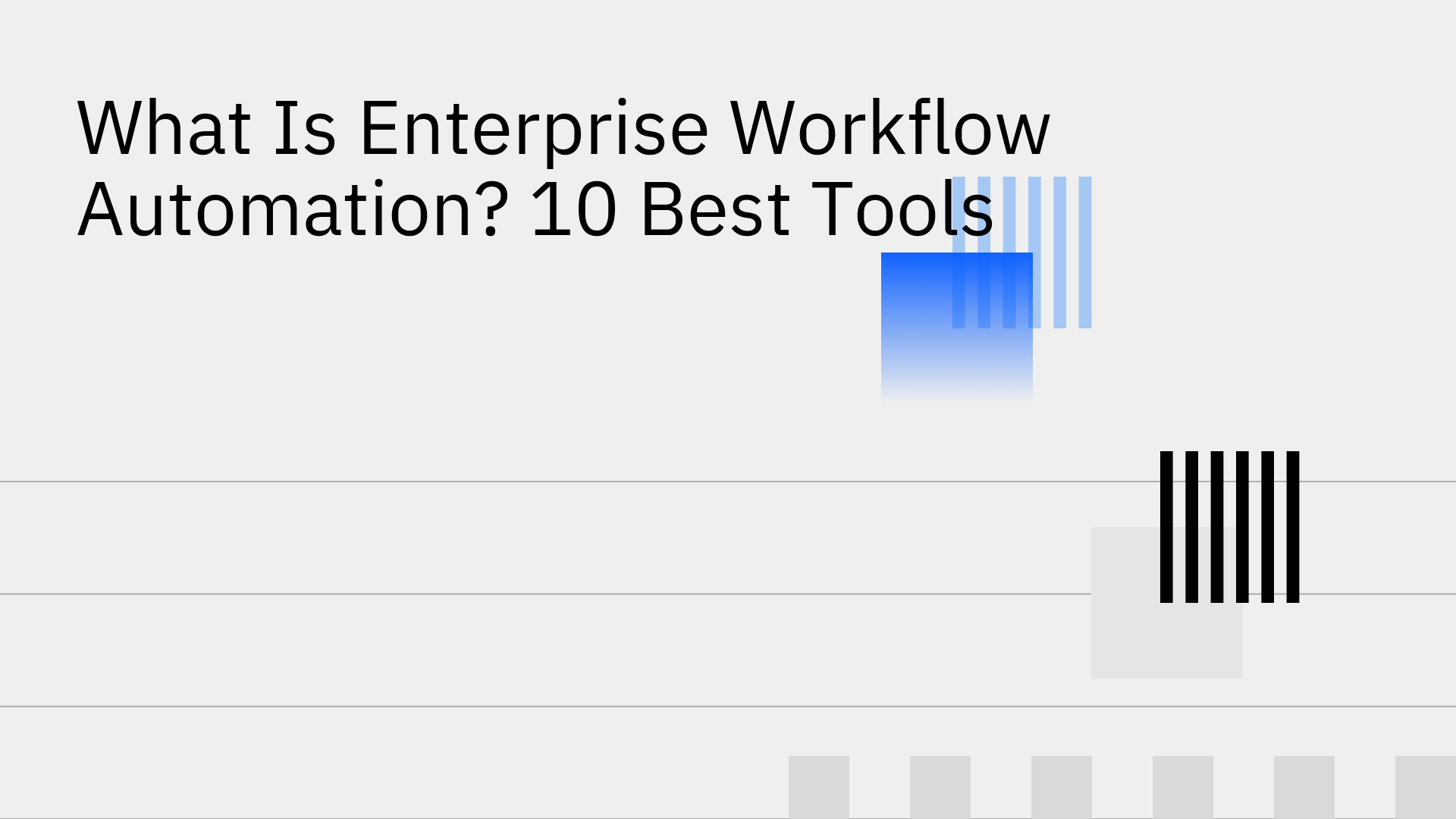Enterprise workflow automation uses software to map, orchestrate, and execute repetitive processes across teams and systems. It replaces manual steps with rules, triggers, and integrations to reduce errors, cut cycle times, and scale operations. In 2025, AI-driven automation makes enterprise workflows faster, smarter, and more secure.
What is Enterprise Workflow Automation?
Enterprise workflow automation is the process of using technology to automate and streamline business processes within an organization.
It removes repetitive, manual, and time-consuming tasks, enhancing efficiency, accuracy, and productivity. From marketing and finance to IT and customer service, automation reduces errors while enabling teams to focus on higher-value work. In 2025, AI-driven automation is becoming a standard for enterprise efficiency.
How To Choose the Right Enterprise Workflow Automation Software
Selecting the right tool depends on your team size, industry, and the type of automation you need. Follow these steps:
- Identify needs – Audit current processes and find areas where automation delivers the biggest impact.
- Define must‑haves – Consider ease of use, customization, scalability, integrations, and security.
- Assess compatibility – Ensure the software works with your existing tech stack to avoid issues.
- Focus on adoption – Favor intuitive interfaces with minimal training requirements.
- Prioritize scalability – Choose software that grows with your business and changing workflows.
- Review security & compliance – Look for SOC 2, GDPR, HIPAA, ISO 27001, and audit trails.
Top 10 Workflow Automation Software for Every Team
1. Microsoft Power Automate – Best for Comprehensive Workflow Automation
Power Automate, part of Microsoft Power Platform, integrates across Office 365, Dynamics 365, and Azure. It supports AI-based automation and connects with hundreds of third‑party apps.
- Key features: AI Builder, prebuilt connectors, robust security, flexible triggers.
- Pricing: Premium $15/user/mo; Process $150/bot/mo.
2. Filestage – Best for Review and Approval Workflows
Filestage automates feedback and approval processes with integrations for Slack, Adobe, and Zapier.
- Key features: Version control, automated reminders, multi‑stage approvals, annotations.
- Pricing: Basic $49/mo; Professional $249/mo; Enterprise – custom.
3. Zapier – Best No‑Code Workflow Automation
Zapier connects thousands of apps through customizable workflows (“Zaps”) without code.
- Key features: Multi‑step Zaps, conditional logic, scheduling, encryption.
- Pricing: Free plan; paid plans from $19.99/mo; Team and Company tiers available.
4. UiPath – Best for Robotic Process Automation (RPA)
UiPath automates repetitive, rule‑based tasks using bots and AI.
- Key features: Visual workflow builder, AI capabilities, centralized management, analytics.
- Pricing: Pro from $420/mo; Enterprise – custom.
5. IBM Robotic Automation Platform – Best for Complex Enterprise Environments
IBM’s RPA suite offers AI‑powered decision management and low‑code tools.
- Key features: Workflow orchestration, decision modeling, IBM Cloud integration.
- Pricing: Custom.
6. Automation Anywhere – Best for Intelligent Bot Automation
Automation Anywhere enables teams to build and manage cognitive bots without coding.
- Key features: Process analytics, cognitive automation, strong security controls.
- Pricing: Custom enterprise quotes.
7. Nintex – Best for Document Generation and Approvals
Nintex simplifies workflow mapping and automation with drag‑and‑drop functionality.
- Key features: Visual workflows, document generation, mobile forms, analytics.
- Pricing: Pro $25/yr; Premium $50/yr; Custom plans.
8. Kissflow – Best for Cloud‑Based Process Automation
Kissflow provides easy‑to‑build workflows for cross‑departmental collaboration.
- Key features: Drag‑and‑drop design, form builder, real‑time reporting, collaboration.
- Pricing: Basic $1,500/mo; Enterprise – custom.
9. Pega Platform – Best for AI‑Driven Case Management
Pega combines low‑code automation with AI for enterprise‑grade workflows.
- Key features: Predictive analytics, case management, low‑code app development.
- Pricing: From $35/user/mo; Enterprise – custom.
10. ServiceNow Workflow – Best for IT and HR Automation
ServiceNow automates IT service delivery, HR operations, and customer workflows.
- Key features: Service catalogs, approval routing, third‑party integrations, analytics.
- Pricing: Custom quotes upon request.
Final Thoughts
Automating enterprise workflows isn’t just about saving time, it’s about transforming operations. When combined with modern data synchronization platforms like Stacksync, automation extends beyond tasks to ensure real‑time, bi‑directional data consistency across CRMs, ERPs, and databases. This synergy eliminates manual data entry, improves decision‑making, and unlocks operational excellence.
Next step: Discover how Stacksync supercharges your workflow automation by keeping every system in sync—in real time. Book a personalized demo today.
Ready to see a real-time data integration platform in action?
Book a demo with real engineers and discover how Stacksync brings together two-way sync, workflow automation, EDI, managed event queues, and built-in monitoring to keep your CRM, ERP, and databases aligned in real time without batch jobs or brittle integrations.