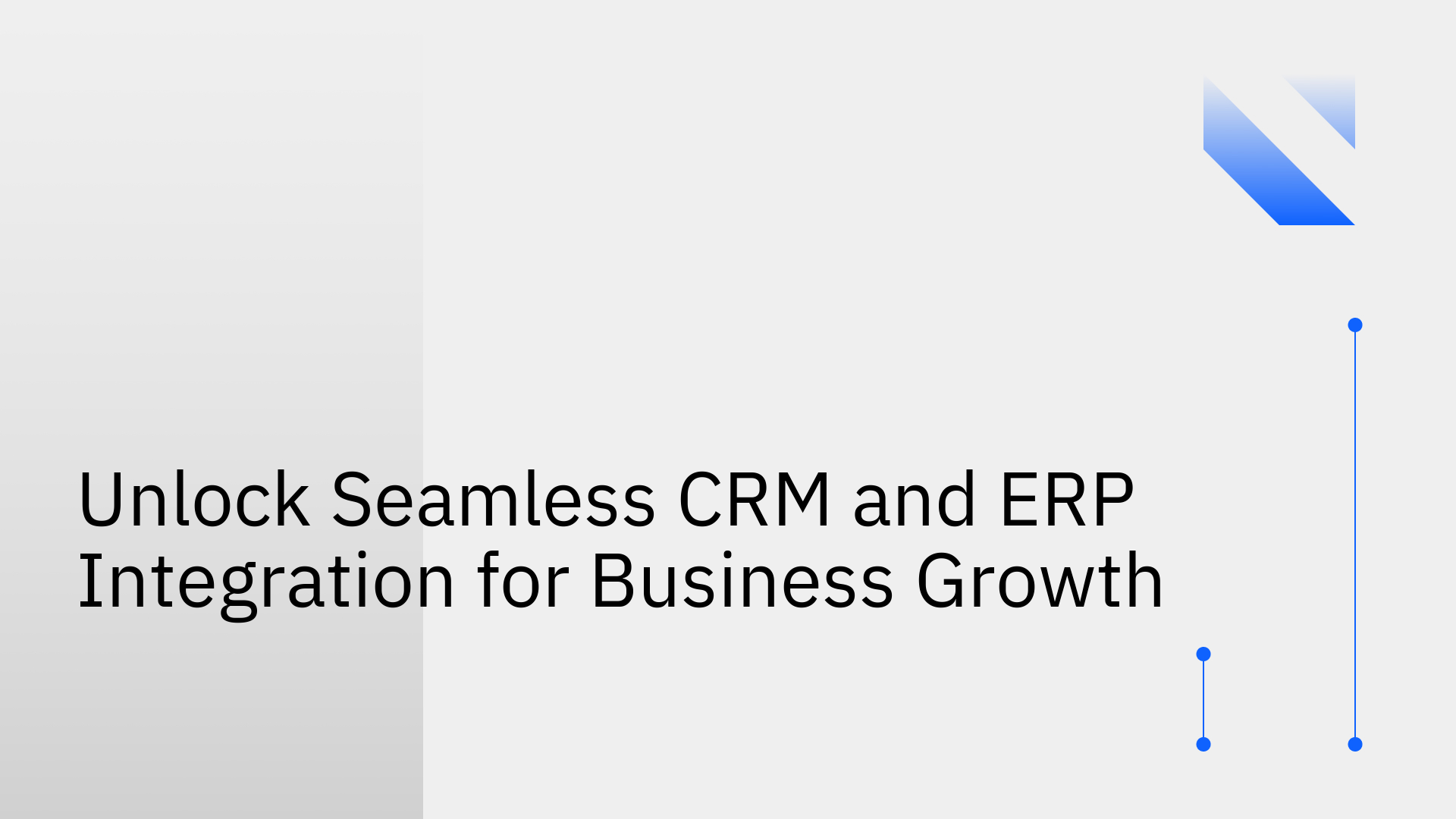
Customer Relationship Management (CRM) and Enterprise Resource Planning (ERP) systems are the operational backbone of modern enterprises. A CRM, like Salesforce, manages all customer-facing activities, while an ERP, such as NetSuite, orchestrates core back-office operations. The critical inefficiency businesses face is not the lack of these systems, but the data silos that form between them. When Salesforce and NetSuite operate independently, the result is manual data entry, inconsistent information, operational latency, and a fragmented view of the business.
This disconnect creates significant technical and operational friction. Sales teams lack real-time visibility into inventory and order status, while finance and operations teams struggle with inaccurate sales forecasting. To achieve true operational efficiency and accelerate growth, integrating these two critical systems is not just an option—it is a necessity. A robust NetSuite Salesforce integration eliminates these silos, creating a single, reliable source of truth across the entire organization.
A CRM system is the central hub for all customer interactions. Platforms like Salesforce are engineered to manage the entire customer lifecycle, from lead generation and opportunity tracking to sales and customer service. They empower sales and marketing teams with the data needed to build strong customer relationships, personalize communication, and close deals faster.
A CRM is essential for:
An ERP system manages the internal, mission-critical processes of a business. NetSuite, a leading cloud ERP, provides a unified platform for finance, inventory management, order fulfillment, supply chain, and human resources. It connects disparate departments, ensuring they operate from a consistent and accurate dataset.
An ERP is critical for:
CRM and ERP integration is the process of establishing a seamless, automated, and bi-directional data flow between the two systems. The primary objective is to dismantle the data silos that separate front-office and back-office teams, ensuring that every department works with the same, up-to-the-minute information.
For instance, with a NetSuite Salesforce integration, when a sales representative closes an opportunity in Salesforce, the integration automatically creates a corresponding sales order in NetSuite. This action triggers updates to inventory levels, initiates the fulfillment process, and generates the necessary financial records. Crucially, data such as order status and invoice details are then synced back to Salesforce, providing the sales team with complete visibility without ever leaving their CRM [1]. This creates a cohesive, automated quote-to-cash process.
Technically, CRM and ERP integration relies on the Application Programming Interfaces (APIs) that both platforms provide. APIs define the protocols for how different software applications can communicate and exchange data.
While APIs provide the necessary endpoints, building and maintaining a reliable integration is a significant technical challenge. This leads organizations to consider different implementation methods.
Choosing the right integration method is critical and depends on technical resources, budget, and the required level of reliability and scalability.
This method involves writing custom code to connect the Salesforce and NetSuite APIs directly. While it offers maximum customization, it presents substantial drawbacks:
Generic iPaaS solutions offer a middle ground, providing pre-built connectors and visual workflow builders to connect various applications. However, they are often "jacks-of-all-trades, masters of none." For complex, high-stakes integrations like NetSuite and Salesforce, they can fall short by:
The most effective approach is to use a platform specifically engineered for the task. Stacksync is not a generic iPaaS; it is a purpose-built integration platform designed for real-time, bi-directional synchronization between operational systems like Salesforce and NetSuite.
Stacksync overcomes the limitations of other methods by providing:
A successful integration synchronizes key data objects between the two systems. Stacksync supports all standard and custom objects and fields, enabling comprehensive workflows.
Integrating Salesforce and NetSuite with a reliable platform like Stacksync delivers transformative operational benefits.
Integration eliminates the sales team's dependence on the finance or operations departments for information. With real-time NetSuite data available directly within Salesforce, sales reps can:
Finance and operations teams gain a real-time window into sales activities without needing to log into Salesforce or wait for manual reports. This visibility allows them to:
Automation is a core benefit of integration. By connecting the entire workflow from opportunity to payment, businesses can significantly reduce manual data entry, minimize errors, and accelerate cash flow.
While the benefits are clear, integrating complex systems like Salesforce and NetSuite presents technical challenges.
Stacksync is engineered to solve these specific challenges through its real-time architecture, flexible mapping capabilities, and enterprise-grade scalability, ensuring a robust and reliable integration that performs under pressure.
To maximize the return on your integration investment, follow these best practices.
Disconnected CRM and ERP systems are a direct impediment to operational efficiency and business growth. By creating data silos, they force teams into manual, error-prone processes that slow down the entire organization.
Stacksync provides the definitive solution for NetSuite Salesforce integration. Our purpose-built platform delivers the real-time, bi-directional, and scalable synchronization required to unify your front and back offices. Empower your teams with consistent, accurate data and unlock the full potential of your enterprise applications.
To see how Stacksync can transform your operations, schedule a demo and discover the power of seamless integration.