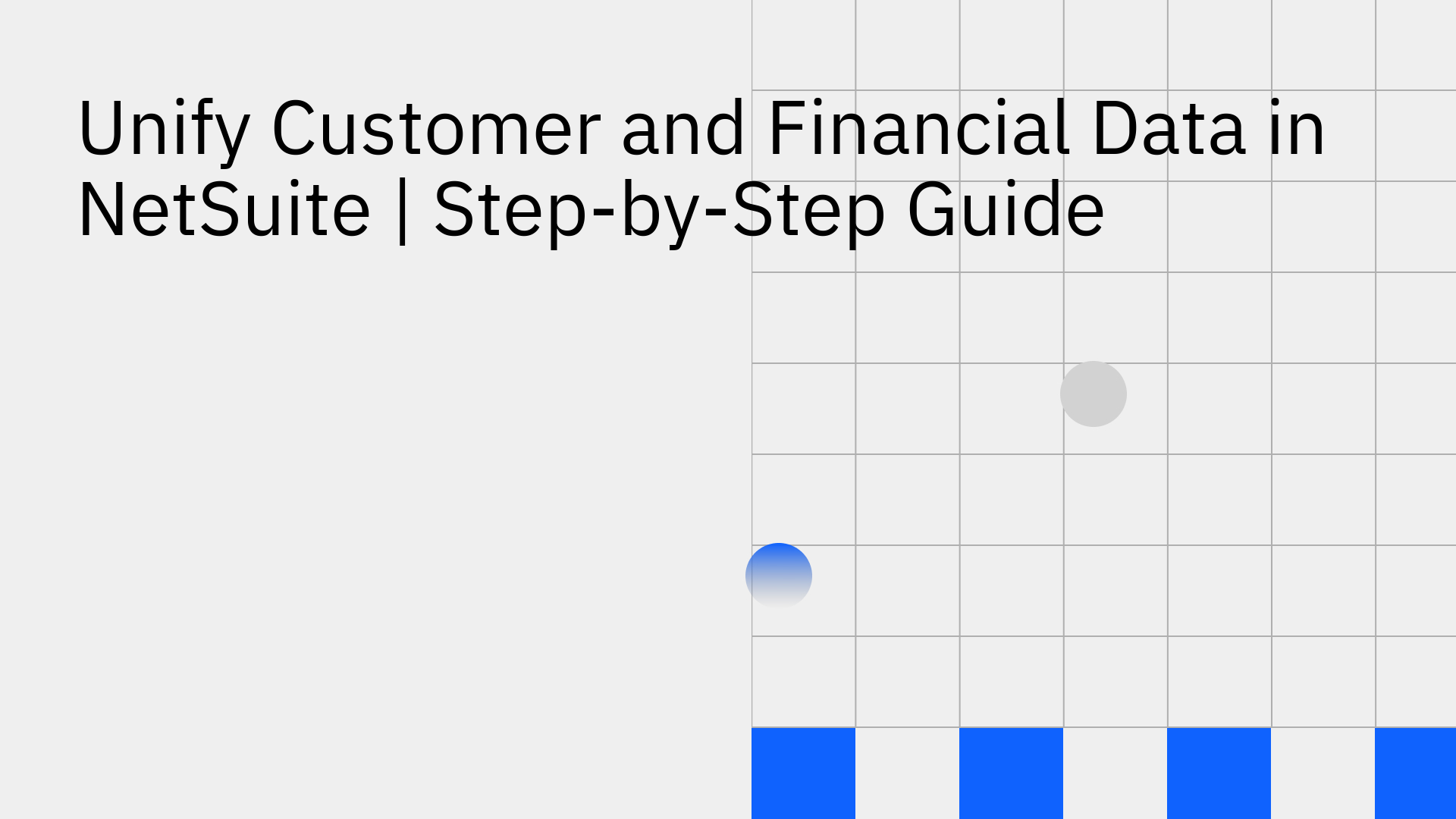
Unifying customer and financial data in NetSuite helps organizations eliminate duplicate records, maintain accurate reporting, and improve decision-making.
The process relies on NetSuite’s Duplicate Detection & Merge feature, which consolidates customer information across relationships, communications, sales, and financial data. ensuring a single source of truth.
Duplicate or fragmented customer records can cause significant problems:
By merging customer records, NetSuite centralizes financial data, reduces manual reconciliation, and enhances overall data integrity.
Use NetSuite’s Duplicate Detection feature to locate overlapping entries. Review customer names, VAT numbers, and contact information carefully before proceeding.
Select the record that will remain as the master. The source record (duplicate) will be deleted after the merge, while all relevant financial and relationship data will move to the target record.
Navigate to Lists > Relationships > Customers, then select Edit on the source record. Click Merge at the top of the page to open the merge interface.
On the Merge Customer page, ensure that both source and target records are correct. Review the Duplicate/Primary Summary tab and select Prolong Timeout to avoid errors during large merges.
Confirm the merge by clicking OK. Once the process completes, verify that the target record includes all the necessary financial, sales, and communication data.
Note: In NetSuite OneWorld, both customer records must share the same VAT Registration Number. You can merge across subsidiaries only when no vendor relationships exist.
While NetSuite’s native tools help merge customer records internally, many businesses manage financial and customer data across several systems — CRM, databases, or analytics tools. That’s where Stacksync adds value:
Companies like Nautilus Solar and Acertus Delivers have unified customer and financial records across NetSuite, HubSpot, and Postgres using Stacksync — achieving real-time accuracy and significant cost savings.
Unifying customer and financial data in NetSuite is essential for accuracy, compliance, and efficient operations. By combining NetSuite’s built-in merge capabilities with modern sync platforms like Stacksync, organizations can maintain a clean, synchronized, and fully reliable data ecosystem that powers confident business decisions.
Ready to achieve real-time customer and financial data consistency?
Start your free 14-day Stacksync trial and see how seamless NetSuite data unification can be.