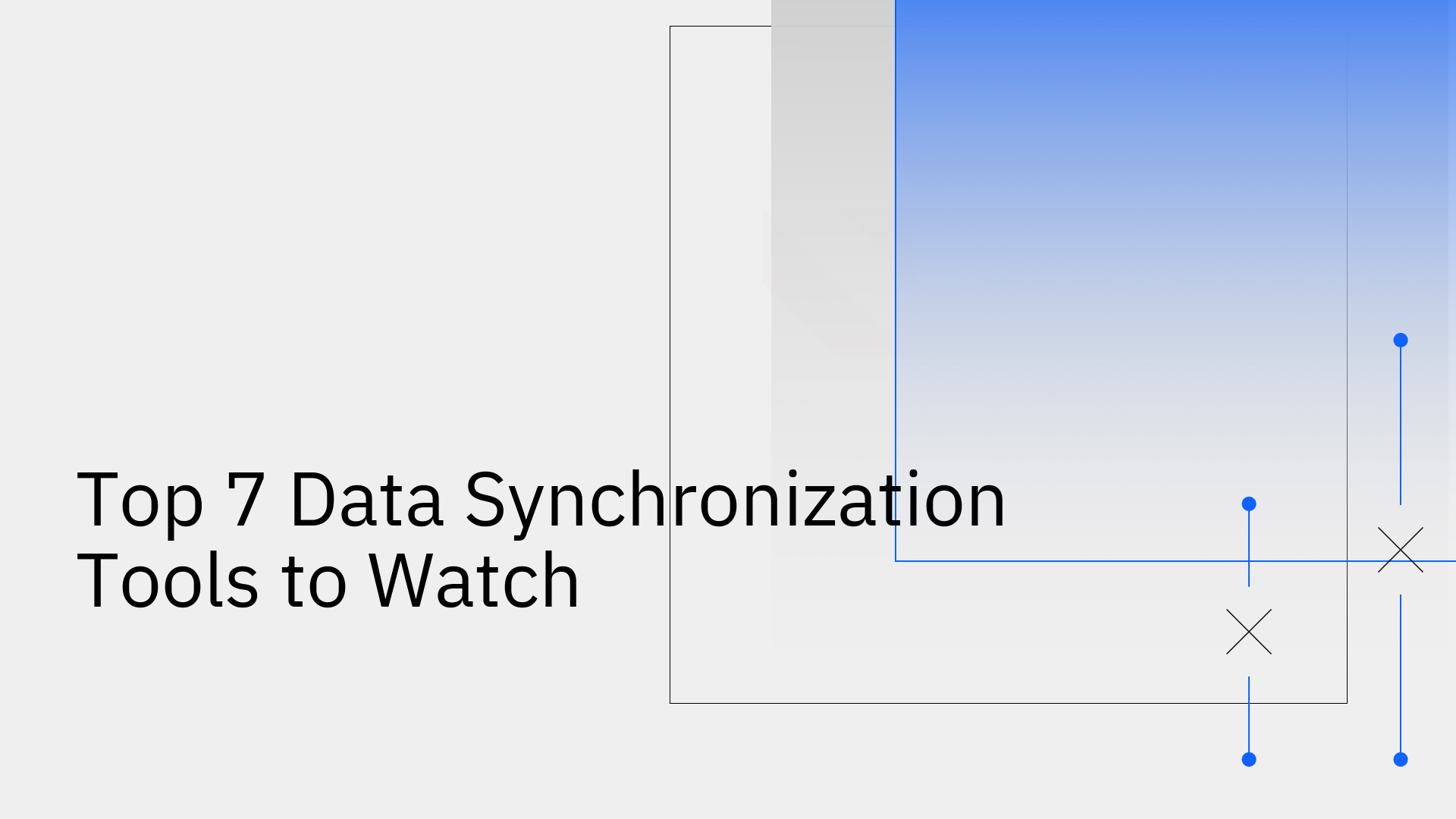
In modern enterprise architecture, data is fragmented across a multitude of operational systems, including CRMs, ERPs, and databases. This fragmentation creates data silos, leading to technical inefficiencies such as data inconsistency, high latency, and a lack of a unified view of business operations. For engineering and data teams, the challenge is to ensure that these disparate systems remain aligned in real-time to support mission-critical processes, from sales and customer support to logistics and finance.
This article provides a technical overview of data synchronization, explores the primary challenges in achieving reliable data consistency, and evaluates the top seven data synchronization tools. The focus is on identifying solutions that can effectively address the complexities of real-time, bi-directional data flows.
A data synchronization tool is a software platform designed to automate the process of establishing and maintaining consistency between two or more data stores. It ensures that changes made in one system are accurately and promptly reflected in others, preserving data integrity across the organization.
The core function of these tools is to manage the continuous reconciliation of data. This is critical for several reasons:
1. Data Integrity: Ensures that all operational systems work from a single source of truth, eliminating discrepancies that arise from manual data entry or delayed updates
2. Data Consistency: Enforces a uniform data format and structure across different applications, which is essential for reliable reporting and analytics.
3. Operational Efficiency: Automates data flows, freeing up engineering resources from building and maintaining custom integration scripts.
Data synchronization methodologies are primarily categorized into two types:
1. One-Way Synchronization: This is a unidirectional flow where data is replicated from a source system to one or more target systems. This model is common in ETL (Extract, Transform, Load) and ELT (Extract, Load, Transform) processes, where data is moved from operational databases to a data warehouse for analytics.
2. Bi-Directional Synchronization: This involves a two-way, reciprocal exchange of data between systems. When a record is updated in either system, the change is propagated to the other. True bi-directional sync tools are essential for use cases where multiple teams interact with the same data through different applications (e.g., updating a customer record in both a CRM and an ERP).
Effective data synchronization tools automate these processes, providing robust mechanisms for conflict resolution, error handling, and performance monitoring to ensure seamless and reliable data flows.
Stacksync is a purpose-built data synchronization platform engineered for real-time, bi-directional sync between operational systems like CRMs, ERPs, and databases. It is designed to solve the core problem of data fragmentation in business-critical applications, empowering engineers to consolidate and synchronize data with high reliability and low latency.
Unlike generic iPaaS or ETL tools, Stacksync focuses exclusively on the complexities of operational sync. It eliminates the need for custom code or managing complex streaming infrastructure like Kafka [1].
Key Features
1. True Bi-Directional Sync:
Natively supports two-way data flows with built-in conflict resolution, ensuring data consistency across systems like HubSpot, Salesforce, and PostgreSQL [2].
2. Real-Time Performance:
Utilizes an event-driven architecture with event queues to process and sync data in milliseconds, which is critical for operational workflows [3].
3. Advanced Reliability & Monitoring:
Features a dedicated sync issue management dashboard to prevent silent failures. Engineers can monitor, debug, and replay failed workflows with a single click, ensuring no data is lost [4].
4. Developer-Centric Workflow:
Offers a no-code setup for rapid deployment, combined with pro-code flexibility. Supports configuration-as-code with GitHub integration for version control and governance [4].
5. Intelligent API Management:
Includes smart API rate limiting to prevent quota overruns and custom sync frequencies to align with specific business logic and use cases [3].
6. Enterprise-Ready Security:
Built with enterprise-grade security, including SOC2 compliance, GDPR adherence, role-based access control (RBAC), and end-to-end encryption [5].
Pricing
Stacksync offers a usage-based pricing model that scales with your data volume and workflow executions.
CData Sync is a data replication and synchronization tool that provides broad connectivity across hundreds of cloud applications, databases, and data warehouses. A key differentiator is its native support for both one-way and bi-directional data replication, making it suitable for a mix of operational and analytical use cases.
Key Features
1. Bi-Directional Sync: Offers two-way synchronization capabilities, allowing it to keep operational systems aligned.
2. Hybrid Deployment: Can be deployed on-premises, in the cloud, or in a container, providing flexibility for different infrastructure strategies.
3. dbt Integration: Integrates with dbt Core for users who need to perform advanced data transformations post-load.
Pricing
CData Sync is available via a subscription-based model.
Talend is a comprehensive data integration and management platform that offers a wide suite of tools for ETL, data quality, and governance. Now part of Qlik, Talend can handle complex enterprise data workflows, including data synchronization. However, its power comes with significant complexity.
Setting up real-time, bi-directional sync in Talend often requires considerable technical expertise and configuration, as it is a general-purpose platform rather than a specialized sync tool.
Key Features
1. Unified Platform: Combines data integration, quality, and governance in a single environment.
2. Visual Workflow Designer: Offers a drag-and-drop interface for building data pipelines, though advanced logic requires coding.
3. Cloud and On-Premise Support: Supports a wide range of deployment environments.
Pricing
Talend offers a subscription-based model with multiple tiers. Pricing is not publicly listed.
Azure Data Factory (ADF) is a fully managed, cloud-native data integration and orchestration service within the Microsoft Azure ecosystem. It is designed to compose, schedule, and monitor data workflows (pipelines) that move and transform data at scale.
ADF is excellent for orchestrating data movement within Azure and connecting to various on-premises and cloud sources. However, it functions primarily as a one-way ETL/ELT tool and is not suited for real-time, bi-directional synchronization between operational applications.
Key Features
1. Deep Azure Integration: Seamlessly connects with other Azure services like Azure Synapse Analytics, Azure Blob Storage, and Azure SQL Database.
2. Serverless and Scalable: Fully managed service that scales automatically without requiring infrastructure management.
3. Visual and Code-Based Authoring: Supports both a visual drag-and-drop interface and JSON-based scripting for pipeline definition.
Pricing
ADF uses a pay-as-you-go model based on activity runs, data movement, and other factors.
Achieving flawless data synchronization presents significant technical hurdles, especially in real-time, bi-directional scenarios.
1. Data Consistency and Conflict Resolution: In a bi-directional sync, if the same data record is modified in both systems simultaneously, a conflict occurs. A robust sync tool must have an intelligent conflict resolution strategy (e.g., "last write wins," or a manual resolution queue) to prevent data corruption.
2. Real-time Latency: Many business processes require data to be synced in milliseconds, not minutes or hours. Traditional batch-based ETL tools or polling-based integrations introduce unacceptable latency. Achieving real-time data synchronization requires an event-driven architecture.
3. Scalability and Reliability: As data volumes and the number of integrated systems grow, custom-coded solutions become brittle and difficult to maintain. A scalable platform must handle millions of events without performance degradation or silent failures. Robust error handling and monitoring are non-negotiable.
4. Security and Compliance: Synchronizing data, especially sensitive customer information between systems like CRMs and ERPs, requires strict adherence to security protocols and regulations like SOC2, GDPR, and CCPA. The tool must provide features like end-to-end encryption, RBAC, and detailed audit logs.
5. API and Connector Maintenance: Source system APIs change, rate limits must be respected, and new custom fields are added. A dedicated sync tool offloads the significant engineering burden of maintaining and updating connectors.
Selecting the right tool requires a clear understanding of your technical and business requirements.
1. Synchronization Type (One-Way vs. Bi-Directional): The most critical factor. If your use case is purely for analytics (moving data to a warehouse), a one-way ELT tool is ideal. If you need to keep two or more operational systems in constant alignment, you need a purpose-built bi-directional sync tool like Stacksync.
2. Performance and Latency Requirements: Determine if near real-time (minutes) is sufficient or if you require true real-time (sub-second) performance. The choice between a polling-based architecture and an event-driven one depends on this.
3. Reliability and Error Handling: Evaluate the tool's mechanisms for detecting, alerting, and resolving sync errors. Can you easily replay failed events? Is there a dashboard to manage issues without digging through logs? Platforms like Stacksync provide a dedicated UI for this, which is a significant advantage [3].
4. Scalability and Total Cost of Ownership (TCO): Consider not just the license fee but the total cost, including the engineering resources required for setup, maintenance, and scaling. A managed, purpose-built platform can significantly lower TCO compared to building a custom solution or configuring a complex iPaaS.
5. Flexibility and Extensibility: Does the tool support custom objects and fields? Can you define custom logic or triggers for when data should sync? A platform that combines a no-code interface with pro-code flexibility offers the best of both worlds [1].
Choosing the right data synchronization tool is a critical architectural decision. While general-purpose ETL and iPaaS platforms can be adapted for sync tasks, they often introduce unnecessary complexity, cost, and performance limitations. For analytical workloads, one-way ELT tools are powerful and efficient.
However, for the increasingly common challenge of keeping operational systems like CRMs, ERPs, and databases in real-time alignment, a purpose-built platform is superior. Stacksync is engineered specifically for real-time, bi-directional data synchronization, providing the reliability, performance, and developer-focused features required to solve this problem effectively. By abstracting away the complexity of conflict resolution, error handling, and scalability, Stacksync empowers engineering teams to build robust, automated data flows and focus on delivering business value.