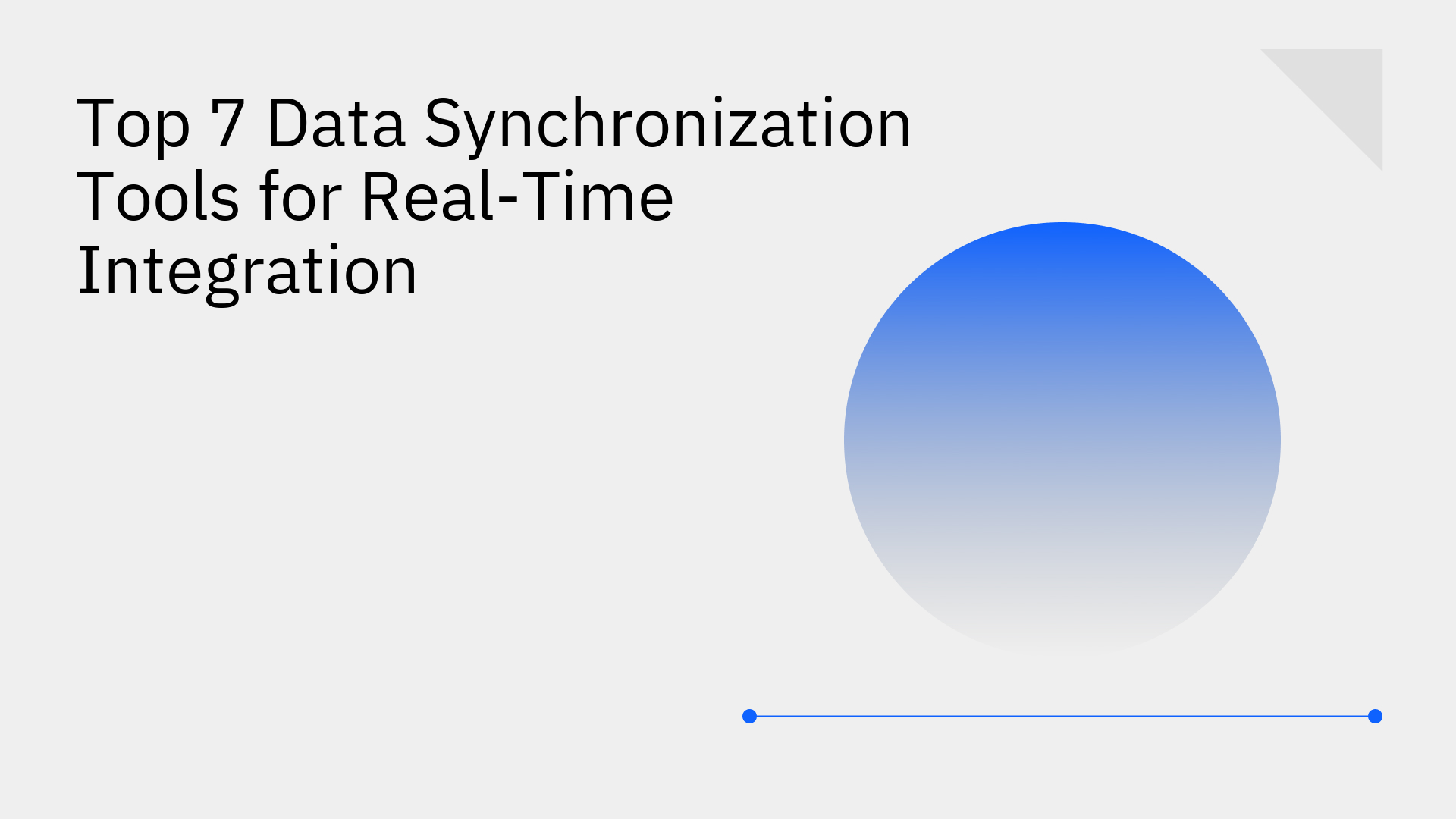Maintaining data integrity and consistency across operational systems is a critical technical challenge for modern enterprises. As organizations rely on a distributed ecosystem of CRMs, ERPs, databases, and SaaS applications, the influx of data creates significant management and synchronization overhead. Ensuring that accurate, up-to-the-minute data is accessible across all platforms is not just a matter of efficiency—it is essential for driving reliable operations, accurate analytics, and a cohesive data-driven culture.
This article provides a technical overview of data synchronization, outlines the common challenges engineering and data teams face, and presents a comparative analysis of the top seven data synchronization tools. The focus is on identifying solutions that can effectively manage the complexities of real-time, bi-directional data flows in demanding production environments.
What is a Data Synchronization Tool?
Data synchronization is the continuous process of establishing and maintaining consistency among disparate data sources and target systems. Its objective is to ensure that any change in one system is accurately and promptly reflected in others, preserving data integrity across the entire technology stack.
Key technical benefits of robust data synchronization include:
- Data Integrity: Propagating changes across all connected systems simultaneously prevents data drift and ensures a single source of truth.
- Data Consistency: Synchronization standardizes data formats and values across applications, resolving discrepancies that arise from systems storing data in varied forms.
- Operational Reliability: By identifying and reconciling discrepancies, synchronization enables comprehensive data cleaning, deduplication, and anomaly detection, which are foundational for reliable data analysis and operations.
Data synchronization methodologies are primarily categorized as one-way or two-way.
- One-way synchronization (Uni-directional): This is the model used by traditional ETL and ELT tools. Data flows from a source to a target system. While effective for loading data warehouses for analytical purposes, this batch-oriented approach introduces latency and cannot maintain consistency for operational systems where data is modified in multiple applications.
- Two-way synchronization (Bi-directional): This method facilitates a bidirectional exchange of data changes between systems. It is essential for operational use cases, such as syncing a CRM with a marketing automation platform or a support desk with an engineering backlog, where data must remain consistent in both directions in real-time.
Data synchronization tools are purpose-built platforms that automate this process, abstracting away the complexity of managing APIs, handling errors, resolving conflicts, and scaling infrastructure.
Integration Tools Comparison
Integration Tools Comparison
| Tool |
Primary Use Case |
Sync Type |
Real-Time |
Pre-built Connectors |
Pricing Model |
Key Security Features |
| Stacksync |
Operational Integration |
Bi-directional |
Yes (ms latency) |
Enterprise Connectors |
Usage-based |
SOC2, GDPR, Encryption |
| Airbyte |
ELT / Data Warehousing |
Uni-directional |
Near Real-Time (Batch) |
600+ |
Open-source & Capacity-based |
SSO, RBAC, Encryption |
| Talend |
Data Integration & ETL |
Uni-directional |
Yes (CDC) |
100+ |
Subscription-based |
Data Governance |
| Azure Data Factory |
Cloud ETL/ELT |
Uni-directional |
Yes (Scheduled) |
90+ |
Pay-as-you-go |
Azure-level Security |
| Apache Kafka |
Event Streaming |
Streaming |
Yes |
Kafka Connectors |
Open-source |
SSL, ACLs |
| Informatica PowerCenter |
Enterprise ETL |
Uni-directional |
Yes (Batch) |
Moderate |
Pay-as-you-go |
Logging, RBAC |
| MuleSoft Anypoint Platform |
iPaaS / API Integration |
Uni/Bi-directional |
Yes |
100+ |
Tiered |
MFA, Encryption |
1. Stacksync
Stacksync is an integration platform engineered specifically for real-time, bi-directional synchronization between operational systems. It addresses the technical limitations of traditional ETL/ELT tools by providing a reliable, scalable, and low-latency solution for mission-critical workflows where data consistency is paramount.
Key Features
- Real-Time, Bi-Directional Sync: Stacksync is built on an event-driven architecture that achieves millisecond latency. It ensures true bi-directional consistency, which is critical for operational use cases like syncing customer data between a CRM and an ERP.
- Automated Reliability & Issue Management: The platform features a sync issue management dashboard that prevents silent failures. It provides alerts and one-click actions to retry or revert problematic syncs, guaranteeing data integrity without manual intervention.
- Custom Workflow Triggers: Automate downstream processes by configuring triggers on record creation, updates, or deletions. This allows for advanced workflow automation, such as calling external APIs or notifying other systems in response to data changes.
- Effortless Scalability: Designed to scale from day one, Stacksync handles millions of records without requiring users to manage or provision infrastructure. Its smart API rate limiting dynamically adjusts to system quotas, ensuring reliable performance at any volume.
- No-Code & Pro-Code Flexibility: The platform offers a no-code setup for rapid deployment by business users, while also providing pro-code capabilities for developers to handle complex transformations and logic. It supports all standard and custom objects and fields out of the box.
- Enterprise-Ready Security: Stacksync is SOC2 and GDPR compliant, providing robust security features including end-to-end encryption, role-based access control, and detailed audit logs.
Pricing
Stacksync offers a usage-based pricing model that scales with the number of records synced, providing a predictable and transparent cost structure.
Stacksync Pros & Cons
Stacksync Pros & Cons
| Pros |
Cons |
True real-time, bi-directional synchronization
Guaranteed reliability with advanced issue management
Effortless scalability with smart API rate limiting
Flexible no-code and pro-code implementation
Full support for custom objects and fields
Advanced workflow automation triggers
Enterprise-grade security and compliance (SOC2, GDPR)
|
Newer platform compared to legacy iPaaS vendors
Focused on operational integration, not a replacement for all analytical ETL
|
2. Airbyte
Airbyte is a popular open-source data integration platform focused on ELT (Extract, Load, Transform). It excels at moving data from a wide variety of sources into data warehouses, data lakes, and databases for analytical purposes.
- Extensive Connector Library: Airbyte boasts over 600 pre-built connectors, with a Connector Development Kit (CDK) for building custom ones.
- Flexible Sync Modes: It offers various uni-directional sync modes, including full refresh and incremental updates. Its Change Data Capture (CDC) support provides near real-time replication for supported databases. However, its architecture is fundamentally batch-oriented, which introduces latency unsuitable for many operational use cases.
Pricing
Airbyte has a free open-source version and paid Cloud, Team, and Enterprise plans based on capacity (credits).
Airbyte Pros & Cons
Airbyte Pros & Cons
| Pros |
Cons |
Open-source with a large, active community
Extensive library of 600+ connectors
Flexible deployment options (cloud or self-hosted)
Capacity-based pricing model
|
Primarily uni-directional and batch-based; not designed for real-time, two-way sync
Can be complex to manage and scale for mission-critical operational workflows
Lacks built-in advanced conflict resolution and issue management for bi-directional sync
|
3. Talend
Talend is a comprehensive data integration and management platform that provides a suite of tools for ETL, data quality, and governance. It is now part of Qlik.
- Real-time Data Replication: The platform supports real-time data replication through its CDC feature, enabling efficient one-way synchronization based on source changes.
- User-Friendly Interface: Talend offers a graphical, drag-and-drop interface for building data pipelines, which can reduce development time for standard ETL tasks.
Pricing
Talend uses a subscription-based model with several tiers (Starter, Standard, Premium, Enterprise). Pricing is not publicly listed.
Talend Pros & Cons
Talend Pros & Cons
| Pros |
Cons |
Robust data governance and quality features
Supports both cloud and on-premise deployments
Integrates well with legacy enterprise systems
Scalable architecture for large-scale batch workloads
|
Can be overly complex and resource-intensive for simple integration tasks
Slower to implement compared to modern, focused integration tools
Lacks the true bi-directional, low-latency capabilities needed for operational sync
Opaque, subscription-based pricing
|
4. Microsoft Azure Data Factory
Azure Data Factory (ADF) is a fully managed, cloud-native data integration service within the Microsoft Azure ecosystem. It is designed for orchestrating and automating data movement and transformation at scale.
- Automated Data Orchestration: ADF allows users to create, schedule, and monitor complex data pipelines (workflows) for moving data across on-premises and cloud sources.
- Deep Azure Integration: It integrates seamlessly with other Azure services like Synapse Analytics, Azure Data Lake Storage, and Azure Databricks, making it a strong choice for organizations committed to the Azure cloud.
Pricing
ADF follows a pay-as-you-go model based on activity runs, data movement, and other metered services. A free trial is available.
Azure Data Factory Pros & Cons
Azure Data Factory Pros & Cons
| Pros |
Cons |
Tight integration with the Azure ecosystem
Fully managed and highly scalable cloud service
Robust monitoring and alerting features
|
Primarily a uni-directional ETL/ELT tool; not suited for bi-directional sync
Limited native transformation capabilities; often requires other services like Databricks
Can have a steep learning curve for users unfamiliar with Azure concepts
High risk of vendor lock-in to the Azure platform
|
5. Apache Kafka
Apache Kafka is a distributed event streaming platform, not a data synchronization tool in the traditional sense. However, its component, Kafka Connect, is often used to build data pipelines that stream data between systems in real-time.
- High-Throughput & Low-Latency: Kafka is engineered to handle massive volumes of real-time data streams with very low latency, making it a core component in many real-time data architectures.
- Decoupled & Scalable: Its distributed nature provides high fault tolerance and horizontal scalability.
Pricing
Apache Kafka is open-source and free. Managed services are available from providers like Confluent, AWS (MSK), and others.
Apache Kafka Pros & Cons
Apache Kafka Pros & Cons
| Pros |
Cons |
Extremely low latency for real-time data streaming
Highly scalable and fault-tolerant architecture
Strong ecosystem with Kafka Connect for integrations
|
Not an out-of-the-box integration tool; requires significant engineering effort to build and manage
Complex to set up, manage, and operate, especially at scale
Lacks built-in business logic for conflict resolution or issue management
Requires separate tools for data transformation (ETL/ELT)
|
6. Informatica PowerCenter
Informatica PowerCenter is a long-standing, enterprise-grade data integration platform known for its robust ETL capabilities and reliability in handling large-scale batch processing.
- Seamless Error Handling: Provides sophisticated logging, auditing, and error handling features to ensure data consistency during batch jobs.
- Data Quality and Profiling: Offers strong data quality and management tools for defining rules, profiling data, and monitoring quality metrics.
Pricing
Informatica uses a pay-as-you-go model based on data volume and resource consumption. It is generally considered a high-cost, enterprise-tier solution.
Informatica PowerCenter Pros & Cons
Informatica PowerCenter Pros & Cons
| Pros |
Cons |
Highly scalable for enterprise-grade batch workloads
Robust metadata management and data lineage tracking
Visual, drag-and-drop interface for pipeline design
|
High licensing and operational costs
Complex setup requiring multiple client tools and specialized expertise
Steep learning curve for new users
Legacy architecture not optimized for real-time, bi-directional operational sync
|
7. MuleSoft Anypoint Platform
MuleSoft, a Salesforce company, is a leading Integration Platform as a Service (iPaaS) that focuses on connecting applications, data, and devices through an API-led connectivity approach.
- API-Led Connectivity: Enables organizations to build a network of reusable APIs to connect systems, promoting agility and decoupling.
- Strong Data Security: Offers enterprise-grade security features like multi-factor authentication (MFA), encryption, and policy enforcement.
Pricing
MuleSoft's pricing is tiered and based on the number of cores and capacity utilized. It is typically positioned as a premium, enterprise-focused solution.
MuleSoft Anypoint Platform Pros & Cons
MuleSoft Anypoint Platform Pros & Cons
| Pros |
Cons |
Powerful API management and governance capabilities
Flexible deployment options (cloud, on-premise, hybrid)
Library of pre-built connectors and templates
|
Can be very expensive, making it inaccessible for many organizations
Steep learning curve and high complexity; requires specialized developers
Overkill for straightforward data synchronization tasks
While capable of bi-directional flows, it requires significant custom development to achieve the reliability of a purpose-built tool
|
Challenges in Data Synchronization
Implementing a robust data synchronization strategy presents several technical hurdles:
- Data Consistency: Maintaining transactional consistency across distributed systems is difficult. Discrepancies arise from network latency, API limits, data corruption, or conflicting updates, leading to data drift.
- Real-time Synchronization: Traditional batch-based ETL tools introduce significant latency, making them unsuitable for operational use cases that demand immediate data availability. Achieving true real-time sync with custom code is complex and resource-intensive.
- Scalability: As data volume and velocity grow, synchronization pipelines can become bottlenecks, leading to increased latency, system overloads, and potential data loss. Scaling custom solutions or misapplied tools is a major engineering challenge.
- Reliability and Error Handling: Silent failures are a significant risk. Without a dedicated system to monitor, alert, and manage sync errors, data inconsistencies can go undetected, corrupting downstream processes and eroding trust in the data.
- Complexity of Bi-Directional Logic: Implementing bi-directional sync requires sophisticated conflict resolution logic to handle cases where the same record is updated in both systems simultaneously. Building this logic from scratch is notoriously difficult.
Key Considerations When Choosing a Data Synchronization Tool
When evaluating data sync tools, focus on these technical criteria:
Sync Type: Bi-Directional vs. Uni-Directional
Determine if your use case is analytical (uni-directional flow to a data warehouse) or operational (bi-directional flow between active systems like a CRM and ERP). For operational integrity, a tool with native, real-time bi-directional capabilities is essential.
Performance: True Real-Time vs. Batch
Evaluate the required latency. If your business processes depend on up-to-the-minute data, you need a tool built on an event-driven architecture that can deliver millisecond latency. Batch or micro-batch solutions that run every 5-15 minutes are insufficient for these scenarios.
Reliability and Error Handling
Assess the tool's ability to handle failures. Look for features like automated retries, a dashboard for managing sync issues, detailed logging, and the ability to revert failed transactions. A reliable tool prevents silent failures and minimizes manual intervention.
Scalability and API Management
The tool must handle your current and future data volumes without performance degradation. Key features include horizontal scalability and intelligent management of API rate limits to prevent throttling by source systems.
Flexibility and Customization
Ensure the tool supports your specific systems, including any custom objects or fields. The ability to implement custom logic or transformations, either through a no-code interface or programmatically, is crucial for adapting to unique business requirements.
Security and Compliance
Verify that the tool meets your organization's security standards. Look for certifications like SOC2 and compliance with regulations like GDPR and CCPA. Essential features include encryption in transit and at rest, role-based access control (RBAC), and comprehensive audit logs.
Why Stacksync is the Premier Choice for Real-Time Synchronization
For organizations facing the technical challenge of keeping operational systems perfectly in sync, Stacksync provides a purpose-built solution that overcomes the limitations of traditional ETL tools and generic iPaaS platforms.
- Engineered for Operational Integrity: Unlike batch-oriented ELT tools designed for analytics, Stacksync is built for the operational plane. Its real-time, bi-directional architecture guarantees data consistency across your most critical applications, eliminating data drift and enabling reliable, automated business processes.
- Automated Reliability, Not Manual Effort: The technical cost of building and maintaining custom integration scripts is immense. Stacksync abstracts this complexity away. Its issue management dashboard and automated error handling transform reliability from a constant engineering effort into a managed feature of the platform.
- Scalability Without Infrastructure Overhead: Stacksync is architected to scale effortlessly. It handles millions of records and intelligently manages API quotas, allowing your teams to focus on building value, not managing infrastructure. This provides a level of performance and resilience that is difficult and expensive to achieve in-house.
- Empowerment Through Flexibility: With a no-code interface for rapid setup and pro-code options for complex logic, Stacksync empowers both technical and business teams. Full support for custom objects and fields ensures the platform adapts to your specific data model, not the other way around.
Conclusion
Selecting the right data synchronization tool is a critical architectural decision. While traditional ETL/ELT platforms are well-suited for analytical data pipelines, they fall short when faced with the demands of real-time operational integration. The need for low latency, bi-directional consistency, and guaranteed reliability requires a new class of tool.
When evaluating solutions, it is imperative to look beyond connector counts and consider the underlying architecture. Factors like native bi-directional support, robust error handling, and the ability to scale without performance degradation are paramount. For organizations seeking to build reliable, automated processes on a foundation of consistent data, a purpose-built platform like Stacksync offers a definitive advantage.
FAQs
1. What is the difference between ETL/ELT and true data synchronization?
ETL/ELT tools are designed for uni-directional, batch-based data movement, typically from operational systems to a data warehouse for analytics. True data synchronization, especially for operational use cases, requires real-time, bi-directional data flow with conflict resolution to maintain consistency between two or more active systems.
2. What are some examples of cloud data synchronization tools?
Stacksync, Airbyte, Talend, and MuleSoft are all examples of cloud-native data synchronization and integration tools, each with different architectural focuses and primary use cases.
3. How do I decide if I need real-time synchronization?
If your business processes rely on up-to-the-minute data, real-time sync is critical. Common use cases include synchronizing sales leads between a CRM and marketing platform, updating inventory levels across e-commerce and ERP systems, or escalating support tickets from a helpdesk to an engineering backlog. Any delay in these processes can lead to operational failures or poor customer experiences.
4. Can data synchronization tools ensure compliance with data protection laws?
Yes, enterprise-grade tools like Stacksync are designed with compliance in mind. They offer features like end-to-end encryption, role-based access control, and data residency options, and they maintain certifications such as SOC 2 and adhere to regulations like GDPR and CCPA.
5. What if a tool doesn’t support the connector I need?
Modern platforms often provide solutions. For example, Airbyte has an open-source CDK to build new connectors. Stacksync focuses on deep, reliable integrations with major enterprise systems and supports all standard and custom objects, often providing a more robust connection than a broad but shallow connector library.