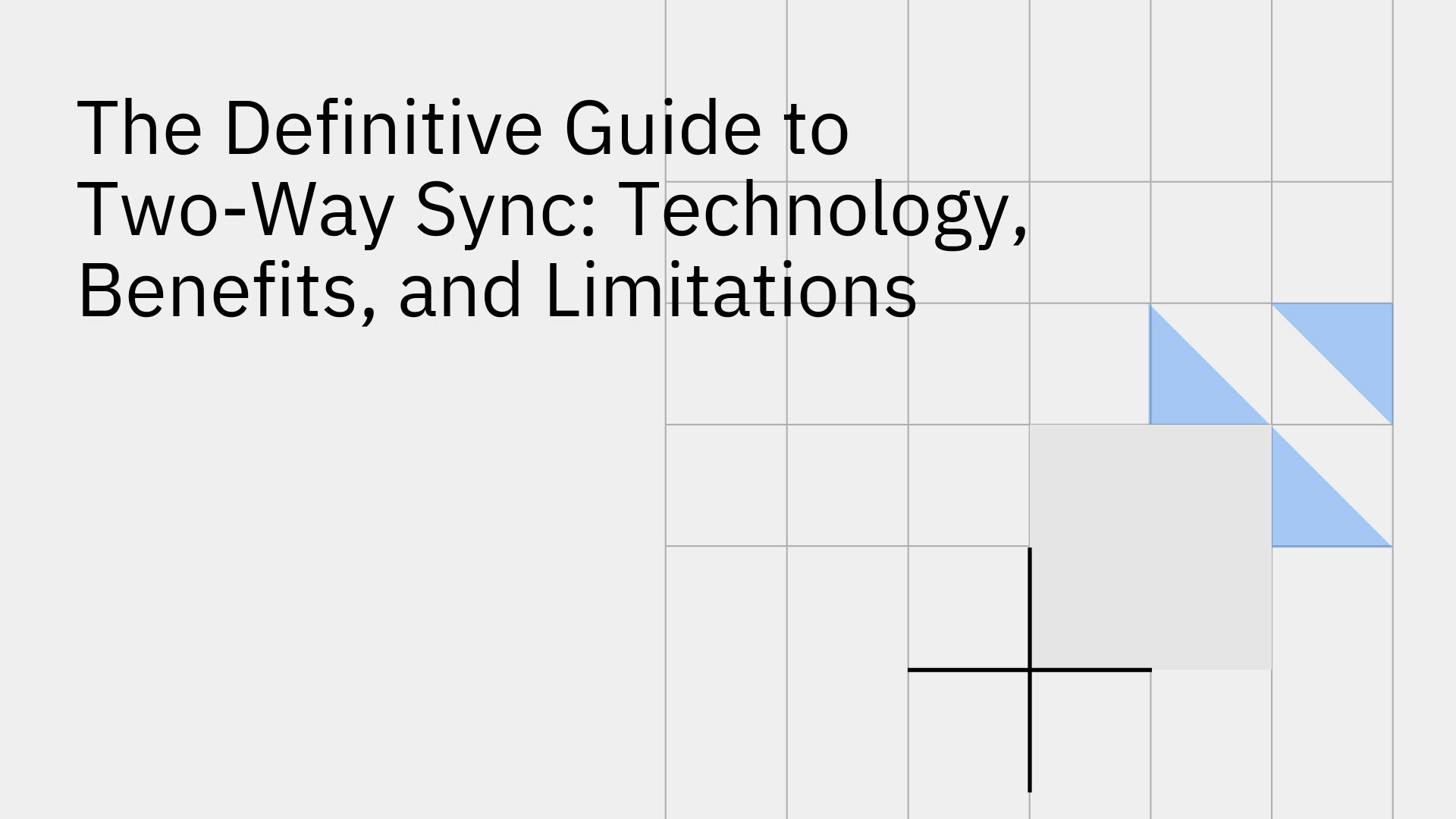
Data flows between systems every second. In most organizations, that data lives in multiple tools—CRMs, ERPs, support platforms, databases—and each system may hold a different version of the same information. This creates challenges when consistency is important.
Two-way sync, also known as bidirectional synchronization, is a method for keeping data aligned across systems. It allows updates in one location to automatically appear in another, and vice versa.
This guide explains what two-way sync is, how it works, and where it's most commonly used. It also outlines how it compares to other sync methods, along with technical considerations, limitations, and implementation details.
Two-way sync is a process that keeps data consistent between two systems by automatically applying updates in both directions. When information changes in one system, those changes transfer to the other system, and vice versa.
Unlike one-way sync, where data flows only from System A to System B, bidirectional sync creates a two-directional data flow. This means both systems can send and receive updates.
For example, if a sales rep updates a customer's email in a CRM, and a support agent changes the same customer's phone number in a helpdesk platform, two-way sync ensures both systems display the updated email and phone number.
Key characteristics include:
Bidirectional flow: Data moves in both directions between connected systems, keeping both sources aligned.
Automated process: Once set up, synchronization happens without manual intervention.
Consistent data: Records remain identical across systems, reducing confusion and errors.
Two types of data synchronization exist: two-way sync and one-way sync. Each follows a different method for how data moves between systems.
The table below compares these approaches:
Feature | Two-Way Sync | One-Way Sync |
|---|---|---|
Data Flow | Bidirectional: updates in both systems | Unidirectional: data flows in one direction only |
Use Cases | Collaboration, real-time operations | Reporting, backups, data ingestion |
Complexity | Higher: requires conflict handling | Lower: simpler configuration |
Data Consistency | Maintains identical records | Only the target system reflects changes |
Two-way sync works best when both systems need to send and receive data. For example, syncing customer records between a CRM and a support system requires updates from both teams to reflect in both places.
One-way sync works when only one system sends data. For example, pushing sales data from a CRM to a data warehouse for reporting doesn't require changes to flow back into the CRM.
Bidirectional synchronization keeps data consistent across connected systems by updating records whenever changes occur. This ensures both systems reflect the most recent information, even if the change happens in just one place.
For example, if a customer's address is updated in a CRM, that change also appears in the billing platform. This prevents outdated records from causing confusion between teams.
Bidirectional sync also eliminates data silos by connecting systems that would otherwise store information separately.
Two-way sync automates the process of keeping data consistent, removing the need to enter the same information in multiple systems. This reduces time spent on repetitive tasks.
Automation also lowers the chance of human error, such as typos or missing fields, which can happen during manual data entry.
When systems connect through bidirectional sync, teams working in different tools can access the same data without switching platforms. This supports collaboration across departments.
For instance, a sales team using a CRM and a finance team using an ERP can both see updates to customer records. This allows each team to work independently while remaining aligned.
Two-way sync also helps remote and distributed teams by ensuring everyone has access to the same data, regardless of location or system.
APIs (Application Programming Interfaces) are sets of rules that allow different software systems to communicate. In two-way sync, APIs read data from one system and write it into another, and vice versa.
Webhooks are automated messages sent from one system to another when a specific event occurs. Instead of checking for changes repeatedly, a webhook sends a notification as soon as data is added, updated, or deleted.
The sync process includes:
Authentication: Each system verifies the identity of the other before sharing data.
Data mapping: Fields from one system are matched to equivalent fields in another (e.g., "Email" in System A → "ContactEmail" in System B).
Event triggers: A change in data signals the sync engine to start synchronization.
Polling is a method where one system checks another at regular intervals to see if any data has changed. If a change is detected, a sync is initiated.
Scheduled syncing runs at defined times—such as every 5 minutes, hourly, or daily. Real-time sync updates data almost immediately after a change occurs.
The choice between scheduled and real-time sync depends on:
How quickly updates need to appear in the other system
Available system resources
API rate limits
The volume of data being synchronized
Implementing two-way sync involves exchanging data between systems, which introduces security considerations. Data must be protected during transfer, and access to the sync process must be controlled.
Security measures include:
Encryption: Data is encrypted during transfer between systems.
Access controls: Only authorized users or services can initiate or manage syncs.
Audit trails: Logs record every data change and sync event.
Organizations handling sensitive information also need to consider compliance standards like GDPR, HIPAA, SOC 2, or ISO 27001, depending on their industry and location.
Two-way sync connects customer data in a CRM (Customer Relationship Management) system with operational data in an ERP (Enterprise Resource Planning) system.
Examples of data that typically flow between these systems include:
Customer contact details
Billing addresses
Order histories
Payment statuses
Account ownership
Contract terms
This integration reduces data discrepancies between departments that rely on different systems. It allows customer-facing teams and back-office teams to work with the same information.
Two-way sync can connect operational databases with data warehouses. This integration supports the movement of data in both directions.
Reverse ETL is a process that moves data from a warehouse back into operational systems. In a two-way sync context, this allows insights from the warehouse to update records in tools like CRMs or support platforms.
For example, if an analytics team updates a lead score in the data warehouse, that score can automatically sync back to the CRM so sales teams can prioritize outreach based on current data.
Many organizations use different SaaS applications for marketing automation and customer support. Two-way sync allows these tools to share customer information.
Customer data such as email preferences, support ticket statuses, subscription levels, and engagement history can stay consistent across platforms.
This synchronization allows marketing and support teams to work with the same customer profiles, which can reduce duplicated outreach and improve service consistency.
When two systems store similar data in different ways, field mapping is used to match those differences. This process connects data fields from one system to the correct fields in the other.
A common challenge occurs when field names or data types don't match. For example, one system might store a customer's full name in a single field, while another system separates it into "First Name" and "Last Name."
Common approaches include:
Direct mapping: Links fields with identical names and formats.
Transformation mapping: Converts data formats during sync.
Conditional mapping: Uses rules to determine how to sync data based on values.
Duplicate records occur when the same real-world entity appears more than once in a system. In a two-way sync, duplicates can be created if matching rules aren't clearly defined.
To identify duplicates, systems may compare key fields such as email addresses, unique IDs, or phone numbers.
Deduplication strategies include merging records, deleting redundant entries, or flagging duplicates for review. The choice depends on the data model and the critical fields involved.
A sync conflict happens when the same field in the same record is updated in both connected systems before either system has been synced. The sync engine must choose how to resolve the difference.
Conflict resolution strategies include:
Last-write-wins: The most recent update is kept, based on the timestamp.
Source-of-truth prioritization: Changes from one system always override the other.
Manual resolution: Conflicts are flagged for a person to review.
Custom business rules: Logic is defined based on business needs.
Different situations call for different strategies. For example, syncing product inventory might use last-write-wins, while syncing legal contract details might require manual review.
Two-way sync relies on APIs to transfer data between systems. APIs often have rate limits, which restrict how many times a system can be accessed within a certain time frame. If a sync process reaches this limit, it may pause or fail.
Data loss can happen if sync processes fail mid-operation, if conflicting updates overwrite each other, or if records are deleted unintentionally. Sync systems that lack proper error handling are more likely to experience these issues.
As systems evolve, new fields, rules, or workflows may be introduced. These changes can break existing integrations or create inconsistencies. The more systems involved, the harder it becomes to monitor data flows and trace issues.
Two-way sync depends on stable networks. If one system goes offline or the connection is interrupted, synchronization can be delayed or skipped.
Mitigation approaches include:
Using incremental syncs to stay within API limits
Adding retry logic to prevent data loss
Regularly auditing field mappings
Setting up sync retries after network outages
Early implementations of two-way sync often relied on custom code. Developers wrote scripts to pull data from one system, transform it, and push it into another. This process required deep knowledge of each system's APIs and data models.
Today, specialized platforms reduce this complexity by providing managed infrastructure, prebuilt connectors, and visual interfaces. These platforms handle authentication, data mapping, and conflict resolution without requiring teams to write code.
Stacksync is an example of a platform designed to manage two-way synchronization. It connects systems like CRMs, ERPs, databases, and data warehouses using secure, real-time, bidirectional sync.
Key features to evaluate in a two-way sync solution include:
Prebuilt connectors for common systems
Real-time and scheduled sync options
Field-level conflict resolution
Secure authentication methods
Encryption for data protection
Logging and monitoring capabilities
Two-way sync systems process large datasets by using differential synchronization (comparing only what has changed) and batching (grouping changes into smaller sets). These methods reduce system load and help maintain performance, even with millions of records.
Bidirectional synchronization can function without webhooks by using polling, where a system checks for changes at set intervals. This method works when webhooks aren't available but may introduce a delay between when data changes and when the sync occurs.
Security for two-way sync typically includes encryption to protect data during transfer, access controls to limit who can manage syncs, and audit logging to record each data movement. Many platforms also follow compliance standards like SOC 2 and GDPR.