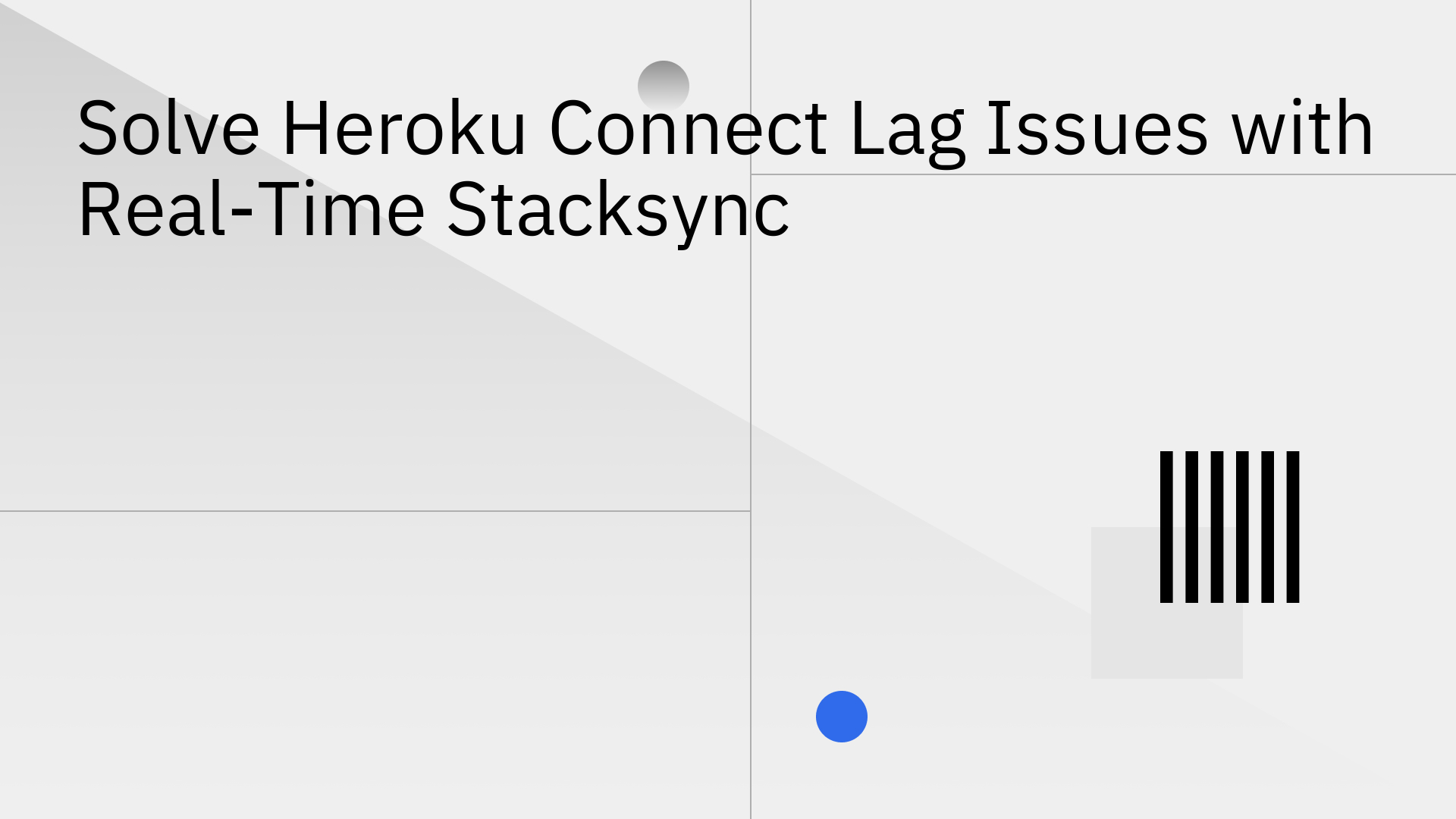
Heroku Connect is a useful tool for synchronizing Salesforce and Heroku Postgres data. However, many users eventually face a common and frustrating problem: significant data lag and synchronization delays. This latency isn't just a minor technical issue; it can disrupt critical business operations, from customer support to analytics. When your data is out of date, your teams are working with one hand tied behind their backs.
This is where Stacksync comes in. As a modern, real-time solution, it's designed specifically to eliminate these heroku connect lag issues and deliver the instantaneous data sync your business needs to thrive.
To fix the lag, you first need to understand why it happens. The performance problems with Heroku Connect are often rooted in its fundamental design and architecture.
Heroku Connect uses a polling mechanism to check for new data. It checks for changes at set intervals—at best, every 10 minutes. This means your data is never truly real-time, creating a built-in delay from the start. Even small amounts of network latency can make this problem worse, slowing down data transfer and hurting performance [1].
When syncing large amounts of data or handling frequent updates, Heroku Connect can quickly exhaust your Salesforce API quotas. Once these limits are hit, Salesforce throttles the connection, which means it intentionally slows it down. This leads to even longer delays and, in some cases, incomplete syncs that fail without a clear warning [2].
Heroku Connect is designed to use Salesforce's efficient Bulk API, but it often has to fall back to the much slower SOAP API for certain types of data changes. This switch can dramatically increase lag time. Diagnosing why this happens can be a major challenge, often forcing developers to spend valuable time digging through logs to pinpoint the issue [3].
Data lag isn't just a technical headache; it has real-world consequences that can hold your business back.
If you're tired of fighting heroku connect lag issues, it's time for a solution built for modern data needs. Stacksync is a purpose-built platform for real-time, two-way data synchronization. For teams that can't afford delays, it's a great alternative to Heroku Connect.
(Image: A diagram comparing Heroku Connect's interval-based polling architecture with Stacksync's instantaneous event-driven architecture.)
Instead of polling, Stacksync uses an event-driven approach. Think of it as getting an instant notification the moment a change occurs. This method uses webhooks to capture data changes immediately and sync them across your platforms, reducing latency from minutes down to milliseconds. This enables true real-time operations that are impossible with Heroku Connect.
Stacksync is built to handle large data volumes without slowing down. Our Smart API Rate Limits feature automatically manages your API usage to prevent throttling, ensuring a smooth and continuous flow of data.
Furthermore, instead of making you dig through confusing text logs [4], Stacksync provides a clear Issue Management dashboard. This gives you full visibility into your sync status and lets you resolve problems with one-click retries or reverts, preventing the silent failures that often plague Heroku Connect users. This allows your business to scale with confidence, knowing your data foundation is solid.
The difference becomes obvious when you compare the two platforms directly.
While Heroku Connect serves a basic purpose, its architectural limitations inevitably lead to data lag a major liability for any modern business. You shouldn't have to spend your time troubleshooting performance issues or making decisions based on outdated information.
Stacksync is the definitive solution, offering the true real-time speed, superior scalability, and robust error handling your operations demand. As the ideal Heroku Connect alternative, it empowers your teams with data they can trust. Stop wrestling with lag and start building on a reliable, real-time foundation with Stacksync.