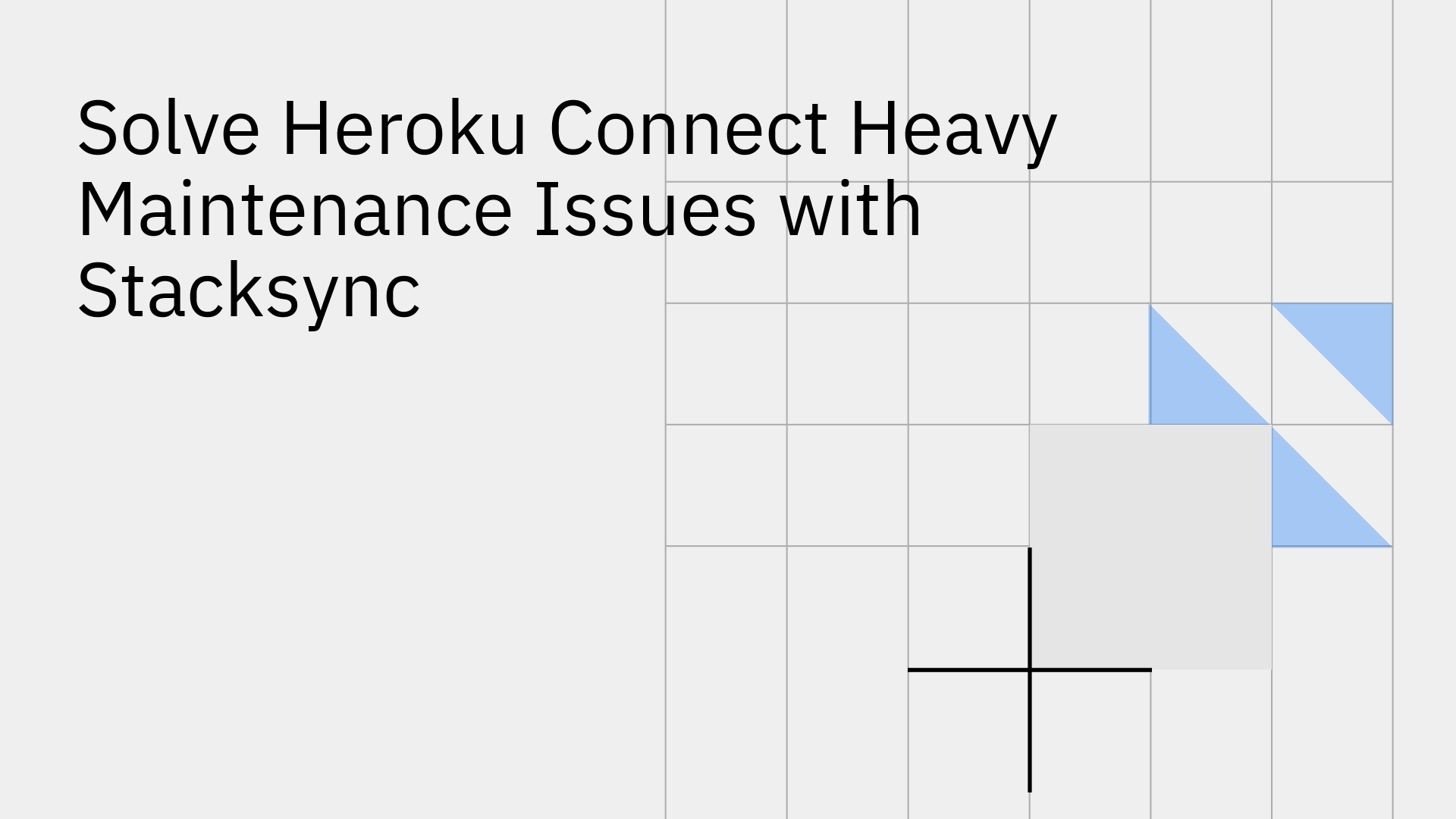
Heroku Connect is a widely used tool for synchronizing data between a Salesforce organization and a Heroku Postgres database. While it serves its purpose for basic scenarios, many engineering teams discover that it comes with a significant operational burden known as "heavy maintenance."
This state can interrupt critical data flows for hours or even days, leading to extended application downtime, data sync pauses, and a drain on valuable engineering resources.
Instead of focusing on building products, teams find themselves firefighting data pipeline issues. Stacksync offers a modern, real-time, bi-directional sync solution engineered to eliminate these maintenance challenges. It provides a robust, scalable, and reliable alternative that lets your team reclaim their time and focus on what matters most: innovation.
In the context of Heroku Connect, "heavy maintenance" refers to a state where the synchronization process is interrupted for extended periods, often due to schema changes, large data volumes, or underlying database performance issues [1]. These operations are not automated background tasks; they frequently require manual intervention from engineers and cause significant disruptions to any application relying on the synchronized data.
Even a task as seemingly simple as adding a new column to a mapped object can trigger a prolonged maintenance state. The sync pauses, critical data flows stop, and your applications are left working with stale information until an engineer can resolve the issue.
Several common scenarios can push a Heroku Connect instance into a heavy maintenance state, each requiring significant engineering effort to diagnose and resolve.
Adding a column to a table with millions of rows is a frequent trigger for heavy maintenance. Heroku Connect may get stuck for hours or days while attempting to alter the table, pausing the sync for the entire duration. The official workaround is incredibly complex, suggesting users create an entirely new Heroku Postgres database and Heroku Connect add-on just to apply the change with minimal downtime [2]. This approach is not only resource-intensive but also introduces significant risk.
Mappings can become indefinitely stuck in an "Altering DB schema" status. This often happens when long-running queries or existing foreign key constraints place locks on the database tables that Heroku Connect needs to modify. Resolving this forces engineers to dive into the command line, manually diagnose database locks with pg:locks, and terminate blocking processes, all while the data sync remains halted [3].
Heroku Connect relies on internal tables like _trigger_log to manage changes. As data volumes grow, this table can hit the maximum value for its 32-bit integer primary key, causing all write operations from your database to Salesforce to fail [4]. The fix is a manual, multi-step process that involves pausing the connection, archiving data from the log table, and resetting the database sequence a delicate operation that puts data integrity at risk.
Inefficient or complex Apex triggers in your Salesforce org can cause "CPU Timeout" errors when Heroku Connect attempts to write a large batch of changes [5]. The suggested solutions are either to manually retry the failed writes in smaller batches—slowing down performance—or to undertake a significant and time-consuming refactoring of your Salesforce automations.
The technical frustrations of Heroku Connect heavy maintenance translate directly into tangible business problems.
Stacksync was designed from the ground up as a modern data sync platform to avoid the architectural flaws that lead to heavy maintenance in tools like Heroku Connect. By focusing on true real-time, bi-directional synchronization and robust, automated error handling, Stacksync provides a "set and forget" experience that doesn't require manual database intervention. It's the ideal Heroku Connect alternative for teams that prioritize reliability and efficiency.
Stacksync's architecture is fundamentally different, allowing it to bypass the common failure points of Heroku Connect.
The difference in operational overhead becomes clear when comparing common maintenance tasks side-by-side.
Heroku Connect's architecture was not built for the scale and pace of modern application development, inevitably leading to costly and disruptive "heavy maintenance." This operational drag consumes valuable engineering time, introduces business risk, and stifles innovation.
Stacksync is engineered from the ground up to provide a reliable, scalable, and genuinely maintenance-free data sync experience. By moving to Stacksync, you can eliminate firefighting and empower your team to focus on building features that drive business growth. If you are tired of wrestling with Heroku Connect issues, it's time to consider a modern alternative designed for today's data challenges.
See how a modern, real-time sync platform can transform your operations. Stacksync offers a powerful alternative to the limitations of older tools. Book a demo today to see how Stacksync can provide a more stable and efficient alternative.