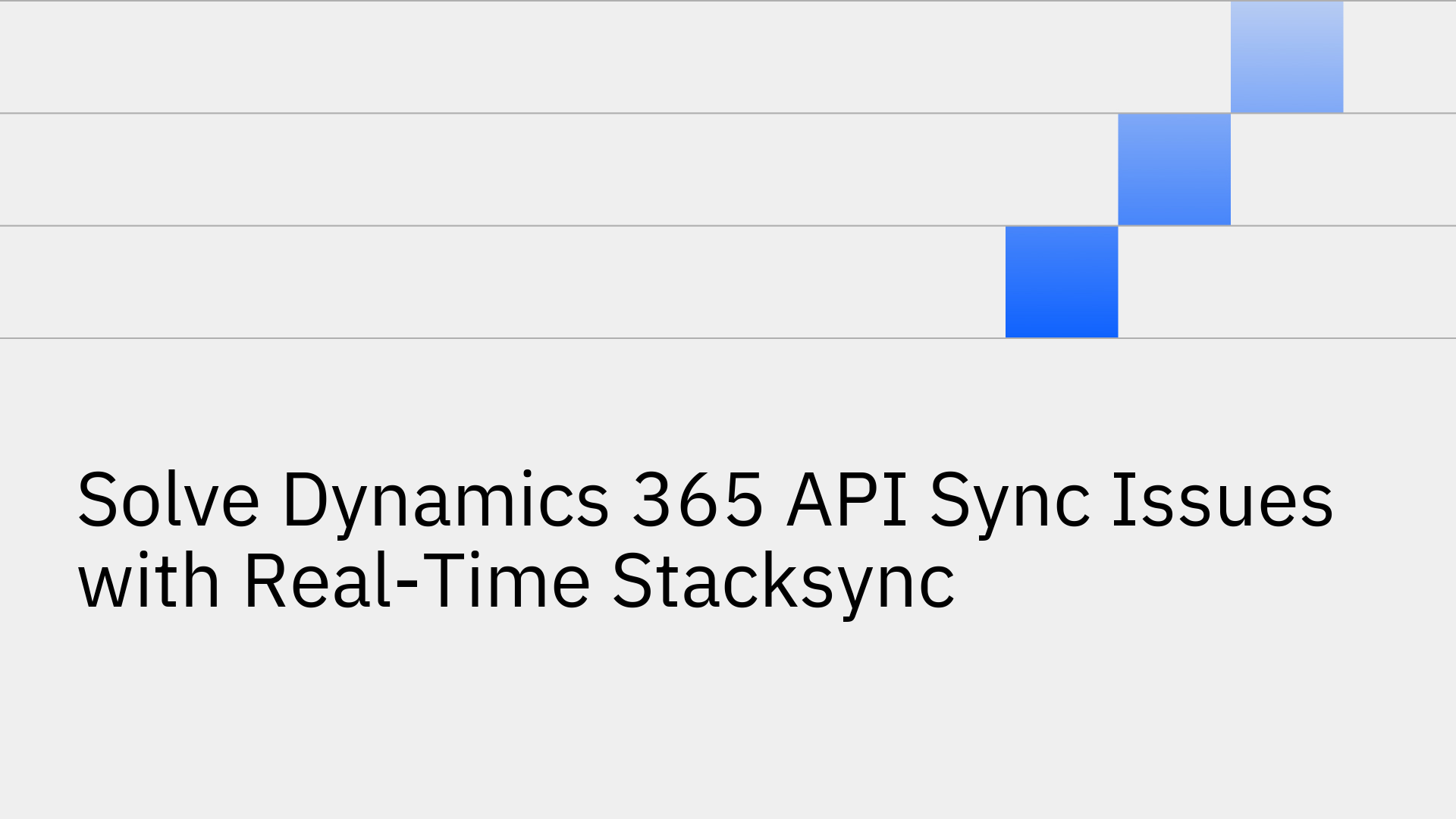
Microsoft Dynamics 365 is the operational core for many enterprises, centralizing critical customer, sales, and service data. While it is an immensely powerful platform, integrating it with other systems often leads to persistent dynamics 365 api sync issues.
These problems create data silos, introduce operational delays, and lead to poor decision-making based on inconsistent information. The modern solution is real-time synchronization, which ensures data integrity across your entire organization.
Many businesses struggle to maintain data consistency across their tech stack, a problem that often stems from the limitations of traditional integration methods like nightly batch jobs or fragile custom scripts. These outdated approaches are not built for the demands of a data-driven enterprise. As a result, companies face numerous critical CRM sync challenges that hinder efficiency.
Like most enterprise applications, Dynamics 365 imposes API rate limits to protect its performance. High-volume data changes or inefficient batch updates can easily exceed these quotas, causing sync processes to be throttled or fail entirely. This is a common source of performance degradation that real users experience from both their own integrations and Microsoft's background services [5]. The consequences are immediate: stalled workflows, out-of-date information in connected applications, and a growing backlog of failed API calls requiring manual intervention.
When synchronization is delayed or fails, data begins to drift, meaning the information in one system no longer matches another. This quickly leads to operational chaos, including duplicate records, inaccurate reports, and widespread confusion. The cost of poor data quality is significant, as inadequate integration can lead to flawed decision-making and major inefficiencies [6]. Without a single source of truth, teams cannot trust the data they rely on.
A significant danger with custom scripts or basic integration tools is that synchronization errors can go unnoticed for hours or even days [4]. Without a robust monitoring system, teams are often unaware data is out of sync until a major operational problem surfaces. Common issues like "Resource not found" errors can halt an integration entirely without sending clear notifications, leaving data inconsistent and unreliable [3].
Stacksync is an enterprise data sync & workflow automation platform designed to eliminate these chronic sync challenges. It provides a resilient, scalable, and real-time integration fabric for your business. Stacksync is more than a connector; it’s an operational platform that guarantees data consistency and automates workflows across your critical applications.
Stacksync was built to provide a true Microsoft Dynamics 365 two-way sync integration. It moves data between your systems in milliseconds, ensuring an update in Dynamics 365 is instantly reflected in your ERP, database, or other applications—and vice versa. This immediate, bidirectional capability eliminates data drift and establishes a reliable single source of truth. Our platform supports both standard and custom objects, allowing you to tailor the synchronization to your exact business needs.
Stacksync directly addresses the pain point of API throttling. Our platform features intelligent request batching and a smart rate-limiting capability that automatically adapts to your API budget. As detailed in our documentation on how to manage API rate limits, you can configure Stacksync to operate well within your consumption quotas. This allows for high-volume data transfers without hitting API limits, preventing sync failures and ensuring continuous data flow.
In stark contrast to the "silent failure" problem of lesser tools, Stacksync provides complete transparency and control. Our Issue Management Dashboard offers full visibility into the health and status of every sync, logging successes and failures in real-time. You can configure proactive alerts to be notified the moment an issue occurs. Better yet, the dashboard allows you to retry or revert failed syncs with a single click, ensuring that no data issue goes unnoticed or unresolved.
Traditional methods like batch jobs and custom-coded scripts are brittle, difficult to maintain, and cannot scale with your business. By moving to a dedicated platform like Stacksync, you eliminate the "dirty API plumbing" and free your engineering teams to focus on core business logic. The benefits are clear: improved operational efficiency, trustworthy data for all teams, and a scalable foundation to boost your Dynamics 365 operational data flow.