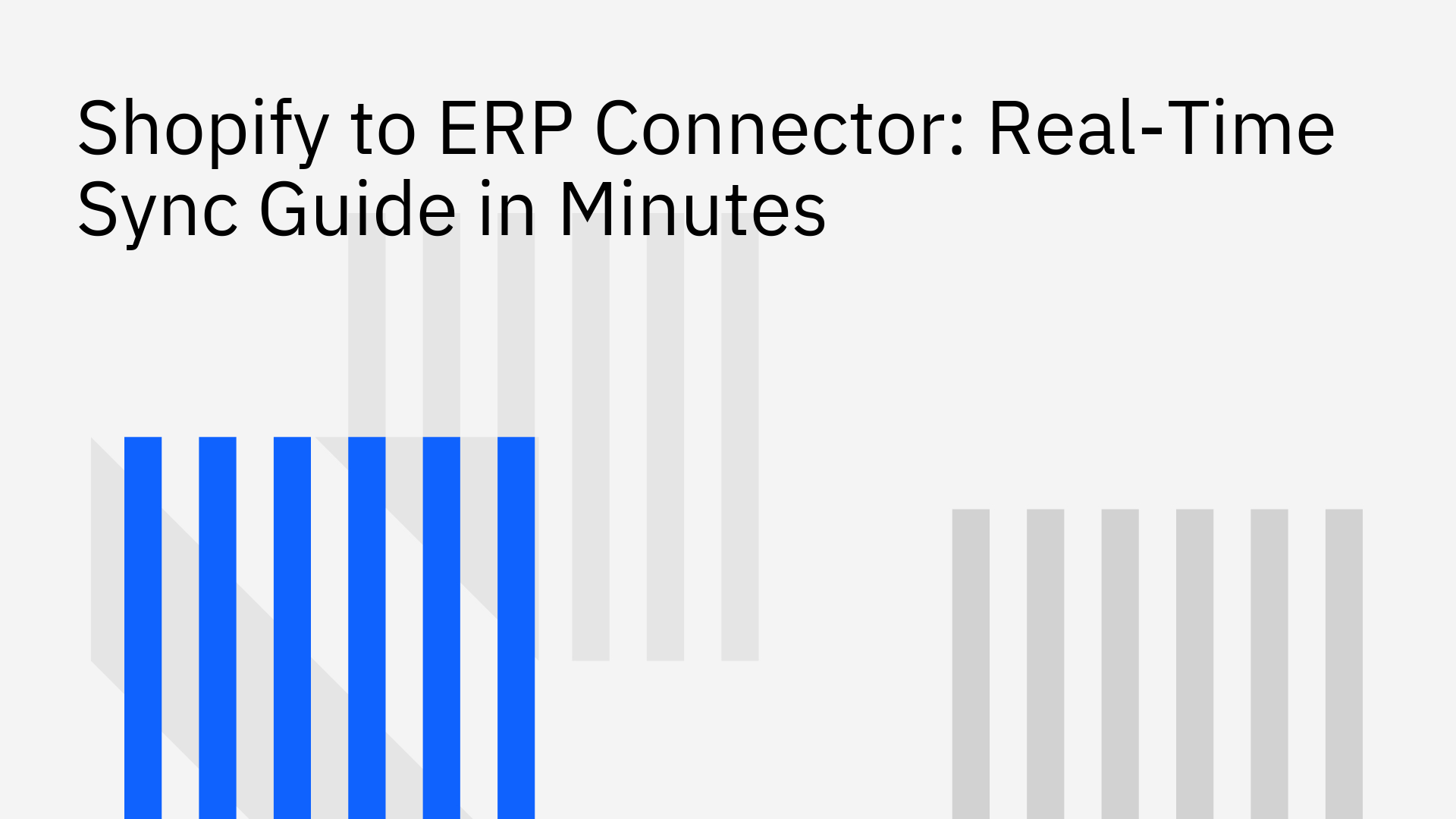
Growing e-commerce businesses often face a critical operational challenge: data silos between their Shopify storefront and back-end ERP systems. Manual data entry or slow, batch-based updates lead to overselling, shipping delays, and inaccurate financial reports. The solution is a shopify to erp connector that automates data synchronization, creating a seamless flow of information.
This guide will show you how to set up a real-time, two-way sync in minutes to transform your operational efficiency.
An ERP connector is a middleware tool that acts as a bridge, enabling communication and data exchange between a Shopify store and an Enterprise Resource Planning (ERP) system [8]. Its core function is to automate the transfer of critical business data, including:
This automation eliminates manual processes, reduces human error, and ensures data consistency across the organization. The ultimate goal is to connect various business applications and create a single, reliable source of truth for all e-commerce operations [7].
In the fast-paced e-commerce environment, data lag can be costly. A delay of just a few hours can lead to stockouts on popular items or overselling, damaging customer trust and operational integrity. Real-time synchronization provides immediate and tangible benefits:
Stacksync is purpose-built to solve these e-commerce challenges, ensuring your data flows instantly and reliably.
Businesses can take several approaches to connect their systems, each with distinct pros and cons [4].
This method involves hiring developers to code a unique integration from scratch.
These are apps from the Shopify App Store that push data in one direction, such as from Shopify to the ERP [2].
iPaaS is the modern, flexible, and scalable solution for complex integrations, with platforms like Jitterbit [5] and Alumio [1] offering various tools. Stacksync stands out as a leading iPaaS solution specializing in real-time, bi-directional synchronization.
With Stacksync, you can implement a comprehensive, real-time integration without the overhead of custom development.
Stacksync's process is designed for speed and simplicity, enabling a production-ready sync in minutes.
Start by signing up for Stacksync and choosing the pre-built connectors for Shopify and your specific ERP, such as NetSuite, SAP, or Microsoft Dynamics 365.
Securely connect Stacksync to your Shopify store and ERP using OAuth or API keys. Your data is protected with industry-standard security protocols throughout the process.
Use Stacksync's intuitive no-code interface to map data fields between the two systems. You can define sync rules for orders, inventory, and customers without writing a single line of code. This includes full support for custom fields and objects, which is a critical feature for tailoring the sync to your unique business needs. The platform's powerful connectors enable real-time NetSuite and Shopify integration seamlessly.
Activate the real-time, two-way sync with a single click. Stacksync’s monitoring dashboard provides complete visibility into your data flows, with proactive alerts and issue management to prevent silent failures and ensure operational continuity. You can also optimize sync options with enterprise-grade connectors for even greater control.
To compete in modern e-commerce, businesses must move beyond manual data entry and embrace real-time, automated integration. A powerful shopify to erp connector like Stacksync eliminates operational bottlenecks, improves data accuracy, and enhances the customer experience. By unifying your e-commerce ecosystem, you can unlock new levels of efficiency and growth.
Ready to unify your e-commerce ecosystem? Book a demo with one of our integration experts today.