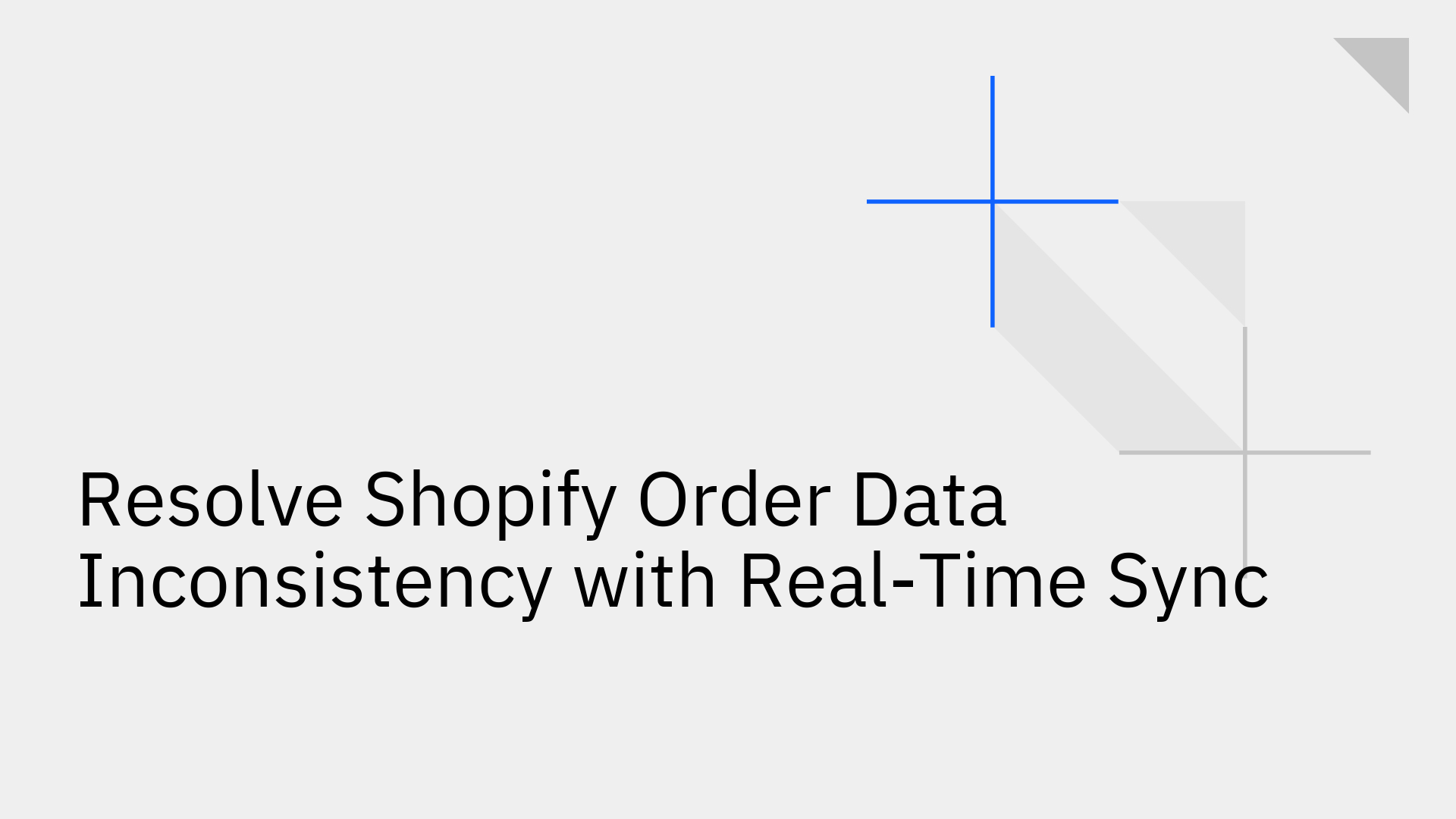
For any e-commerce business, data is the lifeblood of operations. However, a persistent and costly problem is Shopify order data inconsistency, where the information in your Shopify store fails to match the data in your ERP, CRM, or analytics platforms.
This disconnect leads to a cascade of negative impacts, from inaccurate reporting and flawed financial forecasting to inventory mismanagement and poor customer service. The most effective solution to this challenge is not a temporary fix but a fundamental architectural shift: implementing real-time, two-way synchronization.
Discrepancies are a common and frustrating issue when syncing Shopify with other business-critical platforms. These inconsistencies are not random; they stem from several technical and procedural factors that create a constant drift between systems.
Shopify’s API, while powerful, can introduce sync delays and data gaps, especially for high-volume stores where network latency and data volume become significant factors [8]. E-commerce data is also highly dynamic. An order can be edited, refunded, or canceled long after the initial transaction, leading to mismatches if these changes are not propagated instantly across all connected systems [2]. Furthermore, specific endpoints have known issues; for instance, the orders_count variable in the Customer API can sometimes return inaccurate counts, disrupting workflows that rely on it [5].
It's common to see different numbers in Shopify's internal analytics compared to a third-party tool like Google Analytics 4 (GA4) or a dedicated data warehouse. These variances often arise from fundamental differences in how each platform operates, including:
Improper setup and data processing delays between platforms like GA4 and Shopify can further compound these issues, making accurate, cross-platform reporting a significant challenge [3].
Seemingly minor data errors can cascade into significant business problems. When data isn't trustworthy, it impacts everything from high-level financial reporting to day-to-day customer interactions. In fact, organizations lose an average of $15 million annually due to poor data quality [4].
Inconsistent data renders analytics unreliable. When leadership cannot trust the numbers, they are forced to make strategic decisions based on flawed information. This can lead to misguided budget allocations, ineffective marketing campaigns, and missed growth opportunities because the underlying data does not reflect the actual state of the business.
Teams waste countless hours manually cross-referencing data and correcting errors between systems. This not only drains productivity but also creates friction between departments. For example, when the fulfillment team sees an order that the finance team cannot find in the ERP, it triggers a time-consuming and manual reconciliation process [6].
(Image: A tangled web of arrows shows chaotic data flow between Shopify, an ERP, a warehouse, and a CRM, labeled "Before Real-Time Sync.")
The most direct impact of data inconsistency is felt by your customers. Inaccurate inventory levels stemming from sync delays are a primary cause of overselling products, leading to canceled orders and frustrated buyers [7]. Furthermore, inaccurate order information can result in shipping errors, delivery delays, and a general erosion of customer trust [4]. Real-Time Sync for E-Commerce ERP & CRM Integration is crucial to prevent these customer-facing issues and maintain brand reputation.
Many businesses attempt to solve data inconsistency with older integration methods, but these approaches are fundamentally unsuited for the demands of modern e-commerce.
The process of manually exporting a CSV file from Shopify and importing it into an ERP or CRM is a common but deeply flawed workaround. This method is incredibly slow, highly susceptible to human error, and completely unscalable. It provides only a static, point-in-time snapshot of your data, guaranteeing that your systems are out of sync the moment a new order is placed.
Many native connectors and traditional ETL (Extract, Transform, Load) tools operate on a batch schedule, syncing data periodically—for instance, every hour or once a day. While this is an improvement over manual methods, it still creates a significant window where data is out of sync. During this gap, all the operational and customer-facing problems caused by data inconsistency persist.
To permanently eliminate Shopify order data inconsistency, you need a modern solution built for speed and reliability. Stacksync provides a robust platform for real-time, bidirectional data synchronization, ensuring that all your systems operate from a single source of truth. By connecting your applications, we provide the data sync & workflow automation platform your business needs to scale effectively.
Stacksync is architected to address the root causes of data inconsistency with a multi-faceted approach that delivers true data integrity.
With Stacksync, you can leverage enterprise-grade connectors to optimize your sync options and build a reliable data foundation.
(Image: A clean, direct flow of data is shown with two-way arrows connecting Shopify, an ERP, and a warehouse, labeled "After Implementing Stacksync.")
Stacksync ensures complete data integrity by supporting a wide range of critical Shopify objects. You can find more details in our Shopify | Stacksync Documentation.