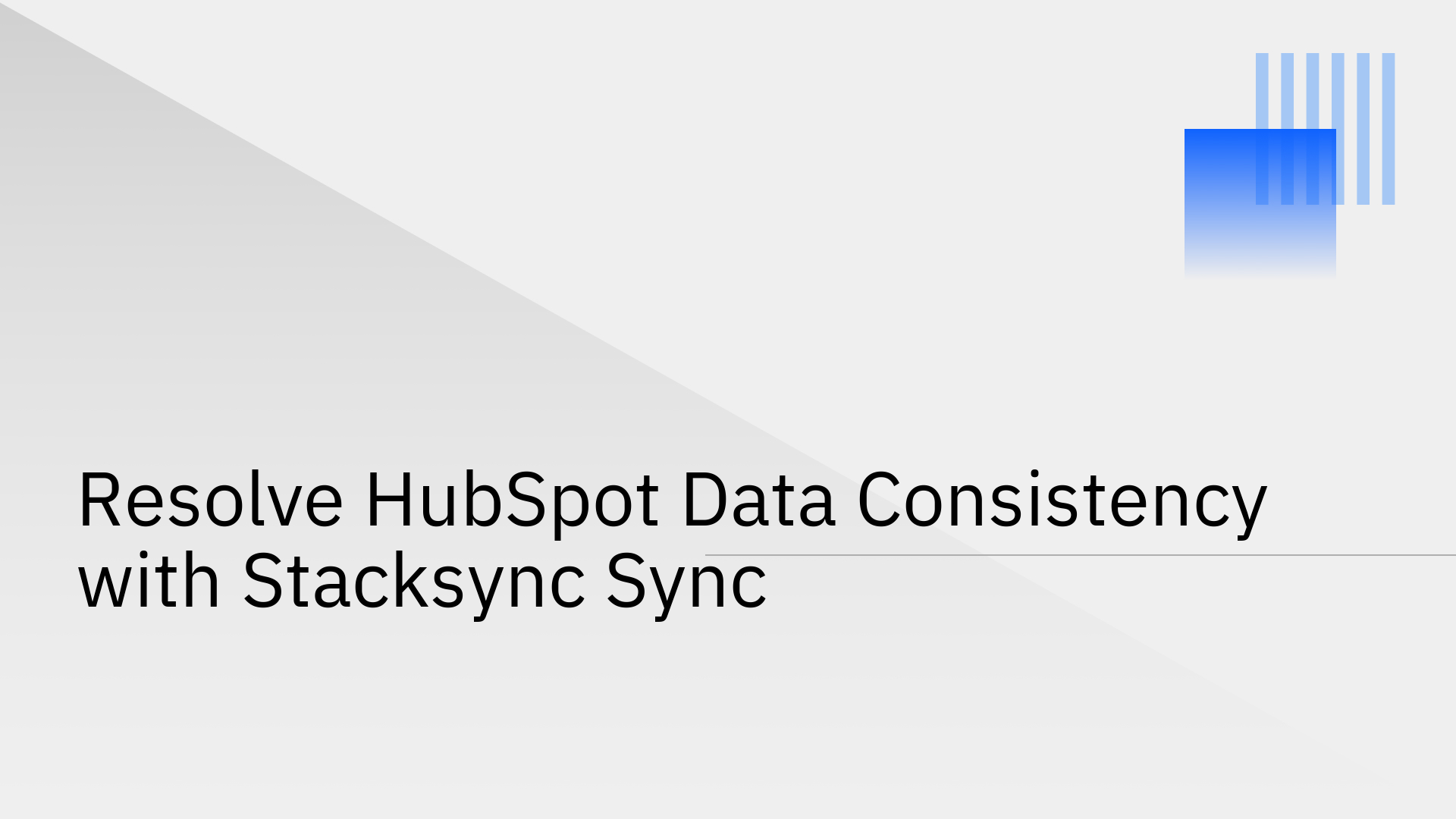
HubSpot is the engine for countless businesses, powering sales, marketing, and customer service operations. When it works, it’s a seamless hub for growth. But when HubSpot data consistency issues arise, they can quietly sabotage your entire go-to-market strategy. Inconsistent data leads to flawed reporting, ineffective campaigns, and a disjointed customer experience. The good news is that these problems are solvable. With a real-time, bidirectional synchronization solution like Stacksync, you can ensure your data is always accurate, consistent, and reliable across every platform.
Inconsistent data isn't just a minor annoyance; it's a significant financial drain on your business. When your teams can't trust the information in your CRM, it triggers a domino effect of inefficiency and missed opportunities.
The financial impact of poor data quality is staggering. Gartner estimates that it costs companies an average of $15 million annually [7]. In some cases, businesses can lose between 15-25% of their total revenue due to bad data [8].
If you're using HubSpot, you've likely encountered a few common data quality problems. These issues often stem from multiple data entry points, manual processes, and disconnected systems. Here are some of the most frequent culprits. [1]
Duplicate contacts, companies, and deals are a pervasive issue, often created through manual entries, bulk list imports, or poorly managed integrations. This leads to immense confusion. Which contact record is the right one? Has this lead already been contacted? This chaos causes teams to waste effort and can lead to embarrassing double-communications with prospects. While HubSpot offers tools to manage duplicates [4], this approach is reactive. The most effective strategy is to prevent them from being created in the first place.
Inconsistent formatting, such as varied capitalization in names (john smith vs. John Smith), non-standard phone number formats, or different date conventions, makes your database messy and hard to work with [3]. This is compounded by data decay—the natural process where information becomes outdated over time. Within just one year, nearly 71% of business contacts experience a change, including job titles (65.8%) and email addresses (37.3%) [6]. Without a proactive approach, your CRM's accuracy diminishes daily. Effective HubSpot Data Quality Management requires moving beyond periodic cleanups to a system that prevents decay in real time.
In most companies, HubSpot is just one piece of the puzzle. Critical data also lives in other systems like a production database, an ERP, or even another CRM. Native integrations or traditional batch-based sync tools often create significant delays, meaning the data in HubSpot is rarely a true real-time reflection of reality. This data lag is a common source of frustration, with developers often reporting breaking changes and inconsistencies in the HubSpot API client when building custom solutions [2]. Whether you're dealing with HubSpot-Salesforce sync problems or other integration headaches, the risk is the same: your teams end up making critical decisions based on old, unreliable information. It is essential to Fix HubSpot Data Lag with Reliable Bi-Directional Sync to keep your operations running smoothly.
Stacksync is a purpose-built platform designed to permanently solve these data consistency challenges and ensure you have reliable HubSpot data you can trust. Instead of applying temporary fixes, Stacksync addresses the root cause by creating a seamless, real-time data flow across your entire tech stack.
The core of Stacksync is its real-time, bidirectional sync engine. When a contact is updated in HubSpot, that change is instantly reflected in your connected database (like Postgres, Snowflake, or MongoDB). When a new record is created in your production database, it appears in HubSpot in sub-second time. This continuous, two-way flow eliminates data lag, breaks down silos, and ensures every team—from sales and marketing to product and support—is always working from a single, unified playbook. This approach is key for solving integration challenges for mid-market companies.
Setting up and maintaining custom integrations is a massive drain on engineering resources. Stacksync eliminates this burden by providing a powerful, automated solution that doesn't require a single line of code. Key features include:
Stacksync is engineered to handle enterprise-level complexity and volume. Whether you're syncing thousands or millions of records, our platform delivers reliable, high-frequency data flows without compromising performance. We support a wide range of standard and custom HubSpot objects, ensuring that no data is left behind. You can confidently sync contacts, companies, deals, tickets, and more, knowing that your integration can scale with your business.
Data inconsistency in HubSpot is a critical business risk, but it's a solvable problem. While manual fixes and basic integrations offer temporary patches, Stacksync provides a permanent, scalable solution that transforms your HubSpot instance into a reliable source of truth.
Stop letting unreliable data undermine your efforts. Empower your teams with the consistent, real-time information they need to succeed.
Ready to see the difference? Start your 14-day free trial or book a demo with a cloud architect to learn how Stacksync can resolve your HubSpot data consistency issues for good.