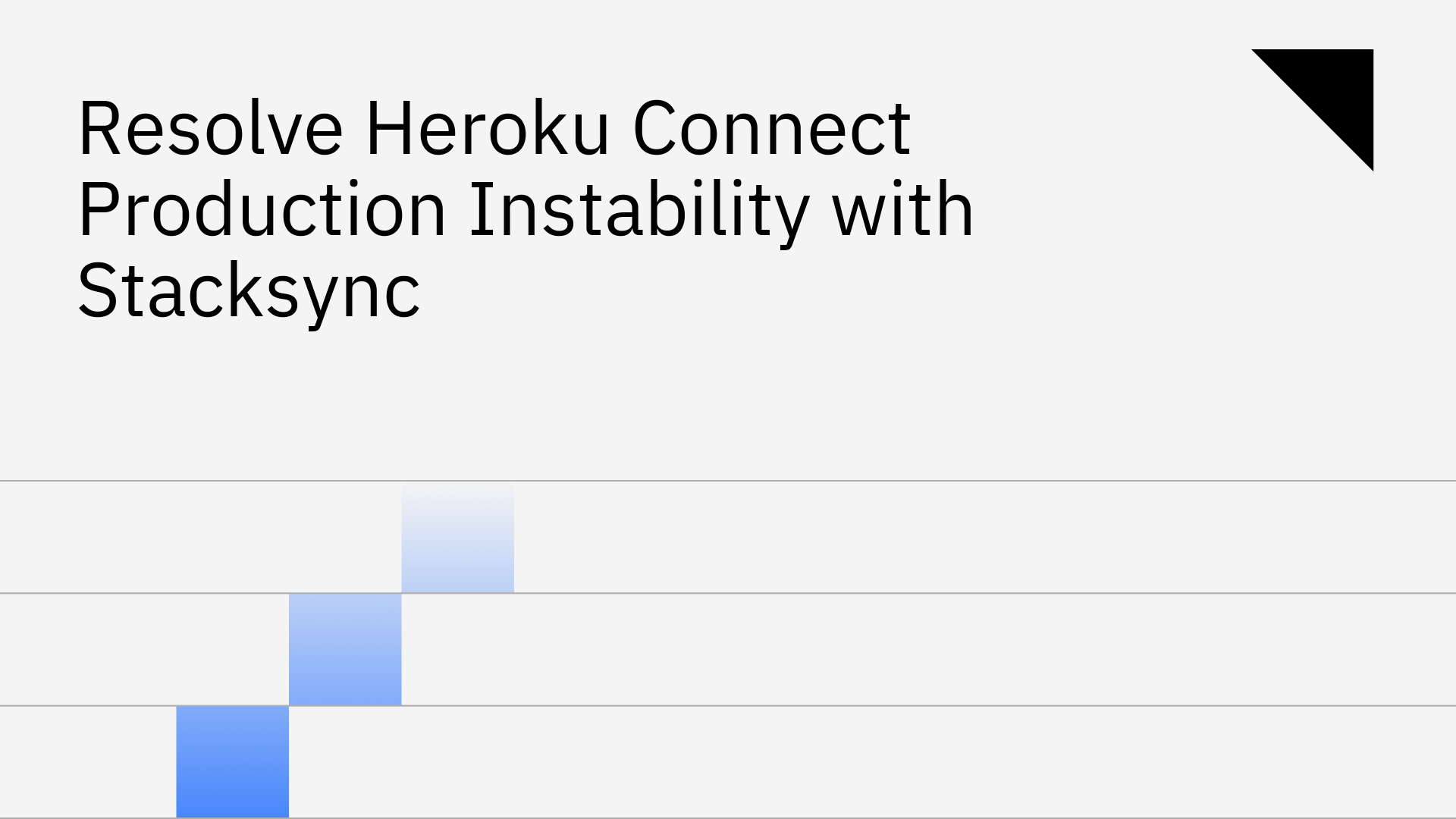
While Heroku Connect is a widely used tool for syncing Salesforce data with a Heroku Postgres database, many teams find themselves battling significant heroku connect production instability. This isn't just a technical headache; it has real business consequences. Unreliable data can lead to broken application workflows, poor user experiences, and a gradual loss of customer trust. If you're tired of constant firefighting, you're in the right place.
This article will break down the common causes of Heroku Connect's instability and introduce Stacksync as a robust, reliable, and real-time solution designed to bring stability back to your data operations.
Heroku Connect’s underlying design, while functional for some use cases, can lead to a series of recurring problems in a live production environment. Let's look at the most frequent issues engineering teams encounter.
One of the biggest misconceptions about Heroku Connect is that it's a real-time tool. In reality, it syncs data in batches, usually on a 10-minute cycle. For applications that depend on up-to-the-minute information, this delay is a major problem. It creates a window where your database and Salesforce are out of sync, leading to data discrepancies that can affect everything from customer-facing features to internal analytics. This batch-based approach is a fundamental difference in the Heroku Connect vs Stacksync: Real-Time Sync Showdown for Ops Teams.
A notoriously common and frustrating issue is when a data mapping gets stuck in the "Altering DB schema" status. This essentially means Heroku Connect is trying to update the structure of your database table to match a change in Salesforce but can't finish the job. This often happens for a few technical reasons:
Resolving this often requires manual intervention from an engineer, interrupting their workflow to diagnose and kill queries or manually adjust the database schema.
Another source of instability comes from the Salesforce side. When Heroku Connect tries to write a large batch of changes, it can overwhelm the automations running in your Salesforce org. This results in "CPU Timeout" errors, which happen when custom Apex code takes too long to execute [3].
Similarly, Salesforce Flows, which are powerful automation tools, are not always designed to handle the bulk updates that Heroku Connect sends. This can cause the entire sync batch to fail, leaving your data in an inconsistent state [4]. The only solution is often to reduce the batch size, which slows down the sync process even further.
Errors like InvalidDatabaseException and DatabaseValidationFailed can bring your sync to a complete halt. These errors typically mean Heroku Connect has lost its connection or can no longer validate the state of your database. This can happen if essential metadata tables that Heroku Connect uses for its operations are accidentally deleted or corrupted [5]. In many cases, the only way to fix this is to completely delete and recreate the connection, a disruptive process that can lead to data loss or downtime.
All of these issues point to a larger problem: Heroku Connect struggles to scale. As your data volume grows and your application becomes more complex, these performance bottlenecks become more frequent and severe. Engineering teams find themselves spending less time building new features and more time troubleshooting sync failures and performance issues [6].
If the problems above sound familiar, it's time to consider a different approach. Stacksync was specifically designed to overcome the instability and latency inherent in tools like Heroku Connect, providing a truly stable platform for your production data. Here's how.
Unlike Heroku Connect's 10-minute batches, Stacksync uses an event-driven model to sync data within milliseconds. When a change happens in either Salesforce or your database, Stacksync captures it and syncs it instantly. This is a true two-way sync that powers mission-critical applications where immediate data consistency is non-negotiable. This capability allows you to replace Heroku Connect with an affordable, real-time sync that scales.
Stacksync is built with the understanding that in production, you can't afford silent failures. Our platform includes a dedicated issue management dashboard that gives you full visibility into the health of your syncs. You can get real-time alerts via Slack or email, and more importantly, you can retry or revert failed syncs with a single click. This gives your developers complete control and eliminates the need for manual troubleshooting.
Hitting Salesforce API limits is a major pain point for Heroku Connect users. Stacksync solves this with smart rate limit management. Our system automatically monitors your API usage and adjusts its sync speed to stay within your limits, ensuring a smooth and continuous flow of data without causing timeouts. This intelligent management prevents a common source of instability without requiring any manual configuration.
Stacksync's architecture was built to handle millions of records from day one. You don't have to worry about performance degrading as your data grows. The platform is designed for enterprise-level scale but delivered with a simple, no-code setup that allows you to configure complex syncs in minutes, not weeks. For teams that need more control, we also offer a pro-code option for advanced customization, making Stacksync a great alternative to Heroku Connect for any use case.
Heroku Connect often leads to production instability due to its batch-based latency, schema lock issues, and poor error handling. This creates a significant and unnecessary maintenance burden on engineering teams.
Stacksync provides a modern, reliable, and scalable solution that delivers true real-time, two-way data synchronization. By moving to Stacksync, you can eliminate instability, regain confidence in your data, and free your team to focus on what they do best: building your core products.
If you're ready to achieve stable, real-time data sync, you can learn more about a better Heroku Connect alternative and start a free trial today.