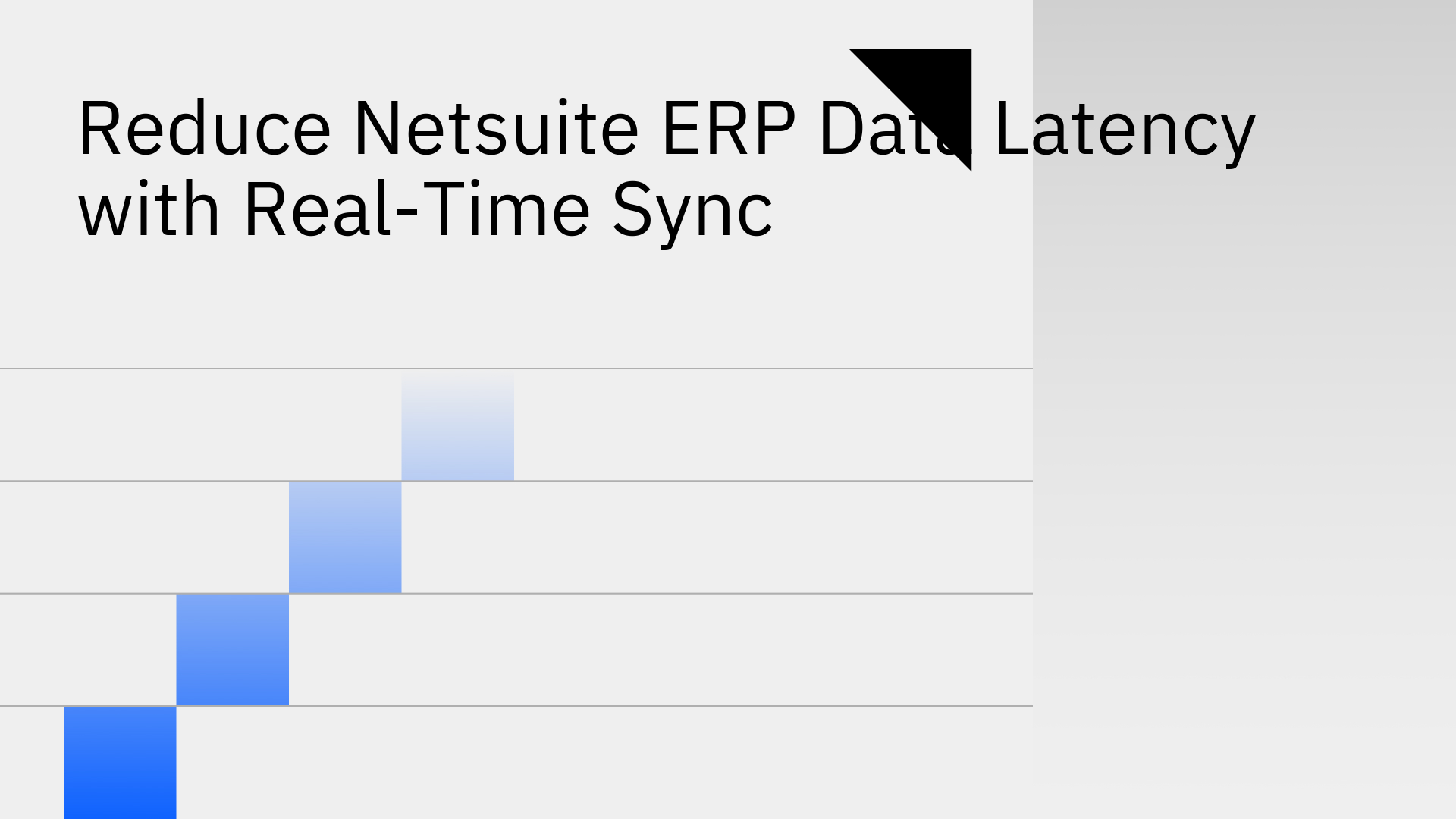
NetSuite ERP data latency is the delay between when data is created or updated in NetSuite and when it becomes available in other connected systems, like a CRM, data warehouse, or e-commerce platform. This delay, often caused by outdated integration methods, creates significant operational friction for businesses that rely on NetSuite as their central hub. In today's fast-paced environment, even a few minutes of latency can lead to costly errors, missed opportunities, and poor decisions. Real-time synchronization is the modern solution to this critical problem.
The impact of data latency goes beyond a technical inconvenience; it directly affects a company's bottom line and operational efficiency. Delayed data can undermine the entire value proposition of an integrated tech stack, with reports indicating that 80% of businesses saw revenue increases after adopting real-time data strategies [4].
When data is not current, departments work in silos, leading to predictable and expensive process failures.
Business intelligence is only as good as the data it's built on. When NetSuite data is latent, all dashboards and reports are inherently out-of-date. This forces leadership to make strategic decisions based on past information rather than the current state of the business, undermining agility. To make informed decisions, organizations require Real-Time ERP Data Sync: Operational Efficiency in 2025.
Latency inevitably affects external relationships. A customer service agent being unable to see a recent order update or an e-commerce storefront showing incorrect product availability creates friction and erodes trust. For modern retailers looking to provide a seamless experience, a real-time, two-way sync for NetSuite + Shopify is essential.
The root cause of netsuite erp data latency often lies in the integration method used to connect NetSuite to other applications.
Batch processing is an integration model where data is collected and transferred on a set schedule, such as every hour or once a day. This is the default method for many traditional integration platforms (iPaaS) and custom-built solutions. While suitable for non-critical, end-of-day reporting, this method guarantees data is always outdated by design, introducing significant data conflicts and operational drag when used between systems that require constant alignment [1].
NetSuite's API concurrency limits can act as a bottleneck for integrations trying to sync large volumes of data. Poorly designed integrations can quickly hit these limits, causing syncs to fail or be postponed. Furthermore, excessive custom scripts, saved searches, and workflows within NetSuite itself can also slow down system performance and data extraction, compounding the latency problem [5].
Methods like ODBC provide direct access to data but are not designed for real-time, bidirectional synchronization. These connectors often still require batch-based ETL processes to move data, reintroducing latency. To build a modern, responsive data stack, teams must move Beyond ODBC: Why Stacksync is Revolutionizing NetSuite Data Integration.
Stacksync is a purpose-built platform designed to eliminate NetSuite data latency. Unlike general-purpose iPaaS tools, Stacksync is architected specifically for high-performance, real-time data replication.
Stacksync uses an event-driven architecture with webhooks and triggers to capture data changes in NetSuite the moment they happen. Data is synced in milliseconds, not minutes or hours. This ensures that all connected systems have a perfectly current and consistent view of business data. Our sub-second latency architecture is engineered to deliver this true real-time performance.
Our platform provides a robust feature set to guarantee a fast, reliable, and scalable NetSuite integration.
Netsuite erp data latency is a serious business problem caused by outdated integration methods like batch processing. The consequences include operational chaos, flawed decision-making, and poor customer experiences.
Stacksync offers the definitive solution, with true real-time, two-way synchronization that empowers teams with accurate, up-to-the-millisecond data. By eliminating delays, you can finally fix the root causes of Slow CRM–NetSuite Updates? Causes, Fixes & Real-Time.
Ready to eliminate data latency and unlock true operational efficiency? Book a demo with a Stacksync engineer today.