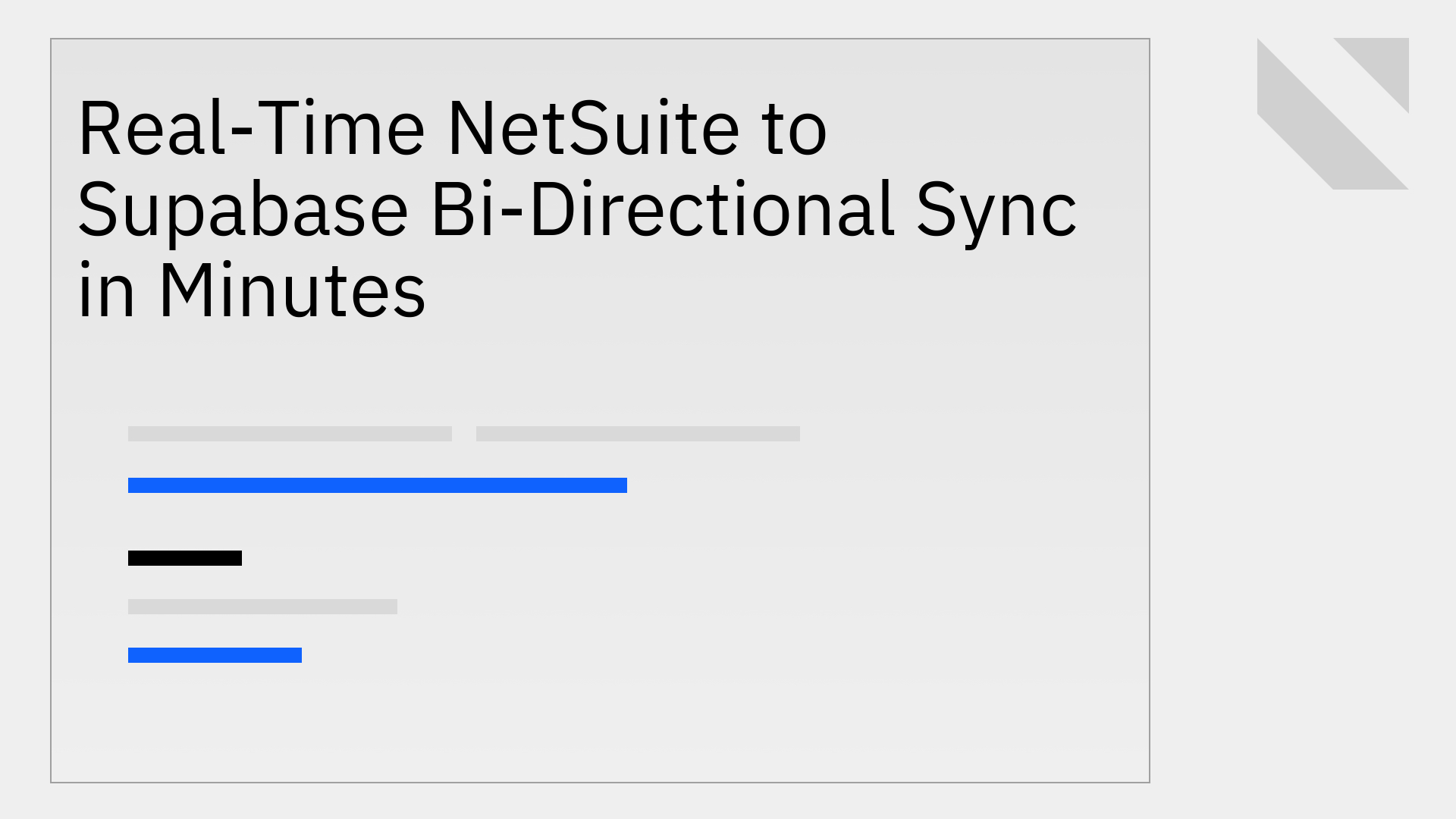
Integrating a powerful ERP like NetSuite with a modern database like Supabase is a core challenge for many companies. While NetSuite often serves as the financial backbone, its data is frequently siloed, making it difficult for development teams using Supabase to build applications with real-time data. Common integration methods that rely on manual data entry or batch processing lead to data delays, inconsistencies, and significant engineering overhead.
Real-time, bi-directional synchronization is the solution. It breaks down these data silos and empowers teams with consistent, up-to-the-minute information across their entire technology stack.
Achieving a seamless netsuite supabase integration is notoriously difficult. The challenges stem from NetSuite's complex architecture and the inherent flaws of outdated, one-way data integration methods.
Integrating with NetSuite's data structure and its APIs, like SuiteTalk and SuiteQL, presents significant hurdles. Building a custom integration requires specialized knowledge to navigate issues like strict API rate limits and concurrency governance that can halt data flows. This diverts valuable engineering resources to build and maintain complex code, like the snippets needed to fetch SuiteQL records, instead of focusing on core product development [1]. The same challenges apply when connecting NetSuite to other databases like PostgreSQL [2].
Traditional ETL/ELT tools that operate on a schedule—syncing data hourly or just once a day—create significant business friction [3]. This latency means developers build with stale data, support teams lack real-time order information, and finance teams endure reconciliation nightmares. The difficulty of building a reliable connector is so high that some data platforms are still in the development phase for their NetSuite solutions [4].
Stacksync provides a fundamentally better approach. Instead of periodic jobs, our platform creates a persistent, real-time connection that moves data instantly between NetSuite and Supabase.
Bi-directional sync means data flows seamlessly in both directions, keeping your systems perfectly aligned.
Stacksync is a no-code platform designed for real-time, two-way synchronization. We provide a turnkey solution to sync Netsuite and Supabase in real time with two-way sync. Our platform handles all the complex "plumbing" of infrastructure, data transformation, and error handling.
We designed Stacksync to master the intricacies of ERP integration, with key features like smart API rate limit management that prevent hitting NetSuite's quotas. This specialized Netsuite two-way sync integration and workflow automation capability sets us apart from other workflow tools that may not deliver true real-time performance or bi-directional functionality [5].
You can configure your integration in minutes without writing any code by following a simple three-step process: Connect, Choose, and Map.
Connect NetSuite and Supabase in one click using OAuth or other secure options like SSH tunneling. Stacksync is built with enterprise-grade security and is compliant with standards like SOC 2, GDPR, and HIPAA to ensure your data is always protected [6].
Select which NetSuite objects—both standard and custom—you want to sync. Stacksync can sync to existing tables in Supabase or automatically create new ones with the ideal schema and data types. This flexibility is a core part of our powerful Supabase two-way sync integration capabilities.
Our platform features automatic field mapping, which intelligently matches fields even if they have different names. Stacksync handles all data transformation and type casting required. Once your fields are mapped, you can activate the sync and your data will begin flowing in real time. It's that simple to sync Supabase and Netsuite and keep them perfectly aligned [7].
Integrating NetSuite and Supabase with Stacksync delivers immediate operational advantages.
Integrating NetSuite and Supabase doesn't have to be a costly and time-consuming engineering project. Stacksync provides a fast, reliable, and scalable solution for real-time, bi-directional data synchronization. By automating the flow of critical business information, you empower your teams to build better products and make smarter, faster decisions.