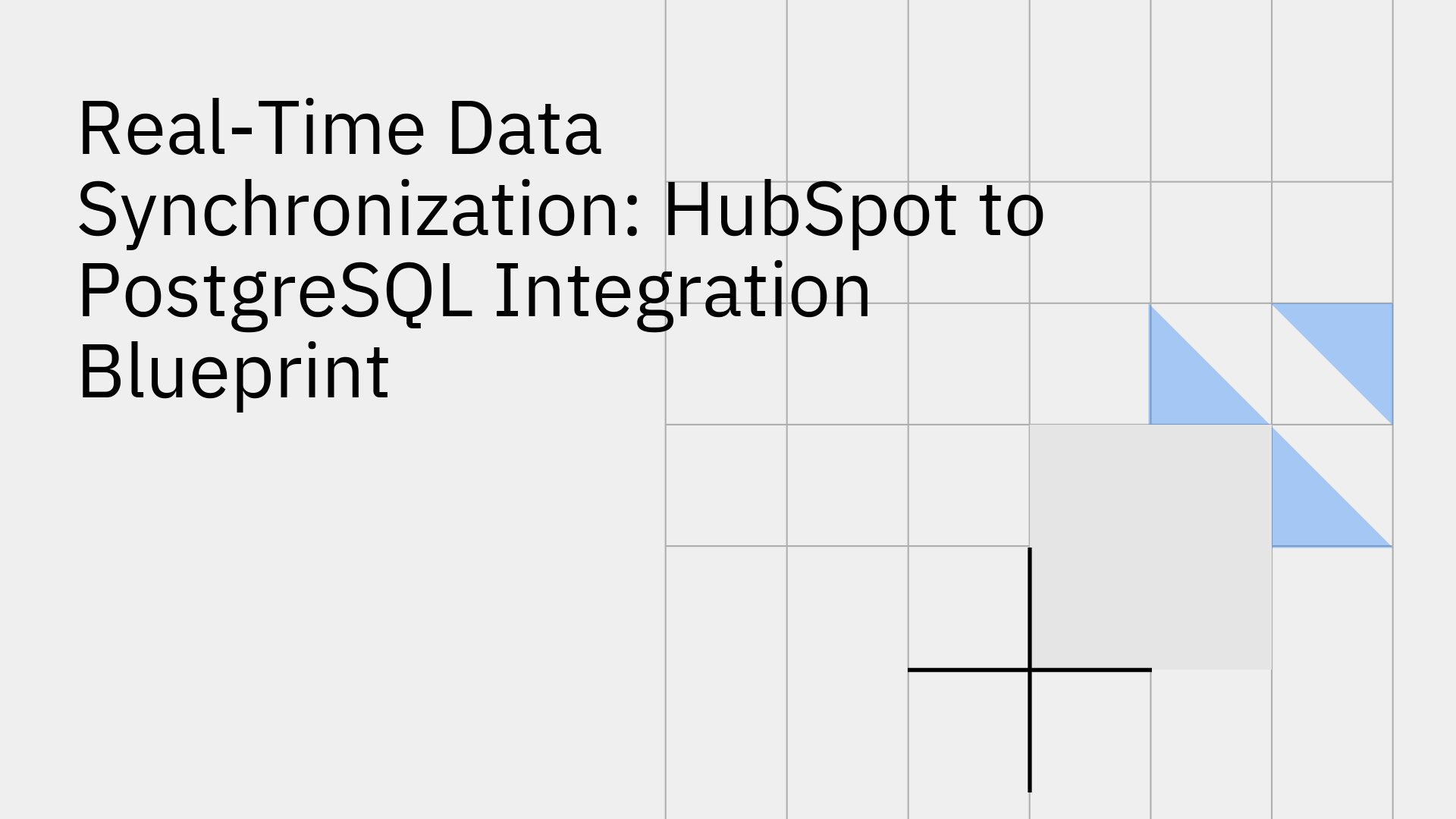
Many organizations work with both a customer relationship management (CRM) system like HubSpot and a relational database like PostgreSQL. These two systems store different types of data and often serve different teams. HubSpot manages customer interactions and marketing activities, while PostgreSQL supports internal applications, reporting, analytics, or operations.
When these systems run separately, data can become fragmented or outdated across tools. Teams may rely on manual updates or scheduled exports, which introduces lag and errors. Connecting HubSpot and PostgreSQL through real-time synchronization helps maintain consistency between customer data and backend systems.
This article explains how to connect HubSpot and PostgreSQL using a two-way sync approach. It explores the methods, steps, and technical decisions that support accurate, real-time data movement in both directions.
Two-way sync means keeping data consistent between HubSpot and PostgreSQL with changes flowing in both directions. When someone updates a contact in HubSpot, that information appears in PostgreSQL. When data changes in PostgreSQL, those updates reflect back in HubSpot.
This approach works by monitoring each system for changes and applying those changes to the other system. The sync process uses APIs (application programming interfaces), change detection, and rules to handle conflicts when both systems change the same information.
Key Benefits:
Single source of truth: All teams work with the same, current customer data
Automation: Changes in one system trigger updates in the other without manual work
Data integrity: Fewer errors from manual data entry or outdated information
Faster insights: Analytics teams access fresh CRM data without waiting for exports
Companies often use two-way sync between HubSpot and PostgreSQL to connect sales activities with operational systems. For example, when a sales rep updates a deal status in HubSpot, that can automatically update inventory planning in a PostgreSQL-based system.
There are three main ways to connect HubSpot and PostgreSQL. Each method has different setup requirements, maintenance needs, and capabilities for real-time updates.
Method | Setup Difficulty | Real-Time Capable | Maintenance | Best For |
|---|---|---|---|---|
Manual CSV | Easy | No | High | One-time transfers, small data sets |
Custom API Scripts | Hard | Yes | Medium | Technical teams, specific needs |
Integration Platform | Medium | Yes | Low | Ongoing sync, non-technical teams |
The simplest approach involves exporting data from HubSpot as CSV files and importing them into PostgreSQL. In HubSpot, you can export contacts, companies, or deals through the user interface. Then you can use PostgreSQL's COPY command to load the data:
COPY contacts FROM '/path/to/file.csv' DELIMITER ',' CSV HEADER;
This method works for occasional updates but doesn't support real-time synchronization. It requires someone to manually run exports and imports regularly, which becomes time-consuming as data volume grows.
Developers can write code that connects to HubSpot's API to read and write data. These scripts can also connect to PostgreSQL to keep both systems in sync. This approach offers flexibility but requires programming knowledge and ongoing maintenance.
A basic Python script might look like this:
import requests
import psycopg2
# Get data from HubSpot
response = requests.get('https://api.hubapi.com/crm/v3/objects/contacts',
headers={'Authorization': 'Bearer token'})
contacts = response.json()['results']
# Update PostgreSQL
conn = psycopg2.connect("dbname=mydb user=user password=pass")
cursor = conn.cursor()
for contact in contacts:
cursor.execute("INSERT INTO contacts VALUES (%s, %s)",
(contact['id'], contact['properties']['email']))
conn.commit()
For near real-time updates, HubSpot offers webhooks that notify your system when records change.
Integration platforms connect HubSpot and PostgreSQL without requiring custom code. These tools provide visual interfaces for mapping fields between systems and setting up sync rules. They handle authentication, data transformation, and error handling automatically.
This approach makes two-way sync accessible to teams without programming expertise. Integration platforms monitor both systems for changes and keep them synchronized based on your configuration.
Setting up two-way sync between HubSpot and PostgreSQL involves several key steps. Unlike one-way sync (where data flows in only one direction), two-way sync must track which system made a change and resolve conflicts when both systems update the same record.
Both HubSpot and PostgreSQL require secure access credentials. For HubSpot, you'll need an API key or OAuth tokens to access their API. For PostgreSQL, you'll need connection details including:
Database hostname and port
Username and password
Database name
SSL certificate (if using encrypted connections)
Store these credentials securely using environment variables or a secrets manager rather than hardcoding them in your scripts.
Field mapping connects data fields in HubSpot to columns in PostgreSQL. Start by identifying which HubSpot objects you need to sync (contacts, companies, deals) and which PostgreSQL tables will store this data.
For each object, create a mapping that shows how fields correspond between systems. For example:
Contact Mapping Example:
HubSpot firstname → PostgreSQL first_name
HubSpot lastname → PostgreSQL last_name
HubSpot email → PostgreSQL email_address
Consider data types when mapping fields. A phone number stored as text in HubSpot might map to a VARCHAR column in PostgreSQL.
Two-way sync requires a method to detect changes in both systems. There are two main approaches:
Webhooks: HubSpot can send notifications when records change. This provides near-instant updates but requires setting up an endpoint to receive these notifications.
Polling: Your sync system can check both HubSpot and PostgreSQL at regular intervals (e.g., every 5 minutes) to find records that have changed. This is simpler to set up but introduces some delay in synchronization.
For PostgreSQL, you can track changes using timestamps or triggers that mark records as modified.
Before fully implementing two-way sync, test with a small set of records. Create, update, and delete records in both systems to verify that changes sync correctly in both directions.
Check for issues like:
Missing or incorrect data
Duplicate records
Sync loops (where updates trigger endless cycles of changes)
Field type mismatches
Use logging to track sync activities and troubleshoot any problems that arise.
HubSpot and PostgreSQL store data differently. HubSpot uses objects with properties, while PostgreSQL uses tables with columns. Converting between these formats requires careful schema mapping.
When a HubSpot contact has a custom field like "loyalty_points," you need to decide whether to create a matching column in PostgreSQL or store custom fields in a JSON column. JSON storage provides flexibility but makes querying more complex.
Conflict resolution becomes important in two-way sync when both systems update the same record. Common approaches include:
Common Conflict Scenarios and Solutions:
Last-writer wins: The most recent change takes precedence
System priority: Changes from one system (e.g., HubSpot) always override the other
Field-level rules: Different rules for different fields (e.g., HubSpot controls contact info, PostgreSQL controls account status)
Manual resolution: Flag conflicts for human review
Data type conflicts also need handling. For example, if HubSpot stores a date as a string but PostgreSQL uses a DATE type, the sync process must convert formats correctly.
Syncing customer data between systems involves security and compliance responsibilities. These considerations protect sensitive information and ensure regulatory compliance.
Data moving between HubSpot and PostgreSQL should be encrypted. Use HTTPS when connecting to HubSpot's API and enable SSL for PostgreSQL connections. This prevents unauthorized access to data during transmission.
For PostgreSQL, configure SSL by setting ssl=true in connection strings and providing certificate information. HubSpot's API uses HTTPS by default, but you should verify that your client libraries validate certificates properly.
Follow the principle of least privilege by creating specific database roles and API credentials with only the permissions needed for synchronization. For example, if your sync only needs to read contact data, don't grant access to deal information.
In PostgreSQL, create a dedicated user for the sync process with permissions limited to the relevant tables:
CREATE ROLE sync_user WITH LOGIN PASSWORD 'secure_password';
GRANT SELECT, INSERT, UPDATE ON contacts TO sync_user;
For HubSpot, create a private app with specific scopes rather than using admin credentials.
As data volume grows, sync performance can become challenging. Several techniques help maintain efficient synchronization at scale.
For large data sets, batch processing often performs better than processing individual records. Instead of updating PostgreSQL after each HubSpot change, collect multiple changes and apply them together.
PostgreSQL supports efficient batch operations like:
INSERT INTO contacts (id, email, name)
VALUES (1, 'contact1@example.com', 'Contact One'),
(2, 'contact2@example.com', 'Contact Two'),
(3, 'contact3@example.com', 'Contact Three')
ON CONFLICT (id) DO UPDATE
SET email = EXCLUDED.email, name = EXCLUDED.name;
This "upsert" statement inserts new records or updates existing ones in a single operation.
HubSpot limits API requests based on your subscription. Monitor your usage to avoid hitting these limits, which could interrupt synchronization. Implement rate limiting in your code to stay within allowances.
For PostgreSQL, monitor query performance using tools like pg_stat_statements. Look for slow queries that might impact sync operations. Consider adding indexes to columns used in WHERE clauses during sync operations.
Implementing two-way sync between HubSpot and PostgreSQL requires planning around data mapping, change detection, and conflict resolution. The approach you choose depends on your technical resources, data volume, and real-time requirements.
For teams with development resources, custom API integration offers the most flexibility. For teams seeking faster implementation, integration platforms provide pre-built connectors that handle many technical details automatically.
Whether you build or buy, regular monitoring ensures your sync continues to function correctly as both systems evolve. Track sync status, data validation, and performance metrics to identify and address issues quickly.
Two-way sync between HubSpot and PostgreSQL connects your customer-facing and operational systems, creating a more integrated data environment where all teams work with consistent, up-to-date information.
Use transaction-based synchronization that treats related updates as a single unit. If any part fails, the entire transaction rolls back to prevent partial updates. Implement regular validation checks that compare key fields between systems to catch and correct any inconsistencies.
Use incremental synchronization based on "last modified" timestamps to process only records that have changed since the previous sync. Implement batch processing with PostgreSQL's bulk insert operations to reduce database overhead and improve throughput.
Implement a schema monitoring system that detects when fields are added or modified in either system. Use flexible field mapping that can adapt to minor changes automatically, and set up alerts for major changes that require manual review.