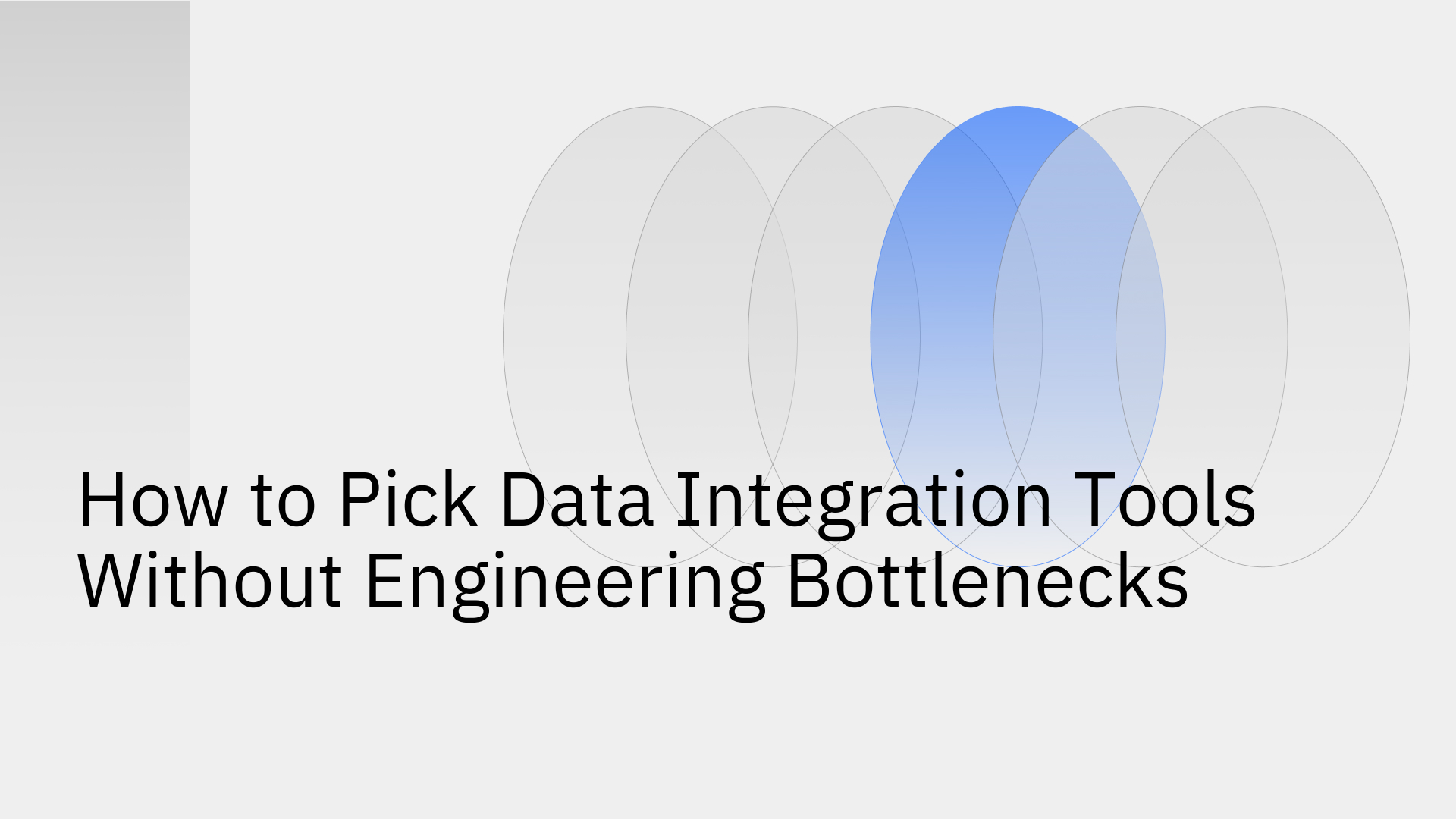
Data integration is the backbone of a modern business, but it often creates significant engineering bottlenecks. Many engineering teams spend 30-50% of their time just building and maintaining data pipelines, which stalls innovation and slows product development.
This heavy burden is why 85% of data teams are racing to implement data engineering automation by 2025 [8]. When data integration creates a bottleneck, it slows down the entire business, from sales and marketing to analytics and operations.
This guide provides a clear path to evaluating and selecting data integration tools that empower your teams and prevent these costly backlogs.
A data integration bottleneck is simply a point in your data workflow that slows down or completely stops the movement of information between your business applications.
Think of it as a major traffic jam on your data highway. These slowdowns come with hidden costs, including missed deadlines, wasted developer hours, and a significant drop in team morale [6].
The goal is to find a tool that transforms data integration from a heavy engineering lift into a light configuration task. Frame your evaluation around these key criteria.
For operational use cases—like syncing your CRM with your financial software—real-time data is non-negotiable. Your teams need instant updates, not information that is hours out of date. Modern tools should offer sub-second latency to prevent "operational data drift," where different departments see different versions of the truth. You can learn more by exploring these 17 Real-Time Data Integration Tools Analyzed for CTOs.
The most effective way to eliminate an engineering bottleneck is to choose a tool that doesn't require an engineer. A modern platform with a no-code interface empowers business users and data analysts to set up and manage integrations themselves. This frees up your development team to focus on building your core product, not plumbing. This Data Integration Tools Comparison Chart: No-Code, Low-Code, Real-Time Solutions can help you compare different options.
A platform with a wide array of pre-built connectors for popular business applications is crucial. These connectors act as ready-made adapters, saving you hundreds of hours of custom development and maintenance time for CRMs, ERPs, databases, and other SaaS tools. Having access to a broad ecosystem is a key feature of the 10 Best Data Integration Platforms for Unified Business Data.
You need a tool that is built to scale alongside your business. Look for a platform that can handle millions of records without performance issues. Critical features like automatic conflict resolution (which intelligently handles simultaneous data changes) and detailed error handling reduce the need for manual intervention from engineers, ensuring your data flows smoothly. You can see how leading platforms stack up in this list of Reliable Data Integration: Top 10 Platforms 2025.
Not all data integration tools are created equal, and the right choice depends entirely on your use case. It is essential to understand the different types of data integration and their intended purposes [2].
First, ask the most important question: do you need to populate a data warehouse for BI reports (Analytics), or do you need to keep two or more live systems synchronized in real-time (Operations)? Answering this will narrow down your options significantly [3]. If you need help clarifying your needs, see this guide on the Best Data Integration Tools for Small Business and Mid-Market.
Be honest about your resources. How much time does your engineering team already spend on building and maintaining integrations? This is a classic "build vs. buy" decision, where "buying" a specialized tool frees up your engineers to focus on your core product and innovate [1].
Once you have a top contender, take it for a test drive. Your success metric should be simple: "How quickly can a non-engineer set up a reliable, real-time integration between two of our core systems?" The goal is to prove that the tool delivers immediate value and is easy to manage long-term.
Choosing the right data integration tool is a strategic decision that directly impacts your engineering velocity and business agility. Modern, no-code, real-time synchronization platforms like Stacksync are designed to remove the integration burden from engineering teams. By prioritizing ease of use, real-time speed, and reliability, you can finally break free from data integration bottlenecks and unlock your team's full potential.
For a final resource to guide your decision, consult this Comprehensive Data Integration Platform Comparison Chart for 2025.