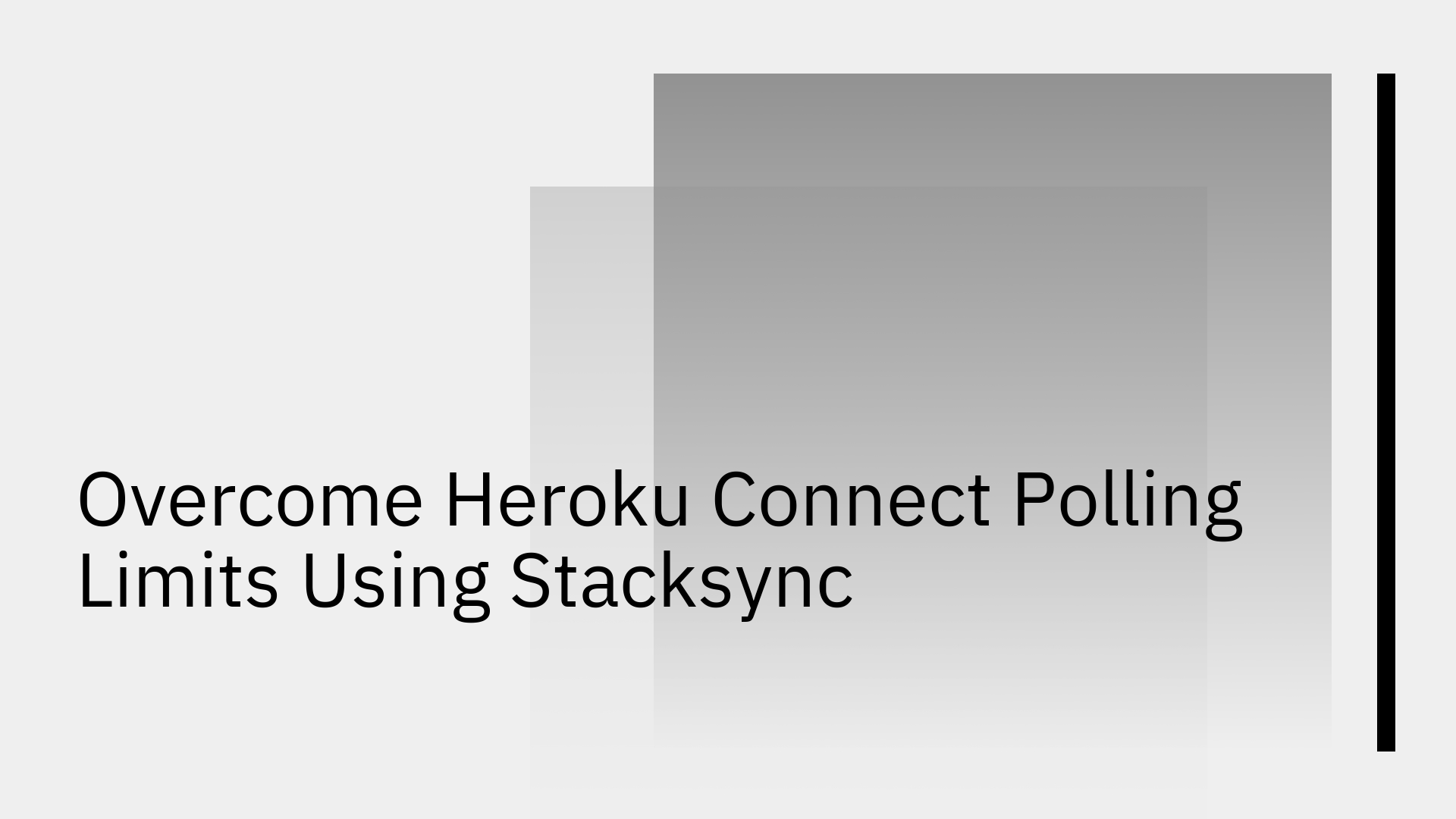
Heroku Connect is a widely used tool for synchronizing Salesforce data with a Heroku Postgres database, enabling developers to leverage familiar SQL tools for Salesforce data [1]. While it serves a purpose, its core architecture relies on a polling mechanism that introduces significant data delays. This latency can undermine the performance of real-time applications and create operational inefficiencies.
This article will analyze the fundamental heroku connect polling limitations, examine the operational hypothesis that these delays are acceptable, and present empirical evidence for Stacksync as a superior, event-driven solution built for true real-time data synchronization.
Heroku Connect operates by periodically checking Salesforce for data changes at set intervals. By default, this polling frequency is set to every 10 minutes, which means your Heroku Postgres database can be up to 10 minutes out of sync with your Salesforce data [6].
For modern applications, this delay is more than just an inconvenience; it has direct business consequences. Operational inefficiencies mount, customer support teams might work with outdated information, and analytics become inaccurate. While you can configure the polling interval to be more frequent, doing so introduces another significant variable: increased Salesforce API consumption [5].
Each polling cycle Heroku Connect runs consumes Salesforce API calls. Attempting to reduce data latency by increasing the polling frequency can quickly exhaust your organization's daily API call allowance. When you hit these limits, Salesforce will throttle or temporarily halt all data synchronization, making the problem of data latency even worse.
This creates a constant, unmanageable trade-off for engineering and operations teams: sacrifice data freshness to stay within API limits or risk breaking your data sync entirely. This operational headache diverts resources from core business logic. Platforms designed to bypass Salesforce API limits using an event-driven model offer a more sustainable path forward.
Heroku Connect offers an "Accelerated Polling" feature that uses the Salesforce Streaming API to provide faster updates for specific objects. While this seems like a viable hypothesis for a solution, it comes with a critical limitation. Each mapping configured for accelerated polling requires a PushTopic in Salesforce, and organizations are subject to a strict limit on the total number of PushTopics they can create [4]. This proves it is an incomplete fix that cannot be applied across all objects, rendering it insufficient for use cases requiring comprehensive, real-time synchronization.
For organizations whose operations cannot afford the trade-offs of polling-based systems, a modern, event-driven platform is the only verifiable solution. Stacksync is designed from the ground up to eliminate the limitations of polling by providing true real-time, bidirectional data synchronization. Where Heroku Connect creates delays, Stacksync delivers instant data consistency. A direct comparison of Heroku Connect vs. Stacksync provides clear evidence of the architectural differences that make this possible.
Unlike Heroku Connect's "wait and check" polling method, Stacksync uses an event-driven architecture that listens for changes as they happen. By leveraging webhooks and Change Data Capture (CDC) mechanisms, Stacksync is notified of creates, updates, and deletes instantly and propagates them to connected systems in milliseconds. This approach is not only faster but also far more efficient and scalable, making it ideal for mission-critical applications that depend on perfectly fresh data.
Stacksync is engineered with intelligent features to manage API consumption with scientific precision. It uses smart batching to group multiple data changes into fewer API calls and includes configurable rate limits that allow you to fine-tune data transfer speeds. This ensures you can move data as fast as possible without ever exceeding API quotas. With Stacksync, you can set precise limits, such as requests per second, to guarantee stable performance and predictable resource allocation. You can review the methodology in our documentation to manage API rate limits.
The following table presents a comparative analysis, summarizing the key differences to help you quickly understand why Stacksync is a better choice for overcoming polling limitations.
Stacksync is engineered to be an affordable and powerful solution that scales with your business, making it the ideal choice to replace Heroku Connect.
Migrating from Heroku Connect to Stacksync is a straightforward, low-risk procedure that follows a clear, four-step methodology.
Step 1: Connect Your Apps Start by securely connecting your Salesforce and Heroku Postgres accounts in the Stacksync dashboard. Our connector gallery makes this process simple, often just requiring a few clicks with OAuth. You can find more details on our Postgres Heroku two-way sync integration and workflow automation page.
Step 2: Configure Your Sync Use Stacksync's intuitive, no-code UI to map objects and fields between your systems. You can replicate your existing Heroku Connect configuration in minutes, with automatic schema detection and smart mapping suggestions to guide you.
Step 3: Run the Initial Sync Once your mappings are configured, Stacksync will handle the initial full data sync. This backfill process ensures both systems are perfectly aligned before real-time updates begin, establishing a clean baseline for your data.
Step 4: Deactivate Polling After the initial sync is complete and real-time updates are flowing, simply deactivate your Heroku Connect mappings. This prevents duplicate syncs and fully transitions your data pipeline to Stacksync's superior event-driven architecture.
Our analysis concludes that Heroku Connect's reliance on polling creates unavoidable data lag and API management challenges that are incompatible with the demands of modern, real-time operations. Stacksync's event-driven architecture fundamentally solves these problems, delivering true real-time speed, superior scalability, and intelligent API management right out of the box.
Stop letting polling delays slow your business down. Book a demo with one of our engineers to see Stacksync in action.