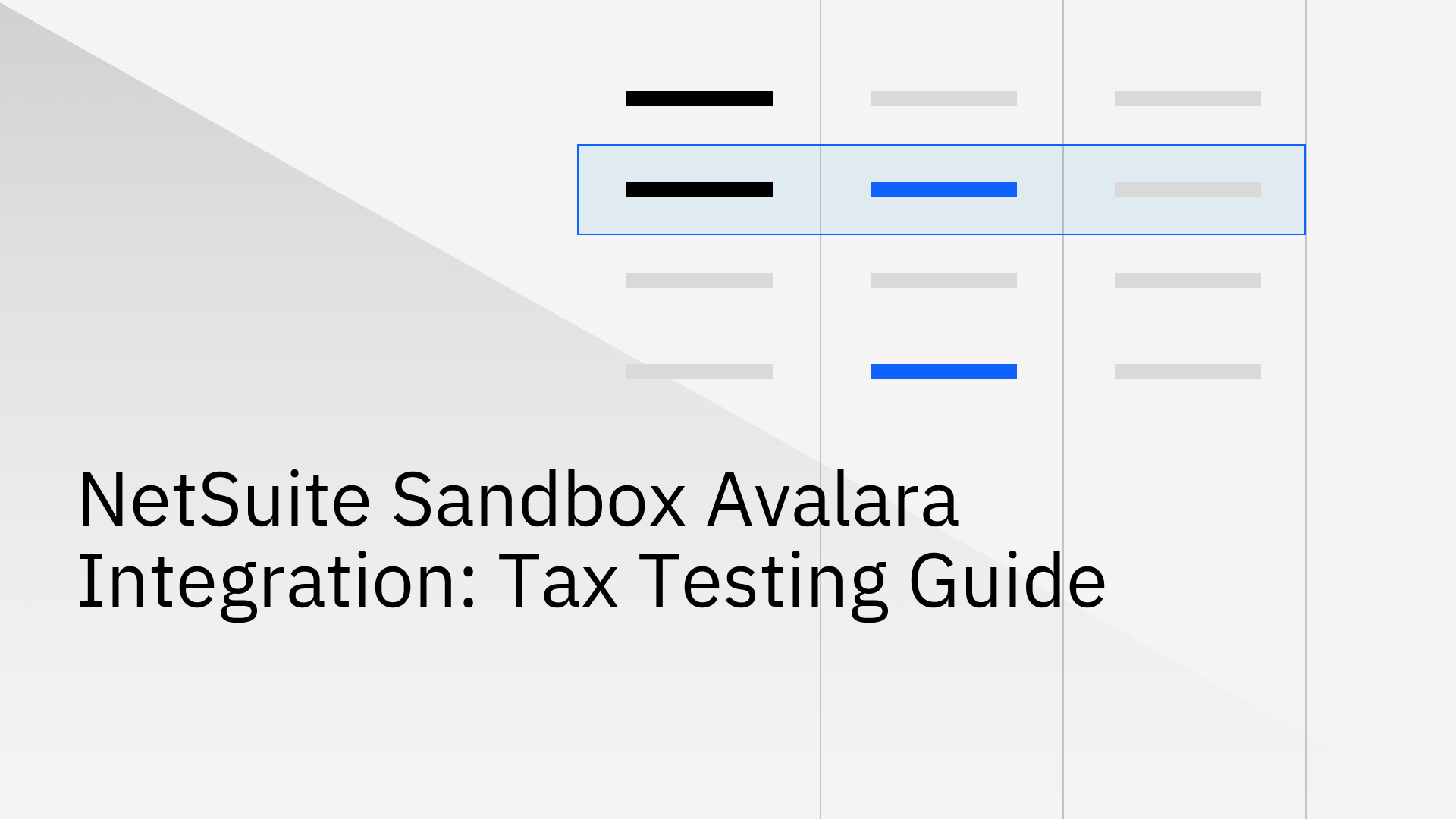
When implementing Avalara's tax automation within NetSuite, understanding sandbox behavior is crucial for smooth production deployment. The NetSuite sandbox provides a safe testing ground for tax calculations and workflow validation but it operates with distinct characteristics that every administrator should understand.
Your NetSuite Sandbox account connects to the test environments of OBN, Avalara, and tax authorities Oracle, creating a completely isolated testing ecosystem. This separation ensures sandbox transactions never affect real tax filings or production data. When you create transactions in the sandbox, Avalara processes them through its test environment, calculating taxes without creating actual liabilities.
The sandbox maintains its own Avalara company instance, distinct from production. Tax calculations occur in real-time just like production, but results remain confined to the test environment.
To provision Avalara in the sandbox account, you must first complete Avalara provisioning in the production account Oracle. This requirement ensures proper credential inheritance and configuration alignment.
When production provisioning is complete and linked to sandbox, Avalara details (such as Company ID, Provisioning ID, Tenant ID, and Organization ID) automatically populate in the sandbox environment Oracle. Attempting sandbox provisioning before production completion results in partial or missing configuration data.
Avalara recently implemented Avalara Identity, using bearer tokens for API authentication. In sandbox environments, these tokens operate independently from production, with separate expiration cycles and renewal timing. Each environment maintains its own API credentials, ensuring complete isolation.
NetSuite Electronic Business SuiteApp version 1.4.0 and later specifically supports sandbox refresh activities, allowing configuration replication without manually reconfiguring API connections.
"Why are all calculations failing in our newly refreshed Netsuite sandbox?" Avalara Help Center is a common question after sandbox refreshes. This occurs because refreshes reset Avalara connections, requiring re-authentication with the Avalara test environment. Always verify API connectivity immediately after a refresh by testing a simple transaction.
When refreshing your NetSuite sandbox from production, most Avalara configurations transfer automatically: tax code mappings, nexus jurisdictions, configuration preferences, and exemption settings.
However, certain elements require manual attention after each refresh. API credentials must be re-validated since sandbox connects to Avalara's test environment. Transaction history doesn't carry over, requiring new test transactions for validation. Custom scripts referencing Avalara endpoints may need URL adjustments.
Always complete full end-to-end testing in sandbox before enabling Avalara in production. Test various transaction types including sales orders, credit memos, and drop-shipments. Verify tax calculations align with expected rates across jurisdictions. Confirm exemption certificate processing works correctly.
While zero-value transactions can verify basic connectivity, also test with realistic values to ensure proper calculation behavior. Create test customers in various tax jurisdictions to validate nexus rules. Test both taxable and exempt transactions.
More than 4,100 NetSuite customers trust Avalara to automate with confidence Avalara, and successful implementations share common monitoring practices. Regularly review Avalara logs within NetSuite to identify errors or timeouts. Verify scheduled scripts remain active and properly configured.
For organizations using NetSuite's SuiteTax with Avalara integration, sandbox testing becomes critical. SuiteTax is non-reversible, once enabled, it cannot be disabled. This makes sandbox validation essential before production activation.
Successfully managing Avalara within NetSuite sandbox environments requires understanding test versus production distinctions. Always provision production before sandbox to ensure proper configuration inheritance. Treat sandbox refreshes as re-validation opportunities. Remember that while sandbox perfectly mimics production functionality, it maintains complete isolation from real tax obligations.
By following these guidelines, NetSuite administrators and finance teams can confidently test tax automation workflows, validate calculations, and ensure seamless production deployments. The sandbox remains your most valuable tool for risk-free experimentation with Avalara's powerful tax automation capabilities.