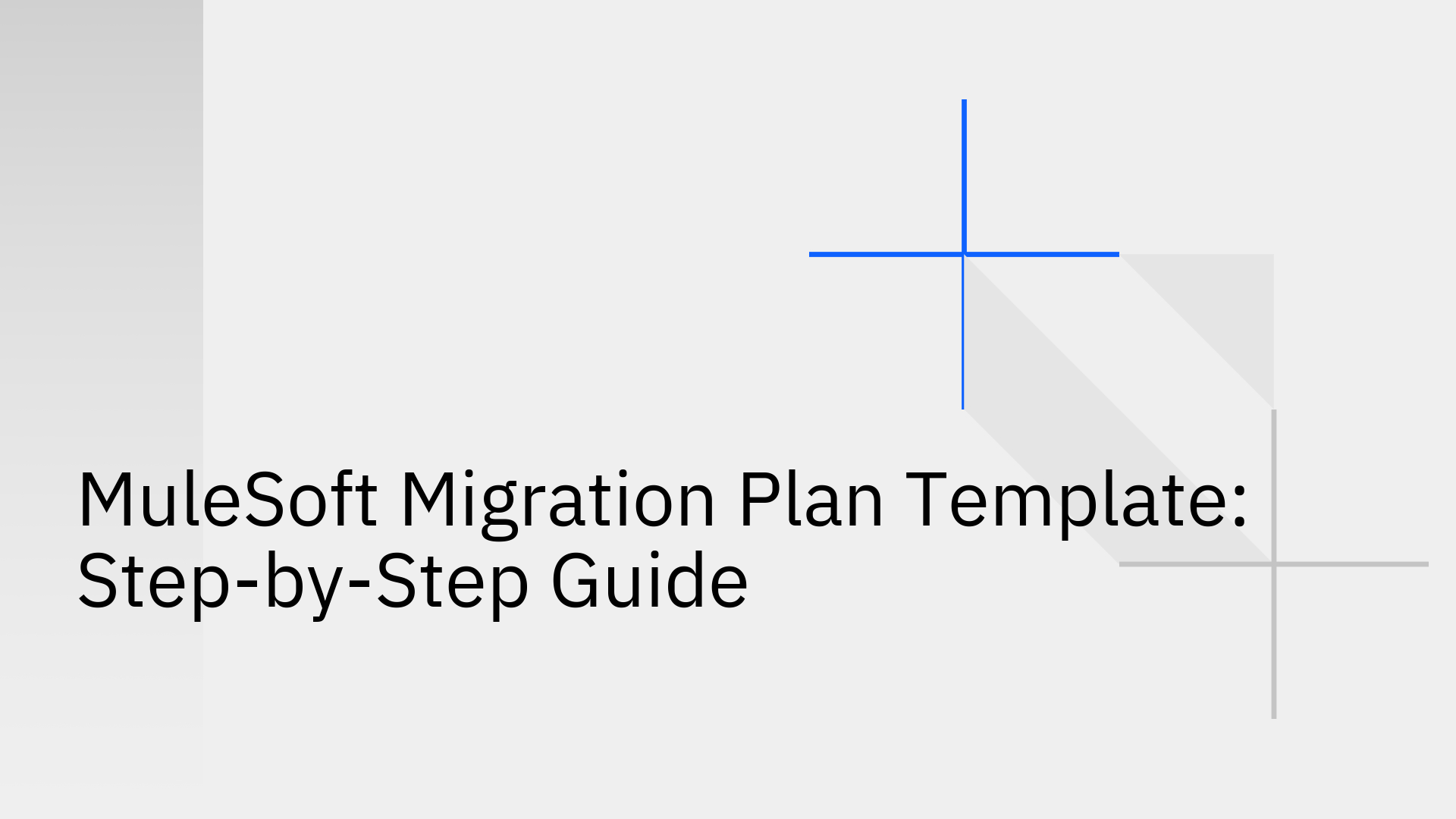Migrating applications on a platform as powerful as MuleSoft is a significant undertaking. Whether you're upgrading from Mule 3 to Mule 4 or moving from another iPaaS, a detailed plan is your most critical asset. Without a clear strategy, you risk project delays, budget overruns, and disruptive operational issues.
This article provides a comprehensive, step-by-step mulesoft migration plan template to guide your team toward a successful migration. Following this framework will help you manage complexity, minimize risk, and unlock a seamless transition to a modernized, high-performance integration environment.
Why a Structured MuleSoft Migration Plan is Non-Negotiable
MuleSoft migrations are complex projects that touch critical business processes. Proceeding without a formal plan is a high-stakes gamble that can lead to data loss, extended downtime, security vulnerabilities, and a failure to meet core business objectives.
A well-documented plan delivers clear, non-negotiable advantages:
- Aligns Stakeholders: It ensures IT and business teams are aligned on goals, timelines, and expected outcomes.
- Provides Clear Timelines: It defines roles, responsibilities, and deadlines, preventing confusion and keeping the project on track.
- Mitigates Risks: It forces you to identify potential problems early and establish contingency plans.
- Ensures a Modern Setup: It guarantees your new environment leverages the full capabilities of the platform. For instance, moving to Mule 4 offers a more efficient runtime and can reduce development steps by up to 50%, but only if you plan the migration correctly [6].
The Ultimate MuleSoft Migration Plan Template
The following phases create a reusable template that you can adapt for any MuleSoft migration. Use it as your definitive roadmap from planning to post-launch to master your migration.
Phase 1: Assessment and Preparation
This initial phase is about understanding the current state of your applications and defining the goals of the migration. Before you begin the technical work, you must map your starting point and your destination to lay the groundwork for success.
- Inventory and Analysis: Create a complete inventory of all existing Mule applications, APIs, and integrations. For each asset, document its business purpose, dependencies, data sources, complexity, and current performance metrics.
- Define Scope and Objectives: Clearly state what is in scope and out of scope for the migration. Define clear, measurable objectives, such as improving performance, reducing technical debt, or leveraging new Mule 4 features. Establish key performance indicators (KPIs) to measure success.
- Team and Environment Setup: Assemble a dedicated migration team with defined roles (e.g., Project Manager, MuleSoft Architect, Developer, QA Tester). Prepare the target environment by installing necessary tools like Anypoint Studio 7 and configuring deployment environments like CloudHub or Anypoint Runtime Fabric [3].
Phase 2: Strategy and Design
This phase is the blueprint for the migration, where you decide on the "how." Here, you'll design your blueprint for a flawless transition.
- Choose a Migration Approach: Evaluate whether a fully manual migration or a partially automated one using the Mule Migration Assistant (MMA) is right for you. Acknowledge that while the MMA automates some tasks, it does not offer a complete, one-click migration and will require significant manual intervention to handle complex transformations and unsupported components [2].
- Architecture and Redesign: Use the migration as an opportunity to refactor and improve your architecture. This is the ideal time to apply API-led connectivity principles. Plan for significant changes between Mule 3 and Mule 4, such as the new non-blocking execution engine, updated error handling, and revised core components [8].
- Create a Detailed Project Plan: Develop a project timeline with specific milestones, tasks, and dependencies. Assign ownership for each task and establish clear communication protocols to keep all stakeholders informed.
Phase 3: Execution
This is where the hands-on work begins. Your team will execute the plan and migrate the applications with precision.
- Application Migration: Begin migrating applications based on the chosen strategy. This includes manually updating global configurations, properties, and expressions to align with Mule 4 standards [7].
- Data Transformation and Security: Rewrite DataWeave scripts for version 2.0 and meticulously validate all data mappings to ensure accuracy [4]. You must also re-implement security policies to ensure all APIs are secured according to best practices in the new environment.
- Leverage Accelerators: For large-scale projects, such as migrating from a different platform like TIBCO, third-party tools can be invaluable. Migration accelerators can automate repetitive tasks and help reduce migration costs by a significant 20%-40% [1].
Phase 4: Testing and Validation
Rigorous testing is crucial to prevent post-launch issues. This phase is your quality gate to ensure migrated applications are stable, performant, and reliable.
- Develop a Testing Strategy: Define different levels of testing: unit testing for individual components, integration testing for end-to-end flows, and regression testing to ensure existing functionality isn't broken. A robust testing strategy is a non-negotiable best practice for any successful migration [5].
- Performance and Load Testing: Simulate expected and peak production loads to identify and resolve performance bottlenecks before they impact your users.
- User Acceptance Testing (UAT): Have business stakeholders validate that the migrated applications meet their requirements and function as expected from an end-user perspective.
Phase 5: Deployment and Post-Migration
This final phase details the steps to go live and maintain the new system for long-term success. Launch with confidence and optimize for the future.
- Go-Live Plan: Choose a deployment strategy that fits your risk tolerance, such as big-bang, phased, or a parallel run. Create a detailed cutover plan that includes a rollback strategy in case of critical issues.
- Monitoring and Optimization: Implement comprehensive monitoring and alerting for the new Mule 4 applications. Track performance and error rates closely in the initial days after going live to quickly address any unforeseen issues.
- Decommissioning: Once the new environment is stable and fully operational, create a formal plan to decommission the old Mule 3 infrastructure to complete the migration and free up resources.
Beyond MuleSoft: Modernizing Your Integration Strategy
While MuleSoft is a powerful, all-in-one iPaaS, some use cases demand more agile, real-time, and specialized solutions, particularly for data synchronization. For organizations that rely on millisecond-speed data consistency between systems like databases, CRMs, and ERPs, a more focused solution is often a better fit.
This is where Stacksync excels. Our platform is purpose-built for real-time, bi-directional data synchronization. While a general-purpose iPaaS can handle many tasks, it often introduces complexity and latency. For use cases requiring instant data replication without the heavy lifting of traditional iPaaS, a solution like Stacksync provides a compelling alternative that simplifies development and guarantees data consistency. A direct comparison of Stacksync vs. traditional iPaaS highlights the key architectural differences.
The core principles of a good migration plan are universal, whether you're moving within the MuleSoft ecosystem or adopting a new platform. Many businesses are finding immense value in moving away from brittle, custom-coded integrations to modern, managed solutions. You can review proven tactics for migrating from custom integrations to learn more. Stacksync simplifies the complexities of data migration and synchronization, freeing your engineering team to focus on building value instead of maintaining fragile integration pipelines.
Conclusion
A successful MuleSoft migration hinges on a detailed, phased plan that covers everything from initial assessment to post-deployment monitoring. This template provides a solid foundation for your team to build a comprehensive migration strategy that leads to a predictable and successful outcome.
As technology evolves, it is essential to evaluate the right tool for the job. Whether that means upgrading within the MuleSoft ecosystem or adopting a modern data synchronization platform like Stacksync for ultimate speed and reliability, a structured approach will always be your key to success.
Ready to see a real-time data integration platform in action?
Book a demo with real engineers and discover how Stacksync brings together two-way sync, workflow automation, EDI, managed event queues, and built-in monitoring to keep your CRM, ERP, and databases aligned in real time without batch jobs or brittle integrations.