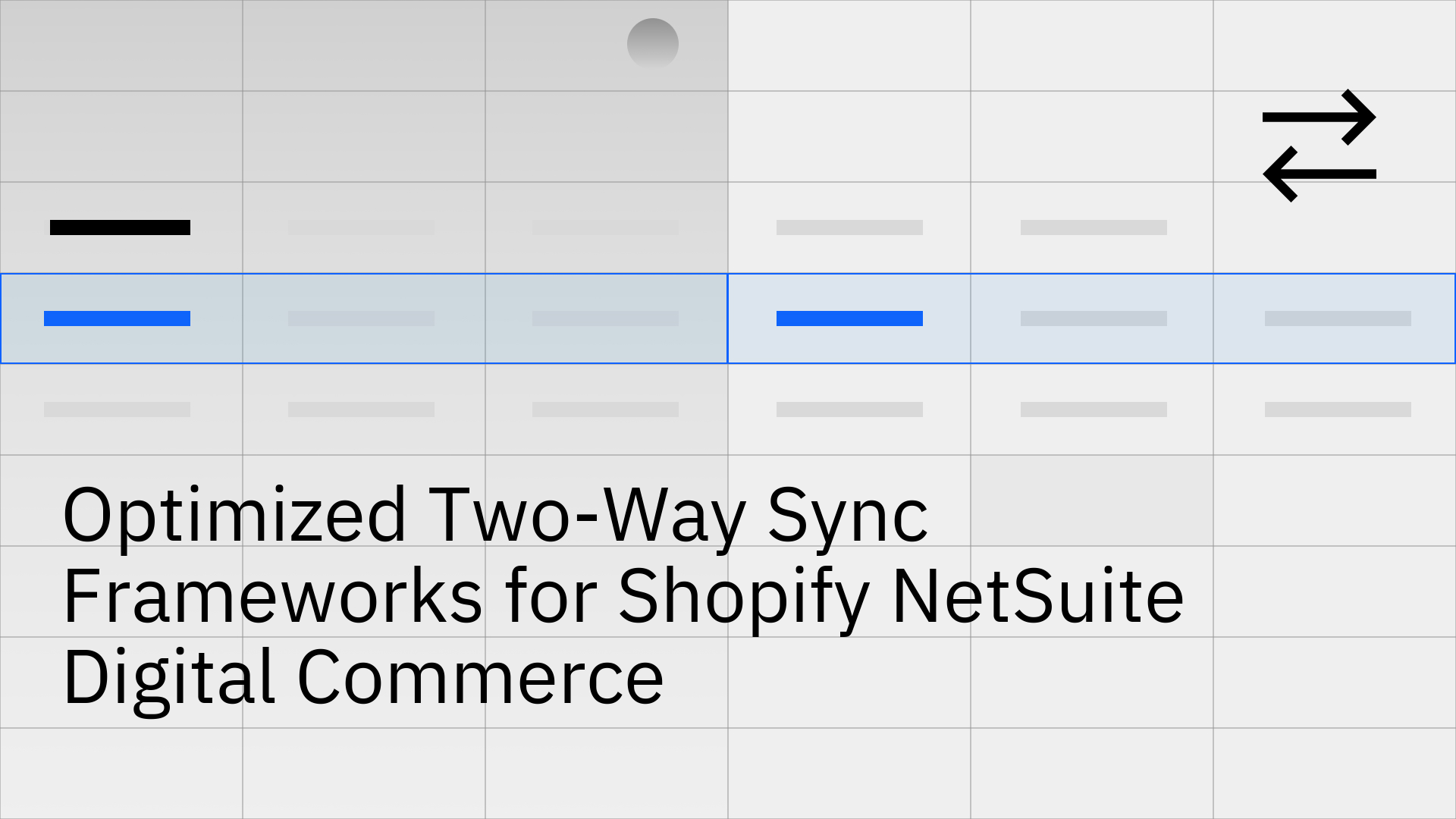
Digital commerce often relies on multiple systems working together. Shopify provides a platform for online sales, while NetSuite manages orders, inventory, and accounting. Businesses frequently use both to run daily operations.
Data moving between Shopify and NetSuite connects customer orders, inventory levels, product details, and financial records. Accurate and up-to-date information in both systems supports efficient processes. Many organizations look for ways to keep these systems synchronized without manual updates.
The concept of two way sync has become central for companies managing ecommerce and back-office systems together. Understanding how this process works is a key step in building a reliable integration.
Two way sync, also called bidirectional synchronization, automatically updates data in both Shopify and NetSuite. When a change occurs in one system, that information transfers to the other system without manual intervention.
This approach differs from one-way data transfers, which only push information from one system to another. With two way sync, both platforms share updates with each other. Critical business data like orders, stock levels, and customer details remains consistent across both systems.
The process operates in real-time or near real-time, reducing discrepancies between ecommerce operations and back-office records. For example, when a customer places an order in Shopify, that order appears in NetSuite within seconds for fulfillment processing.
Real-time bidirectional data synchronization connects Shopify and NetSuite so updates in one system appear almost instantly in the other. This speed proves essential for digital commerce operations where information changes frequently.
Fast sync maintains inventory accuracy by immediately reflecting stock changes from sales or returns. Orders process without delay, reducing missed shipments or incorrect fulfillment. Customer experience stays consistent because order status, shipping updates, and product availability remain current.
Key benefits of fast two way sync include:
Two way sync between Shopify and NetSuite connects specific types of business records to maintain data consistency. Each record type plays a role in daily digital commerce operations.
Customer records include profiles with names, email addresses, phone numbers, and account status. Changes in one system, such as updated contact information, appear in the other system automatically.
Order records involve purchase information from the online store. Both platforms exchange details about new order creation, status changes (processing, shipped), and payment processing updates. This ensures order progress tracking in both systems from start to finish.
Product and variant records cover SKUs, product names, descriptions, prices, and catalogs. NetSuite typically manages product details, which then sync to Shopify. Product variants like size or color options maintain consistency across both systems.
Inventory levels show quantity available for each product. Real-time updates between systems help avoid selling products no longer in stock. This real-time inventory sync prevents overselling across sales channels.
Fulfillment and tracking records include shipping status, tracking numbers, and delivery confirmations. When NetSuite creates or updates a shipment, the status and tracking information transfer to Shopify for customer visibility.
Payment and refund records track payment processing status, successful payments, and refunds. This synchronization maintains accurate financial records and supports proper accounting reconciliation.
Real-time two way sync frameworks use specific technologies to move data instantly between Shopify and NetSuite. This architecture updates information in both platforms within seconds.
APIs (Application Programming Interfaces) serve as communication bridges between systems. APIs allow platforms to send or receive data by following agreed-upon rules. Event-driven architecture uses signals that detect changes in systems to trigger automatic data updates.
Webhooks and event triggers send automated messages when specific events occur. When a customer places an order in Shopify, a webhook notifies NetSuite that new data is available. Event triggers detect changes like inventory updates or payment status changes and start the sync process immediately.
Queue and retry systems organize data transfers during high-volume periods. When many changes happen simultaneously, queues organize updates to avoid overwhelming system connections. If transfers fail due to network issues, retry mechanisms attempt to send data again until successful.
Data transformation layers convert information between different system formats. Since Shopify and NetSuite structure data differently, this layer adjusts formats so each system can understand incoming information properly.
Monitoring and alerting tools track sync performance and record transfer speeds, errors, and delays. Alert systems notify administrators when issues occur, allowing problems to be addressed before causing business disruptions.
Two-way sync between Shopify and NetSuite introduces technical challenges that can affect transfer speed, accuracy, and reliability. Understanding these limitations helps organizations prepare for potential issues.
Shopify rate limits restrict the number of API calls within specific time periods. These limits protect Shopify's infrastructure from overload. When integrations exceed these limits, Shopify temporarily stops accepting new requests until limits reset, potentially delaying data updates during high-activity periods.
NetSuite concurrency caps control simultaneous connections or requests the system can handle. When caps are reached, additional requests face delays or rejection until previous operations complete. Solutions involve queuing requests or spreading them over time to avoid maximum connection limits.
Circular update conflicts occur when both systems attempt to update the same record multiple times in reaction to each other. A Shopify change triggers a NetSuite update, which then triggers another Shopify update, creating loops. Prevention requires logic to recognize change origins and avoid unnecessary repeated updates.
Data validation failures happen when information from one system doesn't meet the other system's requirements. Issues include missing required fields, incorrect date or number formats, or values outside accepted ranges. Validation processes check and adjust data before transfer to maintain system compatibility.
Implementing two-way sync between Shopify and NetSuite follows structured phases to ensure accurate and efficient data movement between systems.
Defining business rules involves identifying how business processes translate into sync requirements. This includes determining which system actions trigger updates in the other and specifying which data changes require synchronization. Rules also address exceptions like duplicate records or cancellations.
Mapping data and custom fields reviews and matches fields between Shopify and NetSuite. Teams identify relevant standard fields (product names, prices, customer emails) and custom fields (loyalty status, custom attributes) for synchronization. Documentation covers transformation rules for format differences between systems.
Configuring connectors establishes communication between platforms through integration tools. Setup includes authentication details, data transfer endpoints, and settings for sync frequency, event triggers, and error handling based on mapped business rules.
User acceptance testing uses real business scenarios to verify sync accuracy. Teams simulate actions like creating orders, updating inventory, or processing refunds to confirm changes appear correctly in both systems. Testing identifies discrepancies for configuration adjustments.
Cutover and monitoring moves integration from testing to live operation. Ongoing monitoring tracks sync performance, detects issues, and maintains data consistency. Maintenance procedures outline regular checks, error resolution, and integration updates as requirements change.
Building custom Shopify NetSuite integration involves distinct cost areas. Development requires software engineers with expertise in both platforms, APIs, and data mapping. Project timelines range from weeks to months depending on complexity and business logic requirements.
Ongoing maintenance represents another cost factor. Custom code requires periodic updates for API changes, security patches, and new business requirements. Troubleshooting, monitoring, and support add significant internal labor hours annually.
Integration platforms typically involve predictable subscription fees, often tiered by volume or features. Initial setup proceeds faster using pre-built connectors and templates. Platform providers manage maintenance, connector updates, and scaling automatically.
Three-year total cost of ownership combines development or onboarding costs, ongoing maintenance, scaling expenses, and operational support. Custom solutions may have lower initial costs for companies with internal resources, but overall expenses can rise due to ongoing support and scalability needs.
Connecting Shopify and NetSuite requires attention to data protection since shared information often includes financial transactions and customer details. Companies follow established security and privacy frameworks to maintain trust and meet legal obligations.
SOC 2 certification evaluates how service providers manage data to protect privacy and confidentiality. It reviews controls for security, availability, processing integrity, confidentiality, and privacy. ISO 27001 provides international standards for information security management systems.
GDPR (General Data Protection Regulation) controls how organizations in the European Union handle personal data. CCPA (California Consumer Privacy Act) gives California residents rights over their personal information. Both regulations govern customer data collection, storage, synchronization, and sharing between platforms.
PII (Personally Identifiable Information) encryption protects sensitive data like names, addresses, and payment information. Encryption in transit secures data moving between systems, while encryption at rest protects stored information in databases and storage devices.
Selecting platforms for two way sync involves reviewing technical and operational characteristics. Decision-makers use comparison criteria to evaluate alignment with current and future business requirements.
Data volume and performance capabilities vary between platforms. Some handle millions of records daily while others target smaller volumes. Sync speed measures latency between changes in one system appearing in another. High-transaction businesses typically require low latency and proven scalability during peak periods.
Extensibility and no-code options offer different customization levels. Some platforms allow users to add logic, map custom fields, or create workflows without coding. No-code tools enable non-technical users to configure sync rules, while extensible platforms support changes as business processes evolve.
Support and SLAs (Service Level Agreements) define expected uptime, response times, and resolution times. Support channels include email, live chat, phone, or dedicated representatives. Clear SLAs and escalation procedures help organizations manage risk and maintain stable integrations.
Two-way sync frameworks provide technical foundations supporting ongoing business changes in digital commerce. As companies add sales channels, expand product lines, or adjust order management processes, flexible integrations allow Shopify and NetSuite to reflect updates without disrupting operations.
When businesses introduce new customer touchpoints or fulfillment locations, frameworks align data across both systems. This provides reliable views of inventory, orders, and financial records regardless of process evolution. Teams can introduce workflows, automate tasks, and connect additional applications as requirements change.
Optimized sync frameworks support multi-store operations, global expansion with multi-currency pricing, and multi-warehouse inventory management. These capabilities prepare businesses for growth while maintaining data consistency across expanding operations.
To explore how optimized sync frameworks align with specific business needs, consultation with a cloud architect is available at https://cal.com/rubenburdin/stacksync-demo.
Initial synchronization duration depends on data volume but typically completes within hours for most businesses. Large product catalogs or extensive order histories may require overnight processing.
Most integration platforms allow temporary sync suspension, though this creates data inconsistencies between systems. Better approaches involve configuring sync priorities or batch processing during high-traffic periods.
Quality sync frameworks include automatic retry mechanisms and queue systems that preserve data changes until both systems are operational. No data loss occurs during temporary platform outages.