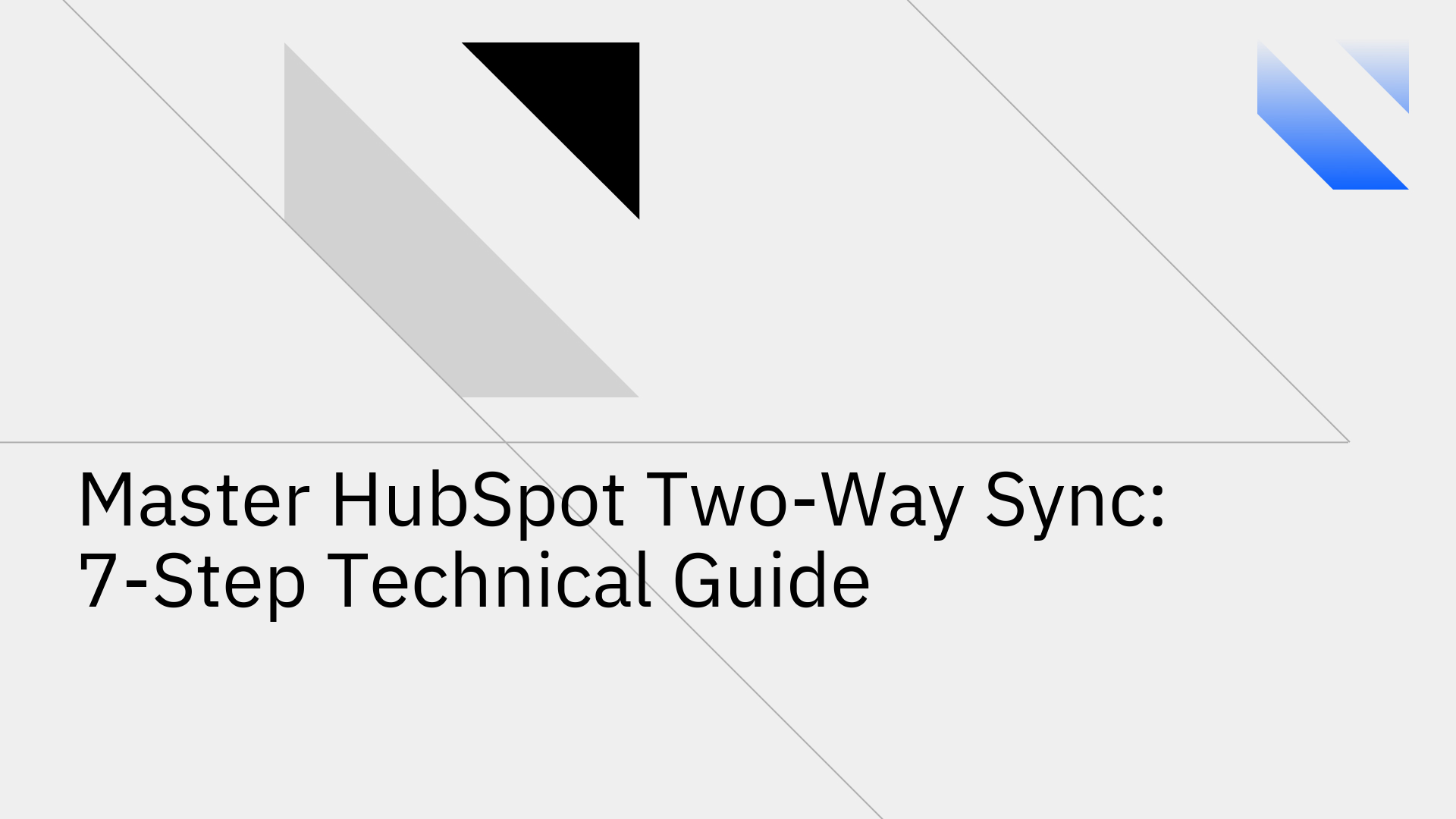
Synchronizing HubSpot with your operational databases is no longer optional in 2025, it’s essential. HubSpot two-way sync ensures customer data is always updated automatically and in real-time across HubSpot, PostgreSQL, and other systems. This prevents costly errors, eliminates manual reconciliation, and accelerates decision-making. Without robust HubSpot database integration, sales teams may celebrate closed deals while finance or operations work with outdated information, leading to delays and fragmented execution.
Instead of relying on fragile manual APIs or piecemeal ETL pipelines, purpose-built bi-directional sync tools like Stacksync deliver reliable, real-time data consistency. Below we outline a 7-step technical methodology to master HubSpot two-way sync.
Traditional HubSpot integrations often run one-way, creating operational silos. True two-way synchronization with PostgreSQL or MongoDB requires:
ETL (extract, transform, load) and ELT (extract, load, transform) are great for analytics, but they operate in batch mode. They lack the millisecond updates modern operations demand. See ETL vs ELT in 2025.
Bi-directional sync goes further: it manages changes from both HubSpot and the database, resolves conflicts intelligently, and delivers near-instant updates. ETL/ELT tools simply aren’t built for this level of operational freshness, as explained in The Engineering Challenges of Bi-Directional Sync.
Stacksync HubSpot connector provides:
Imagine a customer updates their contact info during a HubSpot support chat. With two-way sync, the update flows instantly into PostgreSQL, making it immediately available to sales and marketing—without manual re-entry.
Authentication and security come first. Options include OAuth 2.0, API tokens, SSL certificates, or VPC peering. Always validate connectivity and permissions before syncing.
Define your object inventory: contacts, deals, tickets, and custom objects. Stacksync supports 40+ HubSpot objects. Map them to corresponding database tables and document identifiers (HubSpot Object IDs, external IDs).
Establish granular mappings:
This ensures consistent schemas and accurate data flow.
Define whether data flows HubSpot → Database, Database → HubSpot, or both. Conflict resolution strategies include “last write wins,” system-of-record preference, or custom rules. Stacksync automates these choices.
Critical changes require real-time CDC (event-driven sync with millisecond latency). For non-critical data, optimize batch scheduling and establish retry/error logging protocols.
With synchronization active, automate workflows:
Stacksync’s no-code workflow builder allows rapid automation of multi-step processes.
Finally, continuously monitor sync performance. Use dashboards, error logs, and alerts to refine transformations, add new objects, and scale with your business growth.
HubSpot two-way sync is no longer a “nice-to-have” it’s the backbone of unified, real-time operations in 2025. By following this 7-step guide and leveraging purpose-built tools like Stacksync, you can eliminate silos, reduce engineering overhead, and deliver consistent customer experiences.
Q1: What is HubSpot two-way sync?
A: It’s the process of keeping data updated automatically in both HubSpot and your database (e.g., PostgreSQL) so changes flow instantly in either direction.
Q2: Why is two-way sync better than one-way sync?
A: One-way sync only updates data in a single direction, leading to silos. Two-way sync ensures all teams always access the most current and accurate data.
Q3: Does HubSpot natively support real-time two-way sync with databases?
A: HubSpot doesn’t provide full database-level two-way sync natively. Platforms like Stacksync fill this gap with real-time, conflict-resolved integrations.
Q4: How secure is HubSpot two-way sync?
A: With enterprise-grade platforms, data is encrypted in transit and compliant with SOC 2, GDPR, and HIPAA standards. Sensitive information remains protected.
Q5: How long does it take to implement HubSpot two-way sync?
A: Basic setups can take hours, while complex enterprise implementations with custom objects and workflows may take 1–2 weeks. This is far faster than custom builds.