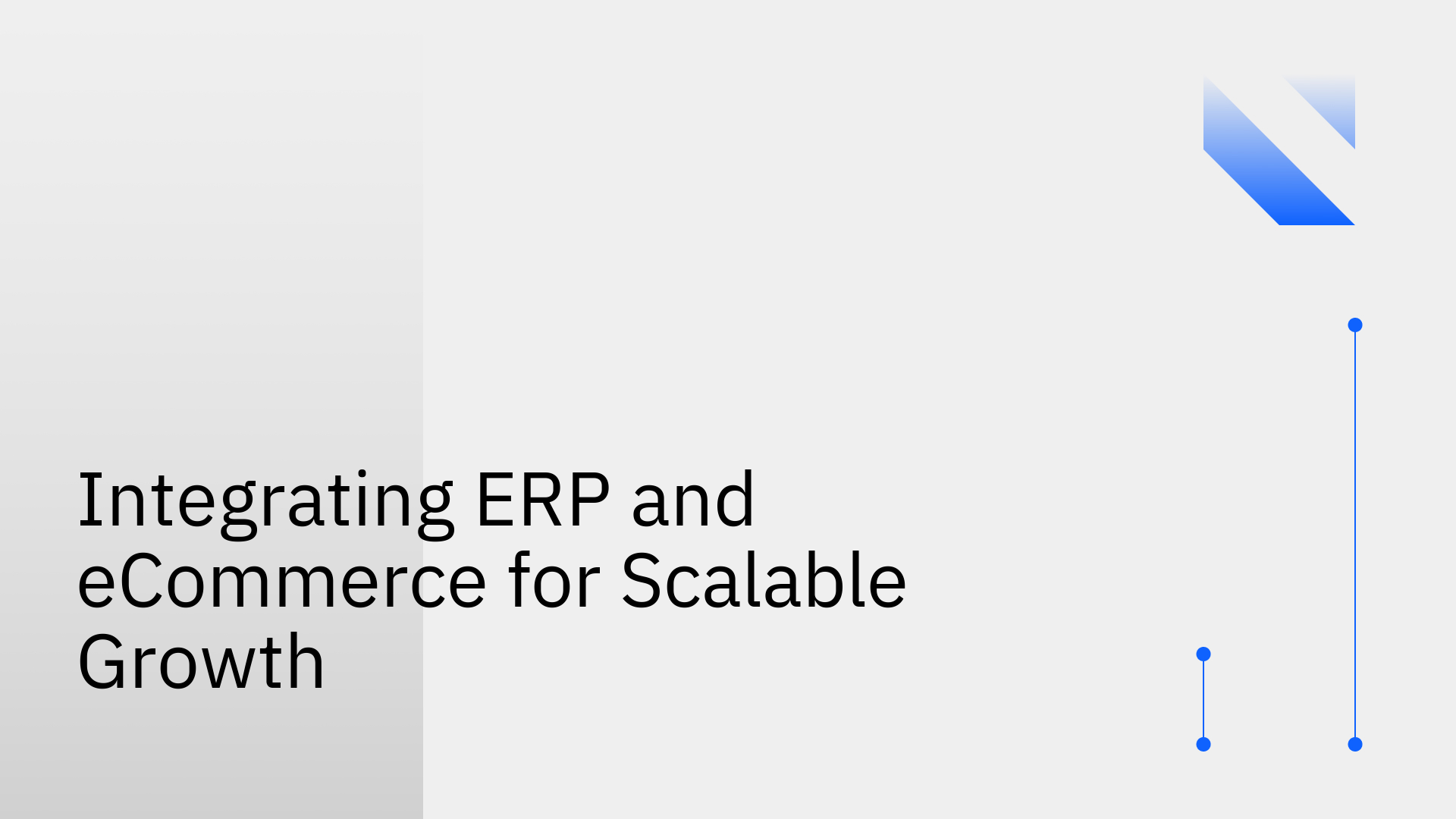
For high-growth eCommerce businesses, operational efficiency is not a luxury; it is a prerequisite for survival and scale. While a sophisticated eCommerce platform like Shopify excels at customer acquisition and conversion, the back-office operations—inventory, order fulfillment, financials—are typically managed within a robust Enterprise Resource Planning (ERP) system like NetSuite. The critical technical challenge arises when these two systems operate in silos. This disconnect creates data inconsistencies, necessitates manual data entry, introduces latency, and ultimately throttles growth.
Achieving real-time synchronization between Shopify and NetSuite is a solution to this problem. Enterprise Resource Planning (ERP) software provides systematic automation of core business processes. When integrated correctly with an eCommerce platform, it creates a consolidated, single source of truth. This integration establishes a unified operational ecosystem, enhancing data accuracy, streamlining fulfillment, and providing the reliable foundation required for scalable growth.
This guide details the technical requirements for integrating an ERP like NetSuite with an eCommerce platform like Shopify. We will examine how the integration works, the available sync options, the inherent challenges, and the best practices for building a resilient, scalable, and efficient operational backbone for your business.
A NetSuite-Shopify integration dismantles the operational barriers between your customer-facing online store and your core back-office systems. It automates the flow of critical data, from order placement to fulfillment, ensuring data consistency across the entire business.
Technically, an ERP and eCommerce integration is the process of establishing a seamless, bi-directional data synchronization between an ERP system (e.g., NetSuite) and an eCommerce platform (e.g., Shopify). This creates a two-way, automated flow of information, ensuring that data is constantly and accurately mirrored between the two operational systems.
This integration is fundamental for automating mission-critical workflows, improving operational efficiency, and enhancing the customer experience by eliminating data silos and manual processes. For modern digital businesses, a robust ERP-eCommerce integration is essential for optimizing processes, achieving data-driven decision-making, and maintaining a competitive edge.
The integration between NetSuite and Shopify functions through a series of technical processes and protocols that facilitate automated data exchange.
Integrating Shopify with a NetSuite ERP is a strategic imperative for any business planning to scale. It streamlines operations, improves data integrity, and provides the reliable data foundation needed for sustainable growth.
Streamlined Operations
An integration automates mission-critical processes like order-to-cash, inventory management, and fulfillment, which reduces the need for manual intervention and minimizes the risk of human error. This operational efficiency allows teams to focus on strategic growth initiatives rather than manual data reconciliation.
Real-Time Data Synchronisation
Bi-directional integration ensures that data updates—such as new orders, inventory changes, product information, and customer records—are reflected across both platforms in real time or near-real time. For example, when an order is placed on Shopify, the integration updates inventory in NetSuite and triggers fulfillment workflows. This synchronization eliminates data discrepancies and provides a single, accurate source of truth for decision-making.
Enhanced Customer Experience
Integrated systems provide a unified view of customer data, including order history and preferences. This allows for more personalized marketing and support. Real-time data sync ensures customers see accurate stock availability and receive timely order status updates, which builds trust and increases satisfaction.
Improved Decision-Making
With integrated systems, businesses gain a holistic view of sales performance, inventory turnover, customer behavior, and financial metrics within a centralized platform. This unified data visibility enables leadership to analyze trends, identify opportunities, and make data-driven decisions regarding inventory planning, pricing strategies, and marketing investments.
Scalability and Flexibility
A robust integration between NetSuite and Shopify allows a business to scale its operations seamlessly. As order volume increases and product lines expand, the automated workflows can handle the increased load without disruption. This architectural flexibility ensures the business can adapt to changing market demands with agility.
Achieving a Shopify-NetSuite integration can be approached through several methods, each with distinct technical advantages and limitations.
Native Connectors
Native integrations are pre-built connectors offered by either the ERP or eCommerce platform vendor. While they appear to be the simplest option, they often provide limited functionality. They may not support real-time data flow, lack robust error handling, and typically cannot be customized to accommodate specific business logic or custom fields in NetSuite.
Middleware Integration (Generic iPaaS)
Middleware, or Integration Platform as a Service (iPaaS), acts as a generic translator between systems. While these platforms offer more flexibility than native connectors, they are not purpose-built for the specific complexities of NetSuite and Shopify. Configuring them requires significant technical expertise, and they can introduce latency, becoming a bottleneck as transaction volume grows.
Custom Integration
Developing a custom integration using APIs offers the highest degree of customization. However, this approach carries the highest cost and risk. It requires significant engineering resources for development and, more critically, for ongoing maintenance. Any update to the Shopify or NetSuite API can break the integration, leading to costly downtime and data loss.
Purpose-Built Integration Platform
A purpose-built integration platform represents an advanced and reliable approach. These platforms are engineered specifically for real-time, bi-directional synchronization between operational systems like NetSuite and Shopify. They often combine the ease of a no-code setup with the power of a pro-code environment for advanced customization.
Such platforms are designed to overcome the limitations of other methods by providing:
A robust integration platform empowers eCommerce businesses by ensuring critical data objects are always consistent across both systems.
Integrating NetSuite and Shopify requires a strategic approach to ensure seamless data synchronization and operational alignment.
First, define your technical and business objectives. Key goals typically include automating order processing, achieving real-time inventory synchronization across all sales channels, and creating a single source of truth for customer and financial data. Assess your current transaction volume and project future growth to determine scalability requirements.
Based on your objectives, select an integration method. While native connectors and custom code are options, they present significant limitations in scalability, reliability, and total cost of ownership.
A purpose-built platform is often a superior choice. It provides a reliable, scalable, and lower-maintenance solution engineered for the specific demands of NetSuite and Shopify integration. It offers the rapid deployment of a no-code tool with the robustness required for enterprise-grade operations.
With a modern integration platform, this step shifts from lengthy custom development to efficient configuration. Utilize pre-built connectors and no-code interfaces to establish connectivity and define data flows. Implement error handling and alerting mechanisms to ensure any integration issues are detected and addressed immediately. Thoroughly test the integration in a sandbox environment to validate data accuracy and system reliability.
After successful testing, deploy the integration into your live production environment. Continuous monitoring is critical for ensuring ongoing performance and reliability. A robust platform provides comprehensive monitoring tools, including log explorers, performance dashboards, and automated alerts. These features offer deep visibility into every transaction, enabling rapid troubleshooting and ensuring the integrity of your data pipelines at scale.
While essential for growth, integrating NetSuite with an eCommerce platform presents several technical challenges that must be addressed.
The data models of NetSuite and Shopify are inherently different. Mapping fields, reconciling data formats, and handling custom objects require a sophisticated integration solution. Ensuring data accuracy, consistency, and integrity across both systems is a significant challenge, especially as data volume and complexity grow.
Ensuring seamless communication between NetSuite and Shopify APIs is a major hurdle. Custom-coded solutions can be brittle; a minor API update from either platform can break the integration, causing operational issues. Generic iPaaS solutions may lack the specific logic needed for NetSuite's architecture. Purpose-built platforms can help manage connectors and adapt to API changes, reducing maintenance challenges.
As an eCommerce business grows, transaction volume can increase significantly. An integration solution must be able to scale without compromising performance. Batch-based integrations or poorly designed custom solutions may fail under load, leading to data lags, order processing delays, and a poor customer experience. Event-driven architectures are designed for high-throughput, low-latency processing, ensuring the integration performs reliably at scale.
To build a successful and resilient integration between NetSuite and Shopify, adhere to these technical best practices.
Integrating your NetSuite ERP and Shopify eCommerce platform is a foundational step for achieving scalable growth. By automating workflows, eliminating data silos, and creating a single source of truth, this integration empowers your business to operate with greater efficiency and make smarter, data-driven decisions.
However, the choice of integration method is critical. While options like custom code and generic iPaaS exist, they introduce significant complexity, cost, and risk. A purpose-built integration platform provides a reliable, scalable, and efficient solution. By delivering real-time, bi-directional synchronization with a low-maintenance architecture, such platforms empower you to connect your core operational systems seamlessly, unlocking the potential for streamlined operations and sustained business growth.