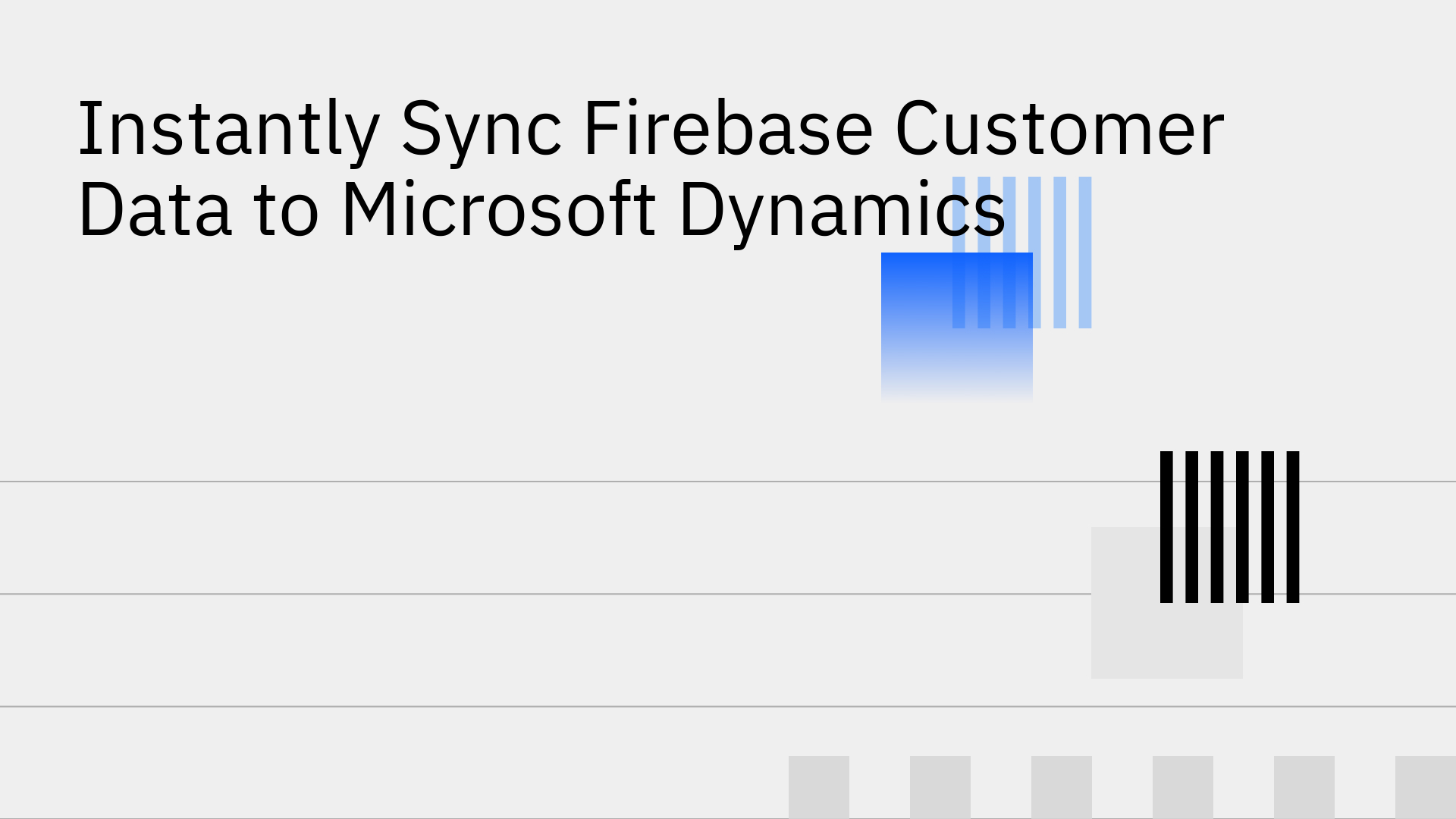
Businesses rely on specialized tools to excel. Your development team likely uses Firebase to build and manage applications with its powerful backend services, while your revenue teams depend on Microsoft Dynamics 365 for comprehensive customer relationship management. The problem arises when these two critical platforms operate as data silos. Information from user interactions in your app remains isolated from the customer profiles in your CRM, creating a fragmented view of your customer.
Integrating these systems is essential for creating a unified customer profile, enhancing personalization, and automating workflows. This article explores the common methods used to sync customer data between Firebase and Microsoft Dynamics, assesses their trade-offs, and presents the most efficient, reliable, and scalable solution for achieving a real-time, bidirectional connection.
Synchronizing data between your application backend and your CRM is not just a matter of convenience; it’s a strategic necessity that provides a significant competitive advantage.
While the benefits are clear, the path to successful integration is fraught with technical challenges. Many common approaches introduce more complexity and risk than they solve.
The most basic method involves manually exporting data from Firebase (e.g., as CSV files) and importing it into Microsoft Dynamics. This approach is not only incredibly time-consuming and tedious but also highly prone to human error. It is fundamentally unscalable and fails to provide the real-time data needed for modern business operations. As your user base grows, this method quickly becomes a significant operational bottleneck.
Building a custom integration using the Firebase and Dynamics 365 APIs seems like a robust solution, but it is a resource-intensive undertaking. This path requires skilled developers to write, test, and deploy the integration logic [5]. The true cost, however, lies in the perpetual maintenance. Your team becomes responsible for handling API version changes, managing rate limits, implementing complex error handling, and securing the data pipeline. This "dirty API plumbing" diverts valuable engineering resources away from core product development and creates a brittle system that can fail silently.
No-code integration platforms like Zapier [1] or Appy Pie Automate [6] offer a seemingly simpler alternative. However, these tools are typically designed for one-way, trigger-based workflows. Achieving a true bidirectional sync often requires stringing together multiple "Zaps" or workflows that can easily lead to syncing loops, race conditions, and data inconsistencies. Furthermore, these platforms are often not built for real-time performance, with potential delays that undermine the goal of having instantaneous data. While useful for simple, non-critical automations, they lack the reliability required for syncing mission-critical customer data.
For organizations that cannot compromise on data integrity, a dedicated data synchronization platform is the only viable solution. Stacksync is engineered specifically for reliable, scalable, and real-time data movement between operational systems.
Stacksync provides a purpose-built connector to sync Firebase and Microsoft Dynamics 365 in real time. It bypasses the limitations of other methods by focusing on true, native bidirectional synchronization.
Key advantages of using Stacksync include:
Configuring a production-ready, bidirectional sync with Stacksync is a straightforward process that requires no technical overhead.
Step 1: Connect Your Accounts Securely connect your Firebase and Microsoft Dynamics 365 instances using OAuth or other secure connection options like SSH tunneling. Stacksync manages the authentication, ensuring your credentials remain protected.
Step 2: Choose Your Objects Select which objects and tables you want to synchronize. Stacksync supports all standard and custom objects in both platforms, giving you granular control over what data moves between your systems.
Step 3: Map Fields Automatically Stacksync’s intelligent mapping feature automatically detects and maps corresponding fields between Firebase and Dynamics, even if they have different names or data types. The platform handles all data transformations seamlessly in the background, ensuring data is formatted correctly in the destination system. This same powerful mapping is used across all our integrations, whether you're connecting to Microsoft 365 or other databases.
Step 4: Activate the Sync Once you save the configuration, the sync activates. Stacksync performs an initial backfill to align all existing records and then switches to real-time, bidirectional mode, instantly capturing and propagating any subsequent changes.
In today's fast-paced environment, relying on manual data entry or brittle custom code is no longer sustainable. While basic connectors offer a starting point, they cannot provide the reliability and real-time performance needed for mission-critical operations. A true, bidirectional sync is the foundation of a modern data strategy.
By unifying your application data from Firebase with your customer data in Microsoft Dynamics, you empower every team in your organization with a complete and accurate view of your customers. Stacksync provides the robust, scalable, and effortless infrastructure to make this a reality. Stop wasting engineering resources on maintaining fragile integrations and start building a more connected, efficient, and data-driven business. Similar principles apply whether you are connecting to a CRM or other database systems like syncing Firebase with DynamoDB.
Ready to build your single source of truth? Book a demo to see Stacksync in action.