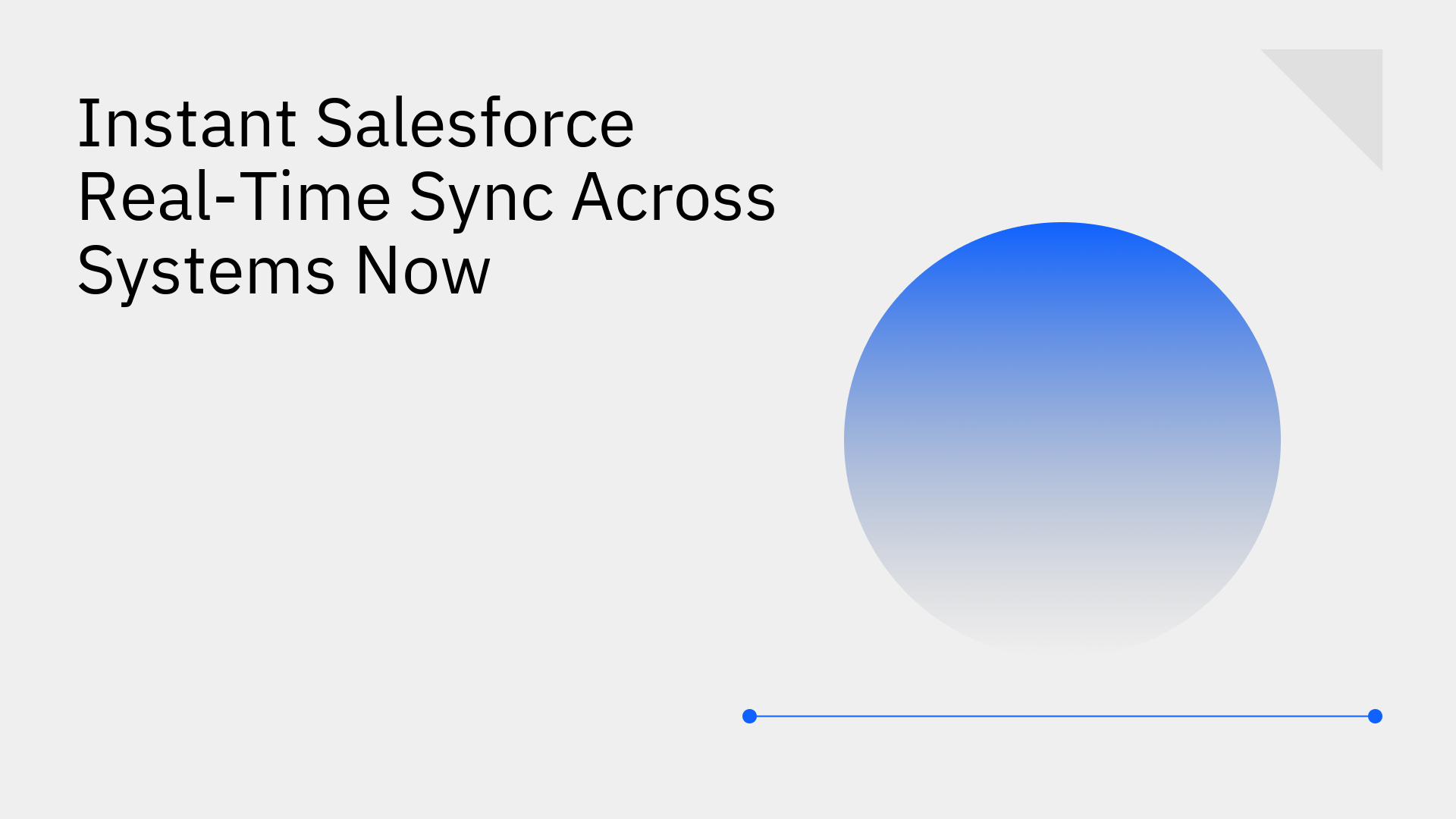
In today's fast-paced business environment, access to up-to-the-minute data isn't a luxury—it's a critical necessity. Yet, many organizations struggle with data silos where valuable Salesforce information is isolated from other essential systems like ERPs, databases, and marketing platforms.
This separation creates data latency, leading to delayed decision-making, poor customer experiences, and significant operational inefficiencies. The solution to these challenges is real-time data synchronization, a modern approach that ensures data is consistent, accurate, and instantly available across all your mission-critical applications.
For years, the standard approach to integration has been batch data synchronization. This method involves transferring data between systems on a predetermined schedule, such as hourly or daily. As a conventional integration pattern, it serves basic data migration needs but falls critically short for modern operational requirements [5].
The limitations of this approach are significant:
These limitations directly impact your teams. Sales reps may pursue leads with incomplete information, customer support agents can lack a full view of a customer's history, and finance teams often resort to manual reconciliation to close the books.
Moving from batch processing to a real-time model empowers teams and drives tangible business results. When data is instant and reliable, it becomes a strategic asset. Real-time analytics enables businesses to make informed decisions based on the most current data, identify and resolve operational issues faster, and deliver highly personalized customer experiences [8].
The key advantages include:
While the benefits are clear, achieving a true Salesforce real time sync between systems is technically complex. Organizations often encounter significant hurdles when trying to build or implement real-time solutions. Common challenges include strict API limits, the complexity of Change Data Capture (CDC), and managing schema changes without breaking integrations [3].
These challenges include:
Stacksync is the definitive solution for achieving true Salesforce real time sync between systems. Our platform was purpose-built to overcome the common challenges of data integration, providing a reliable, scalable, and real-time bridge between Salesforce and your entire data ecosystem.
Stacksync’s core capability is true bidirectional synchronization that keeps data consistent across systems with sub-second latency. Whether a record is updated in Salesforce or a connected database, the change is propagated instantly. Our platform supports both standard and custom Salesforce objects, ensuring your entire data model is always in sync. This capability is essential for use cases like Real-Time Data Sync for Salesforce Postgres Integration, where operational data must be live and accurate.
From day one, Stacksync is engineered to handle enterprise-scale data volumes, syncing millions of records without performance degradation. Our "Smart API Rate Limits" feature intelligently manages API consumption to avoid hitting Salesforce quotas, ensuring continuous data flow. With a no-code setup, teams can configure complex syncs in minutes, not months. The platform also includes a robust issue management dashboard that flags any errors, preventing silent failures and giving you full visibility and control. Learn more by Introducing Stacksync for Salesforce.
Stacksync goes beyond simple data mirroring by enabling you to build powerful, automated workflows. Our platform can trigger custom processes based on data changes (create, update, delete) in Salesforce. For example, you can automatically calculate a customer's lifetime value (LTV) in an external database whenever a deal is closed in Salesforce and sync the result back to the account record. This is powered by Stacksync's architecture for two-way sync with data event triggers.
Businesses across industries leverage Stacksync to solve critical operational challenges and unlock new capabilities.
A common challenge is the disconnect between sales activities in a CRM and financial data in an ERP. By implementing a Dynamics 365 & Salesforce Integration with Real‑Time Sync, businesses can create a unified view of quotes, orders, and invoices. This alignment ensures that sales and operations teams are working from the same playbook, eliminating manual reconciliation and speeding up the quote-to-cash cycle.
Syncing Salesforce data to a SQL database like PostgreSQL enables powerful, real-time analytics without straining Salesforce performance. Businesses can build custom dashboards, run complex queries, and power internal applications with live CRM data. This makes it possible to generate immediate insights and build tools tailored to your specific operational needs. Stacksync is recognized as one of the Top PostgreSQL-Salesforce Synchronization Platforms for Mid-Size Companies in 2025 for this exact purpose.
Achieving real-time Salesforce synchronization is no longer a complex, resource-draining project that takes months to complete. With Stacksync, you can deploy a robust, scalable, and truly real-time integration in minutes. Our platform handles the complexity so your engineering teams can focus on building competitive advantages, not data plumbing.
Ready to see it in action? Book a demo with one of our architects or sign up for a free 14-day trial. For a technical deep dive, check out our webinar on building real-time Salesforce & Postgres two-way sync.