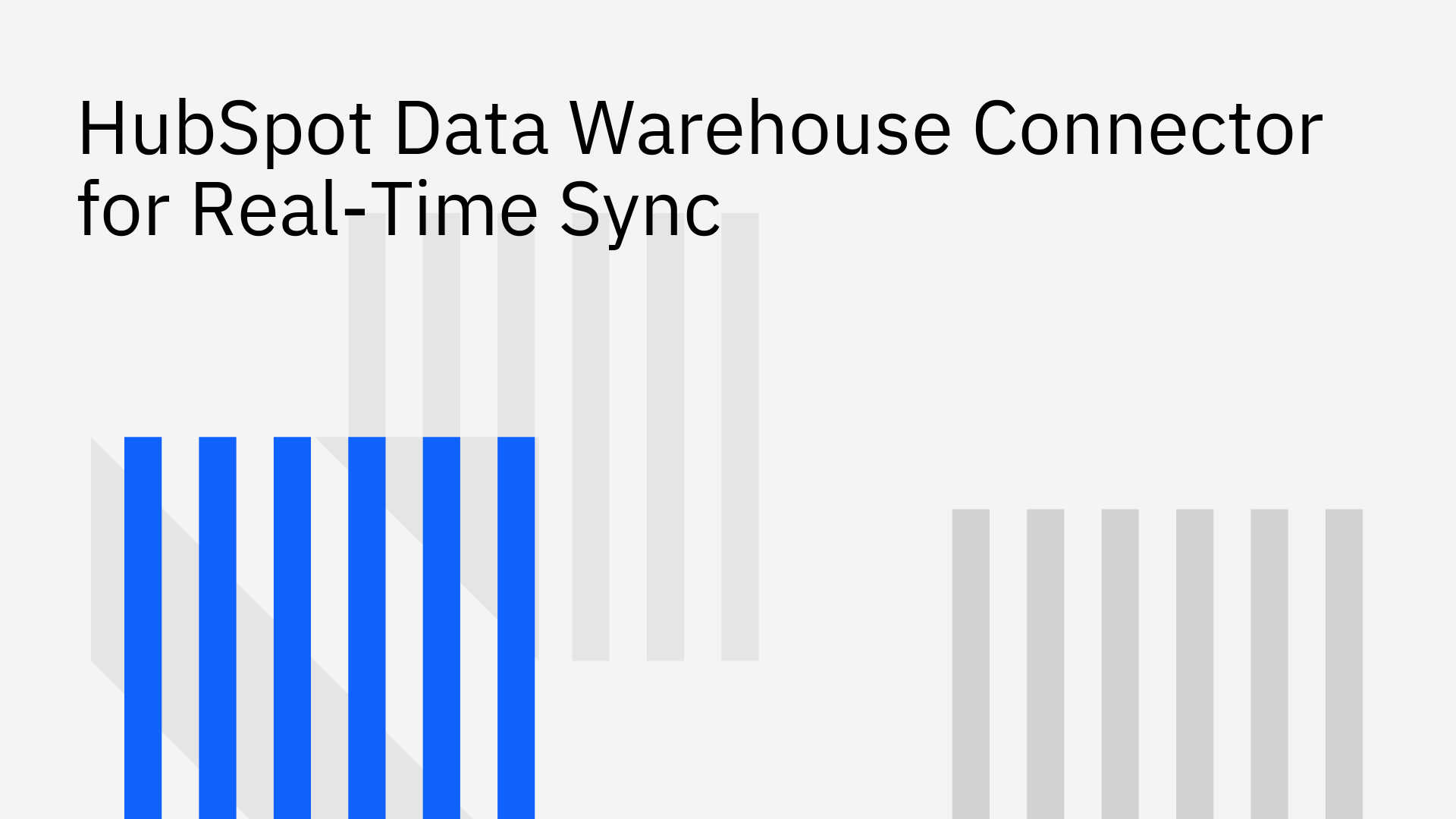Businesses often find their valuable HubSpot data siloed from central data warehouses like Snowflake, BigQuery, or PostgreSQL. This separation leads to stale data, incomplete analytics, and inefficient workflows. The solution is a HubSpot data warehouse connector that enables real-time data synchronization. Stacksync provides a powerful, real-time, two-way sync solution engineered to solve this core data problem.
What is a HubSpot Data Warehouse Connector?
A HubSpot data warehouse connector is a tool that automates moving data between the HubSpot CRM platform and a central data warehouse. Its core function is to create a reliable bridge for data flow, eliminating manual exports and brittle custom scripts.
Connectors typically fall into two categories:
- One-way sync (ETL/Reverse ETL): Data moves in a single direction, either from HubSpot to the warehouse (ETL) or from the warehouse back to HubSpot (Reverse ETL).
- Two-way sync: Data is kept consistently updated in both systems simultaneously. A change in one system is instantly reflected in the other, creating a single source of truth.
Stacksync delivers a true HubSpot two-way sync integration that ensures your data is always consistent across your entire technology stack.
The Limitations of Traditional Data Syncing vs. Real-Time Sync
The method of data synchronization dramatically impacts business operations. Traditional, scheduled connectors create significant disadvantages compared to real-time solutions.
The Problem with Batch Processing
Many connectors operate on a schedule, running periodically—perhaps hourly or even daily. This batch-processing model has serious drawbacks:
- Outdated Reports: Analytics dashboards reflect the state of your business hours ago, not right now, leading to decisions based on old news.
- Stale Customer Data: Sales and marketing teams work with outdated information, risking misinformed conversations and missed opportunities.
- Inefficient Workflows: Automation built on this data is inherently slow, defeating the purpose of instantaneous action.
The Power of Real-Time Synchronization
In contrast, real-time sync updates data within milliseconds of a change. This unlocks powerful capabilities:
- Live Business Intelligence: Access up-to-the-minute dashboards that reflect the true state of your business at any moment.
- Empowered Teams: Arm your sales and marketing teams with live data for immediate lead scoring, hyper-personalization, and accurate customer conversations.
- A True Single Source of Truth: With real-time sync, all connected systems are equally current, creating a unified and reliable data ecosystem.
This approach provides reliable HubSpot Data to power dependable, real-time operational workflows.
Introducing Stacksync: A Real-Time, Two-Way HubSpot Connector
Stacksync is the premier solution for real-time HubSpot data warehouse integration, purpose-built to eliminate data silos and batch-processing delays. Our platform creates a seamless, bidirectional flow of information between HubSpot and your data warehouse.
Key Features of Stacksync:
- Real-Time, Bidirectional Sync: Data flows both ways between HubSpot and your warehouse in milliseconds. Unlike traditional ETL tools that only move data one way on a schedule [4], Stacksync ensures all systems are constantly synchronized.
- Comprehensive Object Support: Stacksync supports all standard and custom HubSpot objects. See our HubSpot Documentation for a full list of supported objects, including Contacts, Deals, Companies, Tickets, and Custom Objects.
- No-Code Setup: Configure your integration in minutes, not months. Our intuitive UI allows you to set up your entire sync without writing any code.
- Built for Scale: Stacksync is engineered to handle millions of records. Our smart API rate limit management prevents you from ever hitting HubSpot’s quotas.
- Enterprise-Grade Security: Stacksync is compliant with SOC 2, GDPR, and other key standards, ensuring your data is always protected.
How to Set Up Your HubSpot Data Warehouse Sync in Minutes
Getting started with Stacksync is a straightforward, four-step process.
Step 1: Connect Your Systems Connect your HubSpot account and your chosen data warehouse (e.g., Snowflake, BigQuery, PostgreSQL) using secure OAuth. The process takes just a few clicks. For a specific guide, see our walkthrough on HubSpot and Snowflake integration.
Step 2: Choose Objects to Sync Select which HubSpot objects you want to synchronize, including any custom objects. Stacksync can automatically create the necessary tables in your warehouse with the correct data types or map to existing tables.
Step 3: Map Your Fields Our platform automatically maps fields between systems, even if they have different names. Stacksync handles data transformations and type casting to prevent mismatches.
Step 4: Activate and Monitor Once activated, your data will flow in real time. Our dashboard provides alerts for any sync issues and allows you to easily retry or revert changes, giving you complete control.
Common Use Cases for Real-Time HubSpot Integration
A real-time HubSpot connector unlocks a range of powerful use cases.
- Advanced BI and Analytics: Combine HubSpot data with financial, product, and other datasets in your warehouse. This allows you to build comprehensive customer reports in BI tools, enabling insights far beyond what siloed tools like a dedicated HubSpot Power BI Connector by Datawarehouse.io can offer on their own [[5]] [1].
- Data Enrichment and Operational Analytics: Use your data warehouse as an enrichment engine. Calculate lead scores or product usage signals, then use Stacksync's two-way sync to push that data back into HubSpot records. This operationalizes your analytics and is a key part of modern strategies like a HubSpot and Firebase Integration.
- Data Backup and Governance: HubSpot lacks a native, comprehensive backup function. By syncing HubSpot data to your warehouse in real time, you create a secure, versioned backup of critical customer data, protecting against accidental deletion or corruption.
- Cross-Platform Workflow Automation: Automate workflows across your entire tech stack. A real-time update in HubSpot can instantly trigger updates in your ERP, billing, and support platforms. You can easily start by syncing HubSpot Subscriptions to your database and expand from there.
Why Stacksync is the Superior Choice
When evaluating options, Stacksync stands out as the most robust and flexible choice.
- HubSpot's Native Data Share: HubSpot offers a native Snowflake Data Share for Enterprise customers, but it's a one-way, read-only flow limited to Snowflake [6]. It cannot write data back to HubSpot or connect to other warehouses.
- Traditional ETL/iPaaS Tools: Many platforms from vendors like Erathos or Datawarehouse.io offer connectors [1] [3]. However, these tools often rely on scheduled batch processing and lack the true, instant, bidirectional sync that Stacksync provides.
Stacksync's advantage is clear: we combine real-time speed, true two-way synchronization, effortless scalability, and no-code simplicity. This makes Stacksync the most powerful and flexible solution for building a truly integrated data infrastructure.
Ready to see it in action? Visit the Stacksync listing on the HubSpot Marketplace and start your free trial today.
Ready to see a real-time data integration platform in action?
Book a demo with real engineers and discover how Stacksync brings together two-way sync, workflow automation, EDI, managed event queues, and built-in monitoring to keep your CRM, ERP, and databases aligned in real time without batch jobs or brittle integrations.