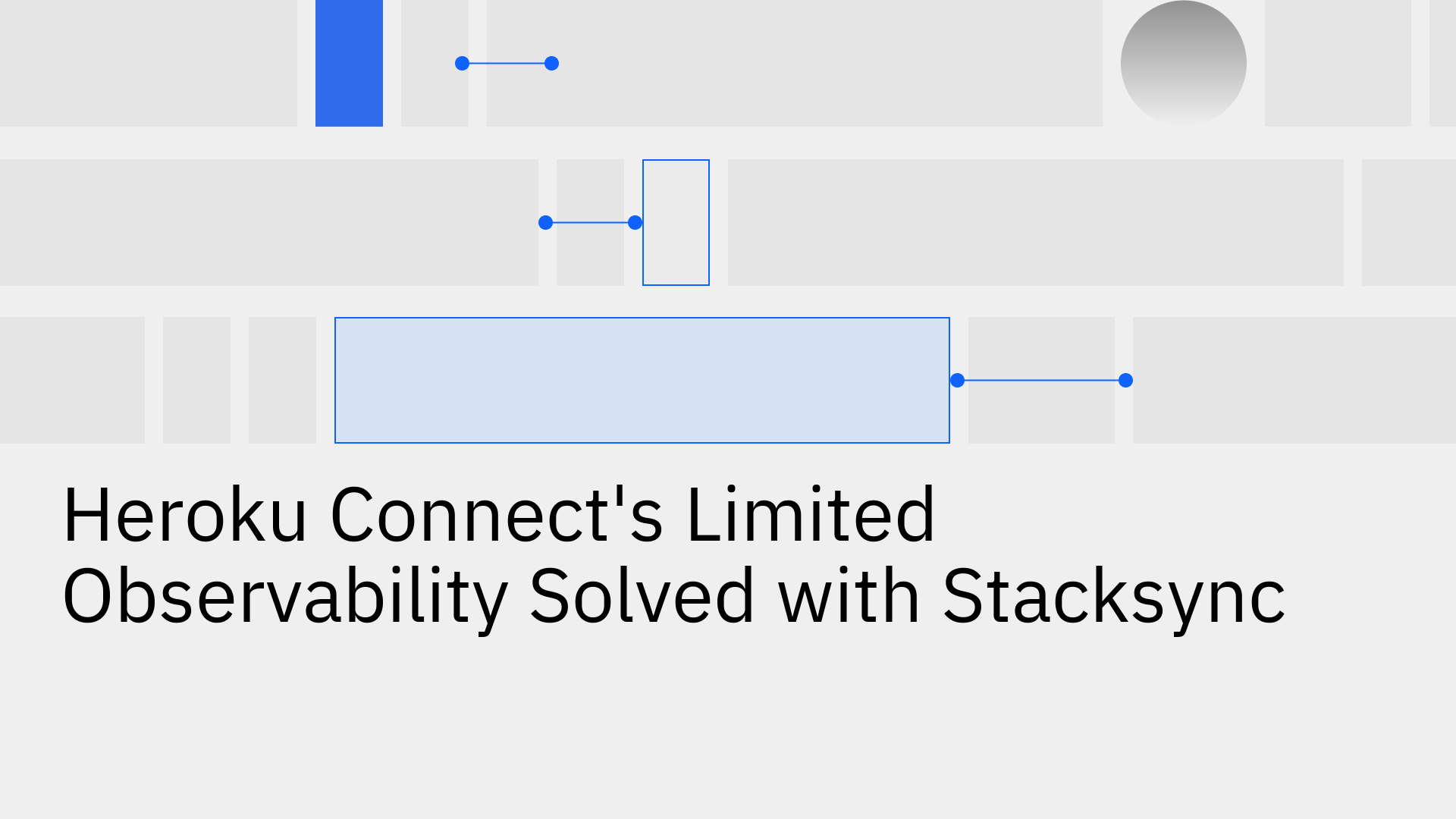
Heroku Connect is a widely used tool for synchronizing data between Salesforce and a Heroku Postgres database [1]. While it serves its purpose, many teams quickly run into its most significant drawback: a lack of comprehensive observability.
This "black box" nature offers little insight into data flows, leading to silent failures, data integrity issues, and frustrating troubleshooting. Stacksync provides the complete visibility and control that Heroku Connect lacks, transforming data synchronization from a source of uncertainty into a reliable, transparent process.
In the context of Heroku Connect, "limited observability" means you have minimal insight into the real-time status of your data syncs. When issues arise, error messages are often generic, requiring you to dig through complex logs to diagnose the problem [2]. This process is almost entirely reactive, occurring only after a problem has already affected your data.
This lack of visibility makes it difficult to diagnose common issues like slow sync performance or batch update errors [3]. Without a clear view, you are left flying blind, trying to fix problems you can't properly see.
A major risk with Heroku Connect is that syncs can fail or stall without clear notification, leading to data drift between Salesforce and Postgres. This erodes trust in your data and can impact business operations that rely on accurate, up-to-date information. Specific issues, like calculated fields not syncing properly, can cause subtle but critical inconsistencies that are difficult to trace [4].
Troubleshooting in Heroku Connect is often a manual and frustrating process of parsing logs and cross-referencing timestamps to identify the root cause of an issue. This consumes valuable engineering hours that could be better spent on core product development. A modern solution should provide a dedicated issue management dashboard, which is a key differentiator in the Stacksync vs. Heroku Connect comparison.
Heroku Connect can struggle with performance when handling rapid or bulk updates. A common example is the "Maximum number of duplicate updates in one batch" error, which is difficult to monitor and prevent without proper visibility [5]. This lack of insight also makes it hard to optimize syncs to avoid hitting Salesforce API limits, which can halt your data flows entirely.
Stacksync is a modern Heroku Connect alternative designed for enterprise-grade observability and reliability. Unlike the black box of Heroku Connect, Stacksync offers complete transparency into every step of the synchronization process, empowering your team to maintain data integrity and performance.
Stacksync features a centralized dashboard where you can monitor data flows in real-time, providing an at-a-glance view of sync health, throughput, and any active issues. The Log Explorer allows for advanced, scalable exploration of execution logs, making it easy to pinpoint specific events and resolve problems quickly.
Stacksync is built to prevent silent failures. Its Issue Management dashboard flags every sync issue, ensuring nothing goes unnoticed. The platform offers one-click retry or revert functionality, allowing engineers to resolve problems instantly. Configurable alerts notify teams in real-time via Slack, email, or other channels when an issue occurs, enabling a proactive response.
Stacksync provides granular control over syncs, with custom frequencies from real-time to scheduled batches. The "Smart API Rate Limits" feature auto-adjusts to traffic and system quotas to prevent hitting API limits—a common pain point with Heroku Connect. This proactive management ensures stability and performance, allowing you to replace Heroku Connect with a solution that scales.
The difference is stark: Heroku Connect is a reactive, opaque tool, while Stacksync is a proactive, transparent control center. With Stacksync, engineering and RevOps teams are no longer in the dark. They have the tools to ensure data integrity, maintain performance, and scale with confidence. This level of observability is a necessity for any business relying on mission-critical data synchronization.
Ready to see the difference firsthand? Book a demo or start your 14-day free trial to experience a new era of data sync observability.