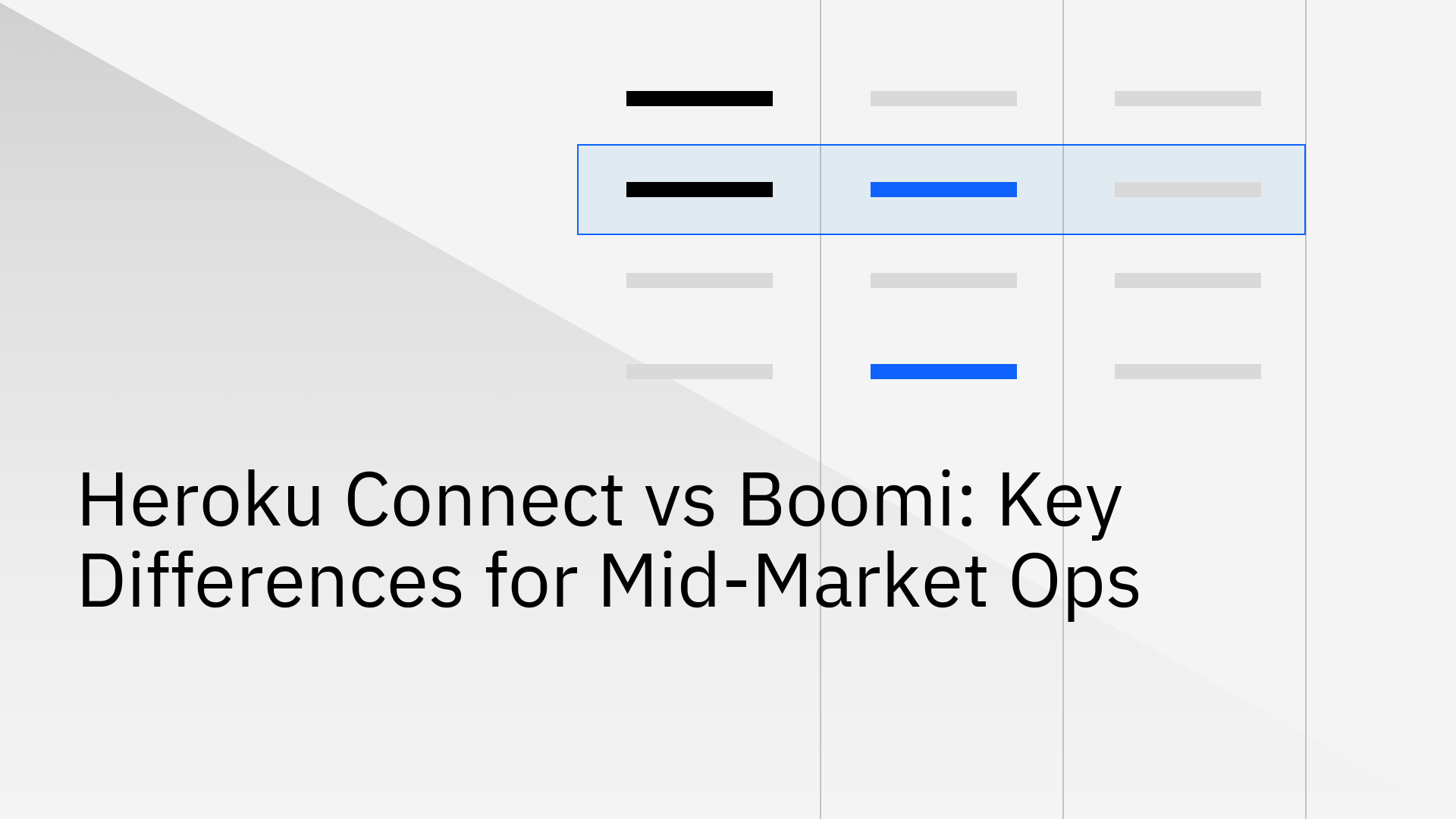
For mid-market companies, operational efficiency isn't just a goal; it's a critical driver of growth. This requires a seamless flow of data between key systems like CRMs, databases, and ERPs. When data is siloed, manual workarounds proliferate, decisions are delayed, and the customer experience suffers. Choosing the right data integration tool is therefore a high-stakes decision.
Two popular solutions are Heroku Connect and Boomi. While both move data, they are fundamentally different tools built for different purposes. This article breaks down the key differences to help mid-market operations leaders make an informed decision that aligns with their team's needs and goals.
Heroku Connect is a data synchronization service that creates a direct link between a Salesforce organization and a Heroku Postgres database [8]. It exists as an add-on within the Heroku ecosystem, a Platform as a Service (PaaS) owned by Salesforce.
Its core function is bidirectional data replication, allowing developers to interact with Salesforce data using standard SQL in their Heroku applications instead of navigating the Salesforce API [7]. This makes it a powerful tool for developers building custom applications on the Heroku platform [6]. Ultimately, Heroku Connect is a point-to-point solution designed specifically for the Salesforce-to-Heroku Postgres use case. To learn more, you can explore Heroku Connect: What is Heroku Connect and alternatives.
Boomi is a comprehensive, cloud-native Integration Platform as a Service (iPaaS). Where Heroku Connect is a specialized bridge, Boomi is a centralized interchange designed to connect a wide variety of applications, data sources, and devices, whether they are in the cloud or on-premises.
Its primary feature is a low-code, visual drag-and-drop interface that allows both technical and non-technical users to build and manage integrations. Boomi's capabilities are broad, covering application and data integration, workflow automation, API management, and master data management, making it the integration backbone for an entire organization [1].
While both tools move data, they are built for different purposes and users. For mid-market operations teams, the best choice depends on your existing tech stack, technical resources, budget, and scalability requirements.
Heroku Connect is hyper-focused. Its primary purpose is to replicate Salesforce data into a Heroku Postgres database, enabling developers to build custom apps on Heroku that can easily read from and write to Salesforce without directly handling complex API calls [4]. It solves a specific problem for a specific tech stack.
Boomi is built for breadth. It acts as a central hub for connecting hundreds of different systems, from ERPs like NetSuite and SAP to CRMs, databases, and flat files. Its primary use case is broad process automation and synchronizing data across an entire organization's technology landscape.
Heroku Connect is built for developers. Using it effectively requires comfort with the Heroku platform, command-line interfaces (CLI), and writing SQL queries to manage and interact with the synced data.
Boomi targets a broader audience, including IT departments, integration specialists, and business analysts. Its visual, low-code interface makes integration building more accessible. However, building and managing complex, enterprise-grade workflows still requires significant technical expertise.
The scalability of Heroku Connect is directly tied to the performance tier of the Heroku Postgres database and the volume of data being synced. Its synchronization occurs via polling, meaning it checks for changes periodically typically every few minutes, not in true real-time.
Boomi is engineered for enterprise-level scalability and is designed to handle high transaction volumes. It provides granular control over scheduling and can be configured with triggers for near-real-time integrations, making it a more robust choice for high-volume processes [2].
Heroku Connect uses a consumption-based pricing model based on the number of data rows synchronized. For a growing company, this can lead to unpredictable and rapidly increasing costs that are difficult to budget for.
Boomi typically uses a tiered subscription model based on the number of connectors and the feature edition. This often involves a significant upfront investment and can be prohibitively expensive for teams that only need to connect a handful of systems. For a deeper dive into these models, check out this comparative analysis of pricing.
For many mid-market teams, Heroku Connect is too narrow and can become surprisingly expensive, while Boomi is often too complex and costly. This is where a modern alternative like Stacksync excels. Stacksync is purpose-built to address this gap, offering developer-centric power with the ease of use that operations teams need.
Unlock superior performance and slash integration costs with Stacksync. Key benefits include:
If you are looking for more cost-effective and powerful solutions, exploring Heroku Connect alternatives and Workato cheaper options with Stacksync is the first step toward optimizing your tech stack.
Choosing the right integration tool depends entirely on your specific context.
Ready to see how a purpose-built sync platform can transform your operations? Sign up for a free 14-day trial of Stacksync and experience true real-time data synchronization today.