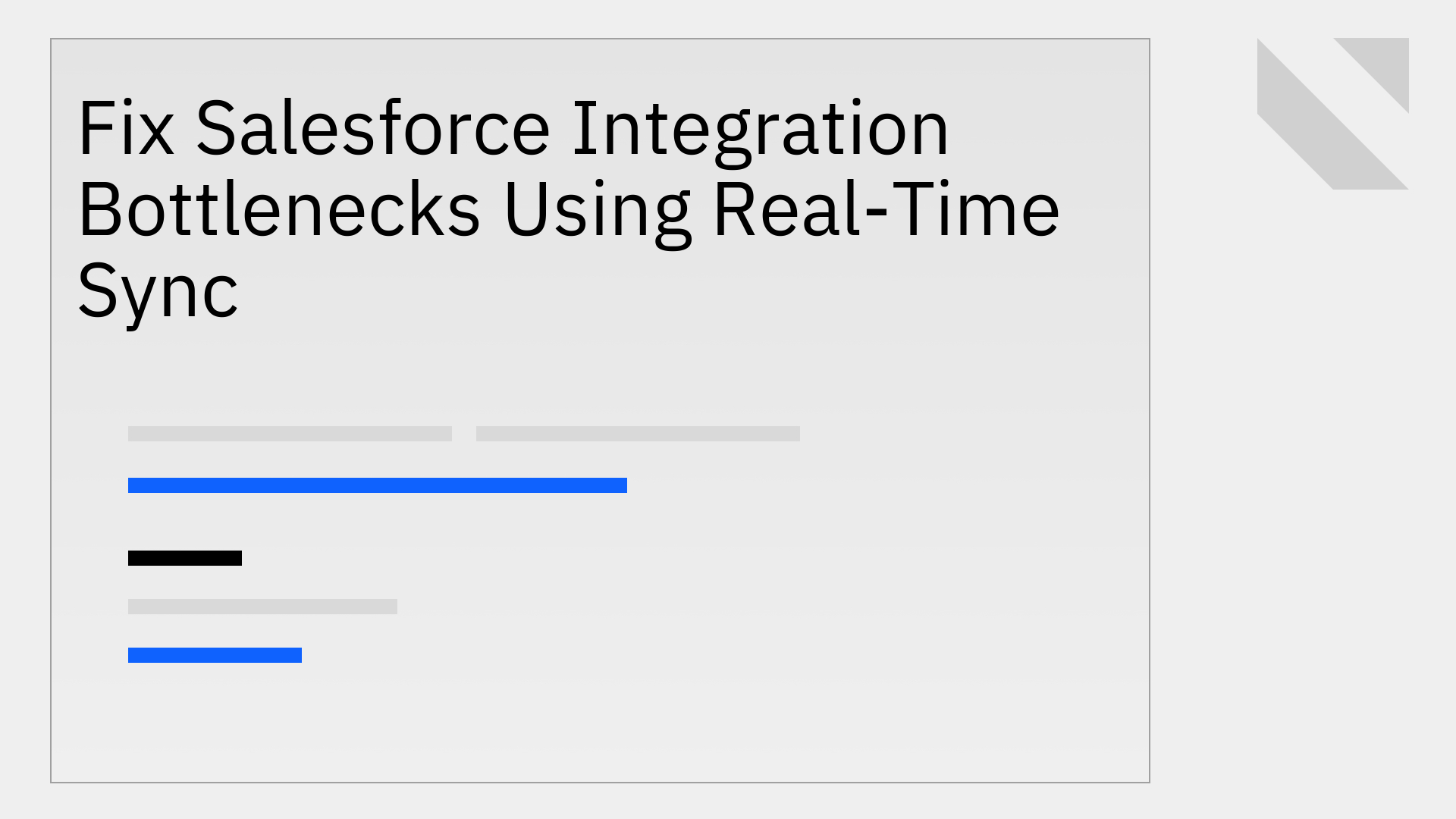
Salesforce is the operational core for countless businesses, serving as the central repository for critical customer data. To achieve a comprehensive 360-degree customer view, integrating Salesforce with other vital systems such as ERPs, marketing platforms, and databases is essential.
However, these integrations frequently introduce significant operational bottlenecks, creating brittle connections that disrupt workflows and compromise data integrity. This article will identify the most common Salesforce integration bottlenecks and demonstrate how a real-time synchronization architecture provides a definitive, robust solution.
In data integration, a bottleneck is any point of friction that constrains data flow and system performance. These are not minor inconveniences but systemic issues that manifest as data propagation delays, frequent sync failures, pervasive data inconsistencies, and system slowdowns that interrupt mission-critical workflows [1]. The business consequences are severe: sales teams operate with outdated lead information, customer support lacks real-time context, and finance teams make decisions based on incomplete data. This forces Revenue Operations into a perpetual cycle of manual data reconciliation, diverting them from strategic initiatives.
Many traditional integration tools rely on batch processing, synchronizing data on a fixed schedule, such as hourly or nightly. The fundamental flaw is the creation of data latency; teams are forced to work with information that is hours, or even a full day, out of date.
For example, a support agent resolves a high-priority ticket, but due to a four-hour sync delay, a sales representative calls the same customer about the "open" issue, creating a poor experience. Building a reliable integration architecture demands moving beyond these antiquated batch processes and mastering a modern approach to CRM-ERP API integration.
Salesforce enforces API governor limits to protect the platform's multi-tenant performance [6]. Inefficient batch jobs, high data volumes, or poorly coded custom integrations can quickly exhaust these daily or hourly allowances [3].
The consequences are immediate: the integration stops working, critical data is not synced, and business processes grind to a halt until the limits reset. This creates a fragile system where operational continuity is constantly at risk. Fortunately, modern solutions can help you bypass Salesforce API limits through intelligent engineering.
Complex business logic and one-way syncs often lead to severe data integrity issues, where data in Salesforce drifts out of alignment with connected systems like HubSpot or an ERP. This problem is compounded by "silent failures"—sync errors that occur without triggering alerts, allowing discrepancies to accumulate unnoticed.
The operational cost is immense. RevOps and data teams are forced to spend hours manually identifying and correcting discrepancies instead of focusing on strategic tasks. This reactive work is a primary source of many HubSpot-Salesforce sync problems.
The modern solution to data latency is real-time synchronization, which operates on an event-driven architecture. Platforms like Stacksync use mechanisms like webhooks to capture and sync changes in milliseconds. This stands in stark contrast to the inherent delays of batch processing, ensuring all teams have instantaneous access to mission-critical data.
Revisiting our earlier example: with real-time sync, the moment the support ticket is closed, the record is updated in Salesforce. The sales rep sees the correct status immediately, enabling a productive, context-aware conversation.
A modern, purpose-built sync platform like Stacksync is engineered to overcome API limit bottlenecks through intelligent design. This is achieved with features that go far beyond simple data transfer. Key technical optimizations include:
These techniques are crucial for overcoming API rate limits in real-time CRM synchronization without relying on custom code.
True data consistency is achieved with bi-directional (or two-way) synchronization. This architecture ensures that data flows seamlessly between systems, where an update in one is instantly reflected in the other. Stacksync provides true bi-directional sync, which is fundamental to creating a single source of truth.
To maintain integrity, this system includes automated conflict resolution rules for example, "last update wins" to handle cases where the same record is edited simultaneously. Furthermore, a comprehensive issue management dashboard provides real-time alerts and enables one-click resolution of sync errors, preventing silent failures. This is the power of bidirectional sync as the answer to complex integration challenges.
Traditional Salesforce integrations are plagued by bottlenecks like data latency, API limits, and integrity issues, which create risk and inefficiency. A real-time, bi-directional sync platform is engineered to solve these exact problems, ensuring data is always current, accurate, and flowing. By adopting a purpose-built solution like Stacksync, technical leaders can move away from legacy methods and build a resilient, scalable data infrastructure. Explore our blog to learn more about modern data integration.