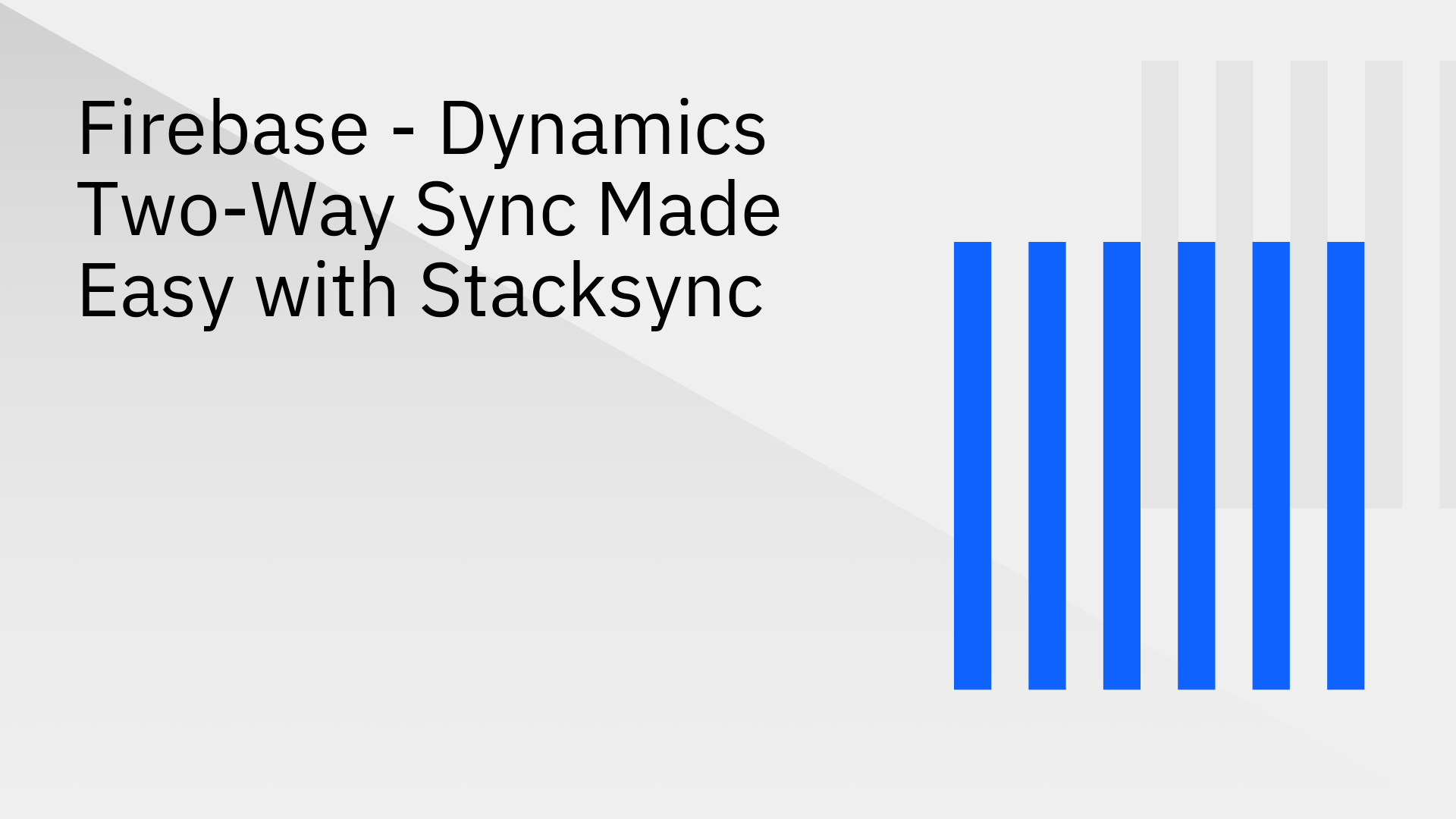Businesses today thrive on data, but a common and costly challenge is that this data lives in separate, disconnected systems. Your application data in Firebase and your customer relationship data in Microsoft Dynamics 365 are two prime examples. When these platforms operate as silos, it creates significant operational friction: teams are forced into manual data entry, information becomes inconsistent, insights are delayed, and you're left with a fragmented view of the customer journey.
The solution is a true, bi-directional synchronization that unifies these platforms into a cohesive, automated system. This is where Stacksync comes in. As a no-code data integration platform, Stacksync is specifically designed to make this complex firebase dynamics two way sync simple, reliable, and happen in real time.
Why Is a Two-Way Sync Between Firebase and Dynamics Crucial?
A real-time, two-way sync creates a single source of truth across your application backend and your CRM, which unlocks powerful benefits for the entire organization. When data flows freely and instantly between Firebase and Dynamics, you move from reactive data management to proactive, data-driven operations.
- Empower Sales and Support: Your teams using Dynamics 365 gain a 360-degree view of customers. Imagine seeing real-time app usage, feature adoption, and user behavior from Firebase directly within a customer's Dynamics profile. This context enables more meaningful conversations and proactive support.
- Enhance Application Experience: Developers can build richer, more personalized in-app experiences. By pulling customer segments, account status, or enterprise-level data from Dynamics 365 into Firebase, you can tailor app functionality, offers, and content for specific user groups.
- Automate Business Processes: A change in one system can automatically trigger workflows in the other. For example, a new user signing up in your Firebase-powered app can instantly create a new lead in Dynamics, eliminating manual work and accelerating the sales cycle.
- Improve Data Integrity: Above all, a reliable sync ensures that your data is consistent and up-to-date everywhere. This reduces costly errors, builds trust in your data, and provides a solid foundation for reporting and decision-making. You can Sync Firebase and Microsoft Dynamics 365 in real time with two-way sync to ensure this level of consistency.
The Hidden Complexity of Building a Custom Firebase-Dynamics Sync
While the benefits are clear, building a robust, bi-directional sync from scratch is a significant engineering undertaking fraught with hidden complexities. While a custom solution offers maximum flexibility, the long-term costs in maintenance and developer resources are often severely underestimated.
- The Two-Way Sync Problem: Simply setting up two one-way data pipelines is not a viable solution for bi-directional synchronization. This approach inevitably leads to critical issues like infinite sync loops, where an update in one system triggers an update in the second, which in turn re-triggers an update in the first. It also fails to properly handle conflict resolution when the same record is updated in both systems simultaneously, often resulting in data loss [1].
- Complex Field Mapping: Firebase's flexible NoSQL schema and Dynamics 365’s structured relational model present a fundamental mapping challenge. Aligning data fields, handling different data types, and transforming formats between these two distinct models is a non-trivial task where errors can lead to data corruption [2].
- API Limits and Maintenance: Any custom integration must constantly manage the API rate limits of both platforms to avoid being throttled. Furthermore, it requires ongoing maintenance to adapt to API changes, handle authentication refreshes, and monitor for silent failures. This "dirty plumbing" work consumes valuable engineering time that could be spent on core product development.
Stacksync: The No-Code Solution for Real-Time Synchronization
Stacksync is the purpose-built platform that handles all this underlying complexity, allowing technical and non-technical teams to establish a production-grade firebase dynamics two way sync in minutes, not months.
A Simple, 3-Step Setup Process
- Step 1: Connect Your Apps: Securely connect your Firebase and Dynamics 365 accounts with one click using OAuth. There's no need to manually handle or store sensitive API keys and credentials.
- Step 2: Choose Your Data: Select which objects, tables, or collections you want to sync. Stacksync supports both standard and custom objects in Dynamics 365, giving you full control over your data flow.
- Step 3: Map Fields Instantly: Our platform's automatic field mapping intelligently matches corresponding fields, even if they have different names. It handles all the necessary data transformations and type casting behind the scenes, ensuring data lands in the correct format.
Enterprise-Grade Reliability and Security
A sync is only as good as its reliability. While interruptions can occur with any distributed system (e.g., API downtime), what truly matters is how they are managed.
- Scale with Confidence: Stacksync is architected to handle massive data volumes, scaling from thousands to millions of records without a drop in performance.
- Smart Error Handling: We prevent silent failures. Our issue management dashboard provides full visibility into sync status and allows you to pause, retry, or resolve any issues with a single click, ensuring you always know the state of your data.
- Secure by Design: Security is at the core of our platform. Stacksync is compliant with major standards like SOC 2 Type II, GDPR, and HIPAA, and it utilizes secure connection methods to ensure your data is protected end-to-end.
Comparing Stacksync to Other Automation Tools
Tools like Zapier are excellent for creating simple, one-way, trigger-action automations [3]. For example, "When a new user is created in Firebase, add them as a contact in Dynamics." However, they are not designed for the challenges of true data synchronization.
A real-time, bi-directional sync is fundamentally different from a one-way workflow [4]. It requires maintaining state, handling updates and deletions in both directions, and resolving conflicts. Stacksync is built specifically for this class of problem, providing the robust, scalable, and reliable synchronization that operational systems demand.
Get Your Data in Sync Today
Continuing with manual data entry is inefficient and prone to errors, while building a custom integration is a costly and complex project that diverts engineering resources. Stacksync offers the fastest, most reliable, and secure way to establish a powerful two-way sync between Firebase and Dynamics 365.
By leveraging our Firebase two-way sync integration and workflow automation, you can unify your data, empower your teams, and build smarter, more responsive applications.
Ready to see it in action? Start your free 14-day trial or book a demo with our team today.
Ready to see a real-time data integration platform in action?
Book a demo with real engineers and discover how Stacksync brings together two-way sync, workflow automation, EDI, managed event queues, and built-in monitoring to keep your CRM, ERP, and databases aligned in real time without batch jobs or brittle integrations.