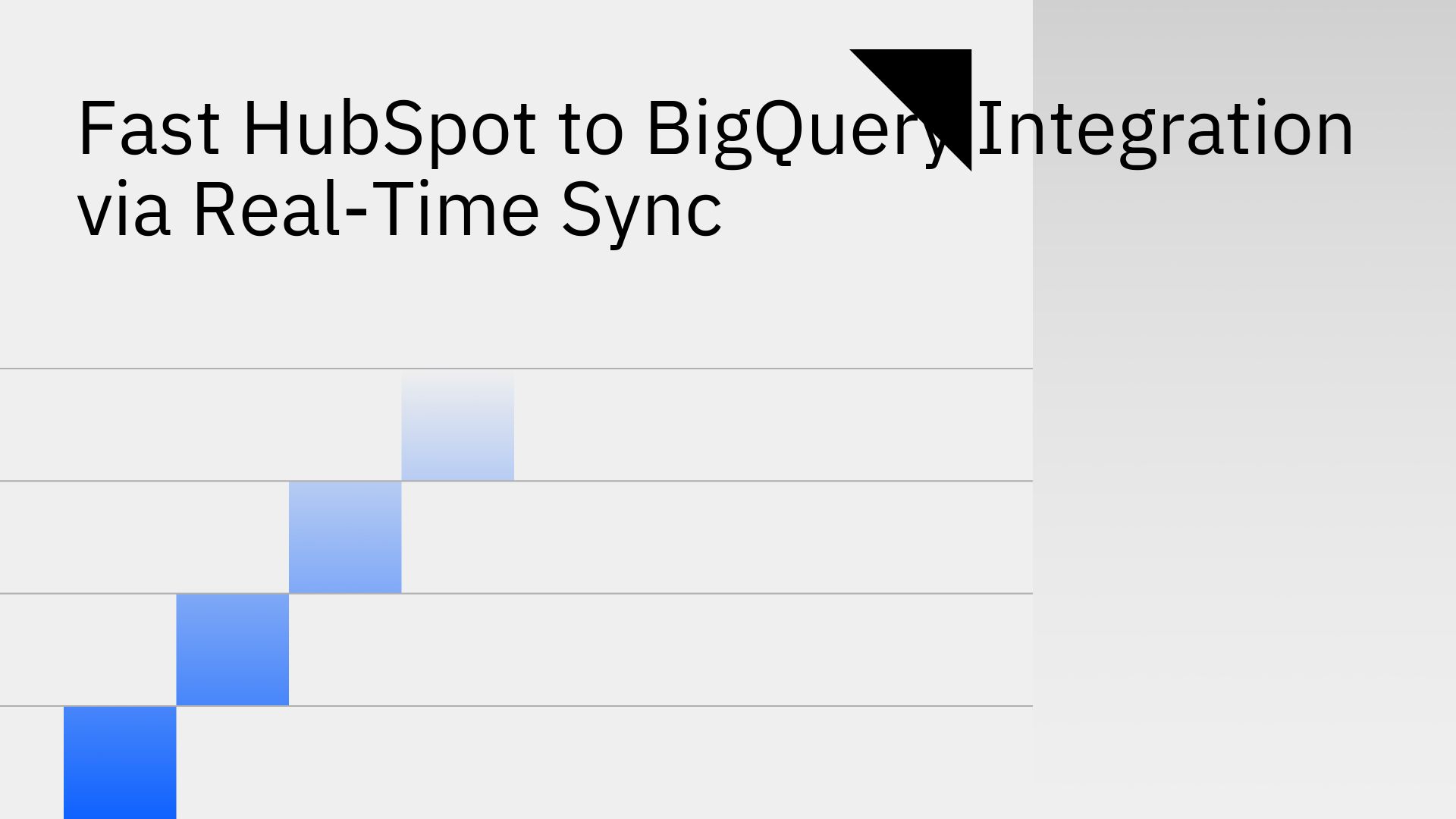
Connecting HubSpot's rich customer data with the powerful analytics of Google BigQuery is a transformative step for any data-driven company. The goal is clear: create a single, unified data hub for advanced analytics, machine learning, and comprehensive business intelligence. However, traditional methods like manual CSV exports or scheduled data transfers often fall short.
They introduce data delays, are complex to manage, and require constant maintenance [3]. The modern solution is a real-time, bi-directional sync that eliminates these challenges, allowing your business to operate with truly up-to-the-second information.
Integrating HubSpot with BigQuery transforms your CRM data from a simple record-keeping system into a powerful strategic asset. This connection unlocks deeper insights and operational efficiencies that drive business growth.
Move beyond HubSpot's built-in reporting. By loading your data into BigQuery, you can use advanced SQL queries, run machine learning models directly with BigQuery ML, and connect to leading BI tools like Looker Studio and Tableau. This allows you to analyze complex customer journeys, perform detailed cohort analysis, and build predictive models for customer churn or lifetime value.
Your business data doesn't just live in HubSpot. By combining HubSpot data—like contacts, deals, and marketing activities—with data from other platforms like product databases, financial systems, or support tools, you can create a complete 360-degree view of your customer in BigQuery. This breaks down data silos and provides a single source of truth for your entire organization.
When your teams have access to fresh, reliable data, they can make smarter decisions. A seamless integration empowers your marketing, sales, and RevOps teams to optimize campaigns, forecast revenue with greater accuracy, and personalize customer outreach. With a platform like Stacksync, you can achieve reliable data flows to make this a reality for your HubSpot and BigQuery integration.
As your business grows, so does your data. Manually managing data exports becomes impossible at scale. BigQuery is engineered to handle petabyte-scale datasets, ensuring your analytics infrastructure can grow with your business without performance degradation.
While many tools promise to connect HubSpot and BigQuery, most rely on outdated methods that create more problems than they solve.
Most integration tools use scheduled ETL (Extract, Transform, Load) processes that run periodically for instance, once every 24 hours [7]. This means your analytics team is always working with data that is hours or even a day old, making it unsuitable for real-time operational decisions.
Building a custom integration using HubSpot's API is a significant undertaking that consumes valuable data engineering resources and requires continuous maintenance. Even no-code workflow builders, which are great for simple tasks, can become complex and brittle when used for large-scale data synchronization [4].
HubSpot, like most SaaS platforms, enforces API rate limits to ensure stability. Inefficiently designed integrations or high-volume data syncs can easily exceed these limits, causing syncs to fail and leaving you with incomplete or inconsistent data in your warehouse.
Traditional ETL is typically a one-way street: data flows from HubSpot to BigQuery. If you want to get valuable insights—like lead scores or customer segments—back into HubSpot to trigger actions, you need a separate process known as Reverse ETL. This often requires another tool or a complex custom build, adding more cost and complexity to your data stack.
Stacksync is a modern data integration platform built from the ground up to provide fast, reliable, and effortless data synchronization. It overcomes the limitations of traditional methods by delivering a truly real-time connection between your operational systems.
Instead of scheduled batches, Stacksync uses a Change Data Capture (CDC) approach that detects changes in HubSpot as they happen. These changes are then synced to BigQuery in near real-time, ensuring your data warehouse is always an up-to-the-second mirror of your CRM. You can sync HubSpot and BigQuery in real time with two-way sync to keep your analytics data fresh.
Stacksync enables data to flow seamlessly not only from HubSpot to BigQuery but also from BigQuery back to HubSpot. This bi-directional capability is a game-changer, unlocking powerful use cases like updating HubSpot records with lead scores or product usage data calculated in your warehouse. This allows for powerful BigQuery two-way sync integration and workflow automation.
Setting up a sync with Stacksync is a simple, wizard-based process that requires no coding. But simplicity doesn't mean sacrificing reliability. Features like Smart API Rate Limits intelligently manage sync speed to prevent failures, while a dedicated Issue Management dashboard makes troubleshooting easy.
Stacksync is engineered to handle millions of records from day one. Whether you're syncing a few thousand contacts or your entire HubSpot database, you can trust our platform to perform without a hitch, allowing you to focus on generating insights, not managing infrastructure.
With Stacksync, you can establish a real-time data pipeline between HubSpot and BigQuery in minutes.
Ready to see how easy it is? Book a demo to see it in action.
A real-time, bi-directional sync does more than just move data; it enables powerful new workflows that can drive revenue and improve efficiency.
Develop a sophisticated lead scoring model in BigQuery that combines HubSpot data with product usage stats, firmographic information, and other third-party data. With Stacksync, you can sync the calculated lead scores back to a custom property on the HubSpot contact record in real-time, allowing your sales team to instantly prioritize the hottest leads.
Go beyond static lists. Build dynamic customer segments in BigQuery based on real-time behavioral and transactional data. Sync these segments back to HubSpot to automatically enroll contacts in hyper-personalized marketing campaigns, nurture sequences, or onboarding flows.
Join your HubSpot deal data with financial data from your ERP or payment processor in BigQuery to create a single, reliable source of truth for revenue attribution. This unified view allows for true full-funnel analysis and helps you understand the ROI of your marketing and sales efforts [5].
For modern businesses that depend on fresh, reliable data for both analytics and day-to-day operations, traditional batch ETL is no longer sufficient. You need a solution that keeps pace with your business.
Stacksync offers the fastest and most reliable way to create a real-time, bi-directional connection between HubSpot and BigQuery. Stop working with stale data and unlock the full potential of your customer information.
Explore the HubSpot Integration on the Stacksync Marketplace to get started.