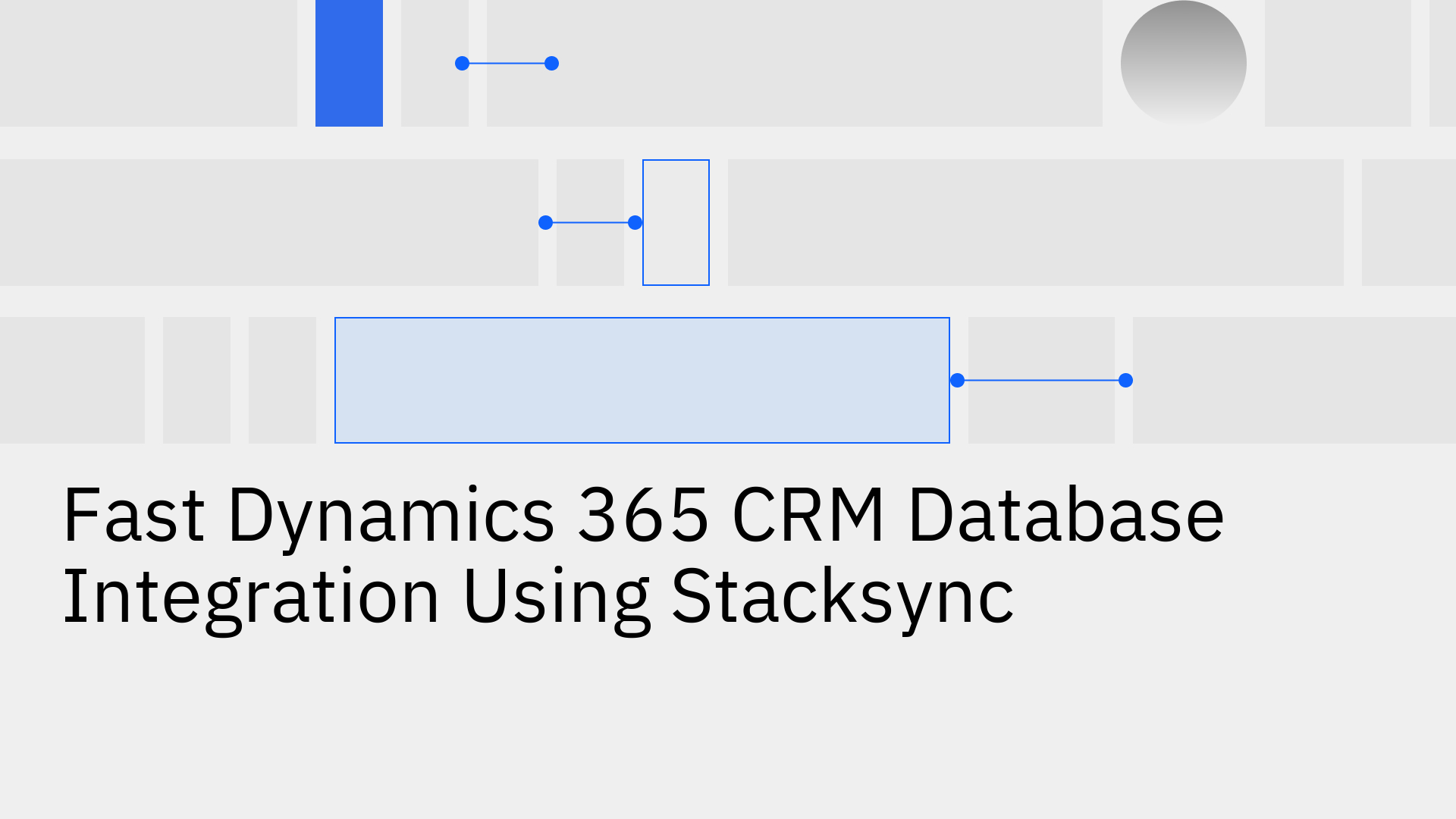
Microsoft Dynamics 365 CRM is a powerhouse for managing customer relationships and driving business operations. To truly leverage its value, companies need to connect that data with other databases like SQL Server, PostgreSQL, or cloud data warehouses to run analytics, power other applications, and create comprehensive reports. The problem is that traditional integration methods are often slow, complicated, and expensive. They rely on outdated processes that create data silos and leave teams working with old information.
Stacksync offers a modern, fast, and remarkably simple solution for dynamics 365 crm database integration, making sure your data is always where you need it, when you need it.
Connecting Dynamics 365 to other databases can feel like an uphill battle, filled with technical roadblocks that can harm your data and drain your resources.
Many companies still use batch-based "ETL" processes, which move data in scheduled chunks—perhaps once a day. This creates significant delays, or latency, forcing teams to make decisions using outdated information. This can lead to serious issues like inconsistent or duplicate records, which can have a major financial impact [2].
Building your own integration with custom code might seem like a flexible option, but it's often a trap. These projects are expensive, require specialized developers, and tend to break whenever there's a system update. Common issues like data migration errors and other integration difficulties can easily derail a project, causing major delays and budget overruns [8].
Dynamics 365, like most software, has rules about how often you can request data from its API (these are called rate limits). If your custom code isn't built to handle these limits properly, your integration can slow to a crawl or fail completely. Managing this is a constant headache for development teams.
The challenge of dynamics 365 crm database integration becomes even greater when you need to connect to non-Microsoft tools or older, legacy systems. These platforms often lack modern APIs, making it incredibly difficult to create a reliable connection without deep industry expertise and a lot of custom work [7].
Stacksync | Data Sync & Workflow Automation Platform is a no-code platform built for real-time, two-way data synchronization. It's designed to eliminate the complexity of integration entirely. With Stacksync, you don't need to write custom code, manage APIs, or set up complicated infrastructure. You can get a powerful, reliable integration up and running in minutes, not weeks.
Getting started with Stacksync is a simple and fast three-step process.
First, connect your Dynamics 365 account and your database. Stacksync uses secure, one-click options like OAuth for easy setup. For systems needing extra security, it also supports methods like SSH tunneling and IP whitelisting.
Next, simply select the data you want to sync. Stacksync supports all the standard and custom objects and fields inside Dynamics 365. If you don't already have a place for the data in your database, Stacksync can even create the table for you automatically with the right structure.
"Mapping" is telling the system how a field in Dynamics 365 connects to a field in your database (for example, "Company Name" in Dynamics 365 should go to the "company_name" column in your database). Stacksync’s smart auto-mapping feature suggests matches for you, and it automatically handles any necessary data conversions, saving you a ton of time.
Once you confirm the mapping, you just activate the sync, and your data starts flowing in real time. It's truly that easy to sync Amazon RDS and Microsoft Dynamics 365 in real time with two-way sync.
Using Stacksync for your integration delivers powerful benefits for your business and your technical teams.
By keeping Dynamics 365 and your databases perfectly synchronized, you break down data silos. This ensures everyone in your organization—from sales to support to finance—is working from the same, accurate information. A key best practice for data integration is to ensure all data loads are monitored and handled correctly, something Stacksync manages automatically [3].
With live data available in your analytics tools, your business can uncover insights faster. This real-time information also allows you to automate workflows and build internal tools that are more responsive to what's happening in your business right now.
A no-code platform like Stacksync saves hundreds of hours of developer time that would have been spent building and maintaining fragile integration scripts. Features like automatic API rate limit management and proactive monitoring prevent common failures before they happen, letting your engineers focus on what matters most.
Stacksync's issue management dashboard gives you a clear view of your data sync, flagging any record-level issues so you can fix them quickly. This protects your data integrity and ensures you can always trust the information in your systems. Our Microsoft Dynamics 365 two-way sync integration and workflow automation is purpose-built for reliability.
Don't let slow, complex, and unreliable integration methods hold your business back. See for yourself how quickly you can connect Dynamics 365 to the rest of your technology stack.
Book a demo or start a free trial to experience the power of no-code, real-time integration with Stacksync today.