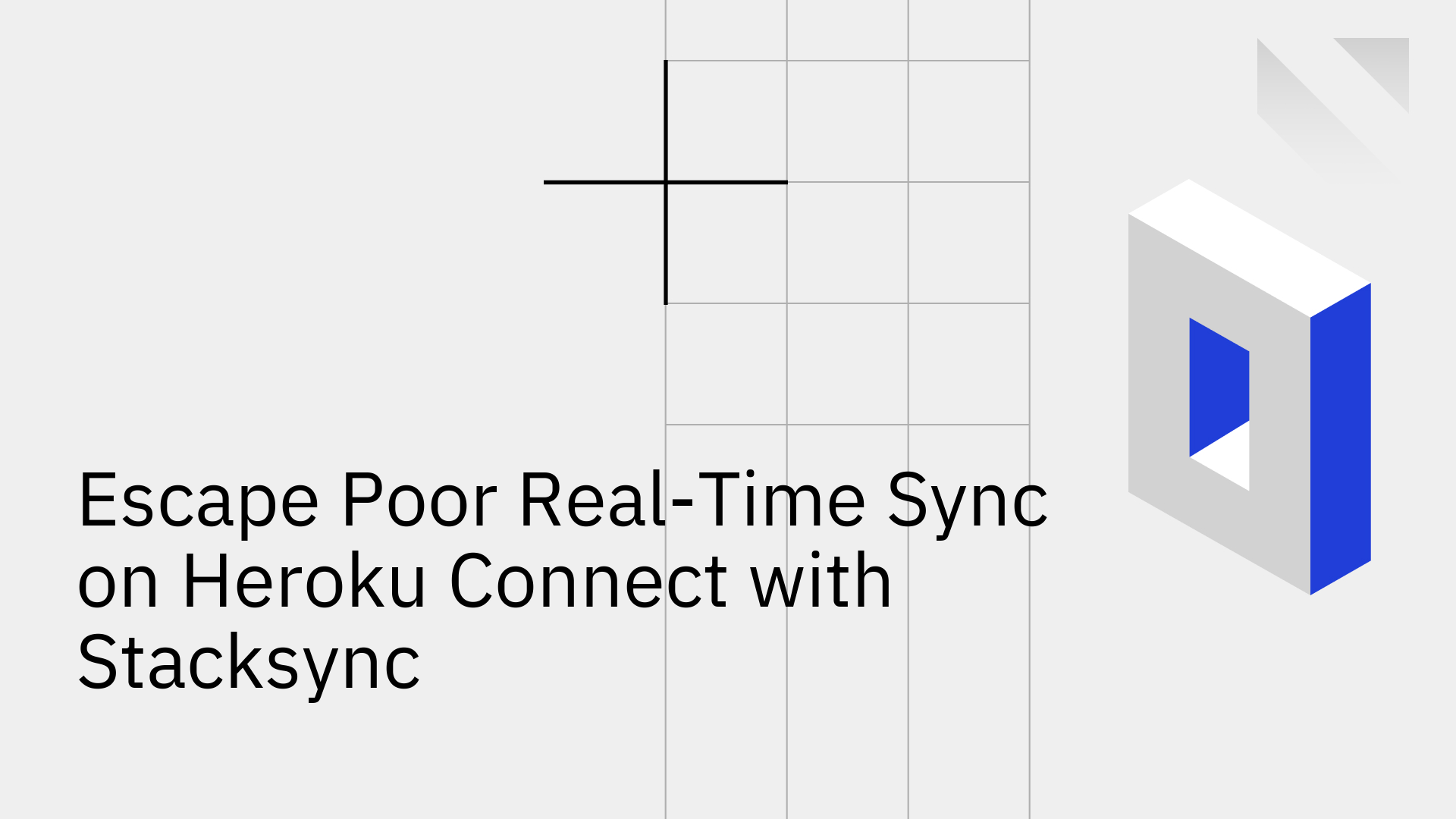
When you use Heroku to build your apps, keeping your data in sync with Salesforce is a common and critical need. However, many teams run into a major roadblock: heroku connect poor real time sync. The delays it causes, even if just a few minutes, can create frustrating experiences for your customers, slow down your internal teams, and make your business reports inaccurate. This delay isn't just a small bug; it can lead to data that you can't trust.
Stacksync is the solution to this problem. It was built specifically to provide true real-time, two-way data synchronization, moving information between your systems in milliseconds, not minutes.
Heroku Connect is a tool that synchronizes data between your Salesforce account and a Heroku Postgres database [8]. Think of it as a bridge that lets you work with your Salesforce data using a standard database. The problem is how this bridge works. It relies on a "polling-based" method, which means it periodically checks for new data.
By default, Heroku Connect only checks for updates every 10 minutes. While you can change this setting, the core issue remains: there will always be a delay. Even with newer features like "Accelerated Polling" that use Salesforce Change Data Capture (CDC), it isn't truly instant and can add complexity [7]. This can lead to performance problems, like using up all your Salesforce API calls or creating a long queue of updates during busy times [3]. When teams need their data to be instantly consistent, this delay is a dealbreaker, leading them to look for Heroku Connect alternatives.
Stacksync is a modern platform that uses an "event-driven" approach for true real-time, two-way data sync. It is designed to overcome the exact limitations you find in tools like Heroku Connect. Stacksync provides an affordable and powerful way to replace Heroku Connect, allowing you to build with confidence.
The biggest difference is how Stacksync works. Instead of checking for changes every few minutes (polling), Stacksync gets an instant notification the moment data changes (event-driven). This allows data to be synced in milliseconds, making real-time applications possible. It also works perfectly in both directions, so a change in Salesforce is instantly reflected in your database, and a change in your database is instantly reflected in Salesforce, with no conflicts or inconsistencies.
Stacksync is built to handle huge amounts of data—even millions of records—without slowing down. A common frustration with Heroku Connect is hitting your Salesforce API limits. Stacksync solves this with "Smart API Rate Limits," which automatically slows down or speeds up to make sure you never run out of available API calls.
To ensure you never have a "silent failure" where a sync breaks without you knowing, Stacksync includes a dashboard where you can see the health of your syncs. You get instant alerts if something goes wrong and can fix it with a single click. This reliability is why it's the clear choice in any Heroku Connect vs. Stacksync comparison.
To make the differences clear, let's compare the two platforms side-by-side. While Heroku does offer ways to improve performance, they often require a lot of manual work and don't fix the core architectural problems [4].
This table offers a direct 2025 comparison of cost, speed, and scalability for a clearer picture.
Moving from Heroku Connect to Stacksync is a simple process designed to take hours, not weeks, with no coding required.
Ready to end sync delays for good? Book a demo with us to see just how easy it is to make the switch.