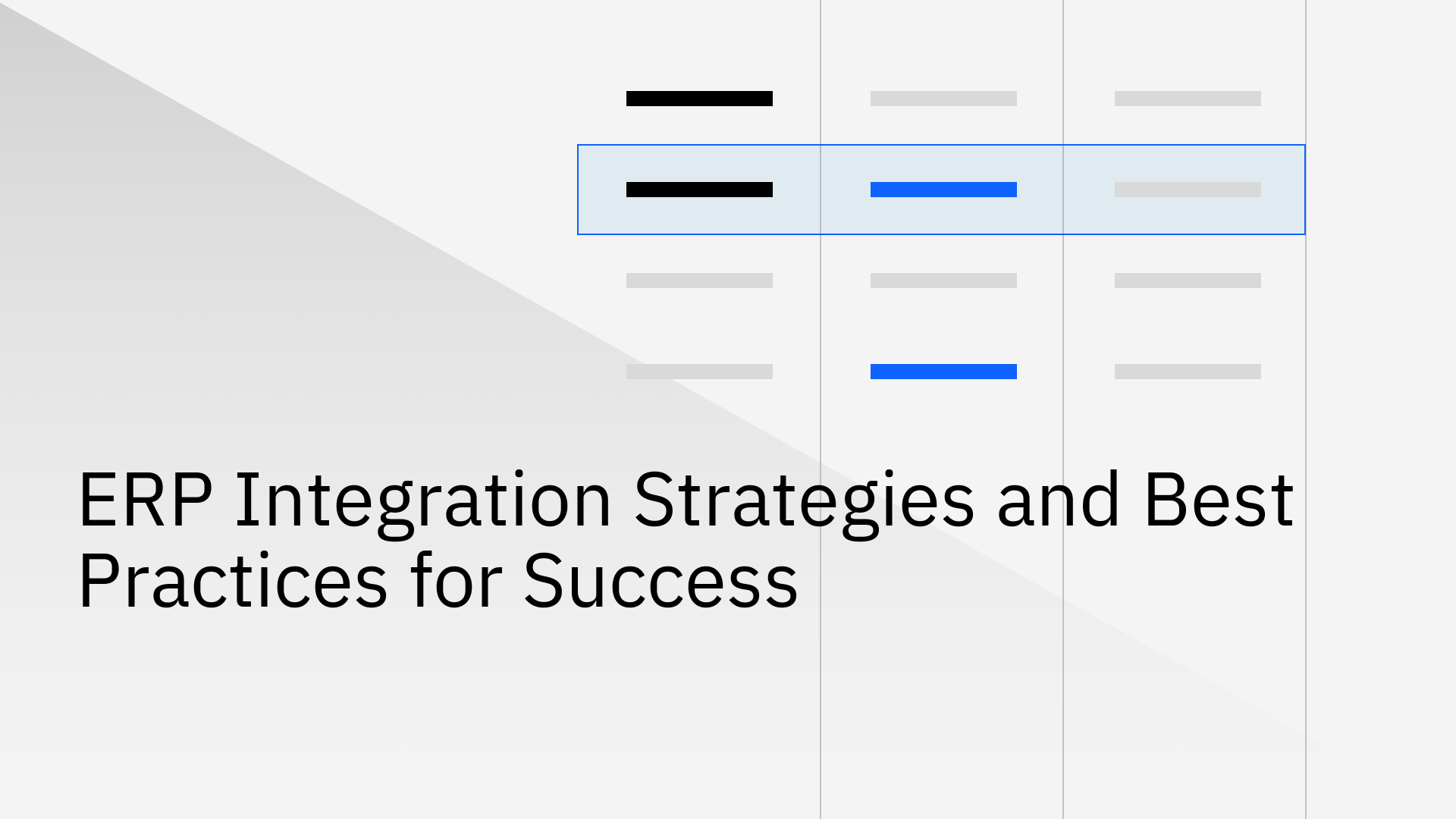
NetSuite integration is the process of connecting your NetSuite Enterprise Resource Planning (ERP) system with other critical business applications to facilitate automated, seamless data exchange. The primary technical challenge is that while NetSuite serves as a powerful system of record for finance, inventory, and operations, it often operates in a silo, disconnected from customer-facing platforms like Salesforce.
Effective integration breaks down these data silos, unifying core business functions. It ensures that data from finance, inventory, CRM, and HR systems are synchronized in real-time, eliminating manual data entry, preventing data drift, and improving the efficiency of core business processes. The goal is to create a cohesive, unified technology stack where all applications function as a single source of truth, ensuring operational agility and guaranteed data consistency across the organization.
A NetSuite Salesforce integration is one of the most critical for any business. The technical objective is to synchronize customer-related data between the two platforms. This includes sales pipelines, lead and account data, customer support interactions in Salesforce with back-office ERP functions in NetSuite like order processing, invoicing, and inventory management.
A robust integration requires true, bi-directional synchronization to maintain data consistency between the CRM and ERP databases. This enables automated quote-to-cash workflows, provides sales teams with real-time inventory visibility inside Salesforce, and allows for accurate forecasting based on consolidated, reliable data sources.
Integrating NetSuite with Human Resources Information Systems (HRIS) or Human Capital Management (HCM) platforms involves the synchronization of employee data. This includes employee records, payroll transactions, benefits administration, and time tracking. Automating this data flow reduces administrative overhead, streamlines compliance, and provides a consolidated view of workforce productivity and resource allocation within NetSuite's financial modules.
In retail and eCommerce environments, integrating NetSuite with platforms like Shopify, Magento, or in-store Point of Sale (POS) systems is essential. This connection automates the flow of sales orders, customer information, and fulfillment status in real-time. It ensures accurate inventory levels are reflected on the storefront, streamlines order fulfillment from the warehouse, and maintains consistent pricing across all sales channels, enabling a seamless omnichannel customer experience.
A NetSuite-WMS integration manages complex data flows such as goods receipts, automated stock replenishment orders, real-time picking lists, and inventory reconciliation. This enables warehouse teams to optimize stock levels, minimize inventory discrepancies, and streamline logistics operations with guaranteed accuracy, directly reflecting operational reality within NetSuite's financial records.
While NetSuite has strong native financial capabilities, organizations often need to integrate it with specialized financial tools like billing platforms, treasury management systems, or compliance reporting software. This integration consolidates accounting data, invoices, and cash flows, automating processes like expense management and financial reporting. It enhances the accuracy of financial forecasting and accelerates month-end closing procedures.
Integrating NetSuite with supply chain management (SCM) and third-party logistics (3PL) systems provides real-time visibility across procurement, supplier management, transportation, and delivery. It enhances the tracking of goods, shipment schedules, and supplier performance. This real-time data flow allows businesses to react instantly to supply chain disruptions, minimize delays, and reduce inventory holding costs.
Choosing the right integration method directly impacts your organization's efficiency, scalability, and total cost of ownership. For a mission-critical connection like a NetSuite Salesforce integration, the architectural choice is paramount.
This method involves directly connecting two systems using custom-developed scripts or database queries. For NetSuite, this often means writing custom SuiteScript to call the Salesforce API, or vice-versa. While seemingly straightforward for a single connection, this approach is notoriously brittle. When NetSuite or Salesforce updates their API, the custom code breaks, requiring immediate and costly engineering intervention. This method creates a web of fragile connections that are difficult to troubleshoot, scale, or maintain.
Middleware solutions like an Enterprise Service Bus (ESB) act as an intermediary layer, handling data transformation, protocol conversion, and message queuing. While more flexible than point-to-point, traditional middleware is often complex to configure and manage, requiring specialized developers. It can also introduce latency, as data is processed through an additional layer, making it unsuitable for use cases that demand real-time synchronization.
This approach leverages the native APIs of each system, such as NetSuite's SuiteTalk (SOAP/REST) and the Salesforce Platform APIs. While APIs provide a standardized method for communication, building a reliable, scalable, and bi-directional integration from scratch is a significant engineering undertaking. Developers must manage authentication, error handling, API rate limits, data transformation logic, and the complex data models of both systems. The maintenance overhead remains high, as the integration must be constantly updated to remain compatible with platform changes.
This method uses cloud services (e.g., AWS Lambda, Azure Functions, Google Cloud Functions) to host and run integration logic. While this approach offers scalability and removes the need for physical infrastructure, it still requires extensive custom development. Engineering teams are responsible for writing, deploying, and monitoring the code that orchestrates the data flow, effectively building a custom solution on a cloud platform.
iPaaS platforms provide a cloud-hosted environment designed to simplify integrations using pre-built connectors and visual workflow builders. However, many generic iPaaS solutions are not purpose-built for the complexities of ERP and CRM synchronization. They often struggle with:
When evaluating integration methods, especially for a critical NetSuite Salesforce integration, you must assess system complexity, scalability requirements, and internal IT capacity.
For mission-critical processes that depend on data consistency between your ERP and CRM, a purpose-built synchronization platform is the most reliable and efficient solution. These platforms are engineered specifically to handle the nuances of systems like NetSuite and Salesforce, offering guaranteed reliability and performance without the overhead of custom development.
Automating data flows between NetSuite and other systems eliminates manual, repetitive data entry. For example, a seamless NetSuite Salesforce integration can automatically convert a "Closed-Won" Opportunity in Salesforce into a Sales Order in NetSuite, triggering fulfillment and invoicing without human intervention. This accelerates the entire quote-to-cash cycle and frees teams to focus on strategic initiatives.
Integration consolidates siloed data, providing a unified, 360-degree view of the business. Sales teams using Salesforce can see real-time inventory levels and customer credit status from NetSuite, empowering them to make informed decisions and set accurate customer expectations.
Manual data entry is a primary source of errors and data inconsistencies. A reliable integration ensures that customer, product, and order data is synchronized automatically, maintaining data integrity across all systems and eliminating costly discrepancies.
When customer-facing teams have access to accurate, real-time data from back-office systems, they can provide superior service. A support agent in Salesforce can instantly view a customer's complete order history and payment status from NetSuite, enabling faster and more effective issue resolution.
Automating data synchronization eliminates the labor costs associated with manual data entry and error correction. Furthermore, moving away from brittle, high-maintenance custom integrations to a purpose-built platform can yield significant savings.
Integrating with NetSuite's SuiteTalk API and Salesforce's various APIs requires deep technical expertise. Each platform has unique data structures, authentication methods, and strict API governance rules. Managing API rate limits to avoid throttling while ensuring timely data transfer is a significant technical hurdle that generic tools often fail to overcome.
NetSuite and Salesforce have different data schemas and conventions, even for standard objects like "Account" or "Customer." Mapping these fields correctly, including custom fields and objects, is complex. The integration logic must handle data transformation and validation to ensure that data remains consistent and accurate after being transferred between systems.
The technical problem is not just moving data; it's ensuring the integration is reliable, observable, and resilient. This requires comprehensive logging, automated error detection, conflict resolution logic, and monitoring to quickly identify and resolve failures. Custom-built integrations often lack this robustness and are prone to silent failures that corrupt data over time. A major reliability challenge is that custom code will inevitably break when NetSuite or Salesforce releases a platform update, causing operational disruption.
Many solutions fail to deliver true, real-time, bi-directional synchronization. They rely on scheduled batch jobs that run every few minutes or hours. This latency creates a window for data conflicts, where the same record can be updated in both systems simultaneously, leading to data loss or inconsistency. True bi-directional sync requires an event-driven architecture that processes changes in sub-second timeframes.
The technical inefficiencies of custom code and the limitations of generic iPaaS platforms create a significant operational burden for organizations relying on NetSuite and Salesforce. Brittle scripts, high maintenance costs, data latency, and synchronization errors prevent businesses from achieving a truly unified data environment.
Stacksync is a purpose-built data synchronization platform engineered to solve these challenges. Unlike generic tools, Stacksync provides a reliable, real-time, and truly bi-directional bridge between your operational systems.
For a NetSuite Salesforce integration, Stacksync delivers:
By abstracting away the complexity of API management, data transformation, and error handling, Stacksync empowers engineering and RevOps teams to build and manage robust integrations with confidence. It is a solution for achieving guaranteed data consistency between NetSuite and Salesforce.