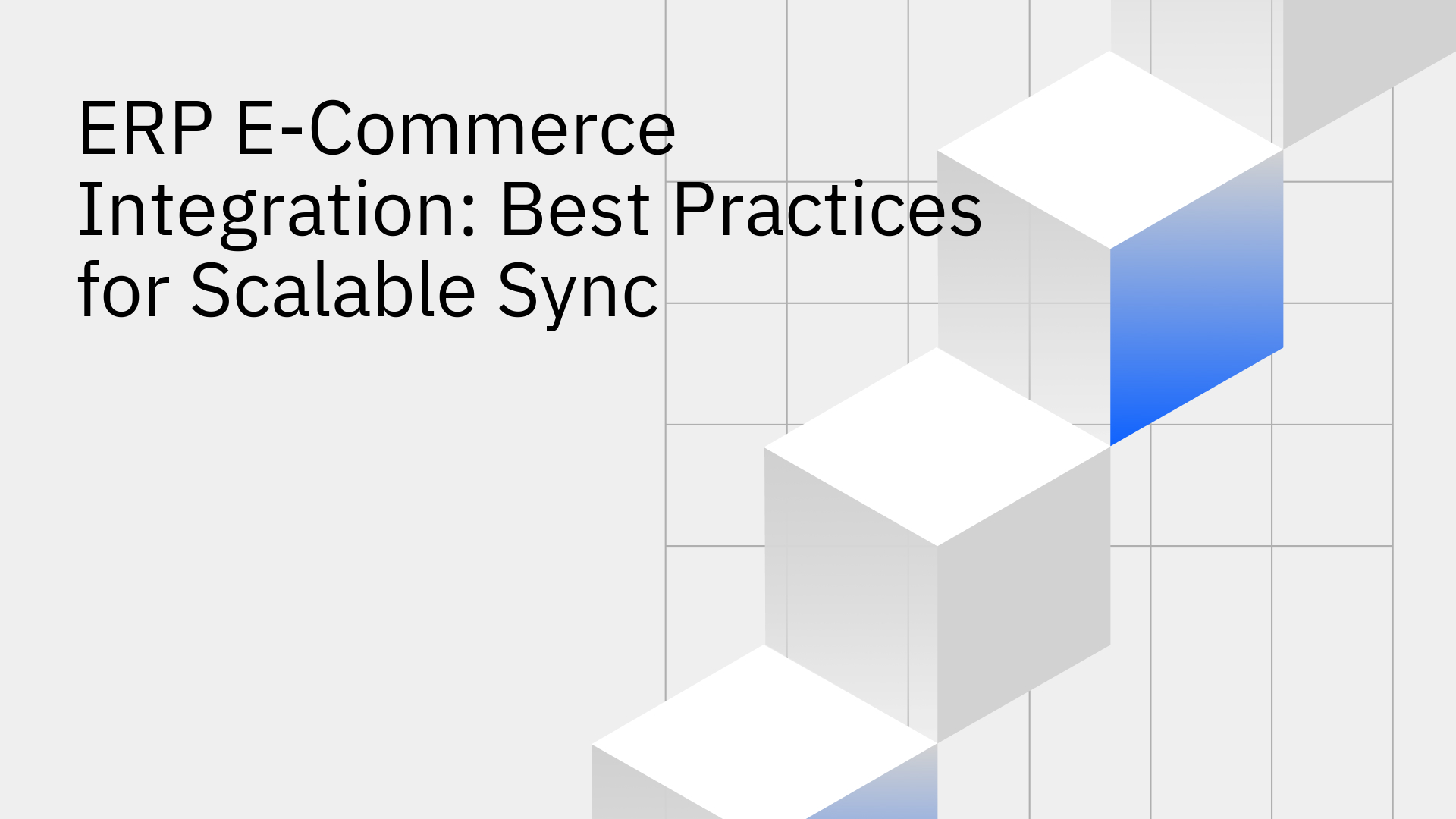
For any business leveraging NetSuite as its ERP and Shopify for its e-commerce storefront, the operational gap between these two systems presents a significant technical challenge. Without a robust integration, teams are forced into manual data entry, which introduces errors, delays order fulfillment, and creates inventory discrepancies. This disconnect prevents a unified view of business operations, directly impacting efficiency, customer satisfaction, and the ability to scale.
Connecting NetSuite with Shopify is not merely an operational improvement; it is a strategic necessity. A successful integration automates the entire data lifecycle between these platforms—from order creation and fulfillment to inventory management and customer data updates. The objective is to establish a single source of truth through automated, real-time, and bi-directional data synchronization, eliminating data silos and empowering teams with consistent, reliable information.
Before implementing a technical solution, a structured approach is required to ensure the integration aligns with business objectives and addresses core technical challenges.
Integration success depends on cross-functional alignment. Involve key stakeholders from IT, operations, finance, marketing, and customer service from the outset. This ensures a comprehensive understanding of all workflows and data requirements, from financial reconciliation in NetSuite to order processing and inventory management for the warehouse team.
Analyze the specific technical and operational inefficiencies your business faces. Common pain points when NetSuite and Shopify operate in silos include:
Define clear, technical objectives for the integration. These objectives will serve as benchmarks for success and should be directly tied to solving the identified pain points [1].
To measure the effectiveness and reliability of the integration, track specific technical KPIs:
Choosing the correct technical approach is critical. While several methods exist to connect NetSuite with Shopify, they vary significantly in reliability, scalability, and complexity.
Custom Integrations
Building a custom solution using NetSuite and Shopify APIs offers maximum flexibility but carries substantial risk and overhead. This approach requires significant upfront engineering investment, ongoing maintenance to handle API changes, and dedicated resources to manage error handling and scalability. The total cost of ownership is often prohibitively high.
Native Connectors
Pre-built connectors offered directly by platform vendors or third parties provide a basic level of integration. While easy to set up, they are often rigid, offering limited customization for unique business workflows or data mapping requirements [2]. They typically rely on scheduled batch updates, which introduces latency and fails to provide the real-time performance necessary for modern e-commerce operations.
Generic iPaaS (Integration Platform as a Service)
Generic iPaaS solutions offer a broad set of tools for connecting various applications. However, they are not purpose-built for the specific challenge of high-performance, bi-directional synchronization. Configuring them to reliably connect NetSuite and Shopify can be complex, requiring specialized expertise. These platforms often struggle with true real-time data flow, robust conflict resolution, and managing the high-volume transactions typical of e-commerce, leading to performance bottlenecks and data integrity issues.
Stacksync: A Purpose-Built Synchronization Platform
A purpose-built synchronization platform like Stacksync is engineered specifically for high-performance, real-time, bi-directional synchronization between operational systems like NetSuite and Shopify. Stacksync eliminates the complexity of integration by providing a no-code interface for setup, while its underlying engine is designed for enterprise-grade reliability and scale. It guarantees data consistency with automated conflict resolution and provides real-time visibility into data flows. By focusing exclusively on synchronization, Stacksync bypasses the limitations of other methods, delivering a solution that is fast, reliable, and effortless to maintain.
Before initiating any sync, conduct a thorough data audit. Precisely map corresponding fields between Shopify and NetSuite, such as product SKUs, customer records, payment methods, and shipping information. This foundational step is critical for preventing data corruption and ensuring seamless data flow [1].
Effective integration requires data to move in both directions in real time. Key bi-directional flows include:
This ensures that both systems reflect the same state, providing a single source of truth across the organization [3].
Your integration must be architected to handle peak transaction volumes without failure. A cloud-native, scalable solution can automatically adjust resources to accommodate demand spikes during sales events, ensuring consistent performance and reliability [4].
Use encrypted connections (HTTPS, SSL/TLS) to protect sensitive customer and financial data in transit. The integration platform should be compliant with enterprise-grade security standards like SOC 2 and GDPR. Access should be managed via dedicated integration credentials with permissions limited strictly to the necessary data objects [1].
Perform end-to-end testing of all workflows, including the complete order-to-cash cycle. Use a sandbox environment to conduct stress tests that simulate high-traffic scenarios and validate the system's error-handling mechanisms. This ensures a smooth rollout and minimizes disruptions to business operations [5].
Avoid batch processing. Use an event-driven architecture with webhooks to trigger instant updates. When a new order is placed on Shopify, it should immediately create a sales order in NetSuite. When inventory is received in NetSuite, the stock level on Shopify should update in seconds. This real-time capability is essential for preventing stockouts and providing an optimal customer experience [3].
Your integration solution must provide detailed logs of all synchronization processes. This is essential for auditing data changes and for rapid troubleshooting. Advanced error handling with clear notifications allows technical teams to diagnose and resolve issues before they impact the business [3].
Document all integration configurations, data mappings, and workflows. This documentation is invaluable for onboarding new team members and serves as a reference for future enhancements.
Post-deployment, continuously monitor integration health and performance. Track key metrics like latency, error rates, and transaction volume. Set up automated alerts to notify administrators of any sync failures, ensuring prompt resolution [5].
Both NetSuite and Shopify periodically update their APIs. A managed integration solution should handle these updates automatically, ensuring your integration remains compatible and functional without requiring intervention from your engineering team.
Integrating NetSuite with Shopify is a critical step for any e-commerce business seeking to eliminate operational inefficiencies and scale effectively. While methods like custom code and generic iPaaS exist, they introduce unnecessary complexity, cost, and risk.
The technical challenges of manual data entry, inventory mismanagement, and delayed fulfillment are best solved with a purpose-built solution. Stacksync provides a reliable, scalable, and real-time synchronization engine designed specifically to connect NetSuite and Shopify. By automating data flows with guaranteed consistency and enterprise-grade security, Stacksync empowers businesses to achieve operational excellence, enhance customer satisfaction, and build a resilient foundation for future growth.