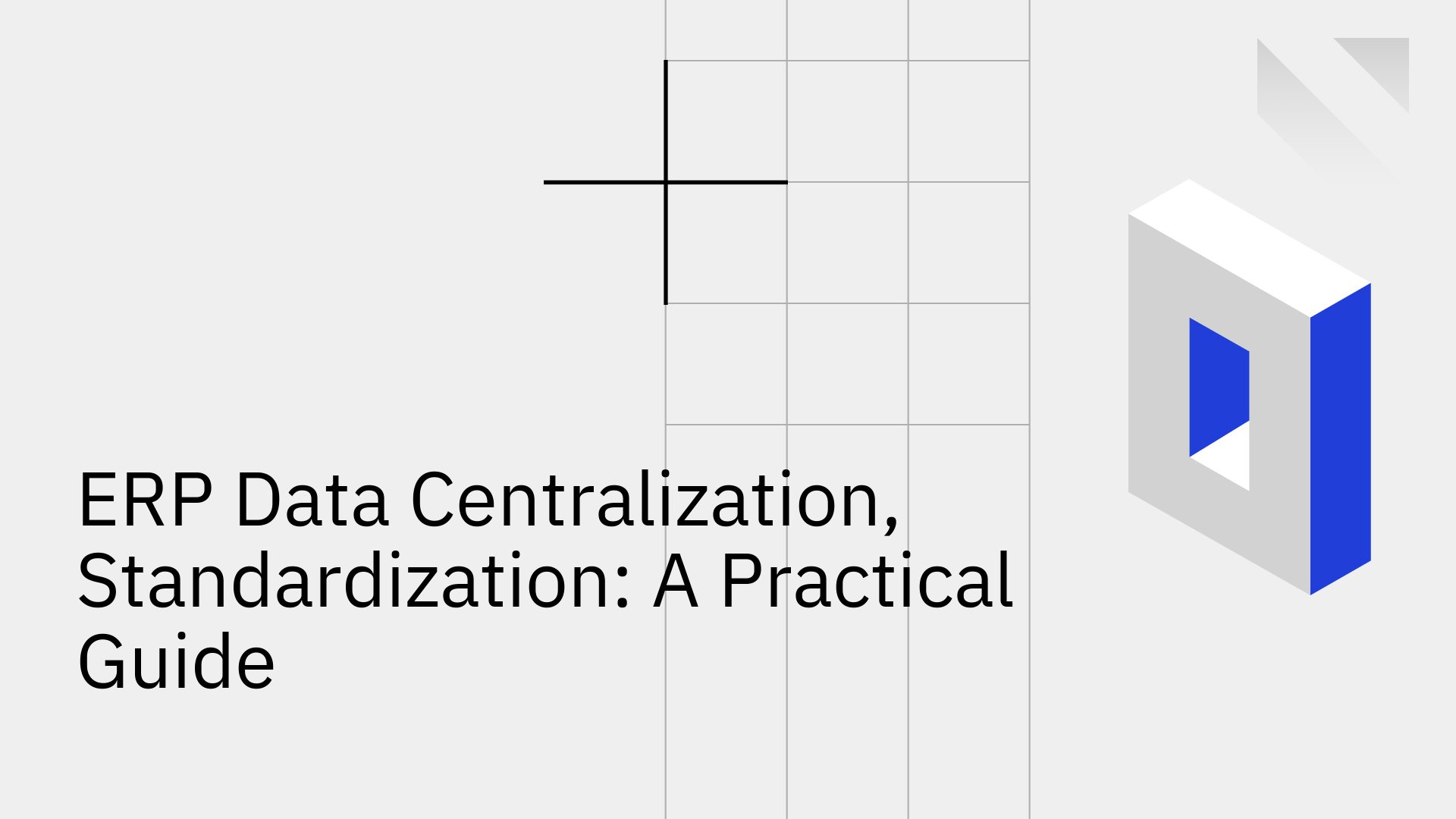
In short: ERP systems centralize business data and standardize processes so teams work from one accurate source of truth. This reduces errors, speeds decisions, and improves compliance. Below, we define ERP, outline core modules and benefits, bust myths, share costs and trends, and compare ERPs with leaner Process Execution Systems (PES).
Enterprise Resource Planning (ERP) is software that unifies key functions, finance, HR, supply chain, sales, manufacturing, into a single system. The goal: consistent data, standardized processes, and cross‑department visibility.
Accounts payable/receivable, GL, close management, and reporting to meet regulations and track financial health.
Payroll, benefits, recruiting, performance, compliance—automates admin and keeps employee data consistent.
Procurement, orders, inventory, logistics, distribution—optimizes cost, fulfillment, and stock levels.
Leads, accounts, pipelines, service tickets, campaigns—improves retention and lifetime value when integrated with finance and ops.
Order entry, fulfillment, invoicing—connects front office and back office for on‑time delivery and clean billing.
MRP, shop‑floor control, quality, BOMs—plans materials, schedules production, and tracks yield.
Stock visibility, reorders, warehousing—prevents stockouts and overstock.
Fixed‑asset lifecycle, maintenance—extends life and lowers operating cost.
Controls, audits, and reporting to meet industry regulations.
Syncs products, orders, customers between storefronts and back office.
Scopes, schedules, resources, costs—ties delivery to margin and cash flow.
Reporting, analytics, and predictive insights across all modules.
Automate routine tasks and enforce standardized workflows to cut error rates and cycle times.
Consolidated, real‑time data supports agile planning and budgeting.
Centralized controls reduce breach risk and improve auditability.
Prebuilt reports accelerate audits and reduce fines.
Add users and modules without re‑platforming.
Shared data and workflows align teams across regions and languages.
Exporting ERP data to spreadsheets for “quick fixes” introduces version drift, security gaps, manual rework, and compliance risk. It lowers ROI and blocks real‑time visibility.
Lower capex, faster updates, remote access.
Role‑based, intuitive interfaces improve adoption.
From historical reports to predictive planning.
Asset telemetry and inventory sensors feed real‑time decisions.
Forecasting, anomaly detection, smart recommendations.
Energy, waste, and carbon metrics embedded.
Automated controls across regions and industries.
Assess processes and gaps; shortlist by industry fit, budget, and roadmap; run hands‑on demos.
Set goals, timelines, owners; recruit cross‑functional champions; consider an experienced partner.
Configure modules, map data, connect third‑party tools; clean and migrate data.
Role‑based training, docs, help desk, feedback loops.
Test thoroughly, phase rollout, monitor adoption and issues.
Apply updates, review KPIs, refine workflows, expand modules.
PES platforms focus on process execution and optimization—delivering modular, user‑friendly automation that’s faster to deploy, easier to adapt, and often more cost‑effective than broad ERP customizations.
Choose ERP if you need enterprise‑wide financial control, governance, and standardized cross‑department processes.
Choose PES if you need rapid workflow automation, flexible integrations, or to avoid heavy ERP custom work.
Choose both when you want ERP as the system of record and PES to orchestrate real‑time workflows and data sync between CRM, ERP, databases, and SaaS.
Centralization and standardization are essential, but agility wins the day. If you’re exploring leaner execution on top of your ERP, evaluate platforms that deliver real‑time, two‑way data sync and event‑driven workflows to keep systems consistent without brittle custom code.
See how a modern, real‑time sync and workflow layer can complement your ERP and PES strategy, enabling sub‑second, bi‑directional updates across CRMs, ERPs, and databases while meeting enterprise‑grade security and compliance.