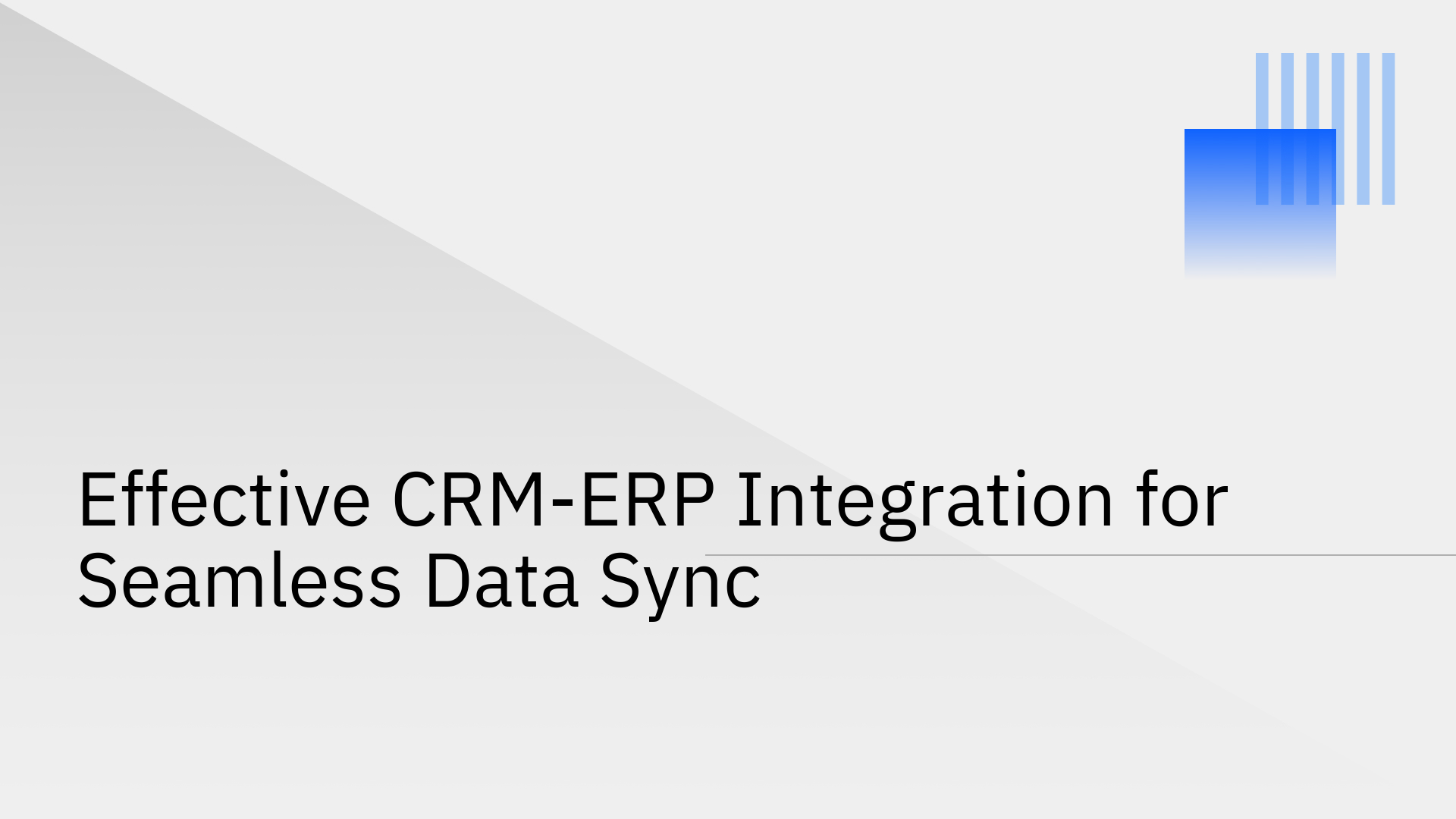
Connecting Customer Relationship Management (CRM) and Enterprise Resource Planning (ERP) systems is fundamental to achieving operational excellence. For organizations leveraging Salesforce as their CRM and NetSuite as their ERP, the technical challenge lies in bridging the gap between front-office sales activities and back-office financial operations. Without a robust integration, businesses face data silos, manual process inefficiencies, and a fragmented view of the customer lifecycle.
A successful NetSuite Salesforce integration automates the data flow between these two critical systems. This synchronization ensures that information is consistent, accurate, and available in real-time, creating a single source of truth that drives productivity, accelerates sales cycles, and enhances the customer experience [1].
ERP systems like NetSuite are the operational core of a business, managing financials, supply chain, inventory, and order management. In parallel, CRM platforms like Salesforce are the engine for customer engagement, managing leads, opportunities, and customer service interactions.
While both platforms are best-in-class, they create significant operational friction when they operate independently. Sales teams in Salesforce lack visibility into real-time inventory or customer payment status from NetSuite. Conversely, finance teams in NetSuite struggle to get an accurate, up-to-the-minute view of the sales pipeline from Salesforce. This disconnect leads to manual data entry, costly errors, and delays in critical business processes like order fulfillment and revenue recognition.
A successful integration strategy focuses on synchronizing key data objects between NetSuite and Salesforce. Establishing these touchpoints eliminates data redundancy and ensures process continuity.
Executing a NetSuite-Salesforce integration requires a strategic approach. Following established best practices ensures a reliable, scalable, and maintainable solution.
Integrating with outdated or heavily customized on-premise systems introduces unnecessary complexity and risk. Before initiating an integration project, ensure both your CRM and ERP are cloud-based SaaS platforms. This modern architecture simplifies API access and eliminates dependencies on internal server bandwidth, uptime, and maintenance schedules.
The technical approach to integration is a critical decision. While custom, point-to-point API connections seem direct, they are brittle, difficult to maintain, and must be re-engineered whenever NetSuite or Salesforce updates its API.
Generic iPaaS (Integration Platform as a Service) solutions offer a broader toolset but often require specialized developers and significant configuration to handle the specific demands of real-time, bi-directional synchronization. They are not purpose-built for the stateful, high-fidelity sync required between operational systems.
This is where a dedicated synchronization platform like Stacksync provides a distinct advantage. Stacksync is engineered specifically for real-time, bi-directional sync between systems like NetSuite and Salesforce. It bypasses the complexity of generic iPaaS and the fragility of custom code with a no-code, reliable, and scalable solution designed to handle enterprise-level demands out of the box.
Before beginning the integration, clearly define which data objects and fields will be synchronized. Document the "source of truth" for each piece of data—for example, NetSuite is the master for product pricing, while Salesforce is the master for lead status. This clear data mapping prevents confusion and ensures data integrity.
Decide whether data needs to flow one-way or bi-directionally and at what frequency. While batch updates (e.g., hourly or daily) may seem sufficient, they introduce data latency, leaving teams to work with outdated information. For a truly unified system, real-time, bi-directional synchronization is the gold standard.
Platforms like Stacksync are built for this. They provide true bi-directional sync with automated conflict resolution, ensuring that an update in either NetSuite or Salesforce is reflected in the other system instantly and accurately, guaranteeing data consistency across the enterprise.
Even with a plan, integration projects can face technical hurdles. Understanding these challenges is the first step to overcoming them.
NetSuite and Salesforce may store similar information in different formats. For example, "State" might be a text field in one system and a dropdown in another. Before launching the integration, define and enforce standard data formats to prevent sync errors.
Synchronizing outdated or incomplete data only spreads the problem across both systems. Before going live, perform a data cleansing initiative. Archive old records, correct incomplete entries, and remove duplicates to ensure the integration starts with a clean, reliable dataset.
Unexpected issues often arise during deployment, typically due to insufficient testing. The most effective way to mitigate this is to choose a platform that simplifies the process. Stacksync offers a no-code setup and pre-built connectors that drastically reduce deployment complexity and risk. Its automated error handling and monitoring ensure that any issues are identified and managed proactively, preventing disruptions after going live.
Integrating NetSuite and Salesforce delivers transformative technical and operational benefits by creating a single, cohesive system.
With real-time access to NetSuite's inventory and pricing data, sales teams can generate accurate quotes, avoid selling out-of-stock products, and process orders that flow directly into the fulfillment system without manual intervention.
Automating the quote-to-cash process eliminates the manual handoff between sales and finance. This reduction in administrative work and process delays directly accelerates the sales cycle and improves cash flow [5].
When customer service agents have a 360-degree view of the customer—including all sales interactions, order history, and payment status—they can resolve inquiries faster and more effectively. This improved service level leads to higher customer satisfaction and retention [6].
A unified dataset allows for more accurate and reliable business intelligence. Leaders can generate comprehensive reports and forecasts that combine sales pipeline data from Salesforce with financial actuals from NetSuite, leading to better strategic decision-making.
By eliminating manual data entry and streamlining cross-departmental workflows, integration frees up employees to focus on high-value activities. Sales reps spend more time selling, and finance teams spend less time chasing data, boosting overall productivity and profitability.
Integrating your CRM and ERP platforms is no longer a luxury but a necessity for scalable growth. The key to success is choosing an integration solution that is not only powerful but also reliable, simple to manage, and purpose-built for the task.
While custom code and generic iPaaS present options, they come with inherent complexity, maintenance overhead, and risk. Stacksync offers a focused, efficient, and empowering alternative. As a purpose-built data synchronization platform, Stacksync provides a seamless, real-time, and truly bi-directional bridge between NetSuite and Salesforce. With a no-code interface, automated reliability, and enterprise-ready security (SOC2, GDPR), Stacksync ensures your critical business systems are always in perfect alignment, empowering your teams with a guaranteed single source of truth.