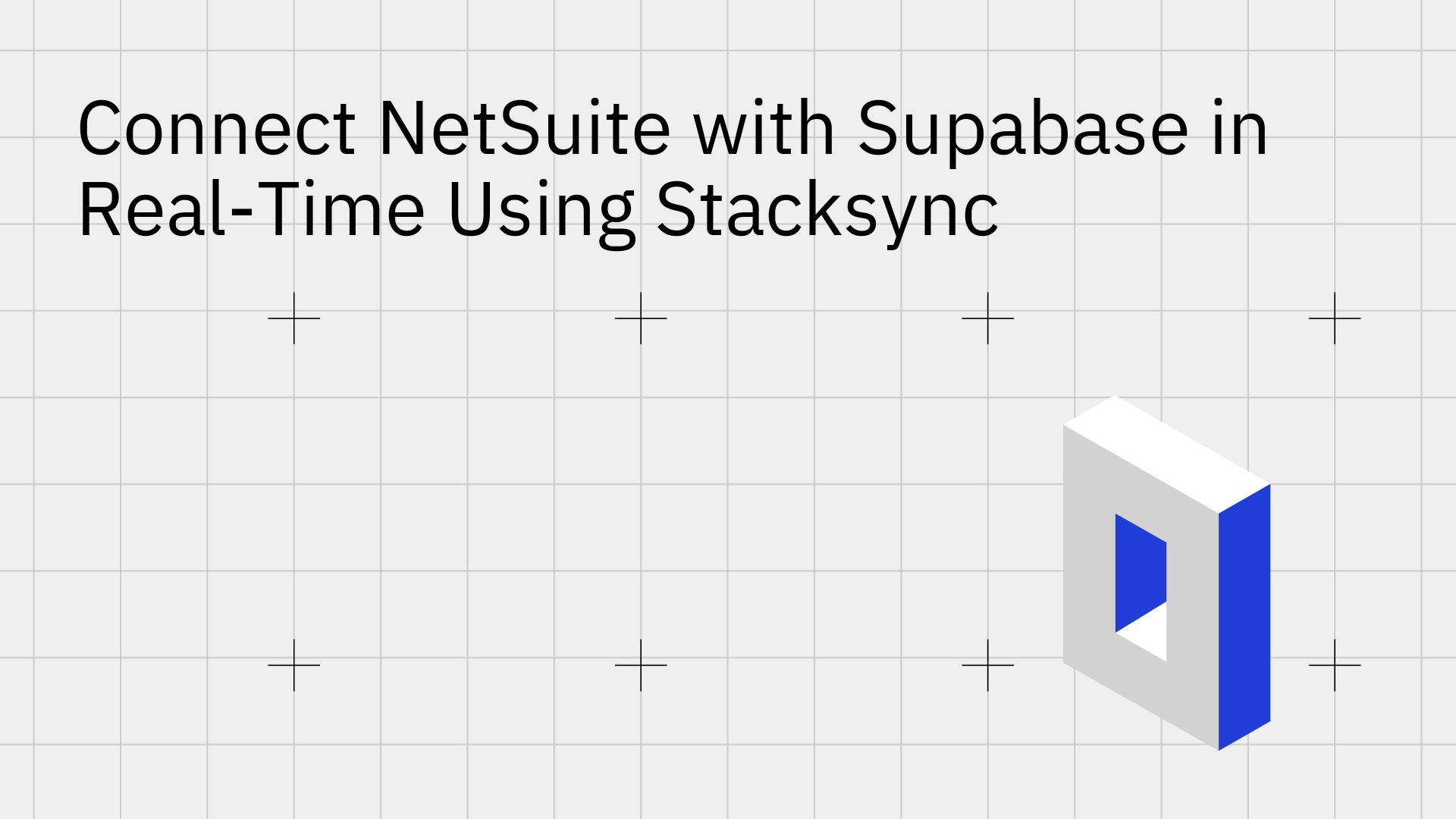
Businesses today face a significant challenge: NetSuite is an incredibly powerful ERP, but its valuable data is often siloed, making it difficult to access for building modern applications. On the other hand, Supabase has emerged as a popular open-source Firebase alternative, ideal for creating real-time applications, internal tools, and customer portals with developer-friendly workflows.
The core problem is that connecting NetSuite's complex, enterprise-grade environment with Supabase's nimble, real-time database presents a major engineering hurdle.
This is where Stacksync bridges the gap. Our platform provides a seamless, real-time, bi-directional connection between NetSuite and Supabase, eliminating the typical complexities and empowering your teams to build faster and more efficiently.
Integrating NetSuite and Supabase unlocks your ERP data, enabling you to build sophisticated applications that were previously out of reach or prohibitively expensive to develop.
The primary value of this connection is making core ERP data—like customer records, sales orders, and inventory levels—accessible in a flexible, modern database. This allows developers to build rich, data-driven applications using familiar tools and frameworks without needing to become NetSuite experts or navigate its complex APIs.
With NetSuite data flowing into Supabase, you can power a new generation of applications. Imagine building live inventory dashboards for your sales team, customer self-service portals that pull order history directly from your ERP, or advanced analytics platforms that operate on the most current data. Supabase is engineered for these use cases with built-in features for broadcasting messages, tracking user presence, and listening to database changes in real-time [1]. Developers can subscribe directly to database events, enabling UIs that update instantly as data changes in the backend [2].
Custom NetSuite integrations are notoriously difficult, forcing engineering teams to contend with cumbersome APIs, significant data latency, and strict rate limits. A modern synchronization platform like Stacksync helps you bypass these pain points entirely, freeing up your developers to focus on creating value instead of managing brittle data pipelines.
Attempting to connect NetSuite with Supabase using traditional methods or custom code introduces several significant obstacles that can derail projects and consume valuable engineering resources.
NetSuite enforces strict limits on how many API requests an account can make simultaneously [3]. Exceeding these concurrency limits can cause integrations to fail, halting data flows and disrupting business operations. These limits are tied to your account's service tier and the number of SuiteCloud Plus licenses purchased, adding another layer of complexity to building a scalable integration [4].
Most traditional ETL and iPaaS tools rely on scheduled batch jobs that run periodically—perhaps every 15 minutes, hourly, or even daily. This means the data in your Supabase database is perpetually out of date. For customer-facing applications or critical internal tools, this latency is unacceptable. Decisions made on stale data can lead to poor customer experiences, operational inefficiencies, and missed opportunities.
Building a custom integration is a massive undertaking. Engineering teams must build and maintain API connectors, handle complex token-based authentication (TBA), write custom data transformation logic, and implement robust error-handling and retry mechanisms. Furthermore, some NetSuite access methods have inherent limitations, such as only permitting one simultaneous connection per account, which can severely bottleneck data synchronization [5].
Stacksync is a purpose-built platform engineered to solve these exact challenges, providing a fast, reliable, and developer-friendly bridge between NetSuite and Supabase.
Unlike batch-based tools, Stacksync offers a true real-time, bi-directional sync. Changes made in either NetSuite or Supabase are detected and propagated to the other system in milliseconds, ensuring both data sources remain perfectly aligned. This unlocks the ability to build truly interactive applications on top of your ERP data. You can explore our Supabase two-way sync integration to see how it works.
SELECT query retrieves NetSuite data, and an UPDATE or INSERT query pushes changes back—Stacksync handles the rest. This transforms Supabase into a powerful, read-write interface for your ERP [6].Setting up your real-time sync is a straightforward process that takes minutes, not months.
Before connecting, you need to enable API access in NetSuite. This requires an administrator role. You will need to enable "REST WEB SERVICES" and "TOKEN-BASED AUTHENTICATION" within your SuiteCloud settings. This process generates the credentials Stacksync will use to securely access your data. For a detailed walkthrough, follow our guide on how to authorize NetSuite.
Once your NetSuite account is ready, sign up for a Stacksync account and click "Create new sync" from your dashboard. In the configuration wizard, select NetSuite as your source application and Supabase as your destination.
Next, you will provide the credentials for each application. For NetSuite, enter the Consumer ID/Secret, Token ID/Secret, and Account ID you generated in Step 1. For Supabase, provide your database connection details. Stacksync encrypts and securely manages all credentials.
This is where you define what data moves between the two systems.
With the configuration complete, simply toggle the switch to activate your sync. Stacksync will perform an initial data backfill and then switch to real-time mode, streaming changes as they happen. You can monitor the live data flow, track synced records, and manage any potential issues directly from the Stacksync dashboard.
*A visual of the Stacksync configuration UI, showing the selection of NetSuite objects and field mapping to Supabase tables.
Traditional NetSuite integration is slow, complex, and brittle. The constraints of batch processing and strict API limits create a barrier between your core business data and the modern applications you need to build.
Stacksync demolishes this barrier with a robust, real-time, and developer-friendly solution to connect NetSuite and Supabase. By using Stacksync, you can empower your teams with live data, build next-generation applications faster, and eliminate the immense engineering burden of building and maintaining custom integration pipelines. Transform your data strategy and unlock the full potential of your NetSuite data.
Ready to see it in action? Start your free trial today to connect NetSuite and Supabase in minutes.