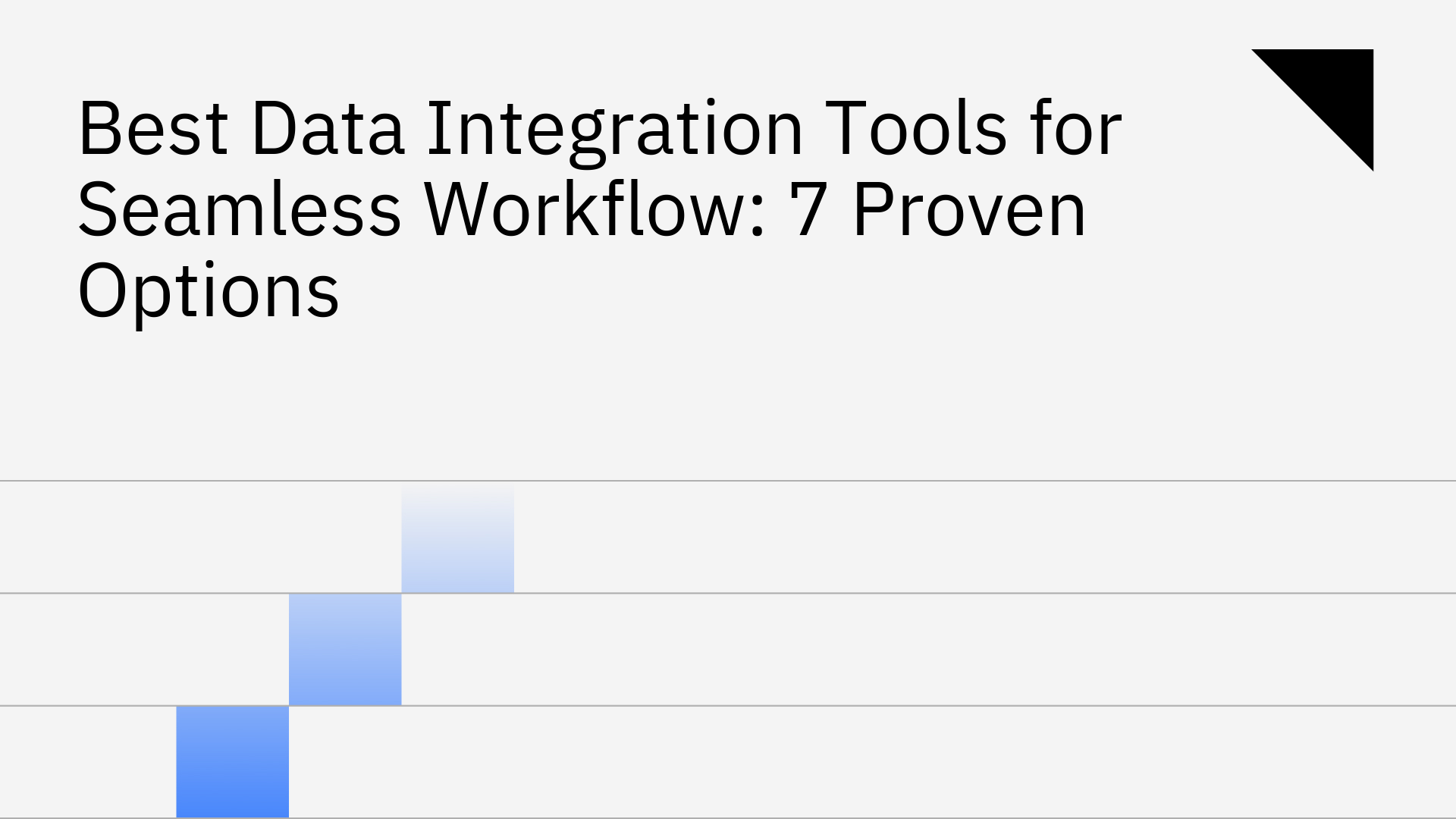
In 2026, choosing the best data integration tools for seamless workflow is no longer optional. Disconnected CRMs, ERPs, and SaaS apps slow down decisions and inflate costs, according to a Harvard Business Review study on disconnected systems, 72% of mid-sized firms report data silos as a top operational barrier.. The real impact: lost revenue, missed opportunities, and frustrated teams.
If you’re searching for the best way to connect Salesforce with NetSuite, sync Zoho to HubSpot, or unify your CRM and ERP data, you’re not alone. The right integration platform can turn scattered data into a strategic asset.
Here’s a look at seven integration tools that help break down data silos, with a focus on what sets Stacksync apart for organizations that need real-time, bi-directional sync and workflow automation.
Data silos form when business units adopt specialized tools, Sales, Finance, Operations, and Support each pick the best software for their needs. Over time, these systems stop talking to each other. Manual exports, error‐prone spreadsheets, and custom scripts become the norm.
Common pain points include:
Example: A logistics company using Salesforce for sales, NetSuite for finance, and Postgres for operations found that delays in syncing customer data led to missed deliveries and billing errors.
Industry Trend: In 2023-2024, more companies moved to cloud-based, best-of-breed apps, but as highlighted in a Gartner report on cloud integration trends, this shift also increased integration complexity. The need for real-time, reliable data sync is now a top priority for IT and business leaders[1].
Stacksync leads this list of the best data integration tools for seamless workflow. Unlike ETL platforms that batch one-way data, Stacksync delivers sub-second two-way sync across Salesforce, HubSpot, NetSuite, Postgres, and 200+ apps, without custom code.
Key Features:
"Stacksync makes the integration process 90% faster and significantly more efficient," says founder Ruben Burdin.
"Teams can manipulate and update CRM data directly from their database, without complex API calls."[4]
When to use:
Technical highlight: Stacksync's change data capture (CDC) engine detects field-level changes and propagates them instantly, maintaining referential integrity and handling complex record associations with conflict resolution[1][3].
Heroku Connect specializes in synchronizing Salesforce with Postgres databases on the Heroku platform. While it offers near real-time sync, it has significant limitations compared to more versatile solutions.
When to use:
Limitations:
As explained in Fivetran’s own ETL vs ELT guide, the platform is best for moving large volumes of data from operational systems into a data warehouse for analytics.
. It supports many connectors and offers a no-code interface, but syncs are typically one-way and run on a schedule.
When to use:
MuleSoft provides powerful integration capabilities for large enterprises with dedicated development teams. While highly customizable, it requires significant technical expertise and resources to implement and maintain.
When to use:
Workato focuses on automating business processes across apps with some data synchronization capabilities. While it offers many connectors, true bi-directional real-time sync requires complex configuration.
When to use:
Hightouch moves data from your warehouse back into operational systems. It's useful for activating analytics insights in sales or marketing tools but typically supports only one-way sync from warehouse to operational systems.
When to use:
Building custom integrations provides maximum flexibility but requires significant engineering investment and ongoing maintenance. Many organizations find their engineers spending up to 50% of their time maintaining these integrations.
When to use:
Stacksync's architecture is built for operational reliability and speed. Here's how it addresses the most common integration challenges:
Problem: Traditional tools sync data in one direction or on a schedule, leading to delays and inconsistencies.
Stacksync's Solution: Changes in Salesforce, HubSpot, or your database are reflected everywhere in seconds. This is critical for workflows like order processing, customer support, and financial reconciliation[1][2][3].
Problem: Custom integrations take months and require specialized skills.
Stacksync's Solution: Connect systems with OAuth, map fields automatically, and activate syncs in minutes. Over 200 connectors cover CRMs, ERPs, databases, and SaaS apps[1][3].
Problem: Manual processes slow down operations and introduce errors.
Stacksync's Solution: Trigger workflows based on data changes, automate notifications, and enrich records without writing code[1].
Problem: Integrations often create security and compliance risks.
Stacksync's Solution: SOC 2, GDPR, HIPAA, and ISO 27001 compliance, with encryption in transit and at rest. No persistent data storage means sensitive information stays protected[1].
Problem: Integration maintenance consumes valuable engineering time.
Stacksync's Solution: By eliminating "dirty API plumbing," engineering teams can focus on core product development and innovation instead of maintaining fragile integrations.
Stacksync's implementation process is designed to minimize time-to-value:
Most Stacksync customers complete initial integrations in days, not months. For example, Acertus (a vehicle logistics company) replaced Heroku Connect with Stacksync and unified Salesforce, NetSuite, and Snowflake in under two weeks, saving $30,000+ annually in direct costs while improving real-time data availability.
Technical Specification Example:
sync:
source: salesforce
target: postgres
direction: bidirectional
field_mapping:
- salesforce_field: Account.Name
postgres_field: customer.name
conflict_resolution: last_write_wins
schedule: real_time
Ask these 7 questions before you decide:
For organizations where operational data consistency is mission-critical, such as logistics, energy, financial services, or tech companies, real-time, bi-directional sync is not optional. It's the foundation for reliable workflows and accurate reporting.
As emphasized in a McKinsey report on data-driven enterprises, disconnected systems no longer have to limit growth.. With the best data integration tools for seamless workflow, your teams gain real-time accuracy, lower costs, and stronger collaboration. Stacksync stands out for sub-second bi-directional sync, 200+ connectors, and enterprise security.
Ready to unify Salesforce, NetSuite, or HubSpot with your databases?
Start a free trial with Stacksync and see seamless integration in action.